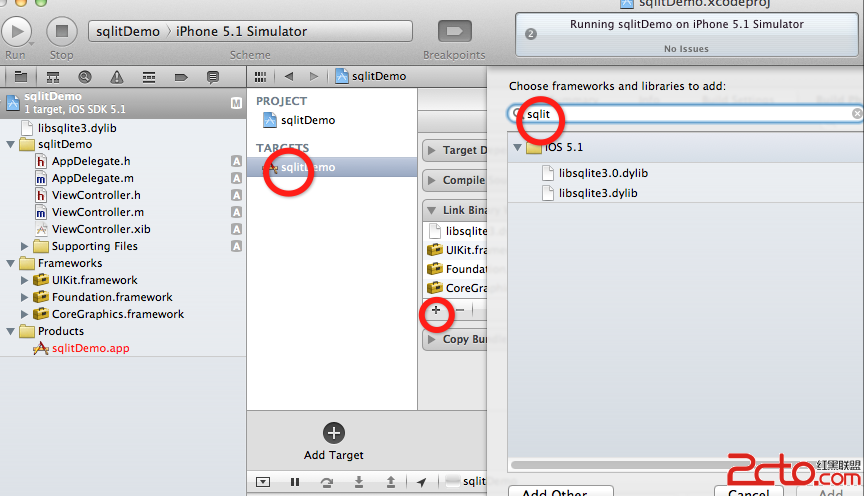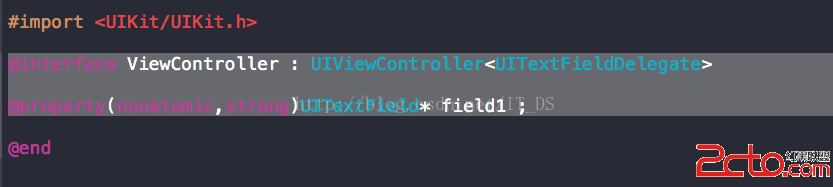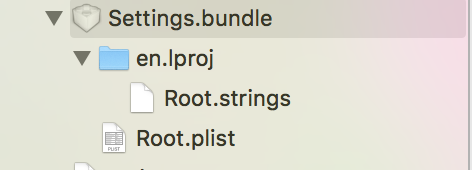IOS基礎-UIImageView
編輯:IOS基礎知識
UIImage是定義一張圖片,而UIImageVIew是定義一個視圖,然後把圖片放進去
- (void)viewDidLoad
{
[super viewDidLoad];
// UIImageView *imageV = [[UIImageView alloc] initWithImage:[UIImage imageNamed:@"1"] highlightedImage:[UIImage imageNamed:@"2"]];
UIImageView *imageV = [[UIImageView alloc] init];
imageV.frame = CGRectMake(100, 100, 150, 300);
//設置是否允許用戶與控件交互
imageV.userInteractionEnabled = YES;
//設置圖片渲染顏色
imageV.tintColor = [UIColor greenColor];
NSMutableArray *arrayM = [NSMutableArray array];
for (int i=0; i<40; i++)
{
NSString *name = [NSString stringWithFormat:@"eat_%02d", i];
UIImage *image = [UIImage imageNamed:name];
[arrayM addObject:image];
}
//設置圖片動畫數組
imageV.animationImages = arrayM;
//設置播放次數
imageV.animationRepeatCount = 1;
//設置總播放時間
imageV.animationDuration = arrayM.count * 0.08;
//開始播放動畫
[imageV startAnimating];
[self.view addSubview:imageV];
}
- (void)startAnimating
{
NSLog(@"%s", __func__);
}
- (void)stopAnimating
{
NSLog(@"%s", __func__);
}
- (BOOL)isAnimating
{
NSLog(@"%s", __func__);
return YES;
}
相關文章
+- 【iOS基礎學習隨筆
- IOS基礎之atomic與nonatomic,assign,copy與retain的定義和區別
- iOS基礎之CollectionView(集合視圖)
- ios基礎-編程規范
- iOS基礎8:自定義MyData/自定義SQLite用於網絡判斷,版本判斷,圖片緩存處理,下載或者上傳的GET或POST請求,加密手段,.數據解析
- iOS基礎8:自定義MyData/自定義SQLite用於網絡判斷,版本判斷,圖片緩存處理,下載或者上傳的GET或POST請求,加密手段,.數據解析
- iOS基礎控件之UISegmentedControl
- iOS基礎學習總結(OC基礎總結)
- IOS基礎-UIProgressView
- IOS基礎_ UICollectionView的簡單使用