iphone短信背景替換方法
先上效果圖:
修改前: 修改後:



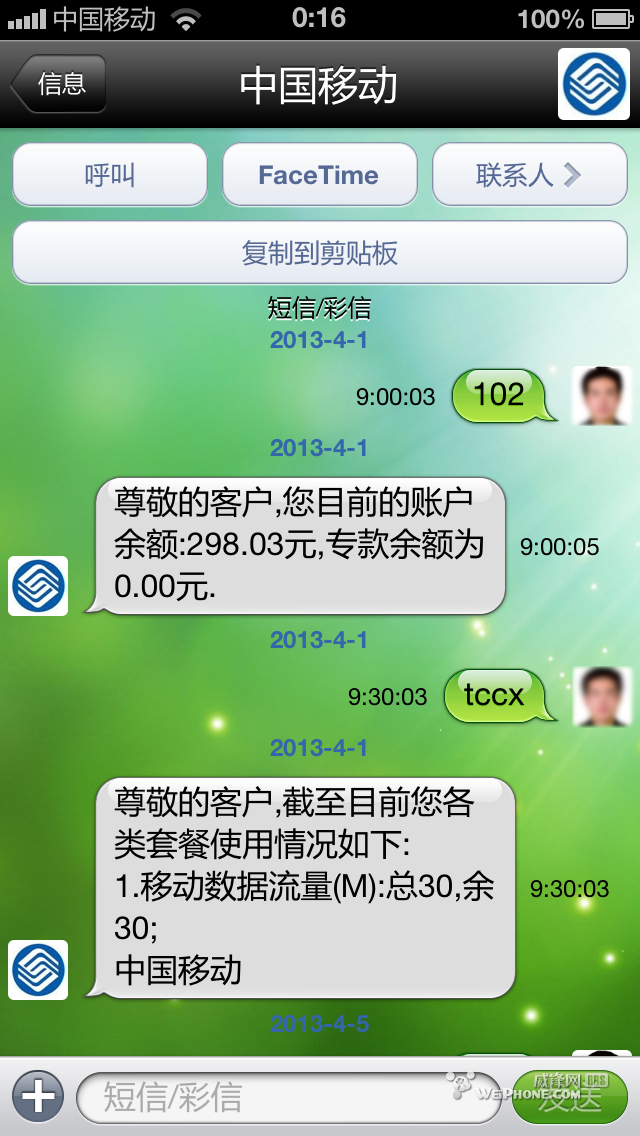
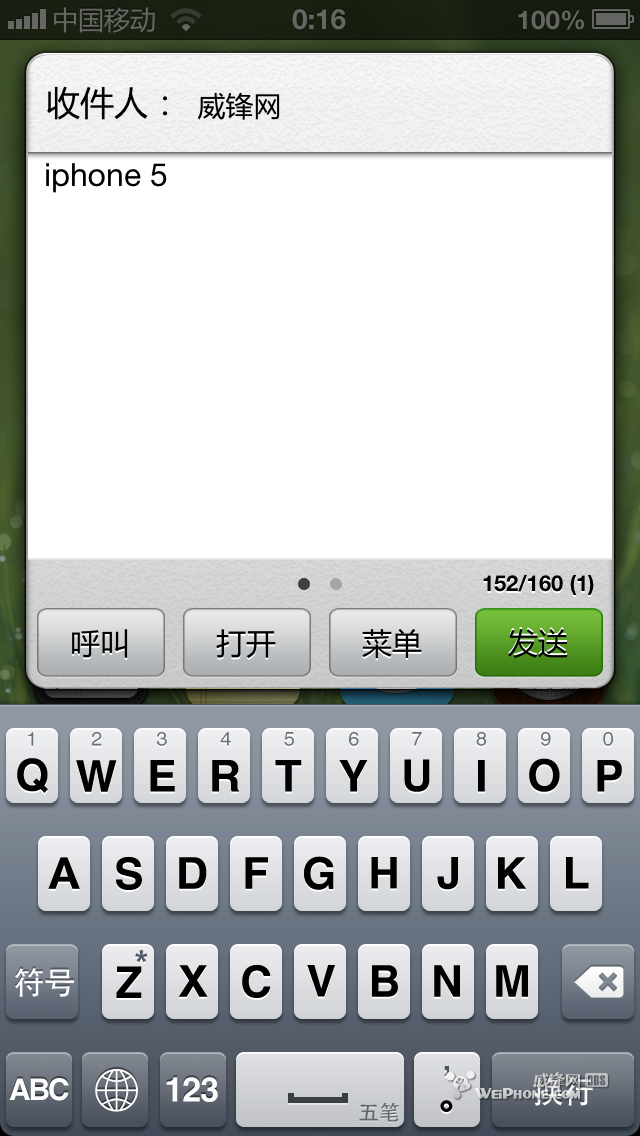



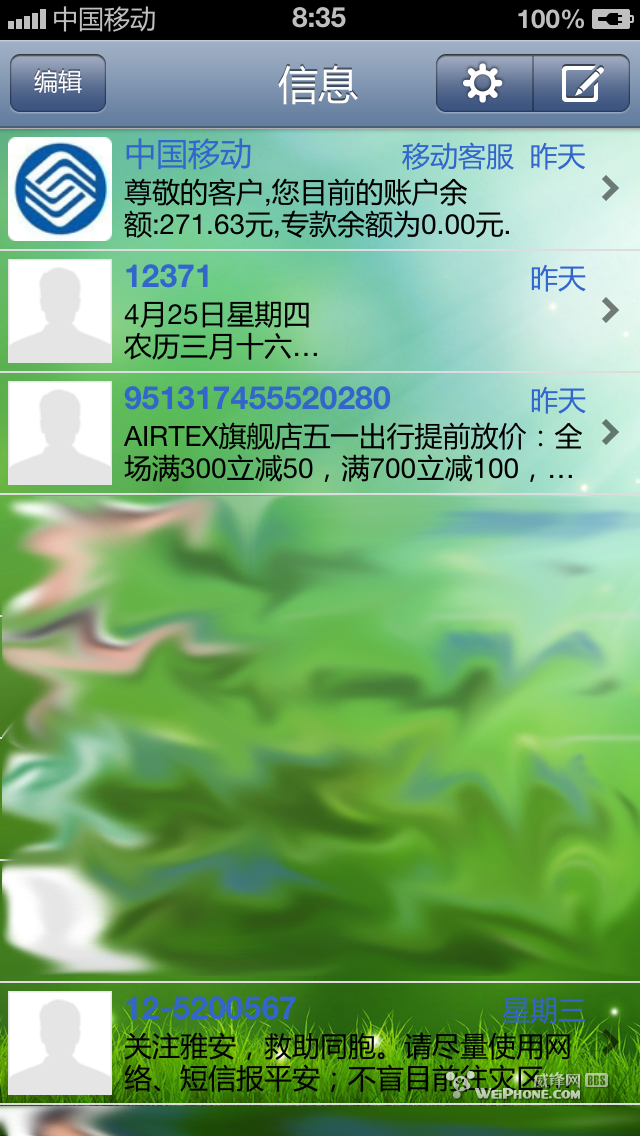
改了一下導航欄顏色,更接近原生系統配色。
方法:
一、選用主題。使用BiteSMS自帶的主題millski_Metro(當然也可以選其它的),因為這個主題相對比較簡單,我們只用其中的3個文件,選用後注銷一次主題才會生效。
然後用itools連接手機,在private/var/moblie/library/bite themes路徑下找到millski_Metro主題文件夾,
刪掉biteSMS和ChatKit文件夾,這兩個文件夾裡包含了一些氣泡圖片之類的主題素材,沒有這兩個文件夾中的素材,
會直接調用默認主題中的素材。同時刪除 millski_Metro文件夾中的其它圖片素材,只保留ConvoBackground.png(會話背景圖片)、ListBackground.png(列表背景圖片)和Info.plist三個文件就可以了。
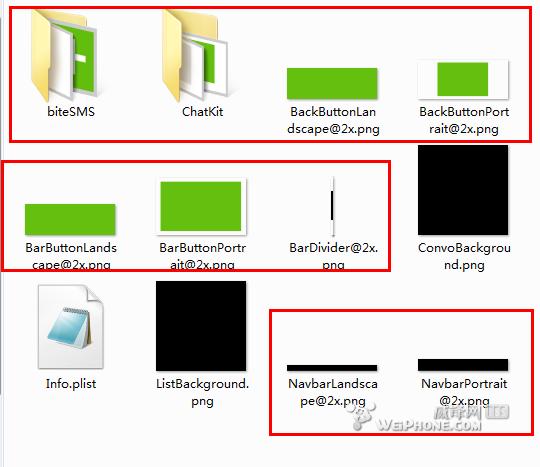
紅框內的都刪掉
二、替換背景。然後制作會話背景圖片ConvoBackground.png 640*930大小、列表背景圖片 ListBackground.png 640*1010大小
(640*1136的全屏圖片也可以,部分會被導航欄遮擋),制作好之後,替換millski_Metro主題文件夾內的同名文件。
現在注銷之後就能看到背景圖片了,但是BiteSMS中的配色可能和你選擇的圖片不搭配,所以需要修改配色。
三、修改配色。用itools打開millski_Metro文件夾中的 Info.plist,在代碼中自行修改顏色代碼就可以了(帶#號的代碼為顏色代碼)。引用前面提到帖子中的
”顏色的代碼是十六進制的RRGGBB 或 RRGGBBAA,也就是說 #ffffff代表的是白色,#000000代表的是黑色,顏色的代碼給大家一個網址,可以自己弄一下:http://www.colorcombos.com/FFFFFF-hex-color ”
以下代碼中根據自己的理解做了些注釋,方便大家修改。
<?xml version="1.0" encoding="UTF-8"?>
<!DOCTYPE plist PUBLIC "-//Apple//DTD PLIST 1.0//EN" "http://www.apple.com/DTDs/PropertyList-1.0.dtd">
<plist version="1.0">
<dict>
<key>blue-balloon-shadow-color</key> *藍色氣泡(imessage)陰影顏色
<string>#00afde</string> *顏色代碼
<key>blue-balloon-text-color</key> * 藍色氣泡(imessage)文字顏色
<string>#000000</string>
<key>convo-bg-color</key> *會話背景顏色
<string>#000000</string>
<key>description</key>
<string>
<html>
<style>
body { font-family:"Helvetica Neue"; font-size: larger; }
</style>
<body>
<p>millski Metro v1.05
<p>Please support the BiteSMS developers by purchasing this app.
</body>
</html>
</string>
<key>font</key> *字體
<string>Helvetica Neue</string>
<key>gray-balloon-shadow-color</key>*灰色氣泡(接收短信)陰影顏色
<string>#dddddd</string>
<key>gray-balloon-text-color</key> *灰色氣泡(接收短信)文字顏色
<string>#000000</string>
<key>green-balloon-shadow-color</key> *綠色氣泡(發送短信)陰影顏色
<string>#63bd10</string>
<key>green-balloon-text-color</key> *綠色氣泡(發送短信)文字顏色
<string>#000000</string>
<key>hilighted-balloon-shadow-color</key> 這個沒搞清楚,請賜教
<string>#cf274a</string>
<key>hilighted-balloon-text-color</key>
<string>#ffffff</string>
<key>keyboard-appearance</key>
<integer>1</integer>
<key>list-date-shadow-color</key> *短信列表日期陰影顏色
<string></string> 無色,直接刪掉代碼
<key>list-date-text-color</key> *短信列表日期文字顏色
<string>#3366CC</string>
<key>list-from-shadow-color</key> *短信列表發信人陰影顏色
<string>#fffff</string>
<key>list-from-text-color</key> *短信列表發信人文字顏色
<string>#3366CC</string>
<key>list-msg-text-color</key> *短信列表短信文字顏色
<string>#000000</string>
<key>list-separator-color</key> *短信列表分隔線顏色
<string>#dddddd</string>
<key>msg-status-primary-text-color</key> *短信會話文字顏色
<string>#000000</string>
<key>msg-status-secondary-text-color</key> 這個也不太清楚
<string>#000000</string>
<key>msg-status-shadow-color</key> *短信會話陰影顏色
<string>#ffffff</string>
<key>name</key>
<string>millski Metro</string>
<key>navbar-style</key>
<integer>1</integer>
<key>navbar-tint</key> *導航欄顏色
<string>#637d9f</string>
<key>qc-recipient-color</key> *快捷回復“收件人”三個字的顏色
<string>#000000</string>
<key>qc-to-color</key>*快捷回復接收者文字顏色
<string>#000000</string>
<key>qr-background-color</key> *快捷回復背景顏色
<string>whiteColor</string>
<key>qr-button-disabled-color</key> *快捷回復按鈕不可用時文字顏色
<string>#fffff80</string>
<key>qr-button-shadow-color</key> *快捷回復按鈕陰影顏色
<string>#ffffff</string>
<key>qr-button-text-color</key> *快捷回復按鈕文字顏色
<string>#000000</string>
<key>qr-char-counter-color</key> *快捷回復字符統計文字顏色
<string>#000000</string>
<key>qr-char-counter-shadow-color</key> *快捷回復字符統計陰影顏色
<string>whiteColor</string>
<key>qr-contact-color</key>*快捷回復字符統計文字顏色
<string>#000000</string>
<key>qr-corner-radius</key>
<real>0.0</real>
<key>qr-message-color</key> *快捷回復信息文字顏色
<string>blackColor</string>
<key>qr-send-disabled-color</key> *快捷回復發送按鈕不可用時文字顏色
<string>#fffff80</string>
<key>qr-send-shadow-color</key> *快捷回復發送按鈕陰影顏色
<string>#ffffff</string>
<key>qr-send-text-color</key> *快捷回復發送按鈕文字顏色
<string>#000000</string>
<key>qr-text-background-color</key> *快捷回復信息框背景顏色
<string>whiteColor</string>
<key>qr-text-color</key> *快捷回復信息框文字顏色
<string>blackColor</string>
<key>qr-time-color</key> *快捷回復時間顏色 這個沒找見
<string>#000000</string>
<key>retina</key>
<true/>
<key>search-bg-color</key> *短信搜索框背景顏色
<string>#ffffff</string>
<key>selected-bg-color</key> *選中短信時的背景顏色
<string>#00afde</string>
<key>statusbar-style</key>
<integer>1</integer>
<key>timestamp-shadow-color</key> *短信時間戳陰影顏色
<string>#ffffff</string>
<key>timestamp-text-color</key> *短信時間戳文字顏色
<string>#000000</string>
</dict>
</plist>
試用了一下比較完美,沒有不穩定的情況,背景圖片是隨便找的,如果大家有好的可以分享一下。
- iOS獲得以後裝備型號等信息(全)包括iPhone7和iPhone7P
- xcode8提交ipa掉敗沒法構建版本成績的處理計劃
- Objective-C 代碼與Javascript 代碼互相挪用實例
- iOS開辟之UIPickerView完成城市選擇器的步調詳解
- iPhone/iPad開辟經由過程LocalNotification完成iOS准時當地推送功效
- iOS法式開辟之應用PlaceholderImageView完成優雅的圖片加載後果
- iOS Runntime 靜態添加類辦法並挪用-class_addMethod
- iOS開辟之用javascript挪用oc辦法而非url
- iOS App中挪用iPhone各類感應器的辦法總結
- 實例講授iOS中的UIPageViewController翻頁視圖掌握器
- IOS代碼筆記UIView的placeholder的後果
- iOS中應用JSPatch框架使Objective-C與JavaScript代碼交互
- iOS中治理剪切板的UIPasteboard粘貼板類用法詳解
- iOS App開辟中的UIPageControl分頁控件應用小結
- 詳解iOS App中UIPickerView轉動選擇欄的添加辦法




