Mac如何開啟休眠模式
Windows系統中,人們不使用電腦時,可以根據自己不使用的時間長短,選擇將電腦關機或待機和休眠。而MAC系統中除了關機之外,只有一種待機。它們之間有什麼區別呢?MAC如何進入睡眠模式?現在就讓小編為你一一解答。
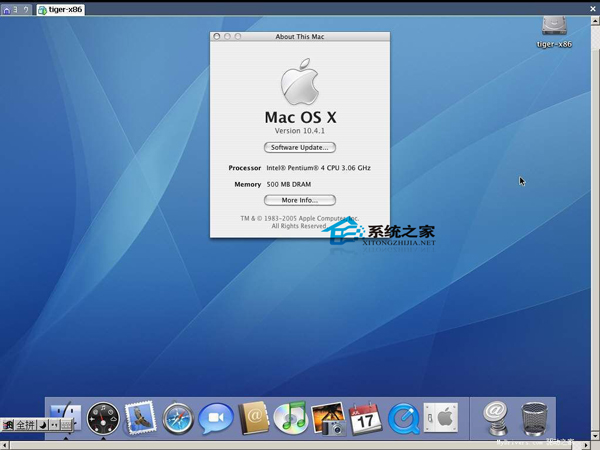
1.待機
計算機在待機狀態時,內存中的信息未存入硬盤中,計算機可以被迅速喚醒。如果斷電,內存數據將丟失無法常喚醒。
2.休眠
計算機在關閉前首先將內存中的信息存入硬盤,喚醒時將硬盤上的數據重寫回內存。休眠狀態下的喚醒速度比待機慢,好處是休眠後可以斷電。
在Mac中就只有睡眠一種待機模式了。默認情況下Mac的睡眠相當於windows的待機模式。雖然Mac mini的待機功耗非常低,不過長期待機浪費的電加起來也不少,對產品壽命也會有些影響。實際上Mac已經提供了對休眠功能的支持,稍微做些設置即可將睡眠的默認行為由“待機”改為“休眠”。
Mac的睡眠方式說明:
0.(quick): Default sleep behavior on most Apple computers. RAM is still powered on while
sleeping. Wake up is fast. Safe sleep is disabled.
1.(deep): Hibernation behavior. System is totally shut down while sleeping. RAM contents
are dumped to disk. Wake up is slow.
3.(safe): Default behavior on Powerbook HD and later computers. RAM is still powered
on while sleeping. Wake up is fast. Safe sleep is enabled, so RAM contents are
also dumped to disk before going to sleep.
5.(deep): Same as mode 1 for systems with encrypted virtual memory.
7.(safe): Same as mode 3 for systems with encrypted virtual memory
注: 我使用5的時候無法正常喚醒,因此不建議使用5&7
查看當前的睡眠模式: pmset -g | grep hibernatemode
修改睡眠模式: sudo pmset -a hibernatemode X
現在你知道關機、待機和睡眠之間的區別了吧,為了更好的保護我們的電腦,和減少不必要的電量耗損,我們在不使用電腦時,應該盡量將它關機或者設置成睡眠模式。
- 上一頁:Mac浏覽器快速進入全屏的快捷鍵
- 下一頁:MAC下如何修改用戶密碼
- Mac Android Studio快捷鍵整頓
- Mac下獲得AppStore裝置包文件途徑
- React Native搭建iOS開辟情況
- iOS法式開辟之應用PlaceholderImageView完成優雅的圖片加載後果
- Android中getActivity()為null的處理方法
- iOS App開辟中的UIStackView堆疊視圖應用教程
- IOS代碼筆記UIView的placeholder的後果
- iOS的CoreAnimation開辟框架中的Layer層動畫制造解析
- iOS中的表單按鈕選項UIActionSheet經常使用辦法整頓
- IOS CoreAnimation中layer動畫閃耀的處理辦法
- Objective-C的緩存框架EGOCache在iOS App開辟中的應用
- iOS中UIImagePickerController圖片拔取器的用法小結
- iOS中UIActivityIndicatorView的用法及齒輪期待動畫實例
- iOS運用開辟中對UIImage停止截取和縮放的辦法詳解
- iOS運用開辟中使UITextField完成placeholder屬性的辦法




