Siri教你調戲Mac讓它為你唱生日歌
編輯:蘋果手機教程
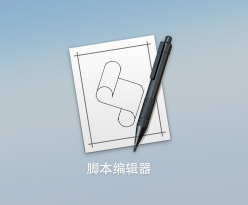
方法如下:
1.找到系統自帶的應用腳本編輯器
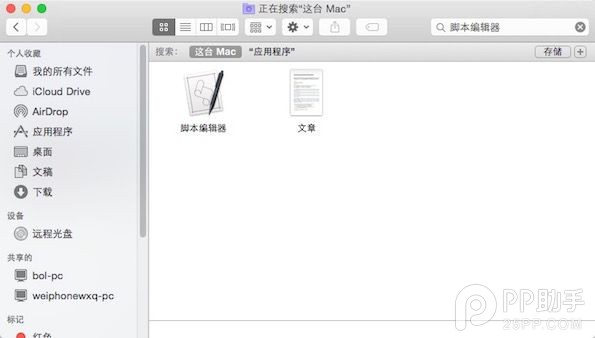
2.粘貼以下代碼:
set currentUser to long user name of (get system info)set firstName to first word of currentUser
set lastName to last word of currentUser
set noteValues to {56, 56, 58, 56, 61, 60, 50, 56, 56, 58, 56, 63, 61, 50, 56, 56, 68, 65, 61, 60, 58, 50, 66, 66, 65, 61, 63, 61} -- F
-- set noteValues to {65, 65, 67, 65, 70, 69, 60, 65, 65, 67, 65, 72, 70, 60, 65, 65, 77, 74, 70, 69, 67, 60, 75, 75, 74, 70, 72, 70} -- D
-- set noteValues to {55, 55, 57, 55, 60, 59, 50, 55, 55, 57, 55, 62, 60, 50, 55, 55, 67, 64, 60, 59, 57, 50, 65, 65, 64, 60, 62, 60} -- E
set syllables to {"hap", "p", "birth", "day", "to", "you", "[[slnc 500]]", "hap", "p", "birth", "day", "to", "you", "[[slnc 500]]", "hap", "p", "birth", "day", "dear", firstName, lastName, "[[slnc 500]]", "hap", "p", "birth", "day", "to", "you"}
repeat with i from 1 to the length of noteValues
set thisValue to item i of noteValues
set thisSyllable to item i of syllables
if length of thisSyllable is less than 3 then
set speakingRate to 220
else
set speakingRate to 100
end if
say thisSyllable pitch thisValue using "Victoria" speaking rate speakingRate modulation 0
end repeat
3.點擊運行腳本
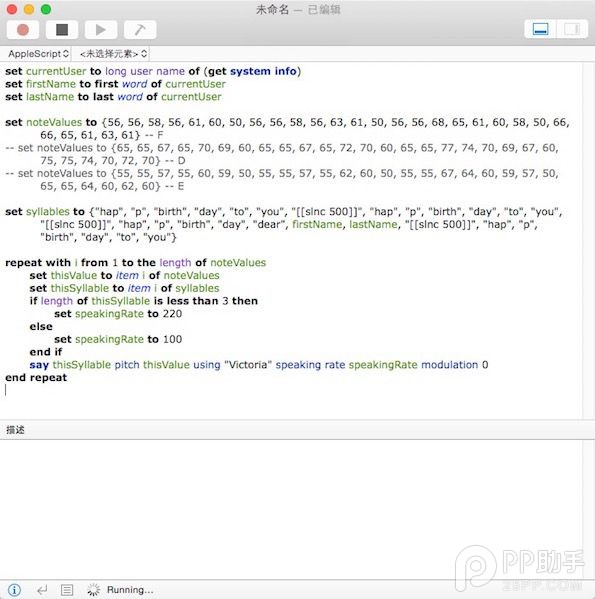
4. 這裡 firstName 和 lastName 被設置為當前用戶的名和姓,你可以自行修改,但最好輸入英文。當然你也可以把前三行換成下面這樣來自己指定姓名:
set firstName to "xxx"set lastName to "xxx"
5.如果你不喜歡這個嗓子,你還可以修改倒數第二行的 Victoria。前往系統偏好設置-聽寫與語音-系統嗓音-自定來選擇。

相關文章
+- Objective-C 代碼與Javascript 代碼互相挪用實例
- iOS法式開辟之應用PlaceholderImageView完成優雅的圖片加載後果
- safari cookie設置中文掉敗的處理辦法
- iOS開辟之用javascript挪用oc辦法而非url
- 處理Alamofire庫在iOS7下設置Head有效的成績
- iOS中應用JSPatch框架使Objective-C與JavaScript代碼交互
- 實例講授iOS中的CATransition轉場動畫應用
- Objective-C中字符串NSString的經常使用操作辦法總結
- 詳解iOS運用開辟中autoresizing尺寸主動順應屬性的用法
- 實例講授iOS運用的設計形式開辟中的Visitor拜訪者形式
- IOS框架Spring經常使用的動畫後果
- 應用設計形式中的Singleton單例形式來開辟iOS運用法式
- IOS若何在Host App 與 App Extension 之間發送告訴
- ios8 UITableView設置 setSeparatorInset UIEdgeInsetsZero不起感化的處理方法(去失落15px空白間距)
- Objective-C中應用NSString類操作字符串的辦法小結




