iOS9需要開發者賬號嗎?
編輯:蘋果技巧知識
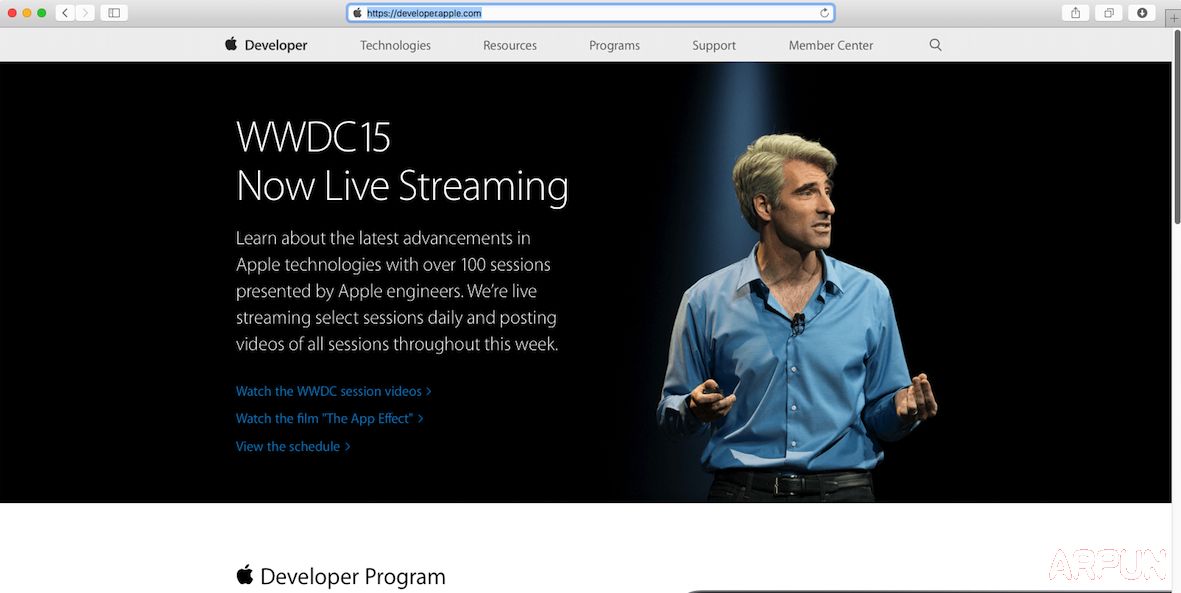 2、單擊頁面右下角的【注冊】:
2、單擊頁面右下角的【注冊】: 3、輸入您的Apple ID和密碼,然後點擊【Sign in】:
3、輸入您的Apple ID和密碼,然後點擊【Sign in】: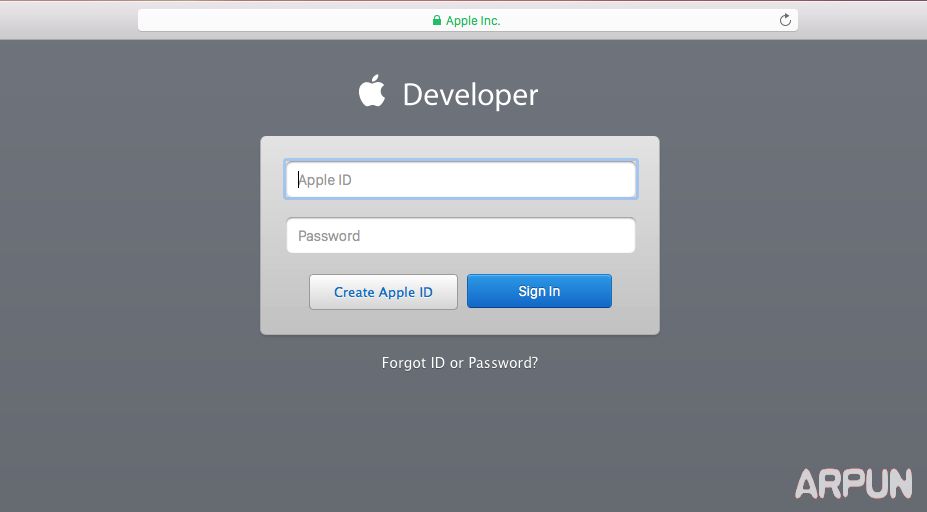 4、免責條約,直接打鉤後選擇【Agree】:
4、免責條約,直接打鉤後選擇【Agree】: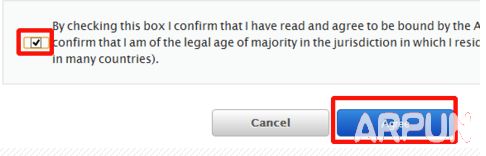 5、接下來就跳轉到個人開發者信息填寫頁面了,如下圖(備注此頁面的信息請隨便填寫):
5、接下來就跳轉到個人開發者信息填寫頁面了,如下圖(備注此頁面的信息請隨便填寫):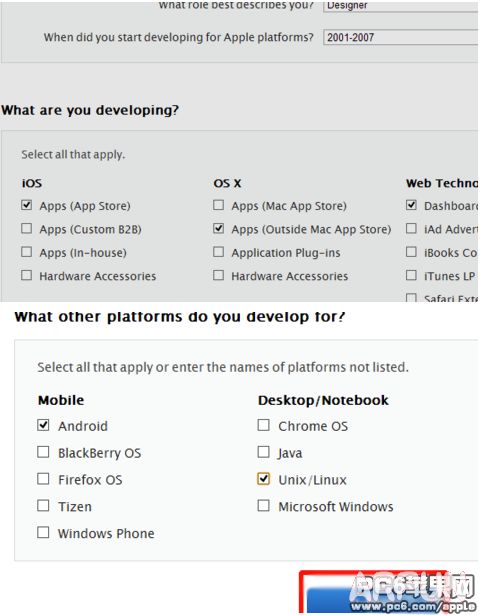 6、最後點擊【Register】即可。成功之後的頁面如下:
6、最後點擊【Register】即可。成功之後的頁面如下: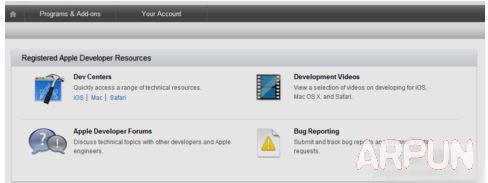 如何測試成功申請蘋果開發者賬號? 一、打開你的iPhone,進入Apple store,然後搜索【WWDC】 ,然後下載安裝。
如何測試成功申請蘋果開發者賬號? 一、打開你的iPhone,進入Apple store,然後搜索【WWDC】 ,然後下載安裝。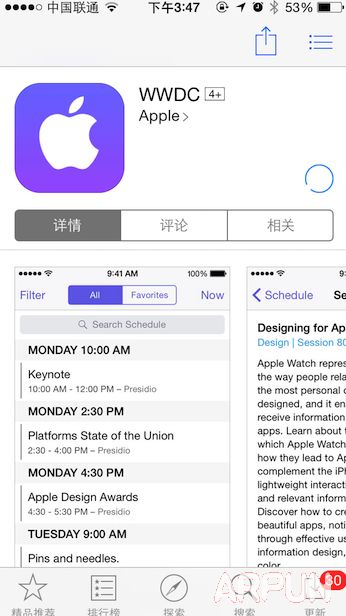 二、下載後打開軟件,在下面導航欄裡點擊maps,此時會要求你登入ID,並提示只有開發者ID才可以登入,那麼你就可以點擊sign in 登入你的ID了,如果成功,就會出現2015 WWDC大會的各樓層平面規劃圖出來,此時你可以放心你得ID是開發者id了,也有了WWDC的Apps,可以隨時關注WWDC的最新消息了!
二、下載後打開軟件,在下面導航欄裡點擊maps,此時會要求你登入ID,並提示只有開發者ID才可以登入,那麼你就可以點擊sign in 登入你的ID了,如果成功,就會出現2015 WWDC大會的各樓層平面規劃圖出來,此時你可以放心你得ID是開發者id了,也有了WWDC的Apps,可以隨時關注WWDC的最新消息了!
相關文章
+



