怎麼徹底刪除控制面板上itunes相關軟件
編輯:蘋果技巧知識
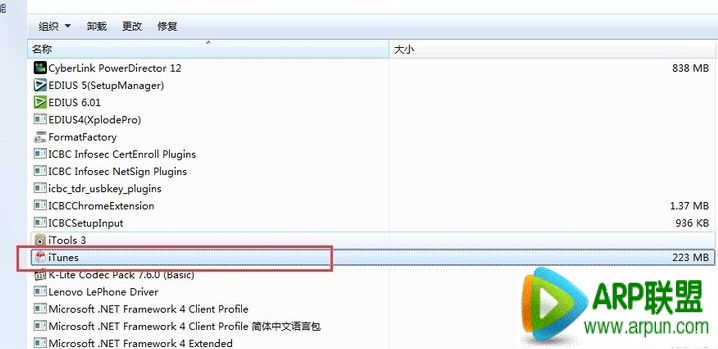 : 2:點擊選中,右鍵“卸載”,等待一段時間,待主程序完全卸載。
: 2:點擊選中,右鍵“卸載”,等待一段時間,待主程序完全卸載。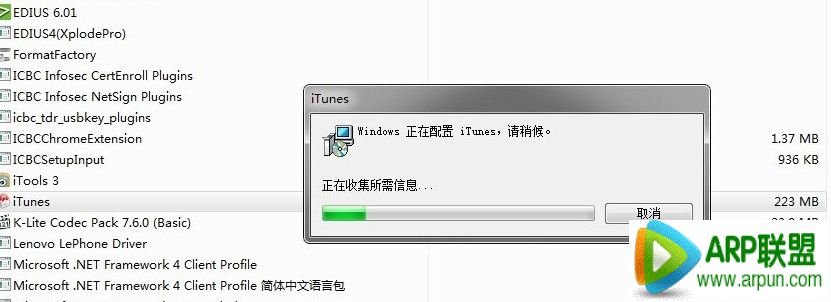 3:找到Software Update,這個是安裝itunes是捆綁安裝的,要卸載掉的。
3:找到Software Update,這個是安裝itunes是捆綁安裝的,要卸載掉的。 4:再找到Bonjour、Apple Application Suppor一並卸載掉
4:再找到Bonjour、Apple Application Suppor一並卸載掉
 5:找到quicktime這個程序,以為這個有可能沒有安裝到,所以有可能找不到卸載。
5:找到quicktime這個程序,以為這個有可能沒有安裝到,所以有可能找不到卸載。 6:最後在卸載Mobile Device Support。小編之前一開始就先卸載這個,一直顯示出錯。現在不會了,你可以試試看。
6:最後在卸載Mobile Device Support。小編之前一開始就先卸載這個,一直顯示出錯。現在不會了,你可以試試看。
名稱: iTunes下載提速軟件下載 地址: http://www.arpun.com/soft/11420.html
- 上一頁:itunes安裝不了顯示”Service ‘apple mobile device’...“解決辦法
- 下一頁:itunes打不開 顯示“itunes was not installed correctly please reinstall itunes”解決辦法
相關文章
+



