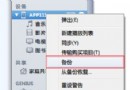黑客新招:無需越獄允許iPhone共享網絡
7 月 8 消息,此前已經成功破解 AT&T、Verizon、Sprint 以及 T-Moble 營運商更新的黑客 Joe Brown 和 Sky Zangas 今天公布了最新的破解成果,無需越獄也能使任意一家營運商網絡的 iPhone(包括需要付費的營運商)當成個人熱點,實現與其它筆記本或平板電腦共享網絡。

用戶可以通過修改原始的 carrier.plist 文件激活 iPhone 的網絡共享(Tethering)功能,不過如果蘋果在 carrier.plist 文件中植入了特殊的數字簽名,並且生成 CommCenter,那麼用戶就無法再修改 carrier.plist 文件,也就是說網絡共享(Tethering)功能就會被屏蔽。據黑客透露,他們花費了幾個月的時間尋找激活網絡共享(Tethering)的新方法,並且最終發現了一種變通的方法。
因為套餐不限流量的原因,許多國外營運商屏蔽了 iPhone 的網絡共享(Tethering)功能,或者收費向用戶開放該功能。如果你的 iPhone 也是這種情況,那麼不妨試一下他們的新方法。目前他們的方法僅適用於 GSM 網絡,在此特別提醒嘗試此方法前先進行備份。
附:英文教程
Step 1: Download a program called iBackupBot.
Windows
Mac
Step 2: Open iTunes and create a backup of your device. Take note of the date and time it was create d.
Step 3: Minimize iTunes and open iBackupBot. if you get any errors while loading the program, just click cancel, continue, and or ignore.
Step 4: once the program is open, you should see a list of all of the backups that are beings stored in your iTunes library. Find the most recent one (the one you just create d) and click the plus symbol. This will display a few different selections. Example below.

Step 5: Navigate to System Files > SystemPreferencesDomain > SystemConfiguration and right click the file named preferences.plist then click “Open with Built-In Editor” which will display the lines of code we will be working with.

Step 6: once the file is opened, scroll down till you find the tethering APN associated with your carrier. If you don't know what it is, look for APNs with “type-masks” that are 16 bit or 48 bit. You can also google your carrier's tethering APN. Make sure to to also erase these lines of coding in the tethering APN field:
<key>signature</key>
<data>
RANDOM LETTERS, SYMBOLS, AND NUMBERS WILL BE HERE
</data>
For CDMA carriers, they may be referred to as DUN APNs. once you have located the tethering APN, change it to the regular data APN your device uses to access the web. An example of a tethering APN on T-Mobile is provided below. The APN pcweb.tmobile.com would be changed to either fast.t-mobile.com or epc.tmobile.com, depending on your APN preference.

Step 7: once you have changed the APN, save the altered file and close iBackupBot.
Step 8: Open iTunes again and choose the “Restore From Backup” option while holding the shift key in Windows and the “Option” key in Mac. Select the update that corresponds to the backup you create d and modified and click “Restore” once you've found it. The device will boot up and tethering should now be enabled. Enjoy!
文章來源:威鋒網
- 蘋果iOS10完美越獄有可能:黑客放出視頻證明
- 黑客證實蘋果iOS10 Beta2內核依然不加密
- 無不可破:黑客展示iOS10開發者預覽版Beta8越獄視頻
- 黑客:蘋果設備升級到iOS10.2將無法越獄
- 著名黑客Todesco放出iOS10.2越獄:代碼未完成
- 中國黑客團隊憋大招,蘋果iOS9完美越獄有望
- 蘋果iMessage被黑客攻破!iOS9.3正式版火線救場
- 蘋果iOS9.3完美越獄有戲?黑客稱已將漏洞賣往中國
- 黑客又曝蘋果iOS9.3.2越獄視頻:基於Safari
- 仍可被攻破:黑客展示蘋果iOS9.3.4越獄成功圖片
- ios6黑客提醒越獄請認准evad3rs
- iOS8越獄裝“窮”新招 小插件讓iPhone變安卓手機
- 黑客:CIA掌握的漏洞不會對最新iOS有威脅
- 黑客用越獄iOS9的方式破解了任天堂Switch
- 兩天即遭破解 黑客稱iOS 8測試版可越獄