IOS開發之數據庫FMDB增、刪、改、查的使用教程
編輯:IOS7技巧
FMDB是一個XCODE的中一個輕量級的數據庫,用於將網絡資源存儲在本地。所以,FMDB是一個很實用,很關鍵的知識點。在這裡寫了個簡單的例子,基於FMDB的添刪改查操作,代碼可能比較亂,希望不要傷了各位的眼睛。其中添加刪除更改的操作都非常簡單,不需要做太多操作,只需要用到FMDB封裝好的executeUpdate方法就行了。
第一步、加入sqlite3的包文件
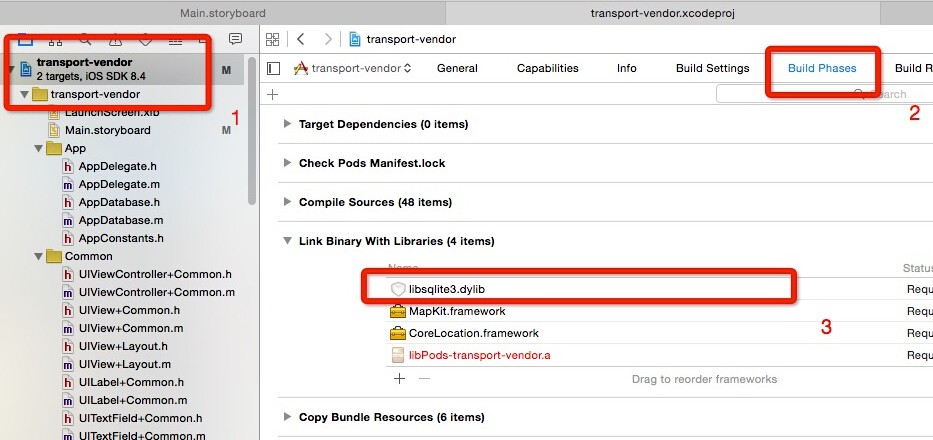
如圖所示,依次選擇並查找工程名->build phases->link binary with libraries按下方的加號鍵,在彈出的搜索框中搜索sqlite3,選擇libsqlite3.dylib->add。至此,已經添加完畢。然後在pod 中導入FMDB這個包。
第二步、增、刪、改、查 的實現
#pragma mark - FMDB數據庫操作
//插入
-(void)insert
{ if ([_db open]) {
NSString *sql1 = [NSString stringWithFormat:
@"INSERT INTO
'%@'
(
'%@'
,
'%@'
,
'%@'
,
'%@'
,
'%@'
,
'%@'
,
'%@'
,
'%@'
,
'%@'
,
'%@'
) VALUES (
'%@'
,
'%@'
,
'%@'
,
'%@'
,
'%@'
,
'%@'
,
'%@'
,
'%@'
,
'%@'
,
'%@'
)",
TABLENAME, @"starting", @"destination", @"goodsName", @"car", @"goodsWeight", @"goodsVolume",@"intentionPrice",@"bail",@"mark",@"status",_startingLabel.text,_destinationLabel.text,goodsNameTextField.text,selectVehicleLabel.text,goodsWeightTextField.text,goodsVolumeTextField.text,intentionPriceTextField.text,bailTextField.text,markLabel.text,@"0"];
BOOL res = [_db executeUpdate:sql1];
if (!res) {
NSLog(@"error when insert db table");
} else {
NSLog(@"success to insert db table");
}
[_db close];
}
}
//修改
-(void)update
{
if ([_db open]) {
NSString *updateSql = [NSString stringWithFormat:@"update %@ set
%@='%@'
where
%@='%@'",TABLENAME,DESTINATION
,@"目的地 上海",STARTING,@"蕪湖 出發地"];
BOOL res = [_db executeUpdate:updateSql];
if (!res) {
NSLog(@"error when insert db table");
} else {
NSLog(@"success to insert db table");
}
[_db close];
}
}
//刪除
-(void)delete
{
if ([_db open]) {
NSString *deleteSql = [NSString stringWithFormat:
@"delete from %@ where %@ =
'%@'
",
TABLENAME, STARTING, @"蕪湖 出發地"];
BOOL res = [_db executeUpdate:deleteSql];
if (!res) {
NSLog(@"error when insert db table");
} else {
NSLog(@"success to insert db table");
}
[_db close];
}
}
//查詢
- (void)query
{
if ([_db open]) {
NSString * sql = [NSString stringWithFormat:
@"SELECT * FROM
%@",TABLENAME
];
FMResultSet * rs = [_db executeQuery:sql];
while ([rs next]) {
int Id = [rs intForColumn:@"ID"];
NSString * name = [rs stringForColumn:STARTING];
NSString * age = [rs stringForColumn:DESTINATION];
NSString * address = [rs stringForColumn:GOODSNAME];
NSLog(@"id = %d, name = %@, age = %@ address = %@", Id, name, age, address);
}
[_db close];
}
}
至此,增刪改查已經全部實現完畢,可能看的不是很懂我其中的的一些變量,其實變量都是次要的,真正操作增刪改查的就那幾個關鍵字,像插入中的 @”INSERT INTO ‘%@’ (‘%@’, ‘%@’, ….) VALUES (‘%@’, ‘%@’,…)”,第一個%@代表著表名,括號中的多個%@代表的表中元素的名字,後面VALUES中的多個%@都是一一對應前面的元素的值。好了,介紹就到這裡,感謝查看。
相關文章
+



