Swift QQ授權登錄,並獲取個人信息(用戶資料)的例子
1,騰訊開放平台注冊,以及SDK的配置(這個可以官方去找)
2,登錄授權,並獲取用戶資料信息
(1)點擊“登錄並獲取用戶資料”按鈕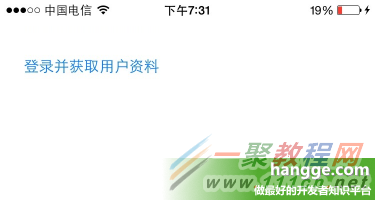 (2)程序會自動跳轉到QQ,顯示登錄頁面(頁面上會顯示需要的授權)
(2)程序會自動跳轉到QQ,顯示登錄頁面(頁面上會顯示需要的授權)
 (3)登錄成功後又會自動返回原來的APP。本樣例中我們在登錄成功後,獲取用戶信息並打印出來
(3)登錄成功後又會自動返回原來的APP。本樣例中我們在登錄成功後,獲取用戶信息並打印出來
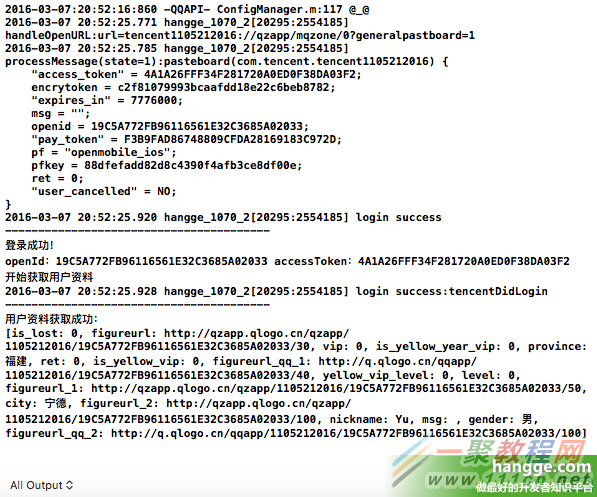 附:返回參數說明
附:返回參數說明
0或者不返回:沒有數據丟失,可以緩存。
1:有部分數據丟失或錯誤,不要緩存。 nickname 昵稱。 gender 性別。 country 國家(當pf=qzone、pengyou或qplus時返回)。 province 省(當pf=qzone、pengyou或qplus時返回)。 city 市(當pf=qzone、pengyou或qplus時返回)。 figureurl 頭像URL。詳見:前端頁面規范#6. 關於用戶頭像的獲取和尺寸說明。 openid 用戶QQ號碼轉化得到的ID(當pf=qplus時返回)。 qq_level 用戶QQ等級(當pf=qplus時返回)。 qq_vip_level 用戶QQ會員等級(當pf=qplus時返回)。 qplus_level 用戶Q+等級(當pf=qplus時返回)。 is_yellow_vip 是否為黃鑽用戶(0:不是; 1:是)。
(當pf=qzone、pengyou或qplus時返回) is_yellow_year_vip 是否為年費黃鑽用戶(0:不是; 1:是)。
(當pf=qzone、pengyou或qplus時返回) yellow_vip_level 黃鑽等級,目前最高級別為黃鑽8級(如果是黃鑽用戶才返回此參數)。
(當pf=qzone、pengyou或qplus時返回) is_yellow_high_vip 是否為豪華版黃鑽用戶(0:不是; 1:是)。
(當pf=qzone、pengyou或qplus時返回) is_blue_vip 是否為藍鑽用戶(0:不是; 1:是)。
(當pf=qqgame或3366時返回) is_blue_year_vip 是否為年費藍鑽用戶(0:不是; 1:是)。
(當pf=qqgame或3366時返回) blue_vip_level 藍鑽等級(如果是藍鑽用戶才返回此參數)。
(當pf=qqgame或3366時返回) 3366_level 3366用戶的大等級。
(當pf=3366時返回) 3366_level_name 3366用戶的等級名,如小游游、小游仙。
(當pf=3366時返回) 3366_grow_level 3366用戶的成長等級。
(當pf=3366時返回) 3366_grow_value 3366用戶的成長值。
(當pf=3366時返回) is_super_blue_vip 是否是豪華藍鑽。
(當pf=qqgame或3366時返回)
(4)樣例代碼:
import UIKit
class ViewController: UIViewController, TencentSessionDelegate{
var _tencentOAuth:TencentOAuth!
override func viewDidLoad() {
super.viewDidLoad()
_tencentOAuth = TencentOAuth.init(appId: "1105212016", andDelegate: self)
}
//登錄按鈕點擊
@IBAction func login(sender: AnyObject) {
//設置權限列表
let permissions = ["get_user_info","get_simple_userinfo"];
//登陸
_tencentOAuth.authorize(permissions)
}
//登陸完成調用
func tencentDidLogin() {
if !_tencentOAuth.accessToken.isEmpty {
print("----------------------------------------")
print("登錄成功!")
print("openId:\(_tencentOAuth.openId)",
"accessToken:\(_tencentOAuth.accessToken)",
"expirationDate:\(_tencentOAuth.expirationDate)")
print("開始獲取用戶資料")
_tencentOAuth.getUserInfo()
}else {
print("登錄失敗!沒有獲取到accessToken")
}
}
/**
* 登錄失敗後的回調
*/
func tencentDidNotLogin(cancelled:Bool) {
if cancelled {
print("用戶取消登錄!")
}else{
print("登錄失敗!")
}
}
/**
* 登錄時網絡有問題的回調
*/
func tencentDidNotNetWork() {
print("沒有網絡,無法登錄!")
}
/**
* 取得用戶信息的回調
*/
func getUserInfoResponse(response:APIResponse) {
print("----------------------------------------")
print("用戶資料獲取成功:")
print(response.jsonResponse)
}
override func didReceiveMemoryWarning() {
super.didReceiveMemoryWarning()
}
}
3,退出登錄
要退出登錄、取消授權。只需要調用 TencentOAuth 對象的 logout() 方法即可。
_tencentOAuth.logout(self)
- iOS10告訴框架UserNotification懂得與運用
- iOS Webview自順應現實內容高度的4種辦法詳解
- iOS10 App適配權限 Push Notifications 字體Frame 碰到的成績
- iOS獲得以後裝備WiFi信息的辦法
- iPhone/iPad開辟經由過程LocalNotification完成iOS准時當地推送功效
- iOS推送之當地告訴UILocalNotification
- iOS開辟之widget完成詳解
- iOS10添加當地推送(Local Notification)實例
- iOS Remote Notification長途新聞推送處置
- IOS上iframe的轉動條掉效的處理方法
- Swift 同享文件操作小結(iOS 8 +)
- Swift 2.1 為 UIView 添加點擊事宜和點擊後果
- 在Swift中應用JSONModel 實例代碼
- 應用Swift代碼完成iOS手勢解鎖、指紋解鎖實例詳解
- 詳解iOS App中UISwitch開關組件的根本創立及應用辦法




