iOS7可以用九宮格嗎 iPhone九宮格輸入法設置教程
編輯:IOS技巧綜合
2013年7月30日蘋果發布了 iOS 7 beta4 固件,帶來諸多改進。很多朋友喜歡用九宮格輸入法,這次蘋果也專門為中國用戶增加了九宮格輸入法,這也充分體現了蘋果對中國用戶的重視。下面介紹如何在 iOS 7 系統中設置九宮格輸入法。
一、找到 iPhone 主屏上的“設置”圖標並點擊打開,如圖所示
iPhone九宮格輸入法設置教程 二、在設置中找到“通用”選項,如圖所示

iPhone九宮格輸入法設置教程 三、在通用列表中找到“鍵盤”選項,如圖所示

iPhone九宮格輸入法設置教程 四、在鍵盤設置中再點擊“鍵盤”選項,如圖所示

iPhone九宮格輸入法設置教程
五、接下來請點擊“簡體中文”輸入法,如圖所示

iPhone九宮格輸入法設置教程 六、最後點擊選擇“十鍵”選項,如圖所示

iPhone九宮格輸入法設置教程 七、打開中文輸入法以後,盼望已久的九宮各輸入法立即出現。
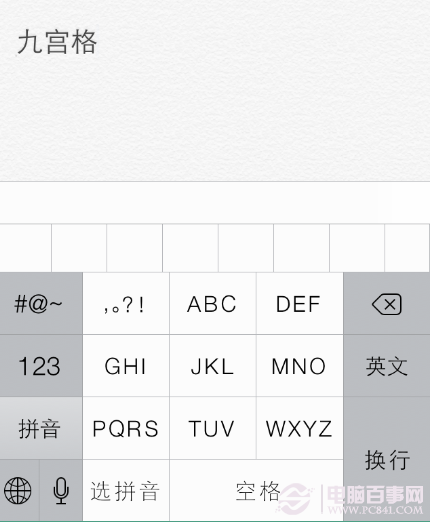
iPhone九宮格輸入法設置教程
相關文章
+



