UITabelview的刪除
刪除的效果
- Automatic
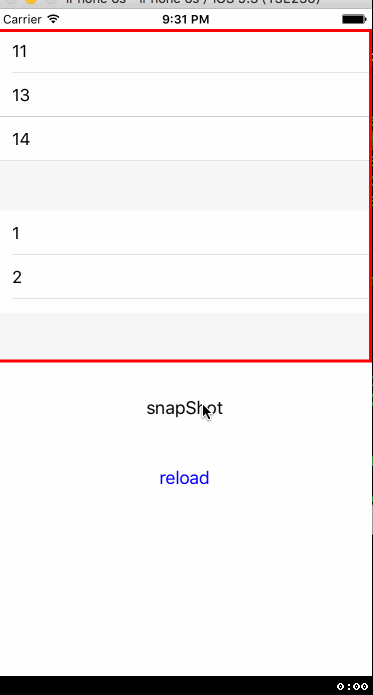 Bottom
Bottom
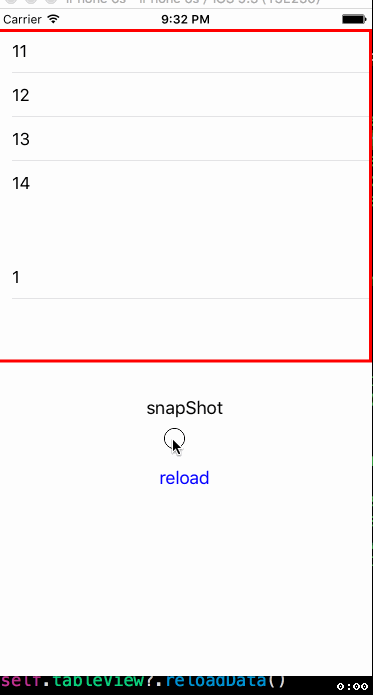 Fade
Fade
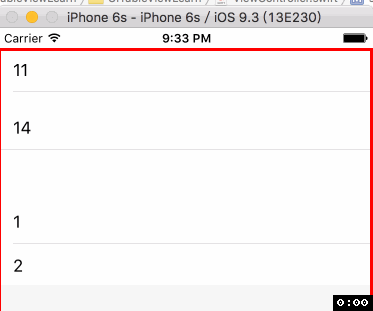 left
left
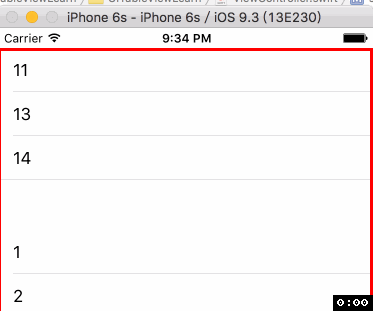 middle
middle
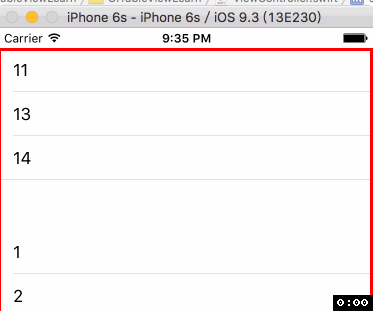 none
none
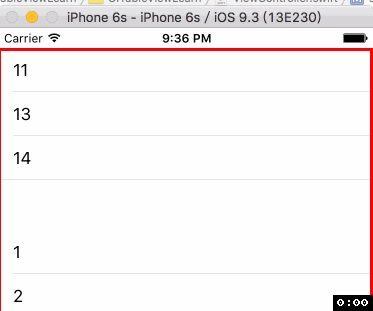 right
right
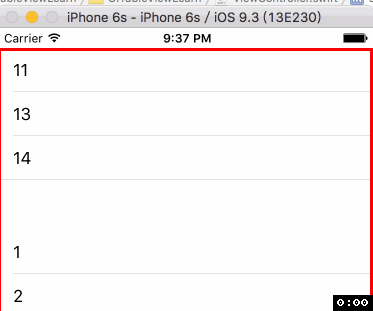 top
top
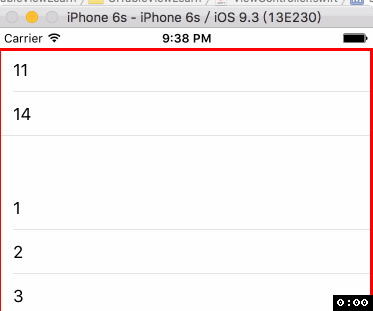
簡單刪除
先刪除數據源裡的數據,然後再刪除cell,否者會報錯
let indexPath = NSIndexPath.init(forRow: 1, inSection: 0)
let indexPath1 = NSIndexPath.init(forRow: 3, inSection: 0)
//title是數據源
self.titles.removeAtIndex(0)
self.titles.removeAtIndex(0)
self.tableView?.deleteRowsAtIndexPaths([indexPath,indexPath1], withRowAnimation: .Left)
```
如果先刪除cell,再刪除數據庫,會拋出exception
self.tableView?.deleteRowsAtIndexPaths([indexPath,indexPath1], withRowAnimation: .Left)
//title是數據源
self.titles.removeAtIndex(0)
self.titles.removeAtIndex(0)
2016-07-30 21:44:26.613 UITableViewLearn[14976:575144] *** Terminating app due to uncaught exception 'NSInternalInconsistencyException', reason: 'Invalid update: invalid number of rows in section 0. The number of rows contained in an existing section after the update (4) must be equal to the number of rows contained in that section before the update (4), plus or minus the number of rows inserted or deleted from that section (0 inserted, 2 deleted) and plus or minus the number of rows moved into or out of that section (0 moved in, 0 moved out).'
UIKit在調用deleteRowsAtIndexPaths時,會判斷前後數據源的一致性,如果前後不一致,會拋出異常。然而只是判斷cell的個數是否一致。如果刪除了第0、1列的數據,然後刪除第2、3列的cell,也不會報錯。
let indexPath = NSIndexPath.init(forRow: 2, inSection: 0)
let indexPath1 = NSIndexPath.init(forRow: 3, inSection: 0)
//title是數據源
self.titles.removeAtIndex(0)
self.titles.removeAtIndex(0)
self.tableView?.deleteRowsAtIndexPaths([indexPath,indexPath1], withRowAnimation: .Left)
上面的不會報錯
簡單插入
同樣是先插入數據,再插入cell。self.titles.insert("insert", atIndex: 1) self.tableView?.insertRowsAtIndexPaths([indexPath], withRowAnimation: .Left)同時刪除和插入
- 准備數據源
調用
beginUpdates()調用deleteRowsAtIndexPaths,insertRowsAtIndexPaths:等方法 調用endUpdates方法
對indexPath進行操作的次序
- 在一個animation block(
beginUpdates()和endUpdates之間的部分)中,所有的插入和選擇操作都發生在刪除操作之後 刪除和reload操作的指定的indexpath是原來tableView(未發生動畫之前)的indexPath 插入操作指定的indexPath是前面代碼執行完成以後的新tableView的indexPath。
於此對比,如果對一個mutable數組進行插入和刪除,那麼前面的刪除和插入操作會改變這個數組某個元素的index。
- 上一頁:UIImage學習筆記
- 下一頁:關於顏色
- iOS開源一個簡略的訂餐app UI框架
- 在uiview 的tableView中點擊cell進入跳轉到另外一個界面的完成辦法
- iOS開辟之UIScrollView控件詳解
- 進修iOS自界說導航掌握器UINavigationController
- iOS仿熱點話題熱門輪播界面tableView
- IOS中UITableView轉動到指定地位
- iOS為UIView設置暗影後果
- iOS設置UIButton文字顯示地位和字體年夜小、色彩的辦法
- iOS開辟之UIPickerView完成城市選擇器的步調詳解
- iOS長按UIlabel完成可復制功效
- iOS開辟中UIWebView的加載當地數據的三種方法
- iOS中修正UITextField占位符字體色彩的辦法總結
- IOS 仿時間網選票UI實例代碼
- iOS推送之當地告訴UILocalNotification
- 應用UITextField限制只可輸出中,英文,數字的辦法




