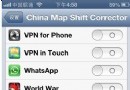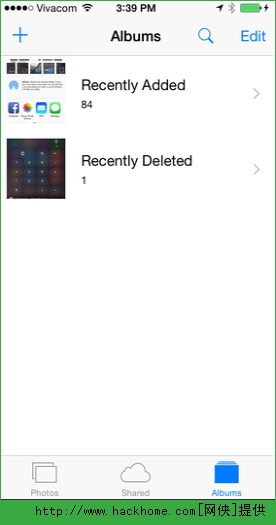iOS 對模型對象進行歸檔
編輯:IOS技巧綜合
歸檔是指一種形式的序列化,專門編寫用於保存數據的任何對象都應該支持歸檔。使用對模型對象進行歸檔的技術可以輕松將復雜的對象寫入文件,然後再從中讀取它們。
只要在類中實現的每個屬性都是標量或者都是遵循NSCoding協議的某個類的實例,你就可以對整個對象進行完全歸檔。大多數的Foundation和Cocoa Touch類 都遵NSCoding協議,所以對於有大多數類來說,歸檔不太難。
遵循NSCoding協議:
NSCoding聲明了兩個方法,
- (void)encodeWithCoder:(NSCoder *)aCoder;和- (nullable instancetype)initWithCoder:(NSCoder *)aDecoder;
第一個是 將對象編碼到歸檔中,第二個則是對歸檔解碼,來創建一個對象。
在BIDFourLines中:
#import <Foundation/Foundation.h> @interface BIDFourLines : NSObject <NSCoding, NSCopying> @property (copy, nonatomic) NSArray *lines; @end
#import "BIDFourLines.h"
static NSString * const kLinesKey = @"kLinesKey";
@implementation BIDFourLines
#pragma mark - Coding
- (id)initWithCoder:(NSCoder *)aDecoder
{
self = [super init];
if (self) {
self.lines = [aDecoder decodeObjectForKey:kLinesKey];
}
return self;
}
- (void)encodeWithCoder:(NSCoder *)aCoder;
{
[aCoder encodeObject:self.lines forKey:kLinesKey];
}
#pragma mark - Copying
- (id)copyWithZone:(NSZone *)zone;
{
BIDFourLines *copy = [[[self class] allocWithZone:zone] init];
NSMutableArray *linesCopy = [NSMutableArray array];
for (id line in self.lines) {
[linesCopy addObject:[line copyWithZone:zone]];
}
copy.lines = linesCopy;
return copy;
}
@end
注:上面遵循了NSCopying協議,遵循NSCopying協議對於任何模型對象來說都是非常好的事情,NSCopying協議中,有一個copyWithZone方法,可以用來復制對象。
在BIDViewController中:
#import "BIDViewController.h"
#import "BIDFourLines.h"
static NSString * const kRootKey = @"kRootKey";
@interface BIDViewController ()
@property (strong, nonatomic) IBOutletCollection(UITextField) NSArray *lineFields;
@end
@implementation BIDViewController
- (NSString *)dataFilePath
{
NSArray *paths = NSSearchPathForDirectoriesInDomains(
NSDocumentDirectory, NSUserDomainMask, YES);
NSString *documentsDirectory = [paths objectAtIndex:0];
return [documentsDirectory stringByAppendingPathComponent:@"data.archive"];
}
- (void)viewDidLoad
{
[super viewDidLoad];
// Do any additional setup after loading the view, typically from a nib.
NSString *filePath = [self dataFilePath];
//如果存在歸檔
if ([[NSFileManager defaultManager] fileExistsAtPath:filePath]) {
NSData *data = [[NSMutableData alloc]
initWithContentsOfFile:filePath];
NSKeyedUnarchiver *unarchiver = [[NSKeyedUnarchiver alloc]
initForReadingWithData:data];
//解檔
BIDFourLines *fourLines = [unarchiver decodeObjectForKey:kRootKey];
[unarchiver finishDecoding];
for (int i = 0; i < 4; i++) {
UITextField *theField = self.lineFields[i];
theField.text = fourLines.lines[i];
}
}
//後台通知
UIApplication *app = [UIApplication sharedApplication];
[[NSNotificationCenter defaultCenter]
addObserver:self
selector:@selector(applicationWillResignActive:)
name:UIApplicationWillResignActiveNotification
object:app];
}
//進入後台時 歸檔
- (void)applicationWillResignActive:(NSNotification *)notification
{
NSString *filePath = [self dataFilePath];
BIDFourLines *fourLines = [[BIDFourLines alloc] init];
fourLines.lines = [self.lineFields valueForKey:@"text"];
NSMutableData *data = [[NSMutableData alloc] init];
NSKeyedArchiver *archiver = [[NSKeyedArchiver alloc]
initForWritingWithMutableData:data];
[archiver encodeObject:fourLines forKey:kRootKey];
[archiver finishEncoding];
[data writeToFile:filePath atomically:YES];
}
- 上一頁:UIDynamic
- 下一頁:你真的了解UITextField嗎?
相關文章
+