【代碼筆記】賬號,密碼記住
編輯:IOS技巧綜合
一,效果圖。
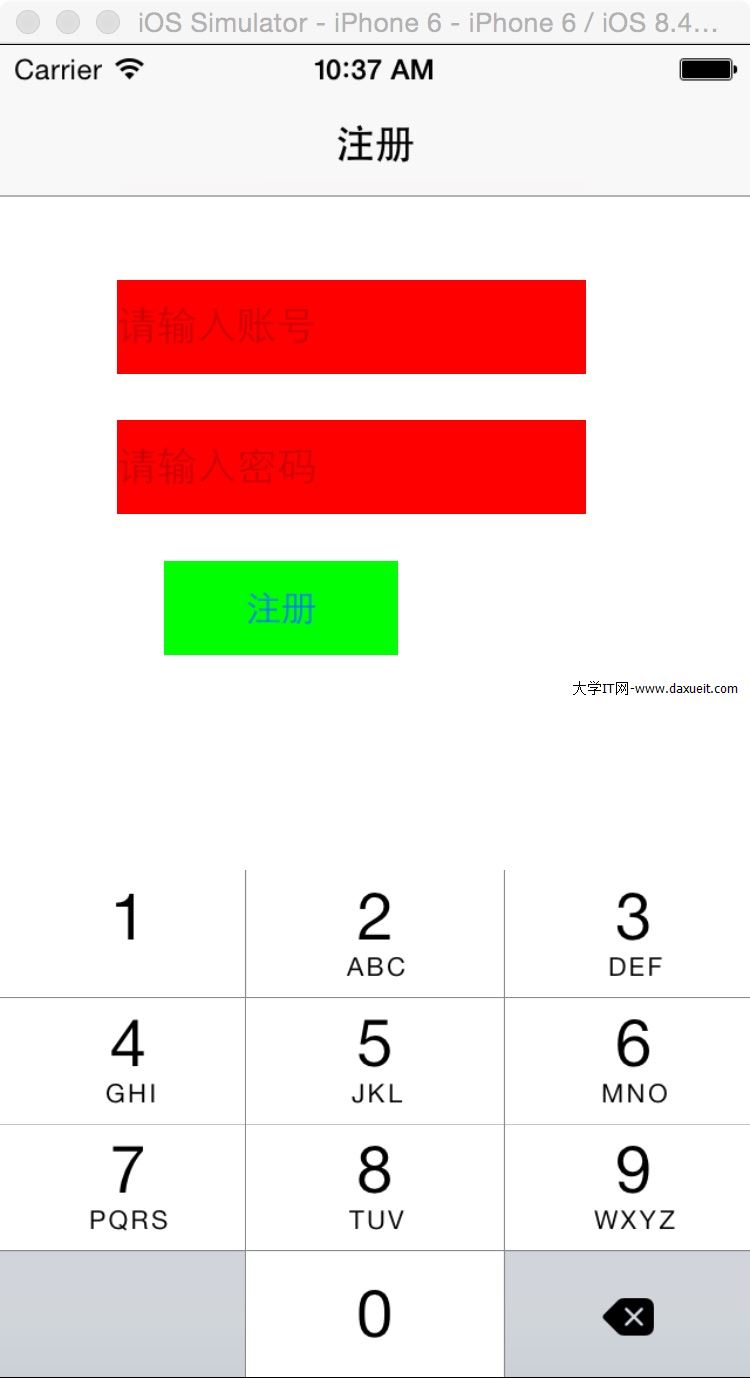
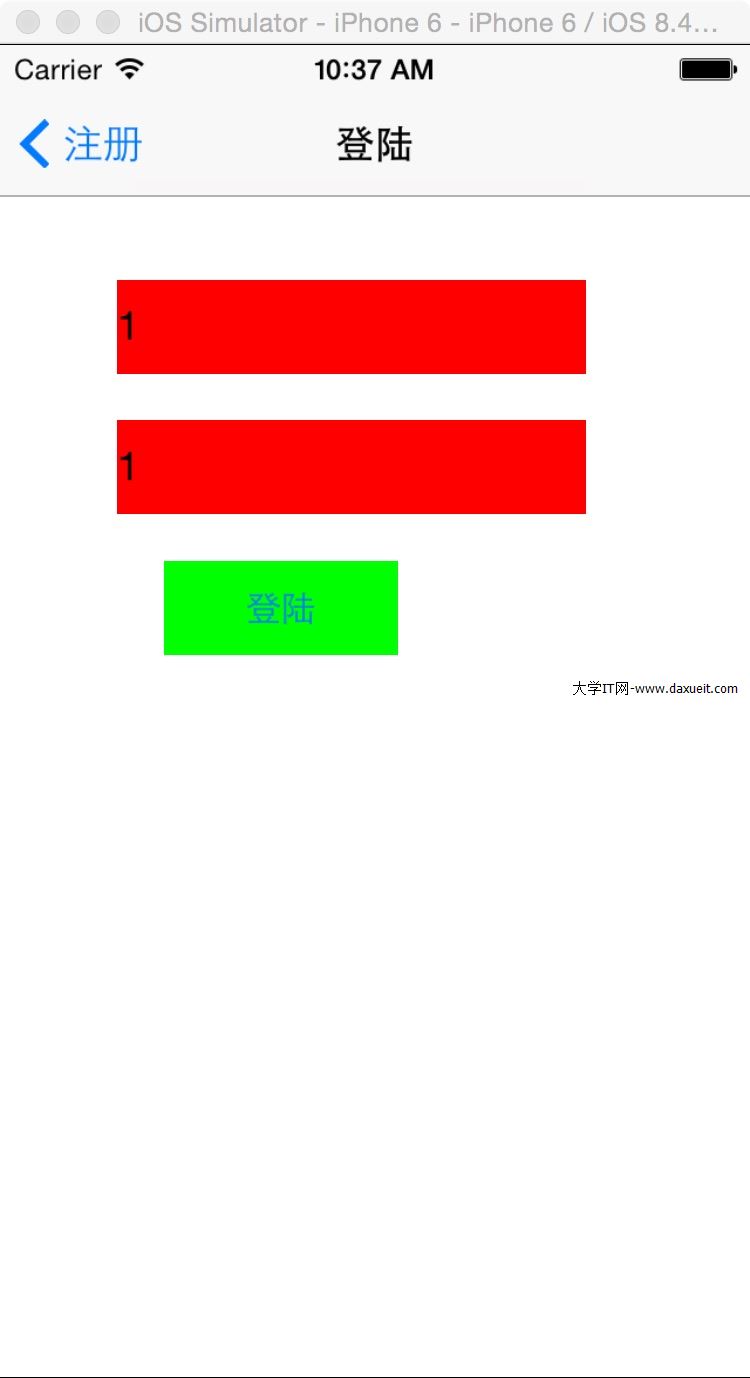
二,工程圖。
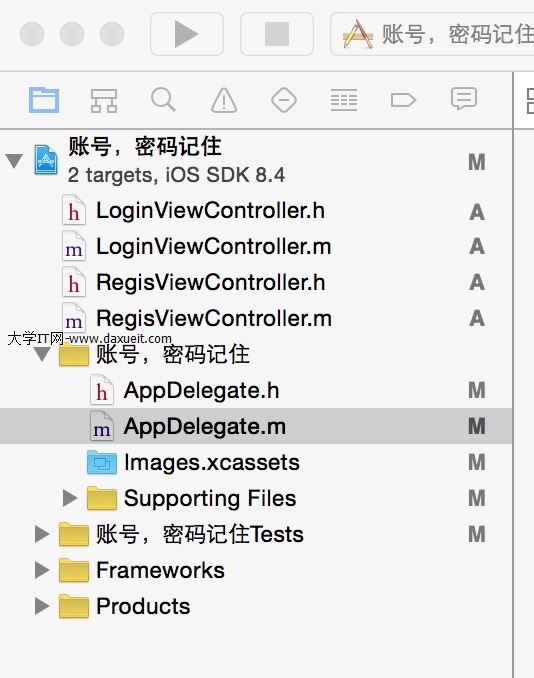
三,代碼。
RegisViewController.h
#import <UIKit/UIKit.h> @interface RegisViewController : UIViewController @end
RegisViewController.m

//注冊頁面
#import "RegisViewController.h"
#import "LoginViewController.h"
@interface RegisViewController ()
{
UITextField *accountField;
UITextField *passField;
}
@end
@implementation RegisViewController
- (id)initWithNibName:(NSString *)nibNameOrNil bundle:(NSBundle *)nibBundleOrNil
{
self = [super initWithNibName:nibNameOrNil bundle:nibBundleOrNil];
if (self) {
// Custom initialization
}
return self;
}
- (void)viewDidLoad
{
[super viewDidLoad];
// Do any additional setup after loading the view.
self.title=@"注冊";
[self initView];
}
-(void)initView
{
accountField=[[UITextField alloc]initWithFrame:CGRectMake(50, 100, 200, 40)];
[accountField setBackgroundColor:[UIColor redColor]];
[accountField setPlaceholder:@"請輸入賬號"];
[accountField setKeyboardType:UIKeyboardTypeNumberPad];
[accountField setClearsContextBeforeDrawing:YES];
[self.view addSubview:accountField];
passField=[[UITextField alloc]initWithFrame:CGRectMake(50, 160, 200, 40)];
[passField setBackgroundColor:[UIColor redColor]];
[passField setPlaceholder:@"請輸入密碼"];
[passField setKeyboardType:UIKeyboardTypeNumberPad];
[passField setClearsContextBeforeDrawing:YES];
[self.view addSubview:passField];
UIButton *registeBut=[UIButton buttonWithType:UIButtonTypeRoundedRect];
registeBut.backgroundColor=[UIColor greenColor];
registeBut.frame=CGRectMake(70, 220, 100, 40);
[registeBut setTitle:@"注冊" forState:UIControlStateNormal];
[registeBut addTarget:self action:@selector(resis) forControlEvents:UIControlEventTouchUpInside];
[self.view addSubview:registeBut];
}
//注冊的時候,將賬號,密碼保存到本地。
-(void)resis
{
NSUserDefaults *defaut=[NSUserDefaults standardUserDefaults];
[defaut setObject:accountField.text forKey:@"account"];
[defaut setObject:passField.text forKey:@"password"];
[defaut synchronize];
LoginViewController *login=[[LoginViewController alloc]init];
[self.navigationController pushViewController:login animated:YES];
}
- (void)didReceiveMemoryWarning
{
[super didReceiveMemoryWarning];
// Dispose of any resources that can be recreated.
}

LoginViewController.h
#import <UIKit/UIKit.h> @interface LoginViewController : UIViewController @end
LoginViewController.m

//登陸頁面
#import "LoginViewController.h"
@class RegisViewController;
@interface LoginViewController ()
{
UITextField *accountField;
UITextField *passField;
}
@end
@implementation LoginViewController
- (id)initWithNibName:(NSString *)nibNameOrNil bundle:(NSBundle *)nibBundleOrNil
{
self = [super initWithNibName:nibNameOrNil bundle:nibBundleOrNil];
if (self) {
// Custom initialization
}
return self;
}
- (void)viewDidLoad
{
[super viewDidLoad];
// Do any additional setup after loading the view.
self.title=@"登陸";
[self initView];
}
-(void)initView
{
accountField=[[UITextField alloc]initWithFrame:CGRectMake(50, 100, 200, 40)];
[accountField setBackgroundColor:[UIColor redColor]];
[accountField setKeyboardType:UIKeyboardTypeNumberPad];
[accountField setClearsContextBeforeDrawing:YES];
[accountField setText:[[NSUserDefaults standardUserDefaults] objectForKey:@"account"]];
[self.view addSubview:accountField];
passField=[[UITextField alloc]initWithFrame:CGRectMake(50, 160, 200, 40)];
[passField setBackgroundColor:[UIColor redColor]];
[passField setText:[[NSUserDefaults standardUserDefaults] objectForKey:@"password"]];
[passField setKeyboardType:UIKeyboardTypeNumberPad];
[passField setClearsContextBeforeDrawing:YES];
[self.view addSubview:passField];
UIButton *loginBut=[UIButton buttonWithType:UIButtonTypeRoundedRect];
loginBut.backgroundColor=[UIColor greenColor];
loginBut.frame=CGRectMake(70, 220, 100, 40);
[loginBut setTitle:@"登陸" forState:UIControlStateNormal];
[loginBut addTarget:self action:@selector(login) forControlEvents:UIControlEventTouchUpInside];
[self.view addSubview:loginBut];
}
-(void)login
{
[self.navigationController popViewControllerAnimated:YES];
}

相關文章
+



