iOS之UI
編輯:IOS技巧綜合
關於CAShapeLayer
內容大綱:
CAShapeLayer簡介 貝塞爾曲線與CAShapeLayer的關系 strokeStart和strokeEnd 動畫 用CAShapeLayer實現進度條效果,以及更加復雜的效果
1、CAShapeLayer簡介
-
1、CAShapeLayer繼承自CALayer,可以使用CALayer的所有屬性值
2、CAShapeLayer需要與貝塞爾曲線配合使用才有意義
3、使用CAShapeLayer與貝塞爾曲線可以實現不在view的drawRect方法中畫出有一些想要的圖形
4、CAShapeLayer屬於CoreAnimation框架,其動畫渲染直接提交到手機的GPU當中,相較於view的drawRect方法使用CPU渲染而言,其效率極高,能大大優化內存使用情況。
- 個人經驗:可以重寫UIView的子類中的drawRect來實現進度條效果,但是UIView的drawRect是用CPU渲染實現的,而使用CAShapeLayer效率更高,因為它用的是GPU渲染。
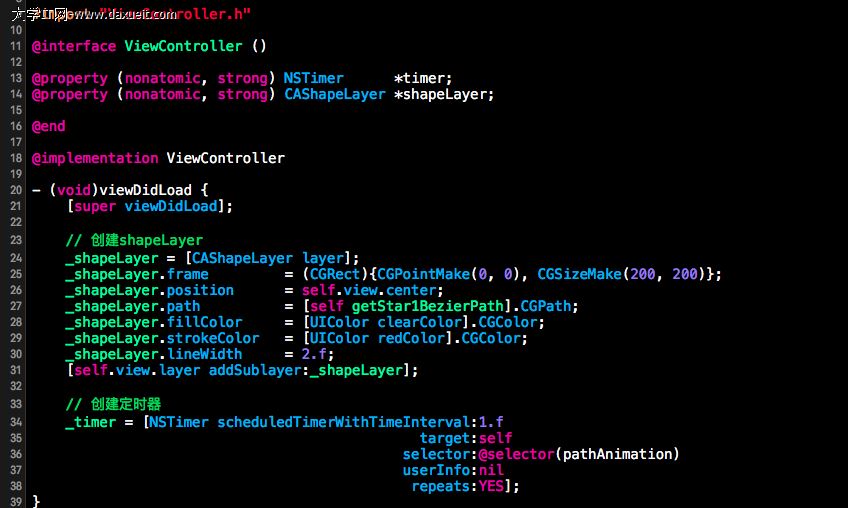
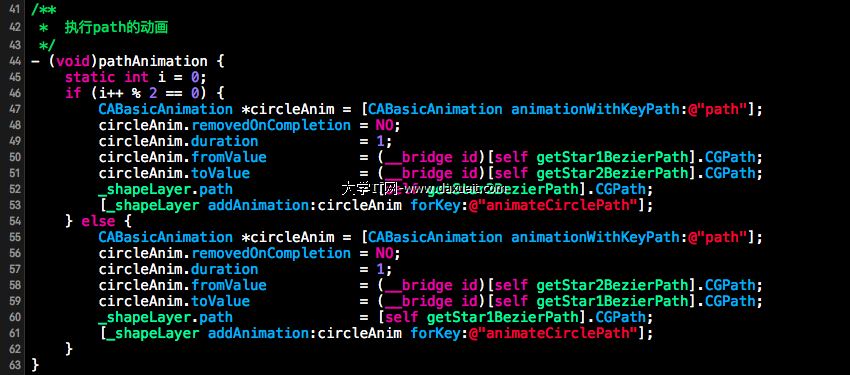
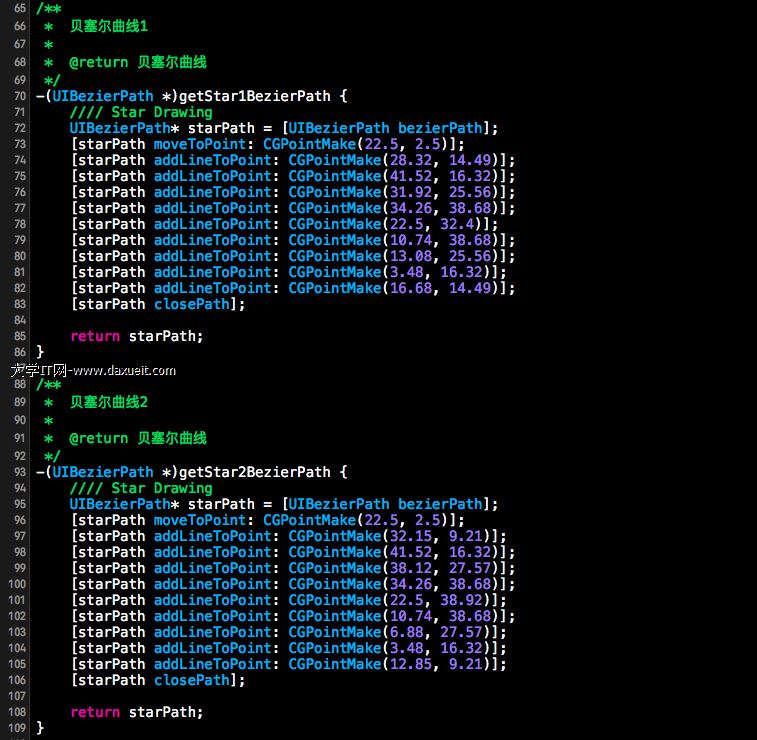 效果:
效果:
 雖然說,直接更改另外創建的CALayer以及其子類,會觸發隱式動畫,但是直接更改CAShapeLayer的path的值,變化過程沒有漸變移動的效果,所以這裡就需要
使用核心動畫CABasicAnimation來幫忙實現,未使用核心動畫驗證效果在後面的"4、用CAShapeLayer實現進度條效果,以及更加復雜的效果"驗證了。
雖然說,直接更改另外創建的CALayer以及其子類,會觸發隱式動畫,但是直接更改CAShapeLayer的path的值,變化過程沒有漸變移動的效果,所以這裡就需要
使用核心動畫CABasicAnimation來幫忙實現,未使用核心動畫驗證效果在後面的"4、用CAShapeLayer實現進度條效果,以及更加復雜的效果"驗證了。
2、貝塞爾曲線與CAShapeLayer的關系
-
1、CAShapeLayer中有Shape這個單詞,顧名思義,它需要一個形狀才能生效
2、貝塞爾曲線可以創建基於矢量的路徑
3、貝塞爾曲線給CAShapeLayer提供路徑,CAShapeLayer在提供的路徑中進行渲染,路徑會閉環,所以路徑繪制出了Shape
- 類:CAShapeLayer
屬性:path
- 值:可以是貝塞爾曲線對象
UIBezierPath *circle = [UIBezierPath bezierPathWithOvalInRect:CGRectMake(0,0,200,100)]; shape.path = circle.CGPath; - 值:CGColor對象
- 值:YES 會讓超出CAShapeLayer的部分不會顯示
4、用於CAShapeLayer的貝塞爾曲線做為path,其path實一個首尾相接的閉環的曲線,即使該貝塞爾曲線不是一個閉環的曲線
圖2.png
如何建立貝塞爾曲線和CAShapeLayer的聯系:
屬性:fillColor 修改貝塞爾曲線的填充顏色
屬性:maskToBounds
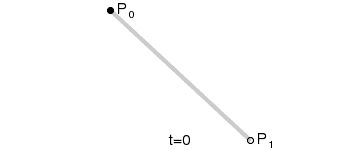 二階貝塞爾曲線
二階貝塞爾曲線
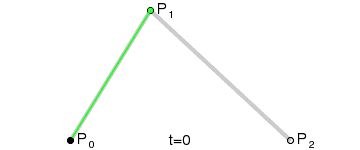 三階貝塞爾曲線
三階貝塞爾曲線
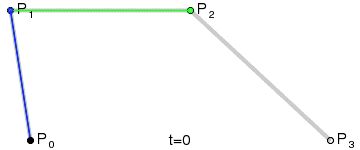 四階貝塞爾曲線
四階貝塞爾曲線
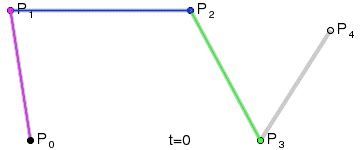 五階貝塞爾曲線
五階貝塞爾曲線
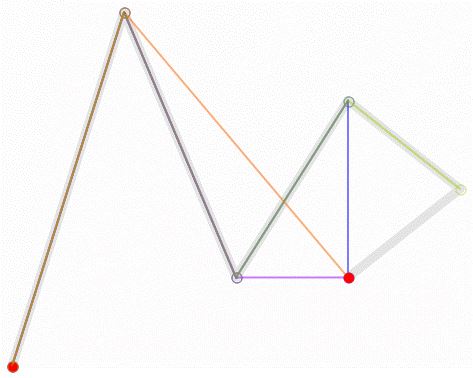 然後是通過代碼直接體現貝塞爾曲線和CAShapeLayer之間的關系:
然後是通過代碼直接體現貝塞爾曲線和CAShapeLayer之間的關系:
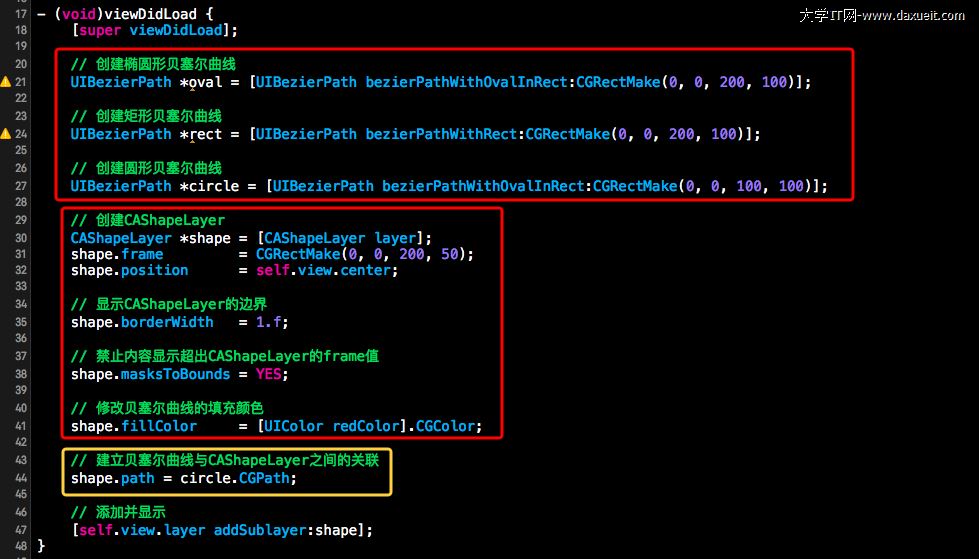
3、strokeStart與strokeEnd動畫
-
1、將ShapeLayer的fillColor設置成透明背景
2、設置線條的寬度(lineWidth)的值
3、設置線條的顏色
-
屬性:
- strokeStart
strokeEnd
- 注意 :strokeEnd的值一定要比strokeStart的大 范圍 :(0~1)
處理方法: shapeLayer.strokeStart = valueOne < valueTwo ? valueOne : valueTwo; shapeLayer.strokeStart = valueOne > valueTwo ? valueOne : valueTwo; - strokeStart
strokeEnd
- lineWidth 線條的寬度
strokeColor 線條的顏色
- 值:CGColor
4、將strokeStart值設定成0,然後讓strokeEnd的值變化觸發隱式動畫
類:CAShapeLayer
屬性:
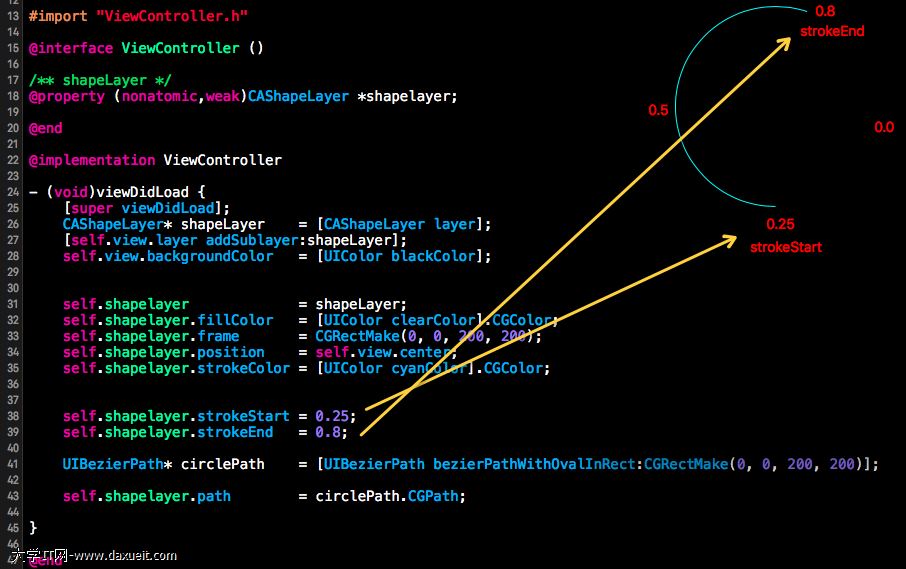 然後為了能實現圓形進度條的效果:
然後為了能實現圓形進度條的效果:
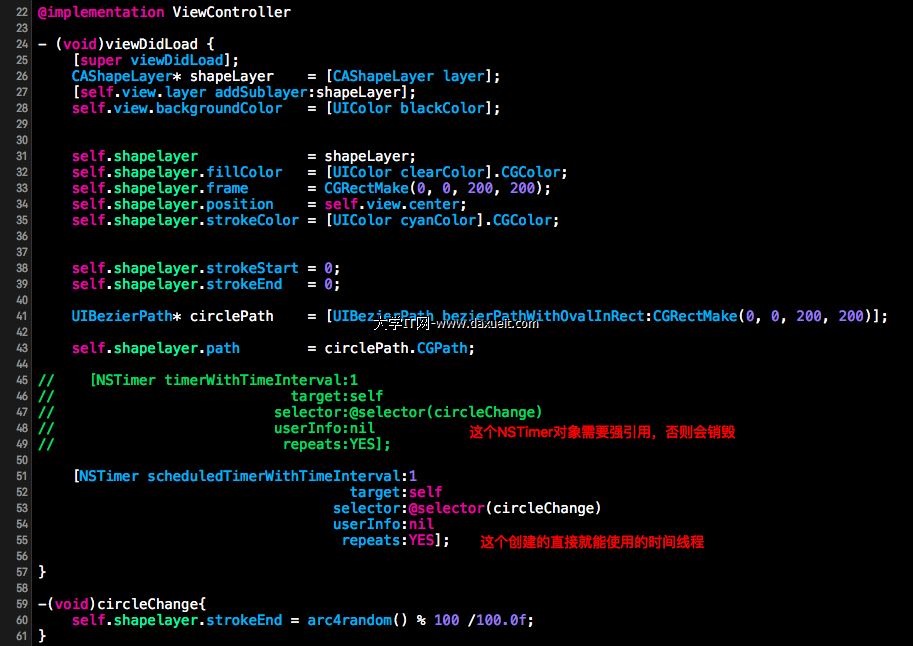 效果就是:
效果就是:
 將上面的strokeStart也設置,但是注意:strokeStart必須要小於strokeEnd,否則會不畫出線的情況。
將上面的strokeStart也設置,但是注意:strokeStart必須要小於strokeEnd,否則會不畫出線的情況。
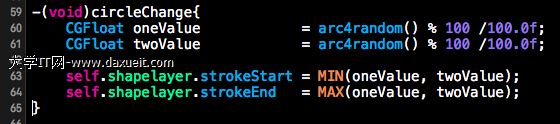

4、用CAShapeLayer實現圓形進度條效果,以及更復雜綜合起來的動畫效果
圓形進度條動畫.gif
源碼下載地址:CircleProgress中的 CircleProgress源碼
直接更改path的結果,並沒有理想中的漸變過程,所以需要使用核心動畫:
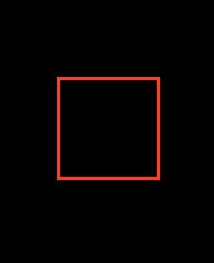
綜合示例源碼請看:https://github.com/HeYang123456789/UIView
如果fillColors不設置成 [UIColor clearColor].CGColor就會有這樣的效果:
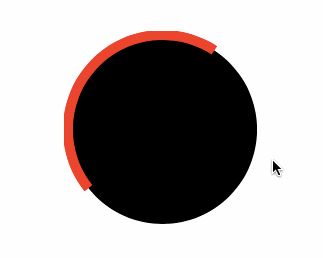
轉載原址:http://www.cnblogs.com/goodboy-heyang/p/5185575.html
- 上一頁:【代碼筆記】賬號,密碼記住
- 下一頁:打印完整URL
相關文章
+- iOS9.0.2 App Store打不開怎麼辦?iOS9.0.2 App Store打不開問題的解決方法
- 常見手機解鎖方式 iphone6與三星note3
- iphone6s/iphones6 plus發貨物流怎麼查 iphone6s/iphone6s plus到貨時間介紹
- iphone越獄教學知識
- ios7.1 beta2怎麼降級?ios7.1 beta2降級ios7.1 beta1方法教程
- iPhone6大寫鎖定怎麼設置?iPhone6連續輸入大寫字母的教程
- iPhone4/4S無線Wi-Fi開關變灰五大解決方法
- iPhone怎麼更改已連接的WiFi密碼?
- iPhone6s錄音怎麼導出?iPhone6s錄音上傳到電腦方法
- iPhone短信頁面快速返回方法




