iOS 事件處理之UIResponder簡介
編輯:IOS技巧綜合
-
在用戶使用app過程中,會產生各種各樣的事件
iOS中的事件可以分為3大類型:觸摸事件、加速計事件、遠程控制事件
-
在iOS中不是任何對象都能處理事件,只有繼承了UIResponder的對象才能接收並處理事件。我們稱之為“響應者對象”
UIApplication、UIViewController、UIView都繼承自UIResponder,因此它們都是響應者對象,都能夠接收並處理事件
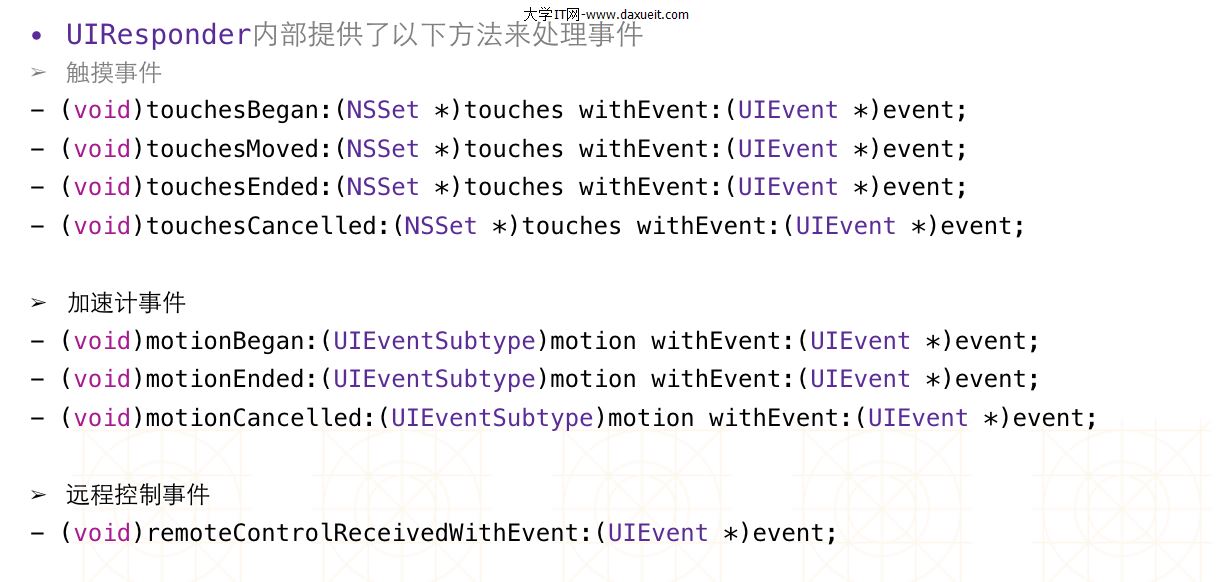
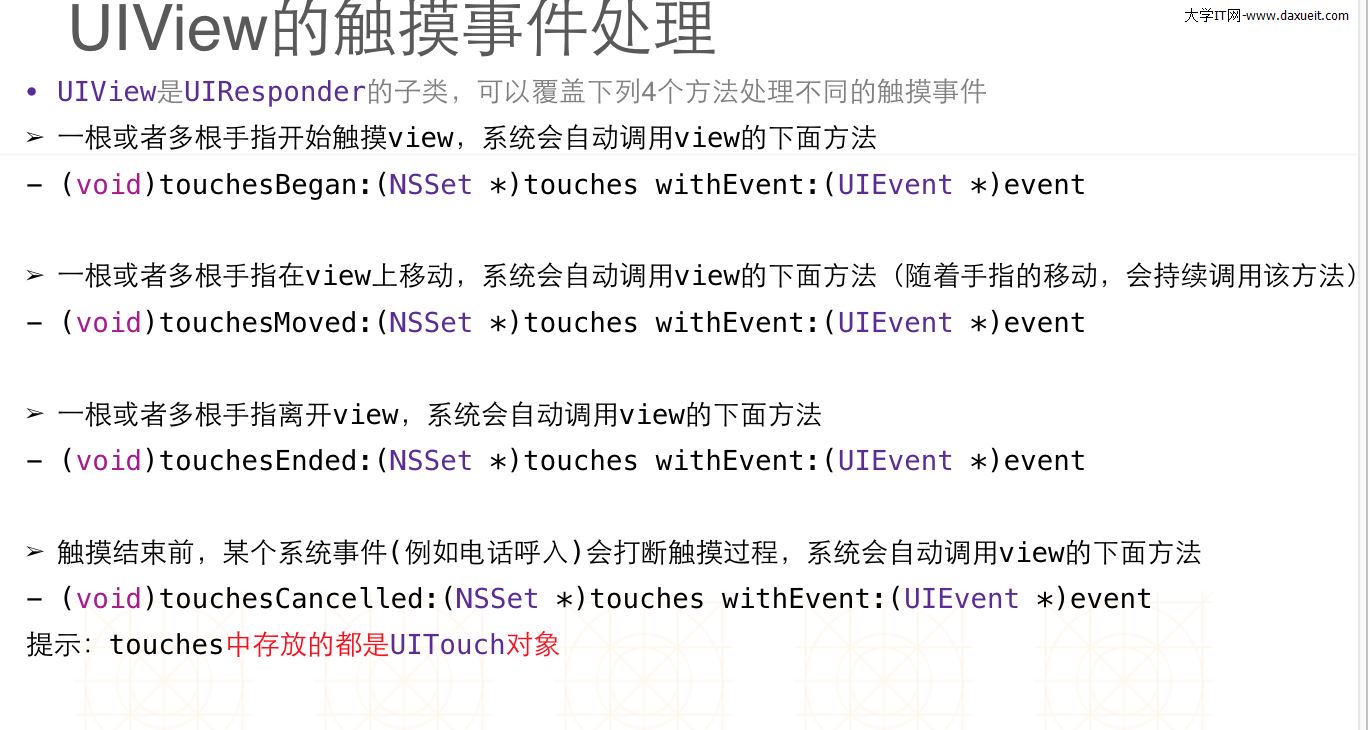
// 當手指開始觸摸view
// NSArray,字典,NSSet(無序)
- (void)touchesBegan:(NSSet *)touches withEvent:(UIEvent *)event
{
NSLog(@"%ld", touches.count);
NSLog(@"%s",__func__);
}
// 當手指在view上移動的時候
- (void)touchesMoved:(NSSet *)touches withEvent:(UIEvent *)event
{
NSLog(@"%s",__func__);
// 獲取UITouch對象
UITouch *touch = [touches anyObject];
// 獲取當前點
CGPoint curP = [touch locationInView:self];
// 獲取上一個點
CGPoint preP = [touch previousLocationInView:self];
// 獲取x軸偏移量
CGFloat offsetX = curP.x - preP.x;
// 獲取y軸偏移量
CGFloat offsetY = curP.y - preP.y;
// 修改view的位置(frame,center,transform)
self.transform = CGAffineTransformTranslate(self.transform, offsetX, offsetY);
// self.transform = CGAffineTransformMakeTranslation(offsetX, 0);
}
// 當手指離開這個view的時候
- (void)touchesEnded:(NSSet *)touches withEvent:(UIEvent *)event{
NSLog(@"%s",__func__);
}
// 當觸摸事件被打斷的時候調用(電話打入)
- (void)touchesCancelled:(NSSet *)touches withEvent:(UIEvent *)event
{
NSLog(@"%s",__func__);
}
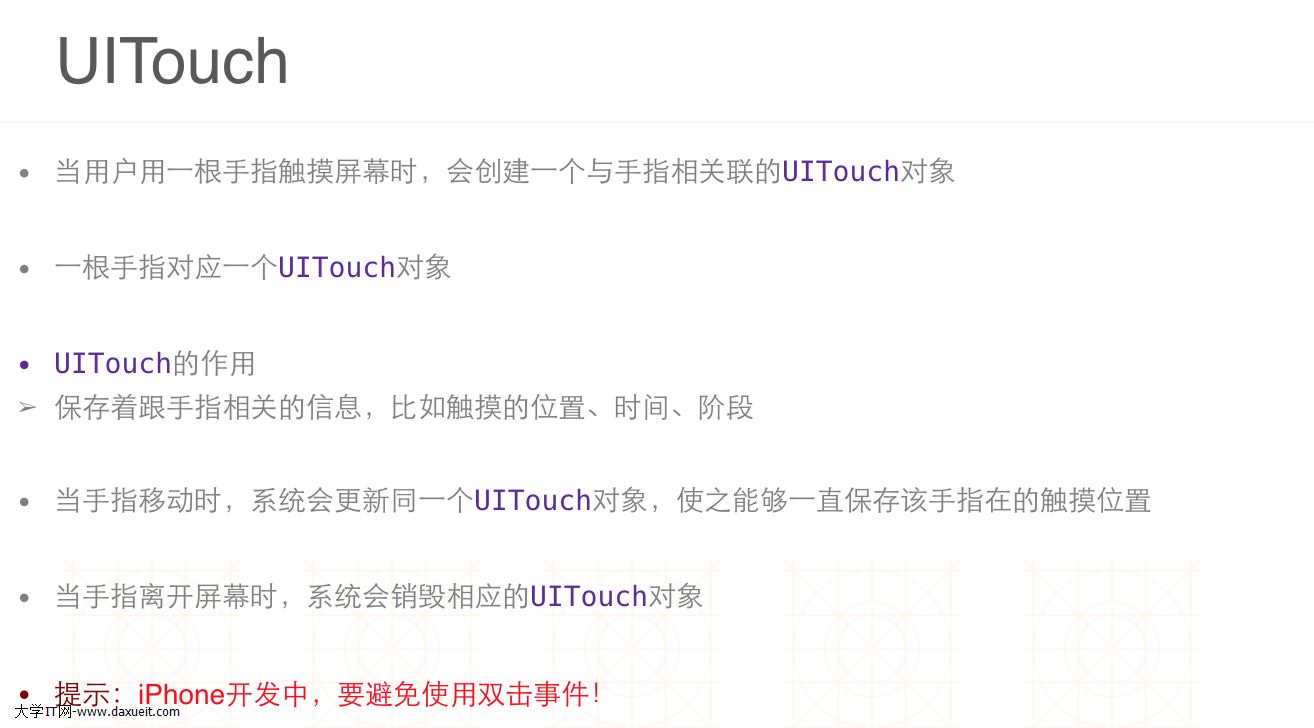
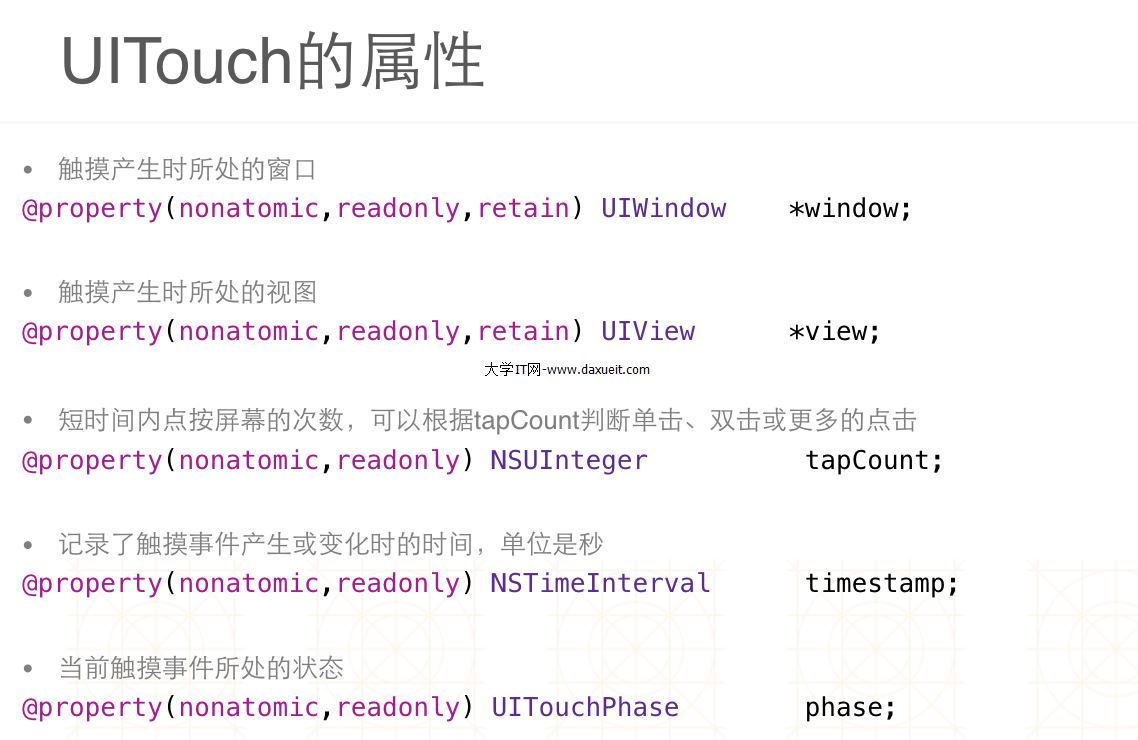


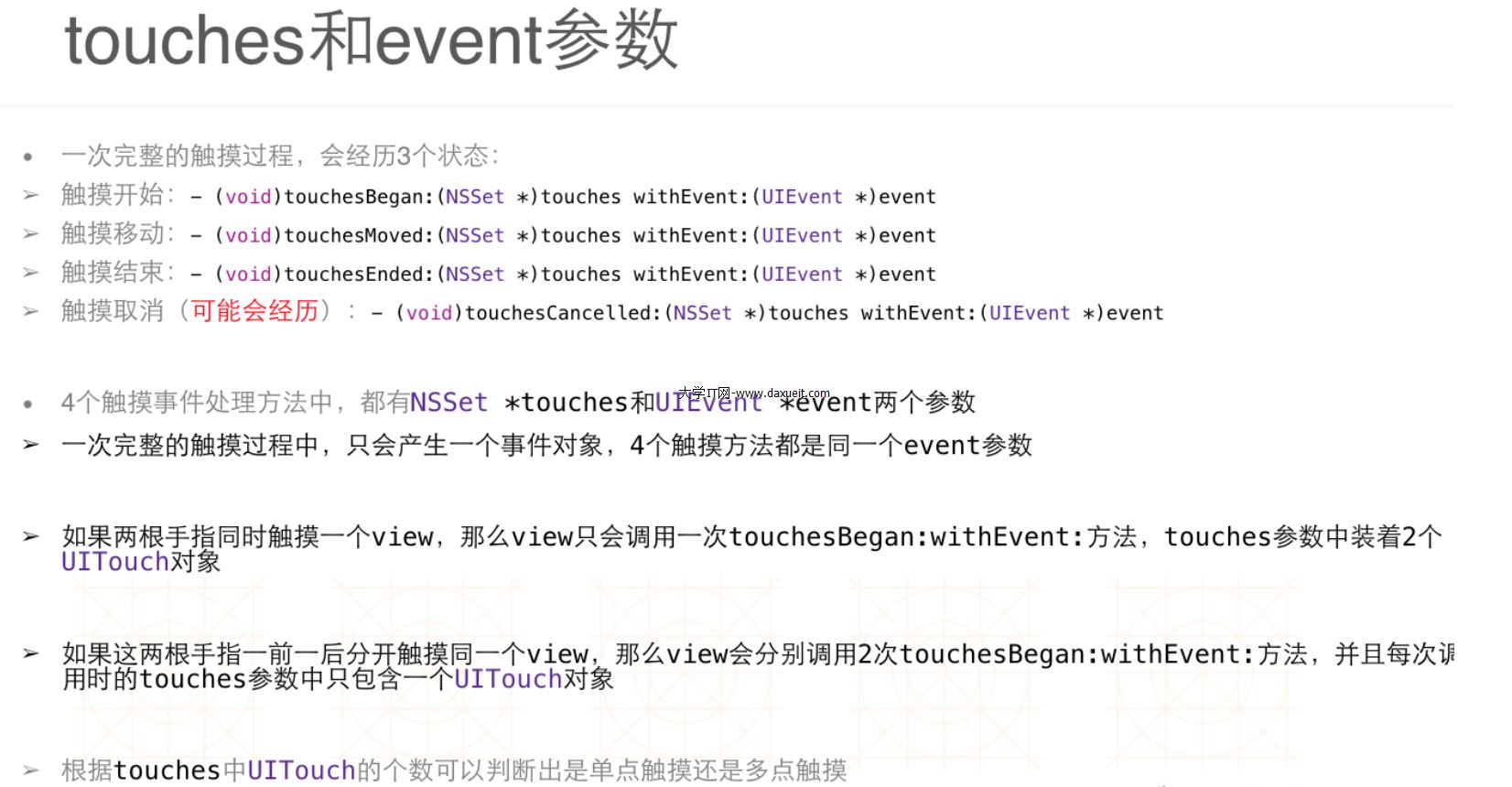
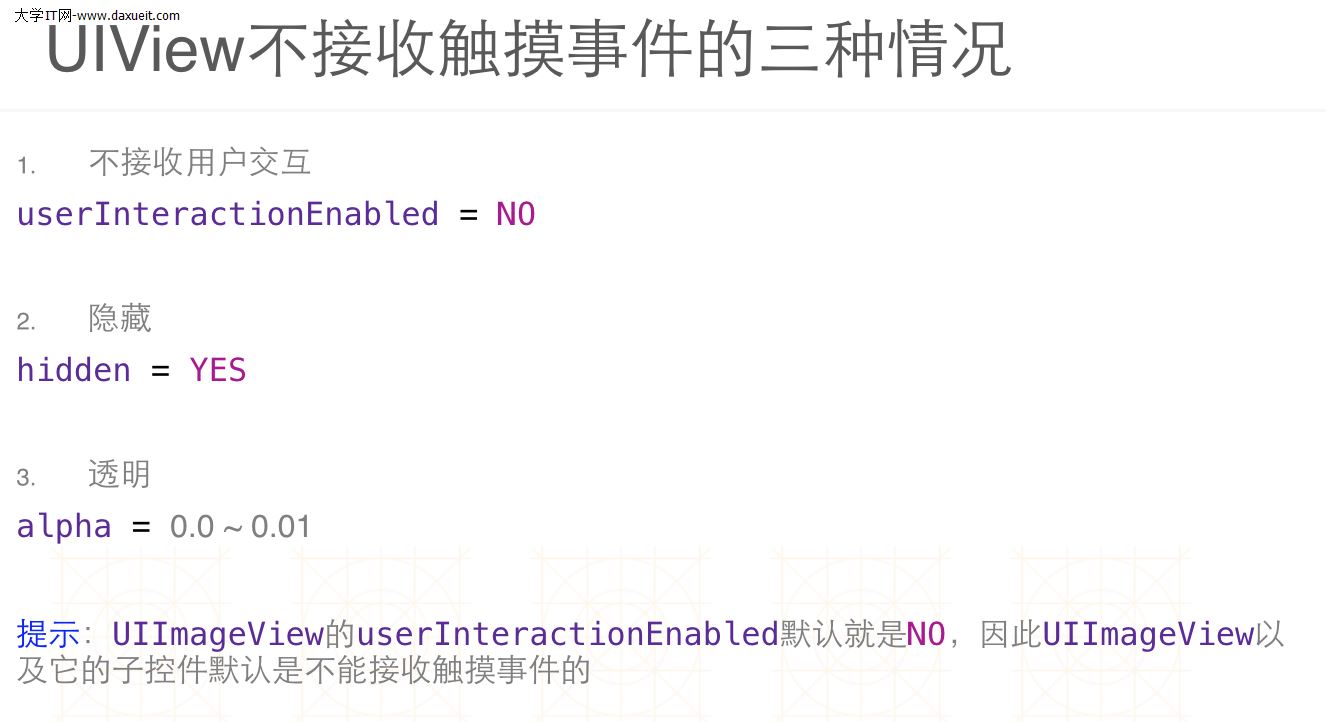
- 上一頁:iOS 小知識點(持續更新)
- 下一頁:遞歸搜尋NSString中重復的文本
相關文章
+- iPhone6/iPhone6 plus港版和國行版有哪些區別?港版和國行區別介紹
- iOS9.2.1 beta版升級iOS9.3失敗怎麼辦?iOS9.3描述文件安裝教程
- 微信朋友圈怎麼顯示來自iPhone6/6 Plus客戶端?
- iPhone5 home鍵反應太慢怎麼辦
- iOS7.0.4/iOS7.1完美越獄後添加Cydia源教程
- iOS10.2 Beta1怎麼升級 iOS10.2 Beta1升級教程攻略
- iOS9雙因素認證是什麼?雙因素認證怎麼用?
- iphone6 plus怎麼進入dfu模式 iphone6 plus進入dfu模式教程
- 如何讓iPhone擁有CD級的音質
- Live Photos是什麼意思 Live Photos拍照有什麼用?




