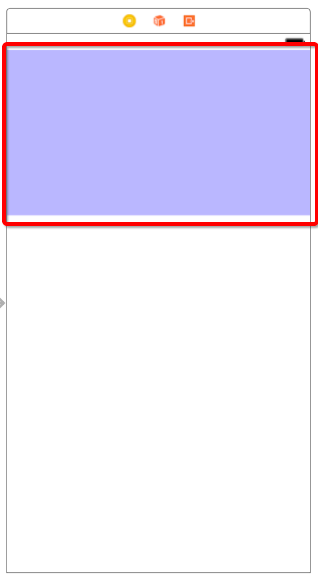IOS Quartz2D 通過UIColor生成圖片
編輯:IOS技巧綜合
普通生成
示例代碼:
//這裡實現普通生成圖片的方法
- (void)drawRect:(CGRect)rect {
CGRect cxRect = CGRectMake(0, 0, 100, 100);
UIGraphicsBeginImageContextWithOptions(cxRect.size, NO, 0);
[[UIColor redColor] setFill];
UIRectFill(cxRect);
UIImage * image = UIGraphicsGetImageFromCurrentImageContext();
UIGraphicsEndImageContext();
UIImageView * imageView = [[UIImageView alloc]initWithFrame:CGRectMake(20, 20, 100, 100)];
imageView.image = image;
[self addSubview:imageView];
}
效果圖:

漸變顏色生成
示例代碼:
//這裡實現漸變顏色生成圖片的方法
- (void)drawRect:(CGRect)rect {
CGRect cxRect = CGRectMake(0, 0, 1, 1);
UIGraphicsBeginImageContextWithOptions(cxRect.size, NO, 0);
CGContextRef context = UIGraphicsGetCurrentContext();
UIColor * beginColor = [UIColor greenColor];
UIColor * endColor = [UIColor redColor];
drawLinearGradient(context, cxRect, beginColor.CGColor, endColor.CGColor);
CGContextRestoreGState(context);
UIImage *image = UIGraphicsGetImageFromCurrentImageContext();
UIGraphicsEndImageContext();
UIImageView * imageView = [[UIImageView alloc]initWithFrame:CGRectMake(20, 20, 100, 100)];
imageView.image = image;
[self addSubview:imageView];
}
void drawLinearGradient(CGContextRef context, CGRect rect, CGColorRef startColor, CGColorRef endColor)
{
CGColorSpaceRef colorSpace = CGColorSpaceCreateDeviceRGB();
CGFloat locations[] = { 0.0, 1.0 };
NSArray *colors = @[(__bridge id) startColor, (__bridge id) endColor];
CGGradientRef gradient = CGGradientCreateWithColors(colorSpace, (__bridge CFArrayRef) colors, locations);
CGPoint startPoint = CGPointMake(rect.size.width/2, 0);
CGPoint endPoint = CGPointMake(rect.size.width/2, rect.size.height/1.5);
CGContextSaveGState(context);
CGContextAddRect(context, rect);
CGContextClip(context);
CGContextDrawLinearGradient(context, gradient, startPoint, endPoint, 0);
CGContextSetStrokeColorWithColor(context, [[UIColor clearColor] CGColor]);
}
效果圖:
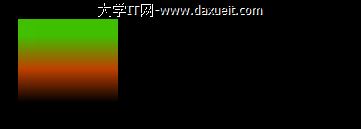
相關文章
+- iPhone在靜音模式下如何關掉振動 iPhone靜音模式關掉振動方法
- ios8怎麼使用相機自動為safari添加信用卡信息
- iOS10.2.1 Beta2怎麼升級 iOS10.2.1 Beta2升級教程及描述文件下載
- 如何使用iPhone查詢比特幣挖礦進度?
- ios8空白圖標怎麼設置 iOS8桌面設置空白頁方法
- 多線程的簡單使用
- Apple Pay怎麼用 iOS9.2.1詳細設置Apple Pay教程
- ios9輸入法很卡怎麼辦?ios9正式版輸入法bug問題解決教程
- iphone5s怎麼保存gif圖片?iphone5s保存gif圖片教程
- iOS8 Launcher怎麼用?史上最詳細的iOS8 Launcher的使用教程