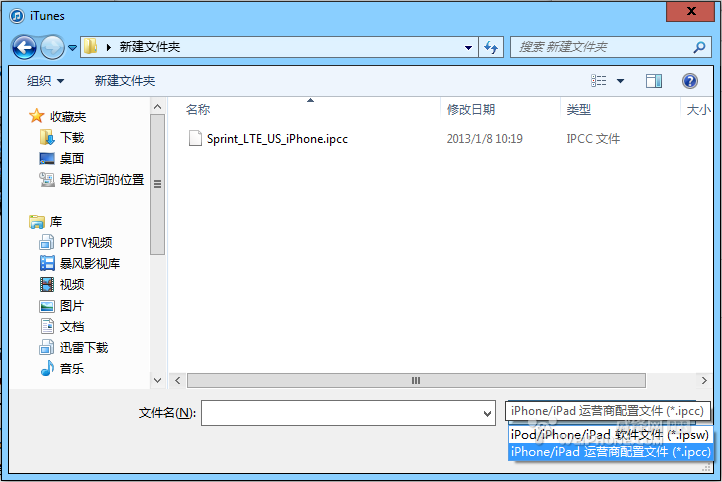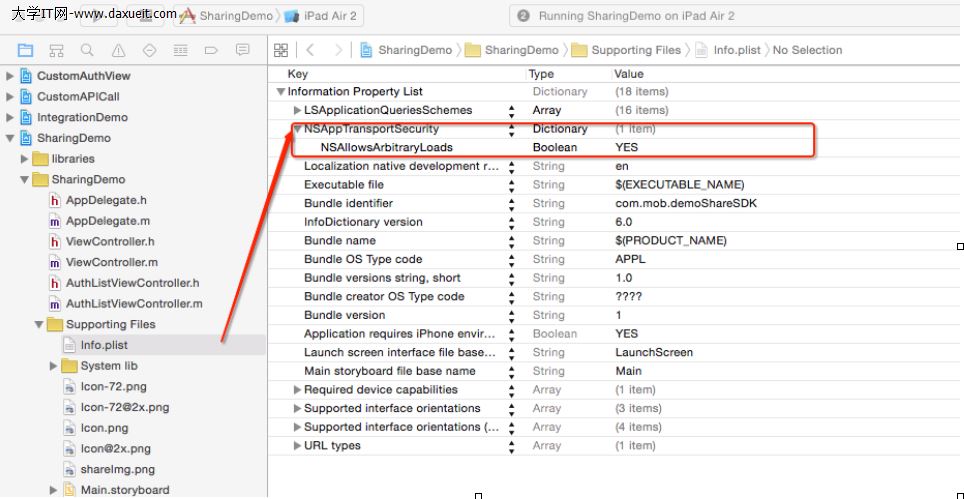iOS中UIKit——UIButton設置邊框
編輯:IOS技巧綜合
UIButton *testButton = [UIButton buttonWithType:UIButtonTypeSystem];
[testButton setFrame:CGRectMake(self.view.frame.size.width/2, self.view.frame.size.height/2, 100, 100)];
[testButton setTitle:@"獲取屏幕尺寸" forState:UIControlStateNormal];
[testButton.layer setMasksToBounds:YES];//設置按鈕的圓角半徑不會被遮擋
[testButton.layer setCornerRadius:10];
[testButton.layer setBorderWidth:2];//設置邊界的寬度
//設置按鈕的邊界顏色
CGColorSpaceRef colorSpaceRef = CGColorSpaceCreateDeviceRGB();
CGColorRef color = CGColorCreate(colorSpaceRef, (CGFloat[]){1,0,0,1});
[testButton.layer setBorderColor:color];
[testButton addTarget:self action:@selector(touch) forControlEvents:UIControlEventTouchUpInside];
[self.view addSubview:testButton];
實現效果:

- 上一頁:oc文件基本讀寫及操作
- 下一頁:各種數值
相關文章
+