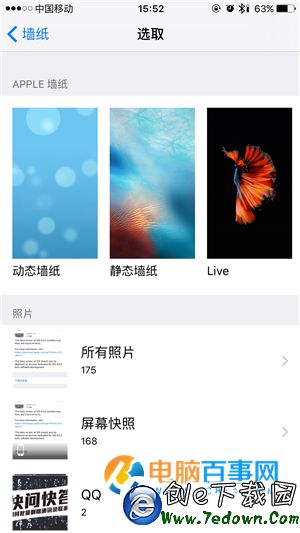數據庫升級(添加字段)
編輯:IOS技巧綜合
本地做了一個浏覽記錄的緩存,在之前的版本中已經創建了一個對應的表,在新版本中對浏覽記錄進行了修改,所以得往已經存在的表中添加新的字段。
最開始以為只要在創建表的地方添加上新的字段便大功告成了。
NSString *sql = @"create table SearchStatistics (id integer primary key autoincrement, searchUserAgentId text, searchUUID text, keyword text)"; [_db executeUpdate:sql];
運行之後,發現添加的字段並沒有生效,後來查看日志,發現新加的字段在插入的時候居然在表中找不到。
後來想了一下,因為之前本地這個表已經被創建了所以這個方法不會走了,於是便想到往已有的表中添加字段。
NSString *sql = @"alter table ReplaceSellList add keyword text"; [self.db executeUpdate:sql]
但是這樣的話又會有一個問題,要是以後的版本還會要添加字段的話,那我勢必寫很多的sql來添加字段。於是乎想了一個辦法,在本地創建一個 plist文件用來保存新增的字段,每次更新取表中的字段和plist文件中的字段作對比,取出新的字段生成對應的sql,最後更新表中字段。

#pragma mark 檢查是否更新表字段
- (void)checkUpdateSearchTable
{
if ([self.db open]) {
if ([self.db tableExists:@"SearchStatistics"]) {
NSInteger lastVersion = [[[NSUserDefaults standardUserDefaults] objectForKey:SearchOldSqliteVersionKey] integerValue];
if (lastVersion < CURRENTSQLVERSION) {
[self updateSearchTable];
}
}
[self.db close];
}
}
#pragma mark 更新表字段
- (void)updateSearchTable
{
NSString *path = [[NSBundle mainBundle] pathForResource:@"SearchStaticsField" ofType:@"plist"];
NSDictionary *newFiledDic = [[NSDictionary alloc]initWithContentsOfFile:path];
NSArray *allField = [self getColumnArr:@"SearchStatistics" db:self.db];
NSArray *newFilds = [self compareKeys:[newFiledDic allKeys] tableNames:allField]; //對比老表,獲取需要更新的新字段
if (newFilds.count) {
NSMutableArray *sqls = [[NSMutableArray alloc]init];
for (NSString *key in newFilds) {
NSString *type = newFiledDic[key];
[sqls addObject:[NSString stringWithFormat:@"alter table SearchStatistics add %@ %@",key,type]];
}
//事務提交,更新表
[self.db beginTransaction]; // 調用之前打開db
BOOL isRollBack = NO;
@try {
for (int i = 0; i < sqls.count; i++) {
NSString *sql = sqls[i];
BOOL b = [self.db executeUpdate:sql];
if (!b) {
NSLog(@"第%d條sql語句執行失敗", i);
}
}
}
@catch (NSException *exception) {
isRollBack = YES;
[self.db rollback];
}
@finally {
if (!isRollBack) {
if ([self.db commit]) {
[[NSUserDefaults standardUserDefaults] setInteger:CURRENTSQLVERSION forKey:SearchOldSqliteVersionKey];
}
}
}
}
[self.db close];
}
#pragma mark 獲取表中所有字段
- (NSArray *)getColumnArr:(NSString *)tableName db:(FMDatabase *)db
{
NSMutableArray *mArr = [NSMutableArray arrayWithCapacity:0];
if ([self.db open]) {
FMResultSet *resultSet = [db getTableSchema:tableName];
while ([resultSet next]) {
[mArr addObject:[resultSet stringForColumn:@"name"]];
}
}
return mArr;
}
- (NSArray *)compareKeys:(NSArray *)keys tableNames:(NSArray *)tKeys
{
NSPredicate * filterPredicate = [NSPredicate predicateWithFormat:@"NOT (SELF IN %@)",tKeys];
//過濾數組
NSArray * reslutFilteredArray = [keys filteredArrayUsingPredicate:filterPredicate];
return reslutFilteredArray;
}

這樣,每次有新的字段加入,只需要往plist文件中添加對應的字段,同時把數據庫版本加一就行了。
各位要是有更好的方法,互相分享一下哈。
- 上一頁:iOS 相冊和網絡圖片的存取
- 下一頁:iOS添加新設備
相關文章
+- iPhone7換機怎麼轉移數據?
- 如何設置讓你的iPhone數據更加安全
- iPhone/iPad數據線怎麼做
- iOS無埋點SDK 之 RN頁面的數據收集
- iPhone數據線容易壞?那換一根可以拖車的
- IOS用AFN發送字符串形式的Json數據給服務器實例
- iOS中FMDB數據庫之增刪改查使用實例
- 手機數據恢復軟件哪個好用?互盾蘋果恢復大師萬能版
- 手機上的數據刪除了怎麼恢復?手機數據恢復軟件
- 蘋果恢復大師:專業微信數據恢復軟件【使用教程】
- iOS開辟中UIWebView的加載當地數據的三種方法
- 處理JSON數據由於null招致數據加載掉敗的辦法
- IOS 運用之間的跳轉和數據傳遞詳解
- iOS用兩行代碼完善處理數據耐久化
- iOS App中數據治理框架Core Data的根本數據操作教程
- iOS10開發者預覽版Beta1怎麼升級 通過OTA方式升級iOS10教程
- iPhone怎麼隱藏手機照片 兩個小技巧完美隱藏iPhone照片
- assign,copy,strong,weak,nonatomic的理解
- iPhone5不越獄怎麼查看電池容量?
- 詳細的iPhone6換超酷的白金骷髅版外殼視頻教程
- 蘋果官翻是什麼意思 官翻iPhone辨別方法
- iPhone指南針怎麼查看海拔 iPhone查看海拔方法
- 蘋果iPhone6自帶的指南針怎麼用?蘋果iPhone6指南針使用教程
- iPhone5S越獄後開機白蘋果怎麼辦?iPhone5S白蘋果修復方法
- ios8.3藍牙gps接收器失靈怎麼辦 ios8.4將修復此問題