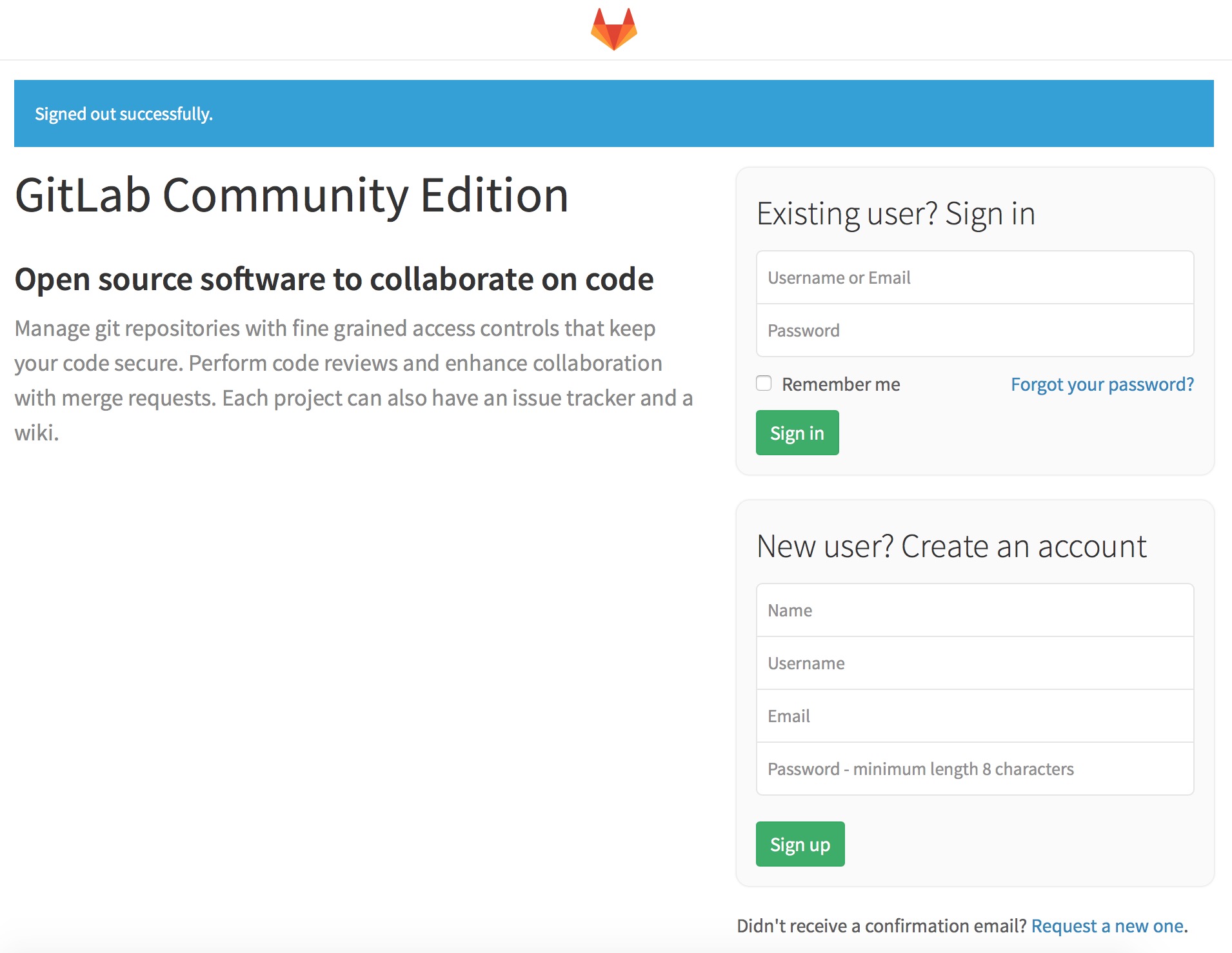Swift3.0已出坑-適配iOS10,項目遷移Swift3.0問題總結。
前言
swift項目,為適配iOS10,無奈只能更新Xcode 8 ,可是發現一入3.0深似海,從此幸福是路人.於是邊摸索邊修改,在節前的完成代碼遷移.節後在完成手頭工作後,整理思路,把swift3遷移的心得分享大家.
廢話不多說分享下心得:
1、代碼篇:(一定要做好備份!!!)
1>升級Xcode8正式版(8A218a).
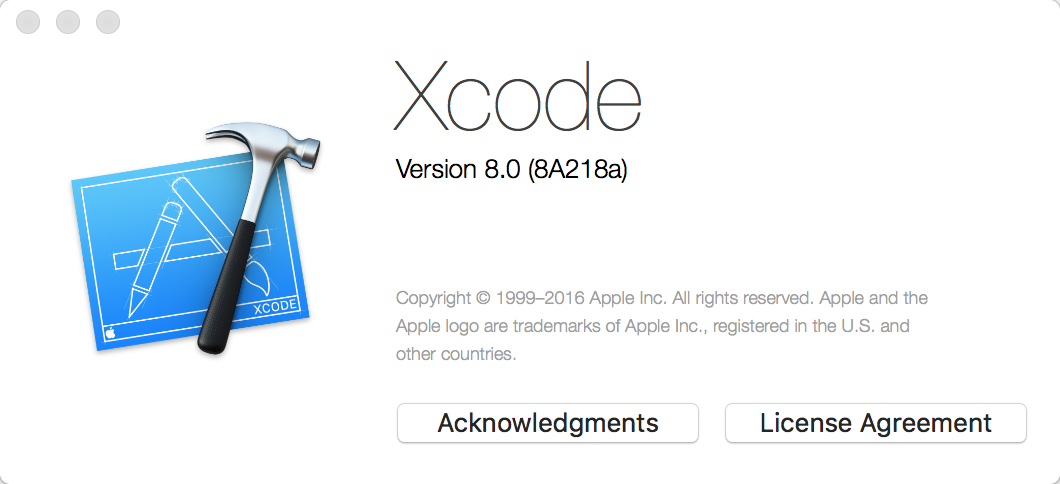
Xcode 8
2>使用系統自帶的橋接工具.(原裝的就是好,直接打開2.2項目也會提醒->步驟:3)
Edit > Convert > To Current Swift Syntax..
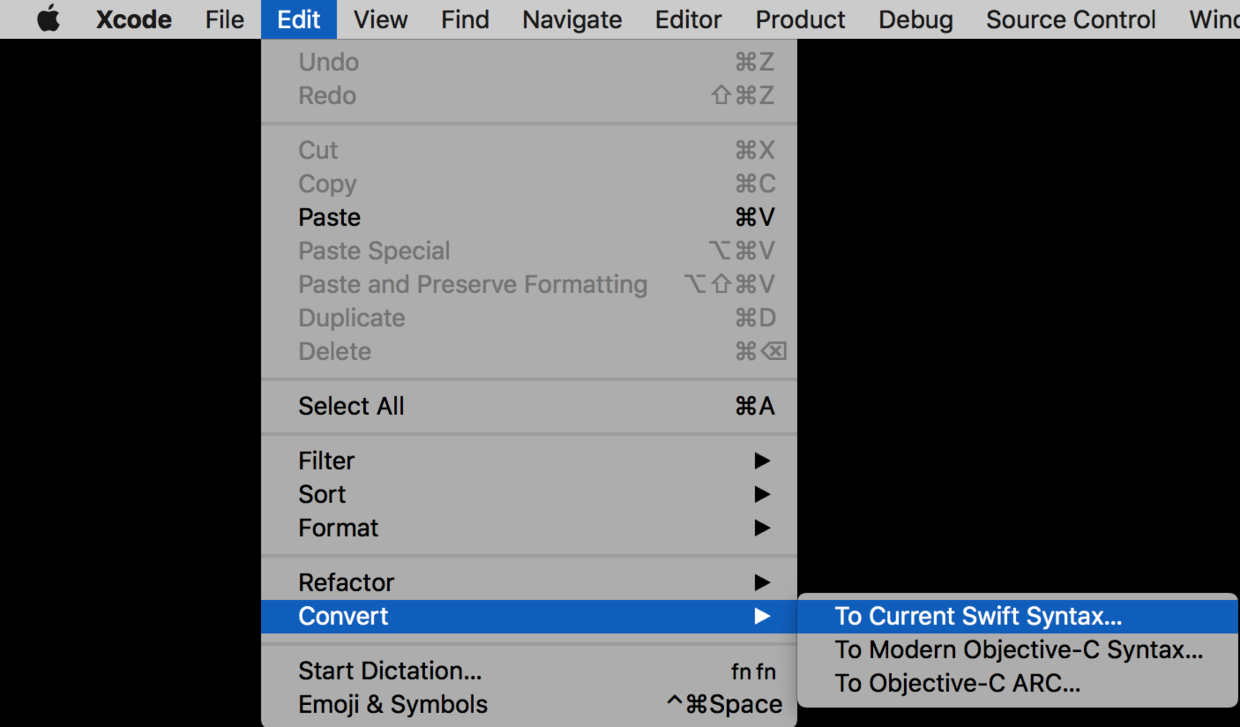
橋接選項
3>不用說就是為3.0來的,選擇Swift3.
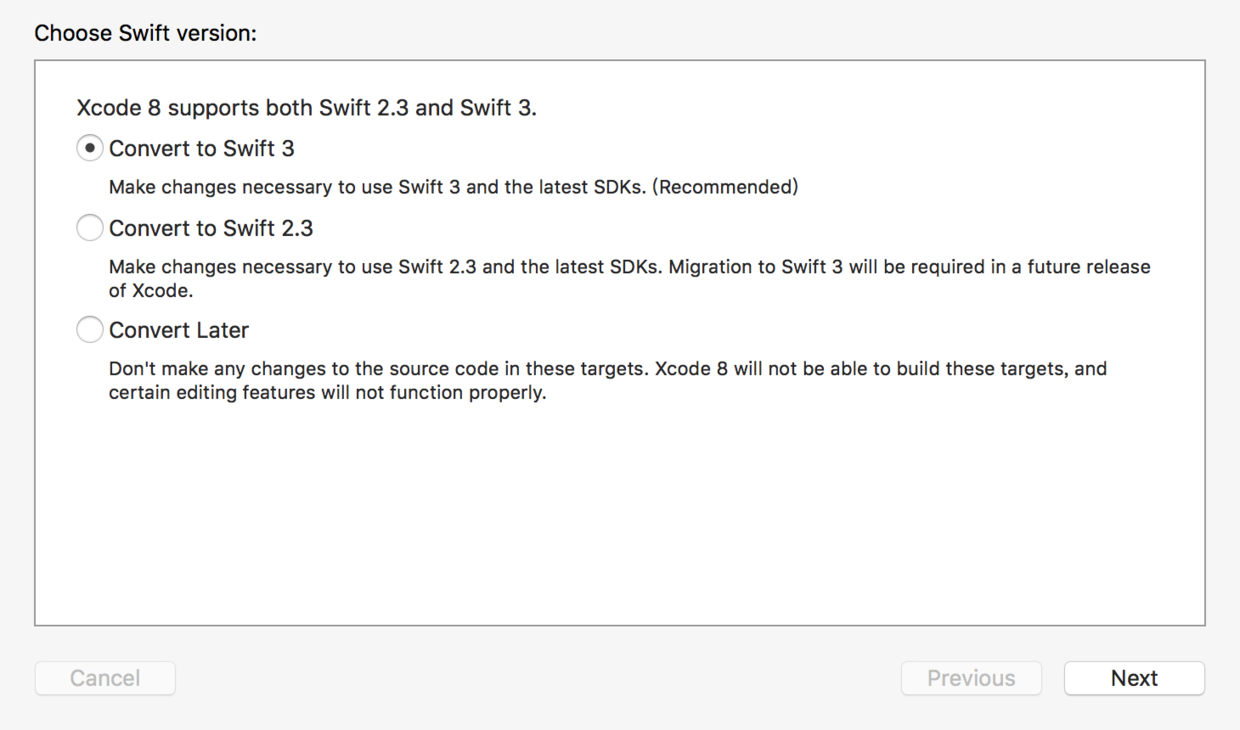
Swift3.0
4>上面的框架就不用選了,只選擇.app的.(這個是檢測代碼,不然你會哭的)
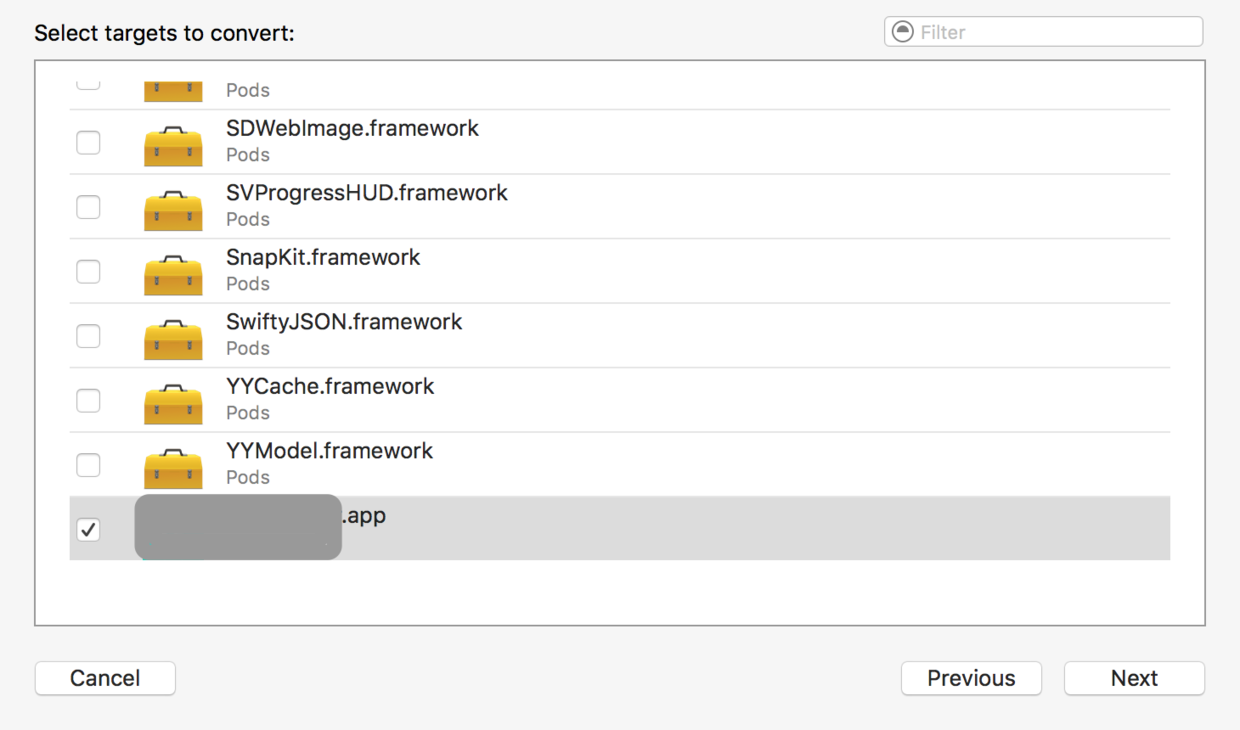
.app 5>檢測完後.
在左邊的選擇頁中選擇好要轉移的代碼,左邊的代碼是swift3.0代碼,右側代碼時swift2.2代碼->點Save.
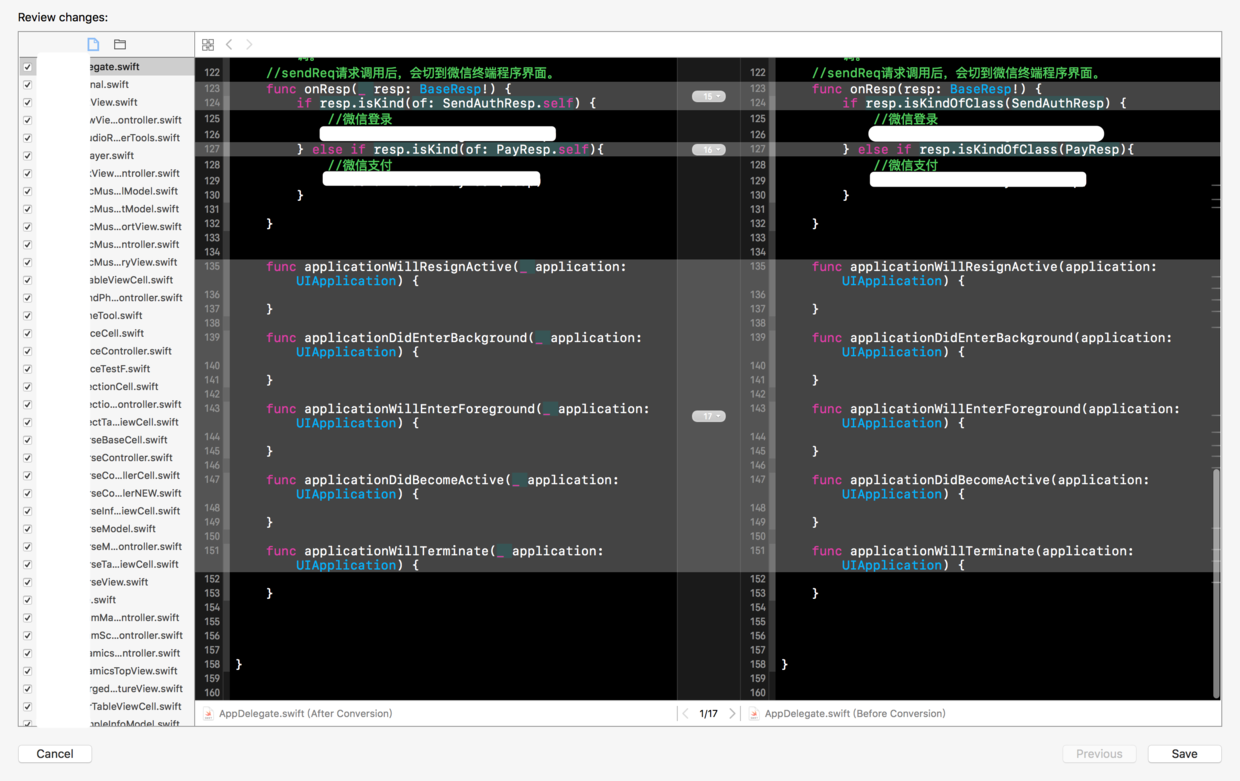
6.png 2、第三方框架篇:(使用的cocoapods管理的第三方框架)
2、第三方框架篇:(使用的cocoapods管理的第三方框架)1>發現框架報錯.(不要怕,按照錯誤一樣一樣來)
1>發現框架報錯.(不要怕,按照錯誤一樣一樣來)
問題1:--.第三方框架版本問題,"Use Legacy Swift Language Version"
問題1:--.第三方框架版本問題,"Use Legacy Swift Language Version"“Use Legacy Swift Language Version” (SWIFT_VERSION) is required to be configured correctly for targets which use Swift. Use the [Edit > Convert > To Current Swift Syntax…] menu to choose a Swift version or use the Build Settings editor to configure the build setting directly.
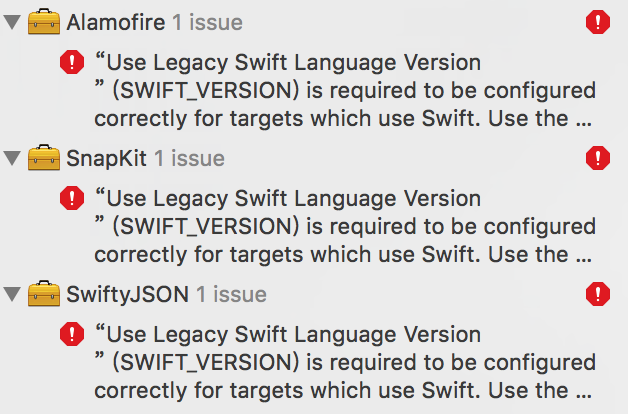
第三方框架版本問題
在pod的配置文件裡面的Use Legacy Swift Language Version選擇YES錯誤就消除了
Pods->TARGETS->指定框架 -> Build Settings -> Use Legacy Swift Language Version
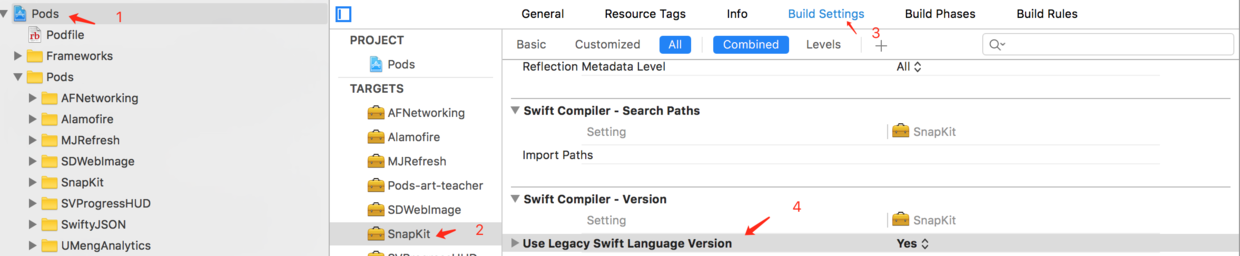
pod的配置
問題2:--.lipo:can't open input file:xxx(No such file or directory)
問題2:--.lipo:can't open input file:xxx(No such file or directory)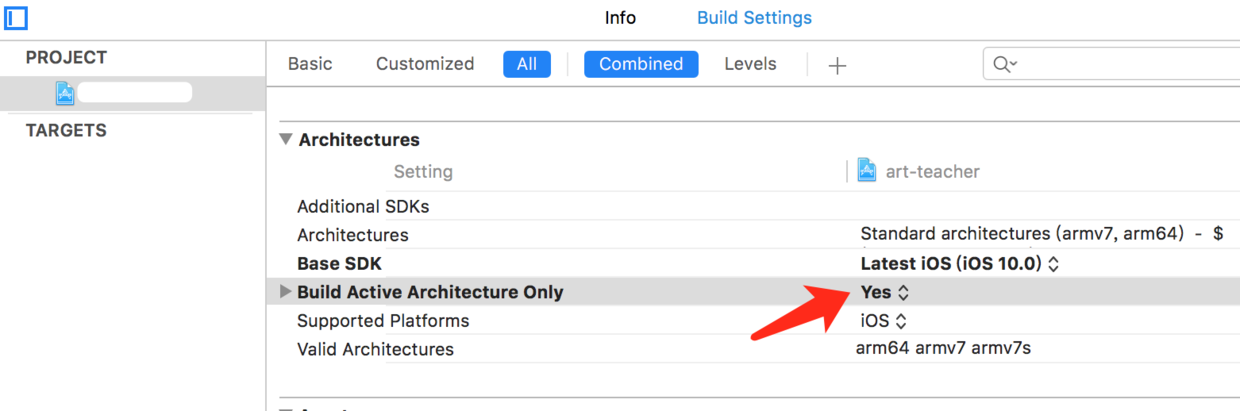
lipo: PROJRCT-> Build Settings -> Build Active Architecture only->YES
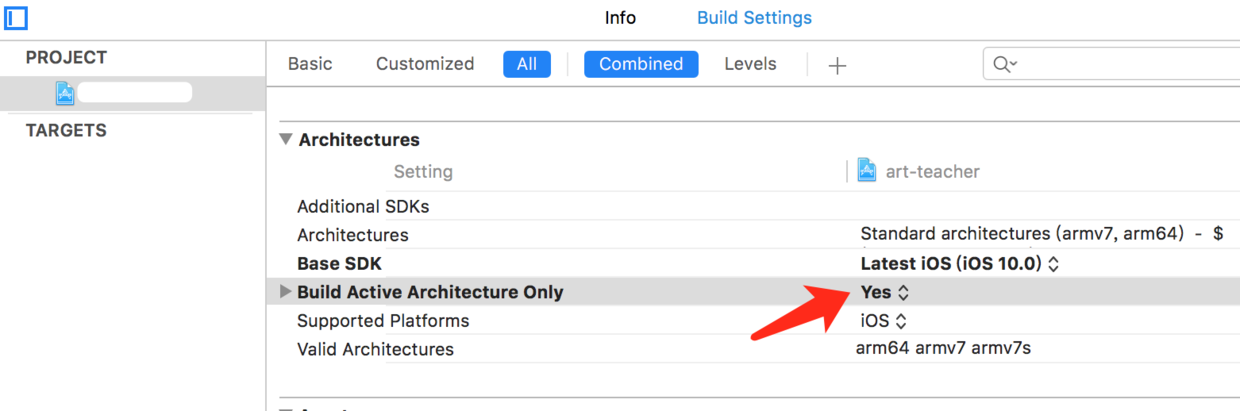
lipo
其他問題後續收集再整理...
2>發現框架過時,需要更新框架.
2>發現框架過時,需要更新框架.由於3.0的更新,swift各個主流框架都已經及時的推出了新的版本,例如:Alamofire 4.0.0 , SnapKit 3.0.0 , Kingfisher 3.1.0 , SwiftyJSON 也已經更新了專供Swift3的分支.
所以,要更新框架以供使用.

更新主流第三方框架
pod 'SnapKit', '~> 3.0.0'
pod 'SwiftyJSON', :git => 'https://github.com/acegreen/SwiftyJSON.git', :branch => 'swift3'
pod 'Alamofire','~> 4.0.0'
pod 'Kingfisher','~> 3.1.0'
可能會出現以下問題:
SnapKit框架問題:
SnapKit框架問題: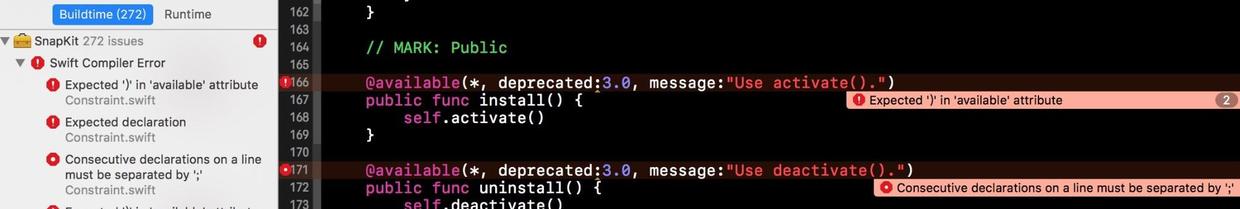
SnapKit 看到200多個框架錯誤後凌亂了.都是3.0語法了,為什麼還會報錯,不在框架,在自己安裝的cocoapods環境有關系.
解決方案:
需要更新最新環境到cocoapods 1.1.0.rc.2
sudo gem install cocoapods --pre
可以參照SnapKit的官方issues:
https://github.com/SnapKit/SnapKit/issues/300
如果沒有安裝 cocoapods可以參照之前寫的博客.
安裝 cocoapods 1.1.0心得體會:
Alamofire框架問題:
Alamofire框架問題: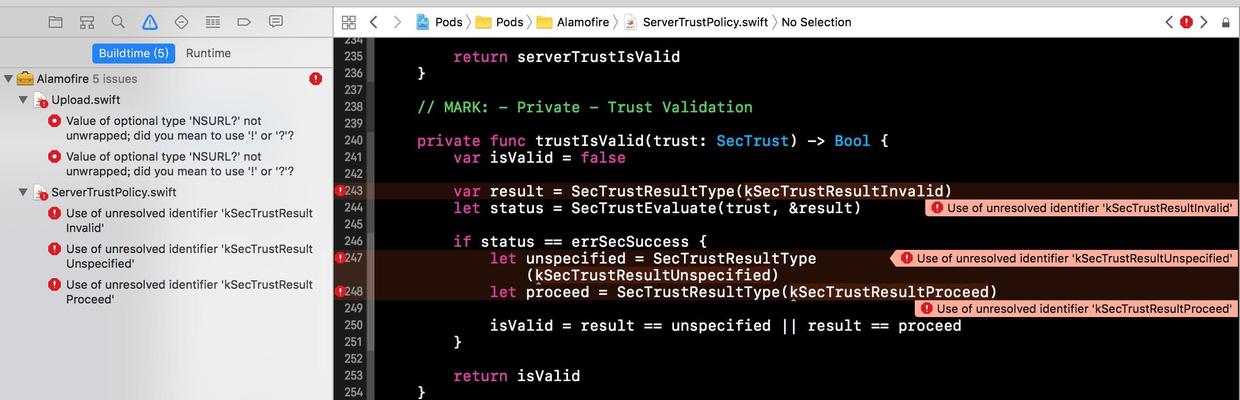
Alamofire Alamofire/Source/ServerTrustPolicy.swift:243:41: Use of unresolved identifier 'kSecTrustResultInvalid'
Alamofire的官方issues:
https://github.com/Alamofire/Alamofire/issues/1541
解決方案:
上面也提到了,更新最新的Alamofire框架.
pod 'Alamofire','~> 4.0.0'
可能還遇到的問題:
[!] Unable to satisfy the following requirements:
- `Alamofire (~> 4.0.0)` required by `Podfile`
Specs satisfying the `Alamofire (~> 4.0.0)` dependency were found, but they required a higher minimum deployment target.
解決方法:
Alamofire 4.0.0 最低要求系統版本9.0,已經將系統升高到9.0還是無法安裝.
目前的沒有找到有效的解決方法,只有一個方案就是重新立項先集成框架,在把轉接完的代碼遷移到新的項目中去.
10月24日,更新解決方法.
之前提示Alamofire 4.0.0, Podfile報錯.
需要在Podfile文件中指定最低系統9.0項目版本.platform :ios,'9.0'
Alamofire的官方issues:
https://github.com/Alamofire/Alamofire/issues/1639
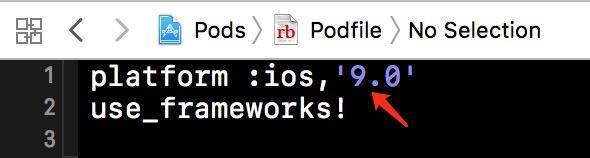
指定9.0
可能還會有其他框架問題,目前還沒有遇到.歡迎討論.
可能還會有其他框架問題,目前還沒有遇到.歡迎討論.3.其他問題總結:
3.其他問題總結:
關於重建工程來遷移到swift3.0解決方案.
關於重建工程來遷移到swift3.0解決方案.前面也提到了,發現有個別問題無法解決,一直解決也是沒有成效,於是使用目前來說最簡潔的方法就重新建立工程.
先把新建的工程集成好最新支持swift3.0的第三方框架,測試程序可不可以跑通後,再把之前轉換完的代碼一個分類一個分類遷移到新的工程裡面.
至於手工拖入的第三方依賴庫,應用跳轉,按照之前集成好的照搬.或者重新集成.
swift3.0語法的學習.
swift3.0語法的學習.1.官方已經給出文檔以及轉變說明.
Apple Swift 3.0官方文檔:The Swift Programming Language (Swift 3)
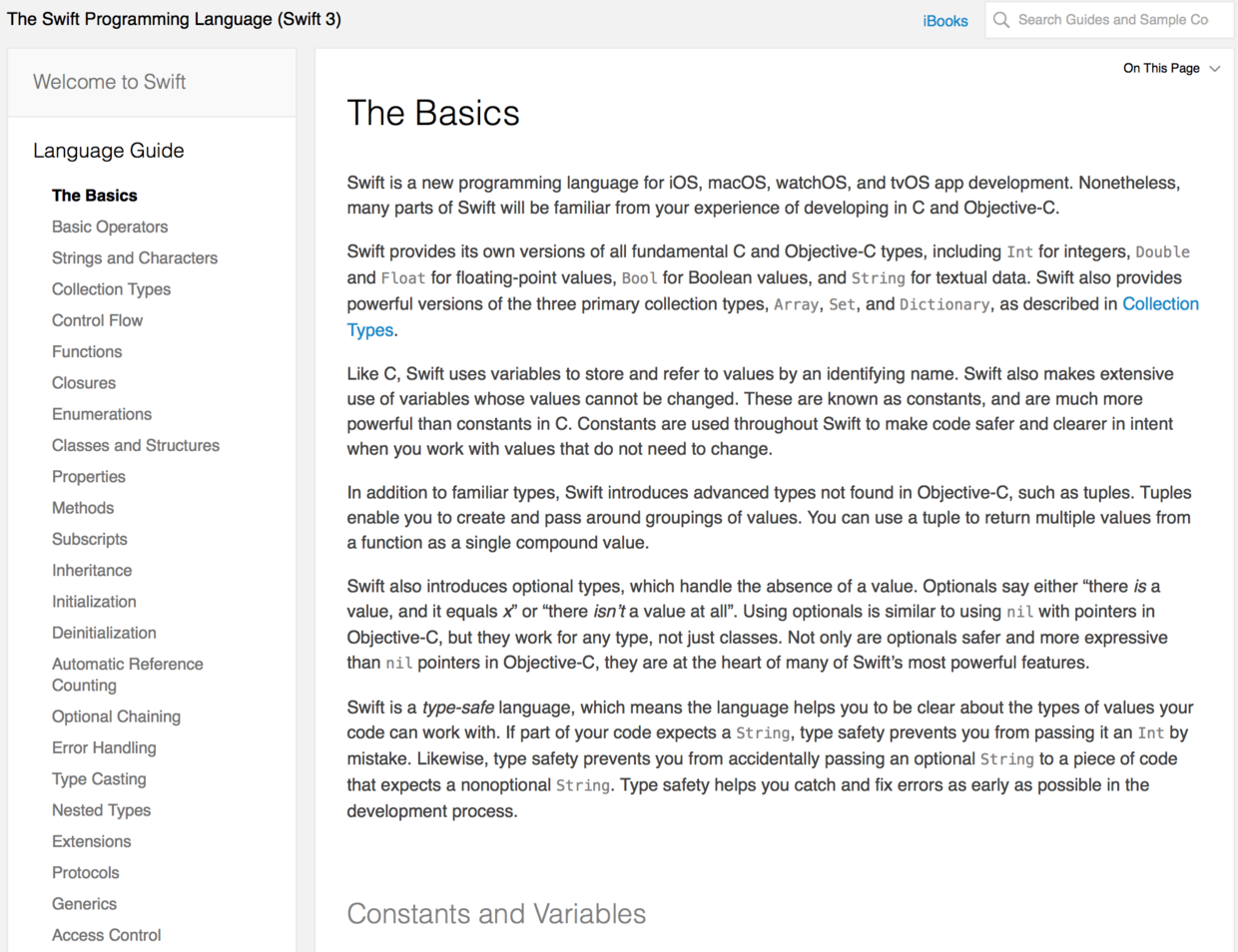
Apple Swift 3.0官方文檔 2.Apple Swift 3.0官方演變:apple/swift-evolution/releases/swift-3_0.md
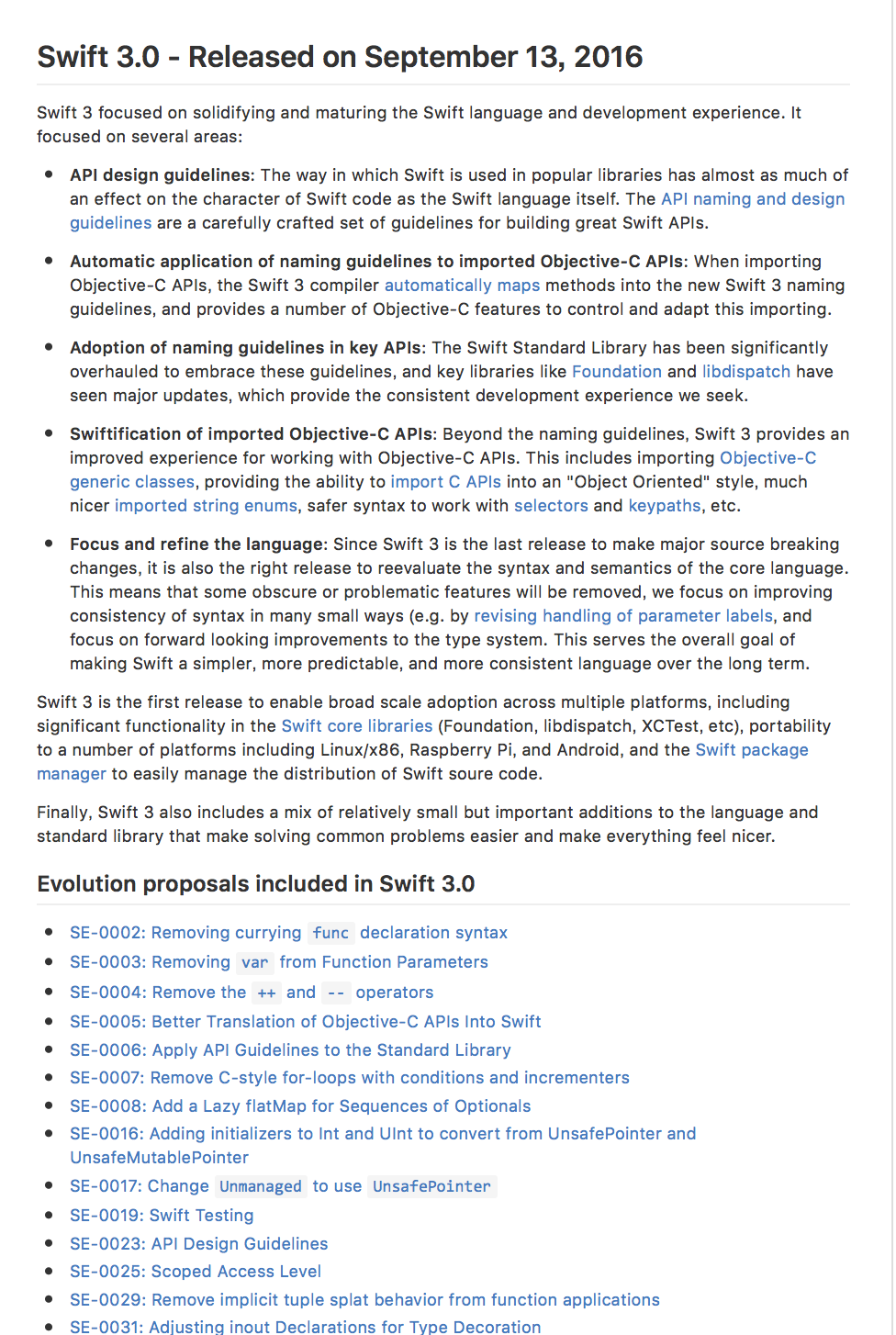
Swift 3.0官方演變
其主要是廢除了一些API,簡化代碼的書寫,例如取出OC中的NS類前綴,C語言的風格,等等.
3.國外raywenderlich的Swift 3.0遷移介紹:
https://www.raywenderlich.com/135655/whats-new-swift-3
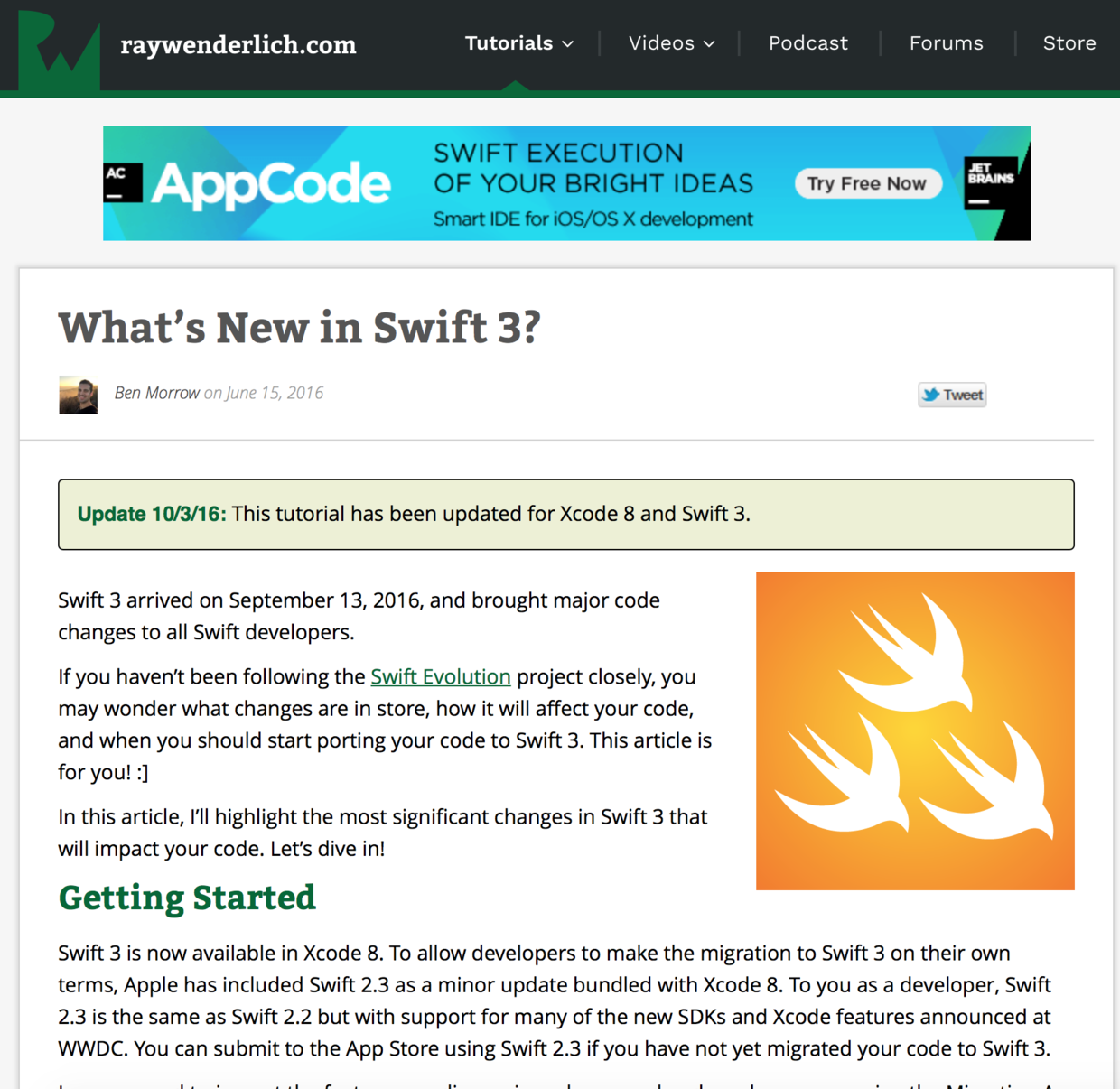
raywenderlich的Swift 3.0
後續持續補充.
後續持續補充.後記
後記對swift3的書寫方式還需要進一步的加強,雖然和之前的寫法有著輕微的改動,使整體變的更加的簡潔、嚴謹,但是稍不注意還是出現莫名其妙的報錯.展望swift4,讓暴風雨來的更猛烈些吧.歡迎討論、批評、指正. - iOS10告訴框架UserNotification懂得與運用
- iOS Webview自順應現實內容高度的4種辦法詳解
- iOS10 App適配權限 Push Notifications 字體Frame 碰到的成績
- iOS獲得以後裝備WiFi信息的辦法
- iPhone/iPad開辟經由過程LocalNotification完成iOS准時當地推送功效
- iOS推送之當地告訴UILocalNotification
- iOS開辟之widget完成詳解
- iOS10添加當地推送(Local Notification)實例
- iOS Remote Notification長途新聞推送處置
- IOS上iframe的轉動條掉效的處理方法
- Swift 同享文件操作小結(iOS 8 +)
- Swift 2.1 為 UIView 添加點擊事宜和點擊後果
- 在Swift中應用JSONModel 實例代碼
- 應用Swift代碼完成iOS手勢解鎖、指紋解鎖實例詳解
- 詳解iOS App中UISwitch開關組件的根本創立及應用辦法