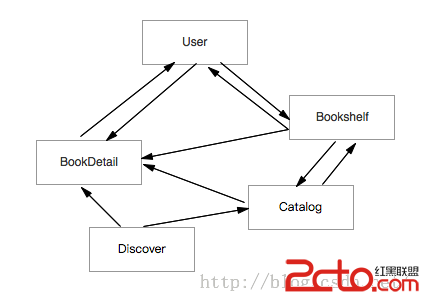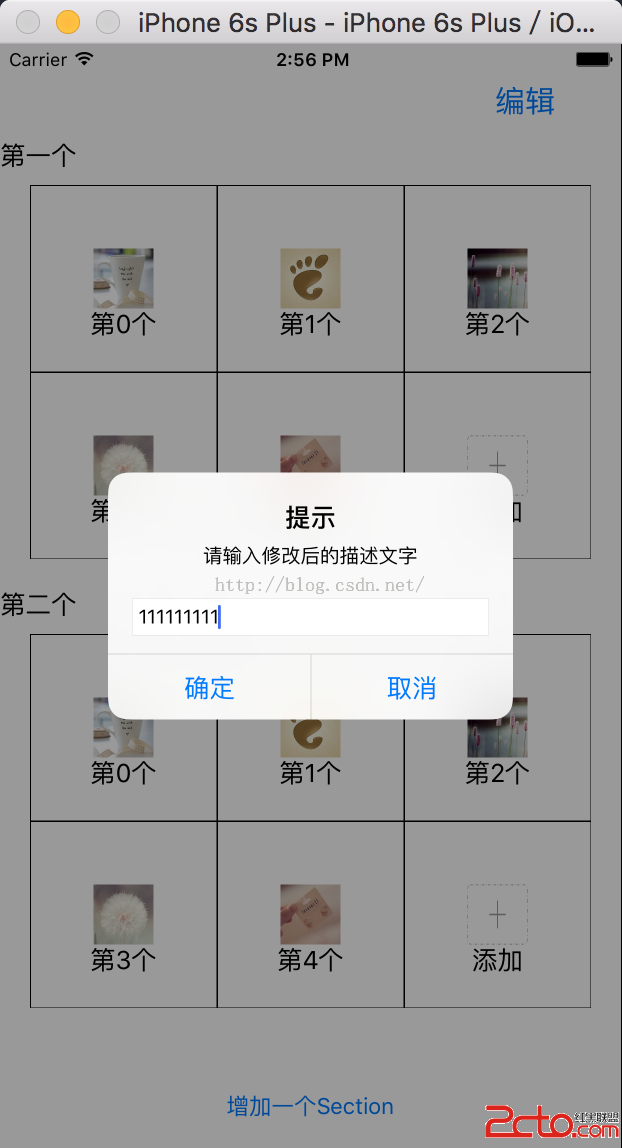iOS-調整UIButton的title和image的位置
編輯:IOS開發綜合
調整原生UIButton中title和image位置僅需調用此方法:
/**
* 重新布局UIbutton
*
* @param button 所布局的UIbutton
*/
-(void)layoutBtnWithBtn:(UIButton *)button{
button.titleLabel.backgroundColor = button.backgroundColor;
button.imageView.backgroundColor = button.backgroundColor;
CGSize titleSize = button.titleLabel.bounds.size;
CGSize imageSize = button.imageView.bounds.size;
NSLog(@"titleSize :%@ \n imageSize:%@",NSStringFromCGSize(titleSize),NSStringFromCGSize(imageSize));
//文字左移
button.titleEdgeInsets = UIEdgeInsetsMake(0.0, -imageSize.width, 0.0, imageSize.width);
//圖片右移
button.imageEdgeInsets = UIEdgeInsetsMake(0.0, titleSize.width, 0.0, -titleSize.width);
}
在設置UIbutton title和image的情況下,系統會自動計算文本框和圖片的Frame,從而調整兩者位置.
相關文章
+