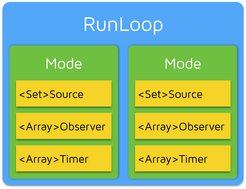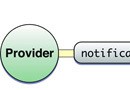02-初識CoreData
編輯:IOS開發綜合
1.1-如何給應用添加CoreData
創建一個iOS App的時候,勾選下方的Use CoreData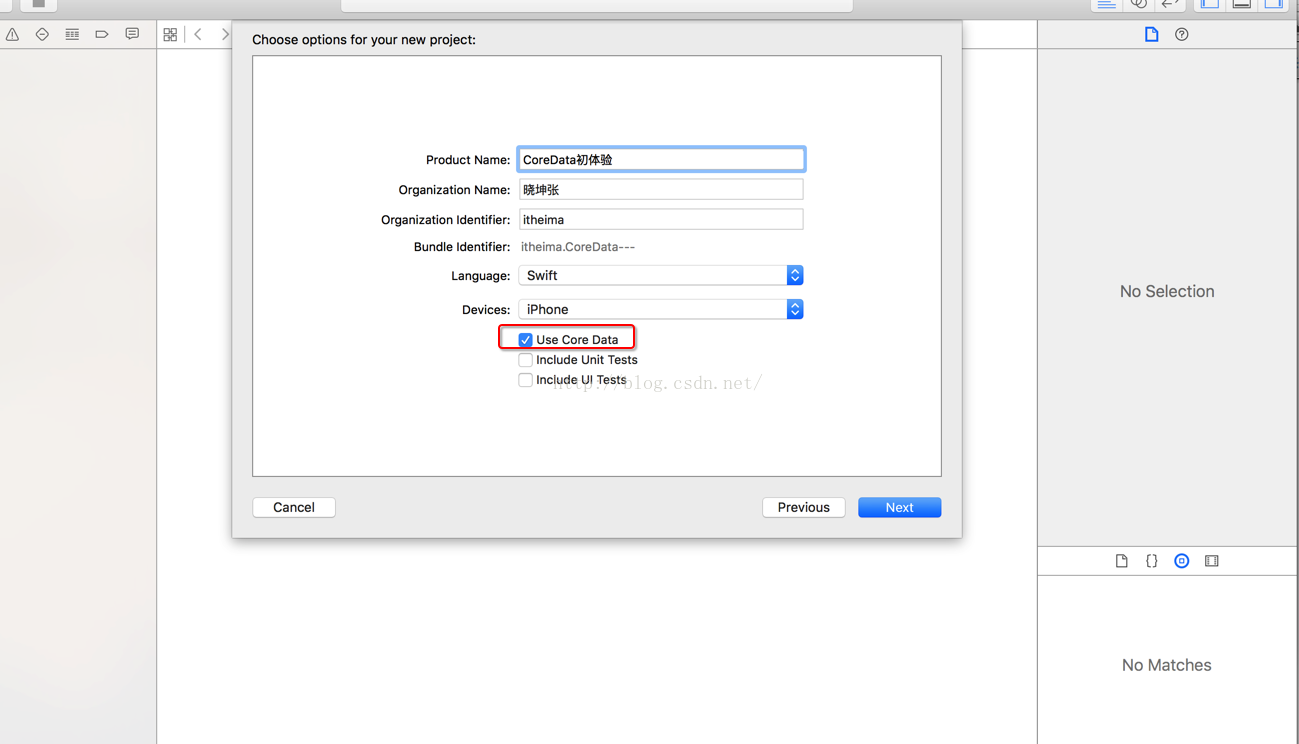
1.2-應用添加了CoreData之後發生了哪些變化?
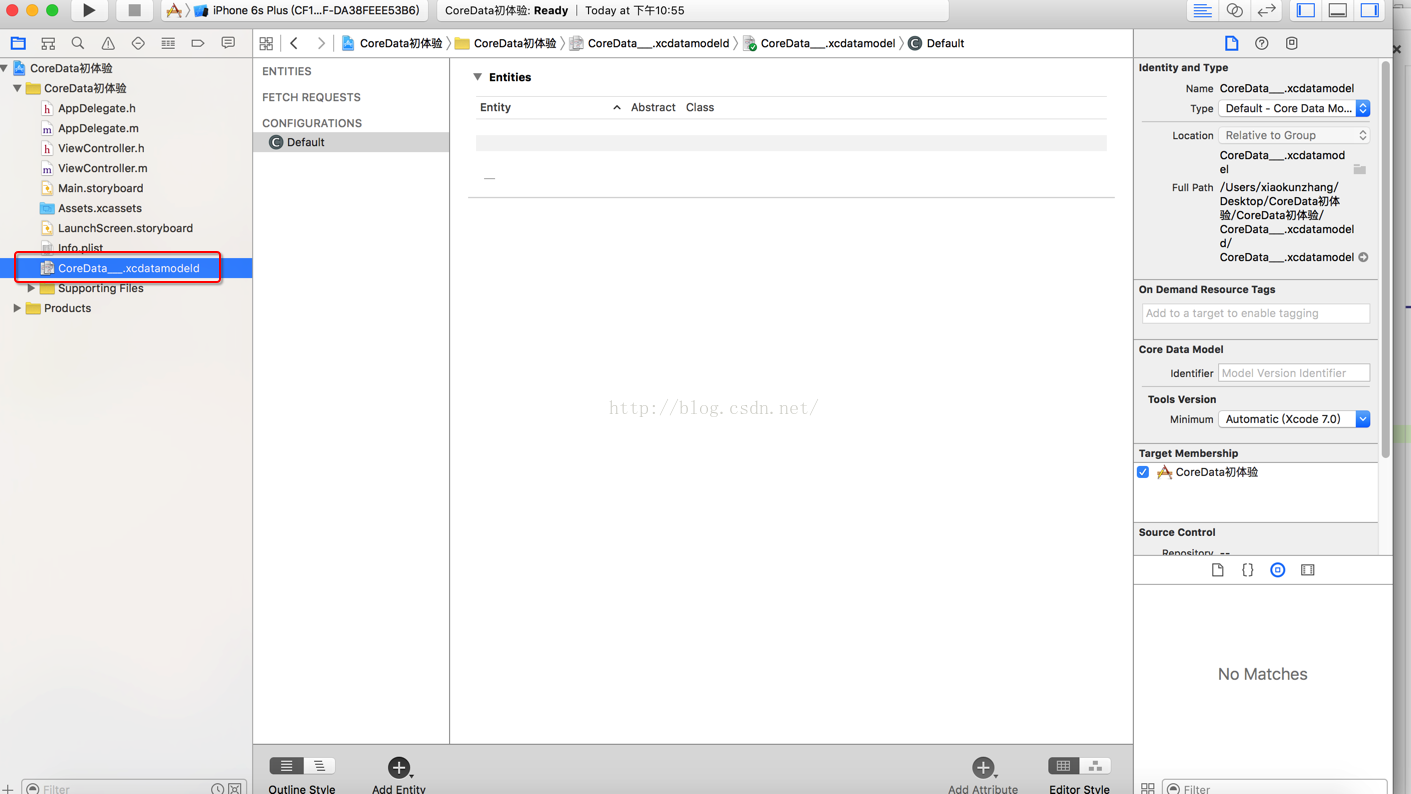
(1)Bunlde文件中多了一個數據模型文件
該文件的主要作用是可以直觀的用界面來處理數據(2)AppDelegate文件中多了一堆代碼
該代碼由Xcode自動生成,作用是搭建使用CoreData的環境
#pragma mark - Core Data stack
@synthesize managedObjectContext = _managedObjectContext;
@synthesize managedObjectModel = _managedObjectModel;
@synthesize persistentStoreCoordinator = _persistentStoreCoordinator;
- (NSURL *)applicationDocumentsDirectory {
// The directory the application uses to store the Core Data store file. This code uses a directory named "itheima.CoreData___" in the application's documents directory.
return [[[NSFileManager defaultManager] URLsForDirectory:NSDocumentDirectory inDomains:NSUserDomainMask] lastObject];
}
- (NSManagedObjectModel *)managedObjectModel {
// The managed object model for the application. It is a fatal error for the application not to be able to find and load its model.
if (_managedObjectModel != nil) {
return _managedObjectModel;
}
NSURL *modelURL = [[NSBundle mainBundle] URLForResource:@"CoreData___" withExtension:@"momd"];
_managedObjectModel = [[NSManagedObjectModel alloc] initWithContentsOfURL:modelURL];
return _managedObjectModel;
}
- (NSPersistentStoreCoordinator *)persistentStoreCoordinator {
// The persistent store coordinator for the application. This implementation creates and returns a coordinator, having added the store for the application to it.
if (_persistentStoreCoordinator != nil) {
return _persistentStoreCoordinator;
}
// Create the coordinator and store
_persistentStoreCoordinator = [[NSPersistentStoreCoordinator alloc] initWithManagedObjectModel:[self managedObjectModel]];
NSURL *storeURL = [[self applicationDocumentsDirectory] URLByAppendingPathComponent:@"CoreData___.sqlite"];
NSError *error = nil;
NSString *failureReason = @"There was an error creating or loading the application's saved data.";
if (![_persistentStoreCoordinator addPersistentStoreWithType:NSSQLiteStoreType configuration:nil URL:storeURL options:nil error:&error]) {
// Report any error we got.
NSMutableDictionary *dict = [NSMutableDictionary dictionary];
dict[NSLocalizedDescriptionKey] = @"Failed to initialize the application's saved data";
dict[NSLocalizedFailureReasonErrorKey] = failureReason;
dict[NSUnderlyingErrorKey] = error;
error = [NSError errorWithDomain:@"YOUR_ERROR_DOMAIN" code:9999 userInfo:dict];
// Replace this with code to handle the error appropriately.
// abort() causes the application to generate a crash log and terminate. You should not use this function in a shipping application, although it may be useful during development.
NSLog(@"Unresolved error %@, %@", error, [error userInfo]);
abort();
}
return _persistentStoreCoordinator;
}
- (NSManagedObjectContext *)managedObjectContext {
// Returns the managed object context for the application (which is already bound to the persistent store coordinator for the application.)
if (_managedObjectContext != nil) {
return _managedObjectContext;
}
NSPersistentStoreCoordinator *coordinator = [self persistentStoreCoordinator];
if (!coordinator) {
return nil;
}
_managedObjectContext = [[NSManagedObjectContext alloc] initWithConcurrencyType:NSMainQueueConcurrencyType];
[_managedObjectContext setPersistentStoreCoordinator:coordinator];
return _managedObjectContext;
}
#pragma mark - Core Data Saving support
- (void)saveContext {
NSManagedObjectContext *managedObjectContext = self.managedObjectContext;
if (managedObjectContext != nil) {
NSError *error = nil;
if ([managedObjectContext hasChanges] && ![managedObjectContext save:&error]) {
// Replace this implementation with code to handle the error appropriately.
// abort() causes the application to generate a crash log and terminate. You should not use this function in a shipping application, although it may be useful during development.
NSLog(@"Unresolved error %@, %@", error, [error userInfo]);
abort();
}
}
}
1.3-如何使用CoreData創建數據?
在模型文件中添加一個實體Entity(以Person為例),並且給Person實體添加兩個屬性(Attribute) 一個是名字name一個是年齡age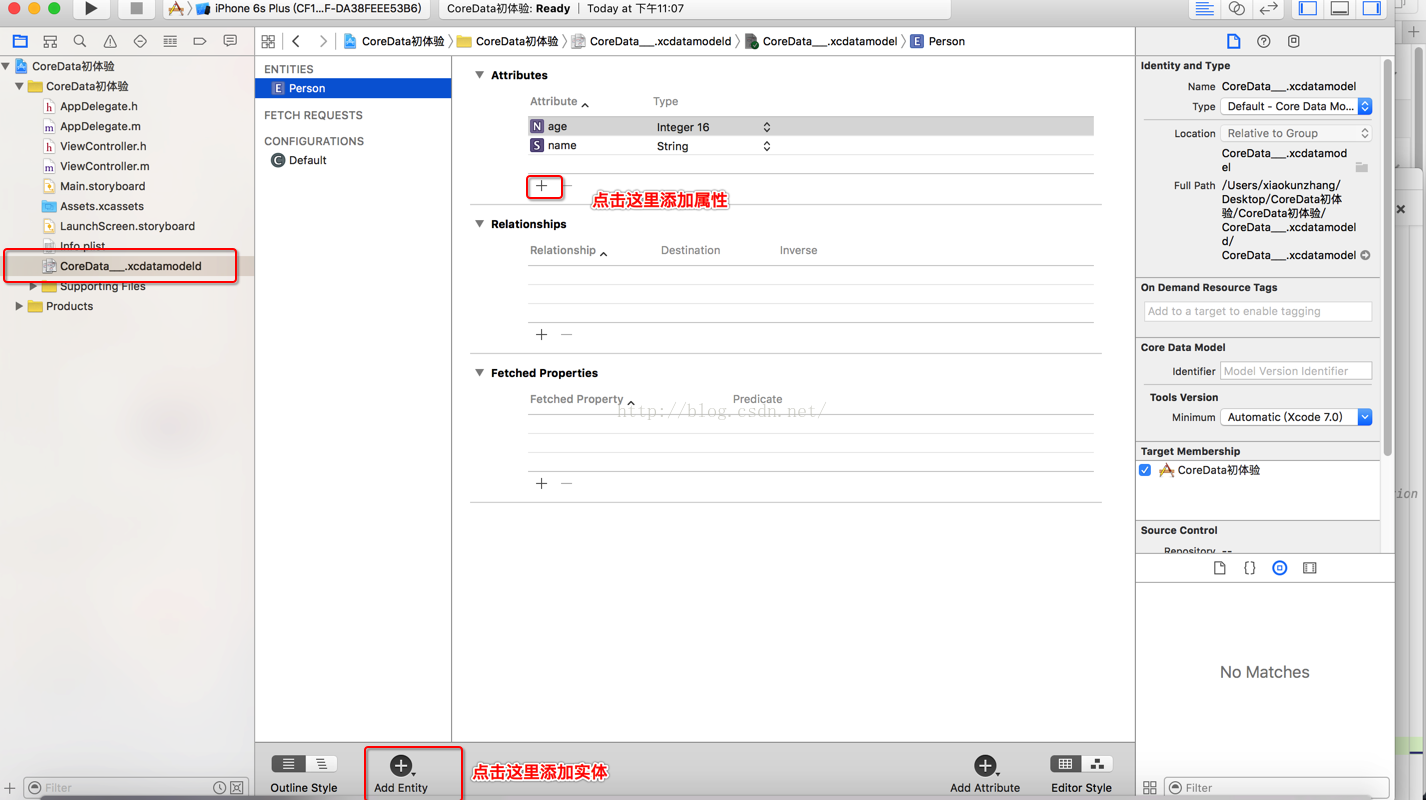
給模型文件中的Person實體添加一個對應的Person文件
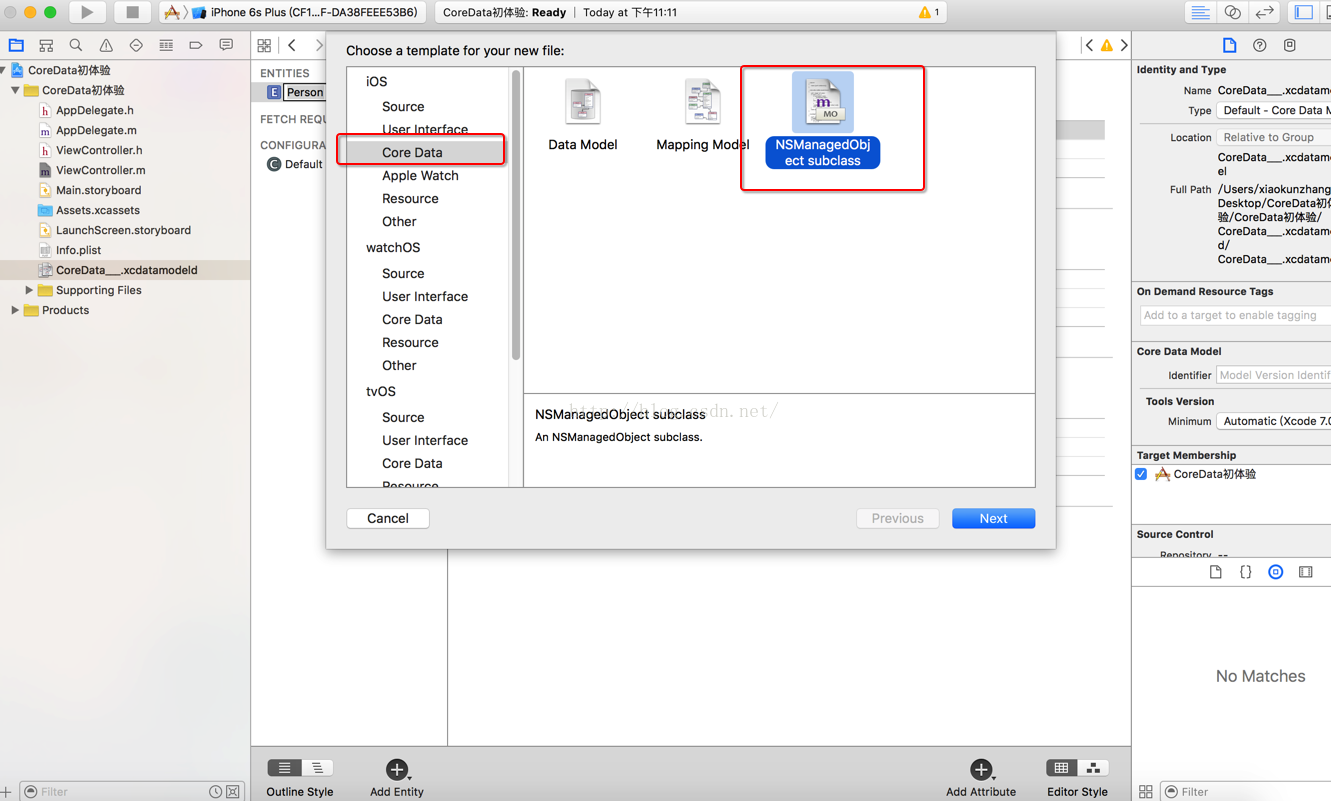
創建成功之後可以看到工程多了四個文件,他們的作用主要是根據模型文件生成對應的OC對象
在ViewController文件中保存Person的數據
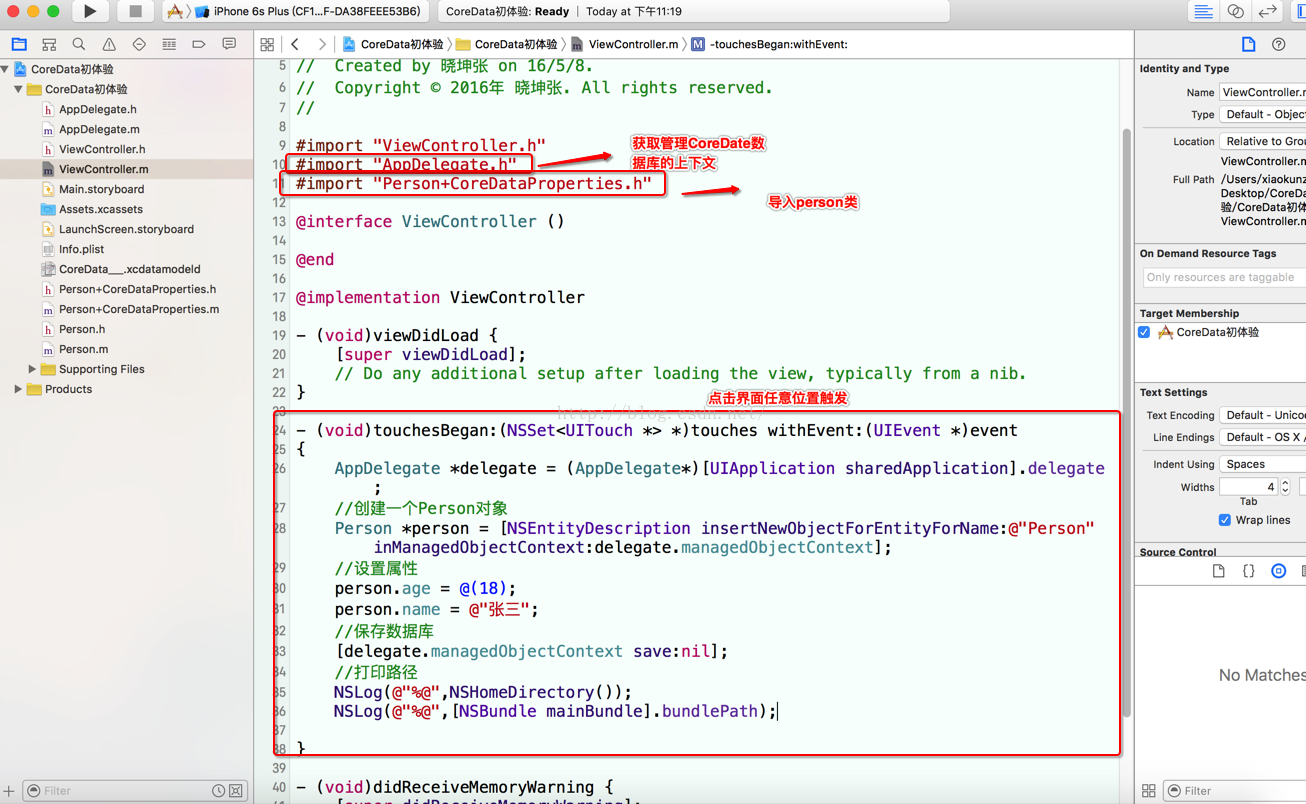
通過打印應用程序的沙盒路徑和Bundle路徑,我們可以看到生成的數據庫文件是保存在沙盒文件中的
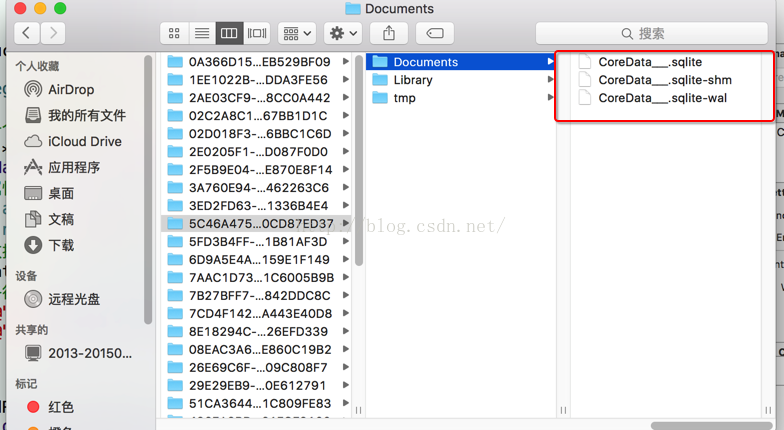
通過Navicat Permium軟件打開生成的sqlite文件可以看到Person表格中添加了一行數據
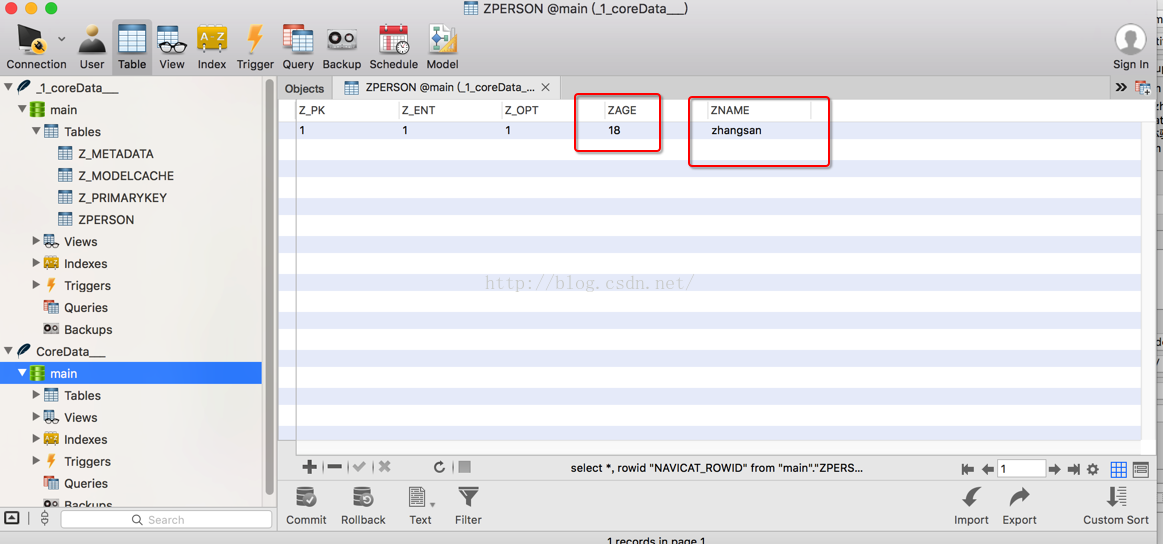
1.4-總結:CoreDate是如何將數據庫處理成OC對象的?
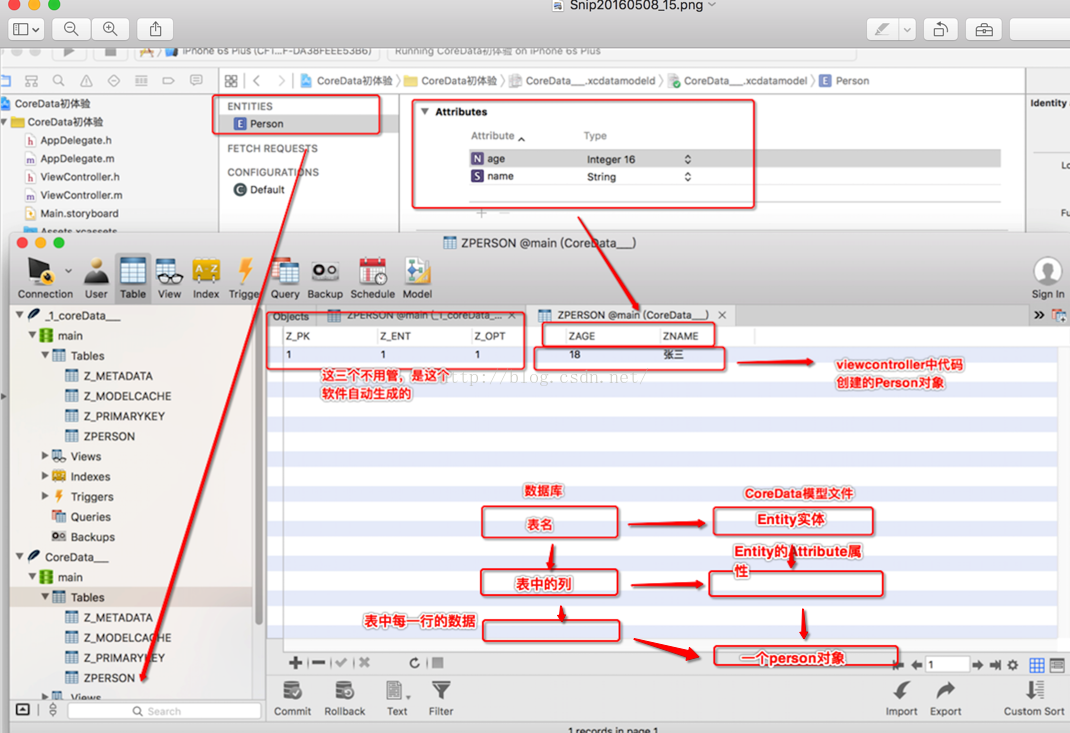
數據庫的一張表對應的是CoreData模型文件中的一個實體Entity
數據庫表的列對應的是CoreData模型文件中實體Entity的屬性Attribute
數據庫表的每一行對應的是我們剛剛用代碼創建的一個Person對象
相關文章
+- ios9.3.3越獄教程 iOS9.2-9.3.3完美越獄教程[多圖]
- ios9.3.3越獄插件必裝清單:ios9.2-ios9.3.3越獄插件大全[圖]
- iOS9.2-9.3.3越獄教程 PP助手越獄新教程[多圖]
- 盤古發布iOS9.2-iOS9.3.3越獄下載:僅支持64位設備
- 盤古蘋果iOS9.2-iOS9.3.3越獄教程
- 盤古iOS9.2-iOS9.3.3采用全新越獄方式:重啟手機後越獄失效
- 盤古蘋果iOS9.2-iOS9.3.3越獄工具:完美,也不完美
- 無需電腦:教你如何只用iPhone實現iOS9.2-9.3.3越獄
- 盤古蘋果iOS9.2-iOS9.3.3越獄存變數:“純淨”越獄依然有戲
- 盤古蘋果iOS9.2-iOS9.3.3越獄Bug統計:這五點需注意
- 蘋果iOS9.2-iOS9.3.3越獄將支持32位設備,基本不可信
- 盤古iOS9.2-iOS9.3.3越獄更新:支持蘋果iPad Pro
- Cydia Substrate更新:支持蘋果iOS9.2-9.3.3越獄版本
- 國外網友:盤古蘋果iOS9.2-iOS9.3.3越獄工具擅闖私人帳號
- 蘋果32位設備iOS9.2-9.3.3越獄視頻曝光:遺憾不完美