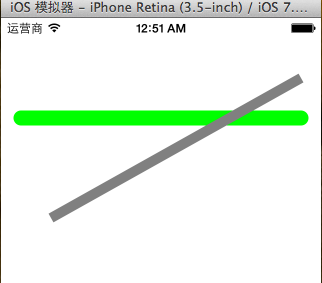iOS 生成二維碼
編輯:IOS開發綜合
iOS 生成二維碼 首先先下載生成二維碼的支持文件 libqrencode 添加依賴庫 CoreGraphics.framework、QuartzCore.framework、AVFoundation.framework、libiconv.dylib、CoreMedia.framework、CoreVideo.framework
在你要生成二維碼的界面添加#import "QRCodeGenerator.h" 在你的要生成二維碼的ImageView中一句代碼搞定:imageV.image = [QRCodeGenerator qrImageForString:@"這是生成的二維碼哦" imageSize:imageV.bounds.size.width]
注意事項:如果你工程裡要是寫有.pch 文件,請把你支持的頭文件寫在只讓OC類引用的格式裡
例如下面這樣:
#ifndef PrefixHeader_pch #define PrefixHeader_pch #ifdef __OBJC__ #import "xxxxx.h" #import "xxxxx.h" #endif
就OK了
相關文章
+