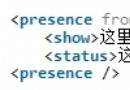100. NSScanner類條件判斷利器詳解
簡介
NSScanner是一個類,用於在字符串中掃描指定的字符,尤其是把它們翻譯/轉換為數字和別的字符串。可以在創建NSScaner時指定它的string屬性,然後scanner會按照你的要求從頭到尾地掃描這個字符串的每個字符。
NSScanner官方文檔
NSScanner類是一個類簇的抽象父類,該類簇為一個從NSString對象掃描值的對象提供了程序接口。
NSScanner對象把NSString 對象的的字符解釋和轉化成 number和string 類型的值。在創建NSScanner對象的時候為它分配字符(string ),當你從NSScanner對象獲取內容的時候,它會從頭到尾遍歷字符串(string)。
由於類簇的屬性, scanner對象並不是 NSScanner類的實例,而是它一個私有子類的實例。盡管scanner對象的類是私有的,但是它的接口是公開的(抽象父類已經聲明)。 NSScanner 的原始方法是string和Configuring a Scanner方法下面列舉的所有的方法。
在 NSScanner 對象掃描字符串的時候,你可以通過設置屬性charactersToBeSkipped忽略某些字符。在掃描字符串之前,那些位於忽略字符集中的字符將會被跳過。默認的忽略字符是空格和回車字符。
可以通過[[scanner string] substringFromIndex:[scanner scanLocation]]獲取未掃描的字符串。
Scanner創建
NSScanner是一個類族, NSScanner是其中公開的一類。通常,可以用scannerWithString:或localizedScannerWithString:方法初始化一個scanner。
+ (instancetype)scannerWithString:(NSString *)aString
+ (id)localizedScannerWithString:(NSString *)aString
- (instancetype)initWithString:(NSString *)aString
scannerWithString,返回值是 掃描過aString字符串的NSScanner 對象,該方法通過調用initWithString設置掃描字符串; localizedScannerWithString,返回值是 通過用戶默認的 locale方式掃描字符串的NSScanner 對象,該方法也是通過調用initWithString設置掃描字符串; initWithString,返回值是NSScanner 對象,該對象通過掃描aString完成初始化
屬性詳解
@property(readonly, copy) NSString *string
@property NSUInteger scanLocation
@property BOOL caseSensitive
@property(copy) NSCharacterSet *charactersToBeSkipped
@property(retain) id locale
scanLocation,下次掃描開始的位置,如果該值超出了string的區域,將會引起NSRangeException,該屬性在發生錯誤後重新掃描時非常有用。 caseSensitive,是否區分字符串中大小寫的標志。默認為NO,注意:該設置不會應用到被跳過的字符集。 charactersToBeSkipped,在掃描時被跳過的字符集,默認是空白格和回車鍵。被跳過的字符集優先於掃描的字符集:例如一個scanner被跳過的字符集為空格,通過scanInt:去查找字符串中的整型數時,首先做的不是掃描,而是跳過空格,直到找到十進制數據或者其他的字符。在字符被掃描的時候,跳過功能就失效了。如果你掃描的字符和跳過的字符是一樣的,結果將是未知的。被跳過的字符是一個唯一值,scanner不會將忽略大小寫的功能應用於它,也不會用這些字符做一些組合,如果在掃描字符換的時候你想忽略全部的元音字符,就要這麼做(比如:將字符集設置成“AEIOUaeiou”}; locale,scanner 的locale對它從字符串中區分數值產生影響,它通過locale的十進制分隔符區分浮點型數據的整數和小數部分。一個沒有locale的scanner用非定域值。新的scanner若沒有設置locale,使用默認locale。
方法詳解
- (BOOL)scanCharactersFromSet:(NSCharacterSet *)scanSet intoString:(NSString * _Nullable *)stringValue;
- (BOOL)scanUpToCharactersFromSet:(NSCharacterSet *)stopSet intoString:(NSString * _Nullable *)stringValue;
- (BOOL)scanString:(NSString *)string intoString:(NSString * _Nullable *)stringValue;
- (BOOL)scanUpToString:(NSString *)stopString intoString:(NSString * _Nullable *)stringValue;
- (BOOL)scanDecimal:(NSDecimal *)decimalValue;
- (BOOL)scanDouble:(double *)doubleValue;
- (BOOL)scanFloat:(float *)floatValue;
- (BOOL)scanHexDouble:(double *)result;
- (BOOL)scanHexFloat:(float *)result;
- (BOOL)scanHexInt:(unsigned int *)intValue;
- (BOOL)scanHexLongLong:(unsigned long long *)result;
- (BOOL)scanInt:(int *)intValue;
- (BOOL)scanInteger:(NSInteger *)value;
- (BOOL)scanUnsignedLongLong:(unsigned long long *)unsignedLongLongValue;
@property(getter=isAtEnd, readonly) BOOL atEnd;
scanCharactersFromSet:intoString:掃描字符串中和NSCharacterSet字符集中匹配的字符,是按字符單個匹配的,例如,NSCharacterSet字符集為@”test123Dmo”,scanner字符串為 @” 123test12Demotest”,那麼字符串中所有的字符都在字符集中,所以指針指向的地址存儲的內容為”123test12Demotest” scanUpToCharactersFromSet:intoString:掃描字符串直到遇到NSCharacterSet字符集的字符時停止,指針指向的地址存儲的內容為遇到跳過字符集字符之前的內容 scanString:intoString:從當前的掃描位置開始掃描,判斷掃描字符串是否從當前位置能掃描到和傳入字符串相同的一串字符,如果能掃描到就返回YES,指針指向的地址存儲的就是這段字符串的內容。例如scanner的string內容為123abc678,傳入的字符串內容為abc,如果當前的掃描位置為0,那麼掃描不到,但是如果將掃描位置設置成3,就可以掃描到了。 scanUpToString:intoString:從當前的掃描位置開始掃描,掃描到和傳入的字符串相同字符串時,停止,指針指向的地址存儲的是遇到傳入字符串之前的內容。例如scanner的string內容為123abc678,傳入的字符串內容為abc,存儲的內容為123 scanDecimal:掃描NSDecimal類型的值,有關NSDecimal類型的值更多的信息可以查看:NSDecimalNumber scanDouble :掃描雙精度浮點型字符,溢出和非溢出都被認為合法的浮點型數據。在溢出的情況下scanner將會跳過所有的數字,所以新的掃描位置將會在整個浮點型數據的後面。double指針指向的地址存儲的數據為掃描出的值,包括溢出時的HUGE_VAL或者 –HUGE_VAL,即未溢出時的0.0。 scanFloat:掃描單精度浮點型字符,具體內容同scanDouble scanHexDouble: 掃描雙精度的十六進制類型,溢出和非溢出都被認為合法的浮點型數據。在溢出的情況下scanner將會跳過所有的數字,所以新的掃描位置將會在整個浮點型數據的後面。double指針指向的地址存儲的數據為掃描出的值,包括溢出時的HUGE_VAL或者 –HUGE_VAL,即未溢出時的0.0。數據接收時對應的格式為 %a 或%A ,雙精度十六進制字符前面一定要加 0x或者 0X。 scanHexInt 掃描十六進制無符整型,unsigned int指針指向的地址值為 掃描到的值,包含溢出時的UINT_MAX。 scanHexLongLong 同scanHexDouble scanInt 掃描整型,溢出也被認為是有效的整型,int 指針指向的地址的值為掃描到的值,包含溢出時的INT_MAX或INT_MIN。 scanInteger 同scanInt scanLongLong 掃描LongLong 型,溢出也被認為是有效的整型,LongLong指針指向的地址的值為掃描到的值,包含溢出時的LLONG_MAX 或 LLONG_MIN。
Scanner使用
NSScanner這個類,用於在字符串中掃描指定的字符。可以在創建NSScanner時指定它的string屬性,然後scanner會按照要求從頭到尾地掃描這個字符串中的每個字符。掃描動作會使掃描儀從頭到尾在字符串中移動,直到掃描完整個字符串或掃描到指定的內容。
掃描停止後,掃描儀的位置並不會被置為字符串開始的位置。下一次的掃描操作將會從上一次掃描停止的位置開始。scanLocation來指定掃描開始的位置, charactersToBeSkipped是來指定不需要掃描的字符的.
NSString *bananas = @"123.321abc137d efg/hij kl";
NSString *separatorString = @"fg";
BOOL result;
NSScanner *aScanner = [NSScanner scannerWithString:bananas];
//掃描字符串
//掃描到指定字符串時停止,返回結果為指定字符串之前的字符串
NSLog(@"掃描儀所在的位置:%lu", aScanner.scanLocation);
NSString *container;
result = [aScanner scanUpToString:separatorString intoString:&container];
NSLog(@"掃描成功:%@", result?@"YES":@"NO");
NSLog(@"掃描的返回結果:%@", container);
NSLog(@"掃描儀所在的位置:%lu", aScanner.scanLocation);
//掃描整數
//將會接著上一次掃描結束的位置繼續掃描
NSLog(@"-------------------------------------1");
NSLog(@"掃描儀所在的位置:%lu", aScanner.scanLocation);
NSInteger anInteger;
result = [aScanner scanInteger:&anInteger];
NSLog(@"掃描成功:%@", result?@"YES":@"NO");
NSLog(@"掃描的返回結果:%ld", anInteger);
NSLog(@"掃描儀所在的位置:%lu", aScanner.scanLocation);
//掃描整數
//將掃描儀的位置置為首位置
//掃描儀默認會接著上一次掃描結束的位置開始掃描,而不是重新從首位置開始
//當掃描到一個不是整數的字符時將會停止掃描(如果開始掃描的位置不為整數,則會直接停止掃描)
NSLog(@"-------------------------------------2");
aScanner.scanLocation = 0; //將掃描儀的位置置為首位置
NSLog(@"掃描儀所在的位置:%lu", aScanner.scanLocation);
NSInteger anInteger2;
result = [aScanner scanInteger:&anInteger2];
NSLog(@"掃描成功:%@", result?@"YES":@"NO");
NSLog(@"掃描的返回結果:%ld", anInteger2);
NSLog(@"掃描儀所在的位置:%lu", aScanner.scanLocation);
//掃描浮點數
//當掃描到一個不是整數的字符時將會停止掃描(如果開始掃描的位置不為整數,則會直接停止掃描)
NSLog(@"-------------------------------------3");
aScanner.scanLocation = 0; //將掃描儀的位置置為首位置
NSLog(@"掃描儀所在的位置:%lu", aScanner.scanLocation);
float aFloat;
result = [aScanner scanFloat:&aFloat];
NSLog(@"掃描成功:%@", result?@"YES":@"NO");
NSLog(@"掃描的返回結果:%f", aFloat);
NSLog(@"掃描儀所在的位置:%lu", aScanner.scanLocation);
NSLog(@"-------------------------------------4");
NSLog(@"所掃描的字符串:%@", aScanner.string);
NSLog(@"掃描儀所在的位置:%lu", aScanner.scanLocation);
NSLog(@"是否掃描到末尾:%@", aScanner.isAtEnd?@"YES":@"NO");
NSLog(@"-------------------------------------5");
aScanner.scanLocation = 0; //將掃描儀的位置置為首位置
NSLog(@"掃描儀所在的位置:%lu", aScanner.scanLocation);
NSString *str;
NSCharacterSet *characterSet = [NSCharacterSet characterSetWithCharactersInString:@"/"];
result = [aScanner scanUpToCharactersFromSet:characterSet intoString:&str];
NSLog(@"掃描成功:%@", result?@"YES":@"NO");
NSLog(@"掃描的返回結果:%@", str);
NSLog(@"掃描儀所在的位置:%lu", aScanner.scanLocation);
打印結果:
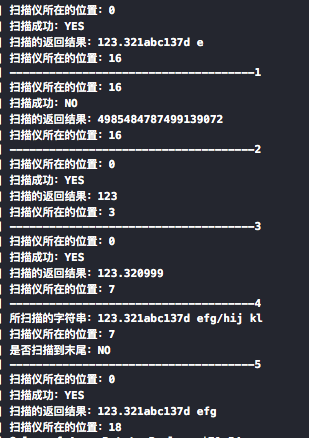
例1:掃描數字
NSString * numStr = @"a 1 b 2 c 3 d 4 e 5 f 6 o";
NSScanner * scanner = [NSScanner scannerWithString:numStr];
NSCharacterSet * numSet = [NSCharacterSet decimalDigitCharacterSet];
while ( NO == [scanner isAtEnd]) {
if ([scanner scanUpToCharactersFromSet:numSet intoString:NULL]) {
int num;
if ([scanner scanInt:&num]) {
NSLog(@"num=%d, %ld",num, scanner.scanLocation);
}
}
打印結果:

例2:過濾數字
NSString * numStr = @"a 1 b 2 c 3 d 4 e 5 f 6 o";
NSScanner * scanner = [NSScanner scannerWithString:numStr];
//默認情況下,掃描器會跳過所有空格符和換行符。但這裡我們希望跳過數字
NSCharacterSet * numSet = [NSCharacterSet decimalDigitCharacterSet];
scanner.charactersToBeSkipped = numSet;
while ( NO == [scanner isAtEnd]) {
if ([scanner scanUpToCharactersFromSet:numSet intoString:NULL]) {
int num;
if ([scanner scanInt:&num]) {
NSLog(@"num=%d, %ld",num, scanner.scanLocation);
}else{
NSLog(@"無結果");
}
}
}}
打印結果:
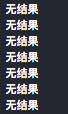
例3
假設你有如下字符串:
Product: Acme Potato Peeler; Cost: 0.98 73?Product: Chef Pierre Pasta Fork; Cost: 0.75 19?Product: Chef Pierre Colander; Cost: 1.27 2?
以下代碼演示了讀取產品名稱和價格的操作(價格簡單地讀作一個float),跳過“Product:”和“Cost:”子串,以及分號。注意,因為scanner默認忽略空白字符和換行符,循環中沒有指定對它們的處理(尤其對於讀取末尾的整數而言,並不需要處理額外的空白字符)。
NSString *string = @"Product: Acme Potato Peeler; Cost: 0.98 73\n\
Product: Chef Pierre Pasta Fork; Cost: 0.75 19\n\
Product: Chef Pierre Colander; Cost: 1.27 2\n\
\n";
NSCharacterSet *semicolonSet;
NSScanner *theScanner;
NSString *PRODUCT = @"Product:";
NSString *COST = @"Cost:";
NSString *productName;
float productCost;
NSInteger productSold;
semicolonSet = [NSCharacterSet characterSetWithCharactersInString:@";"];
theScanner = [NSScanner scannerWithString:string];
while ([theScanner isAtEnd] == NO)
{
if ([theScanner scanString:PRODUCT intoString:NULL] &&[theScanner scanUpToCharactersFromSet:semicolonSet intoString:&productName] &&
[theScanner scanString:@";" intoString:NULL] &&
[theScanner scanString:COST intoString:NULL] &&
[theScanner scanFloat:&productCost] &&
[theScanner scanInteger:&productSold])
{
NSLog(@"Sales of %@: $%1.2f", productName, productCost * productSold);
}
}
打印結果:
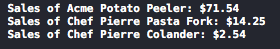
- iOS 10 應用相機相簿閃退的bug修改辦法
- IOS開辟之適配iOS10及Xcode8的留意點
- iOS10 推送完全分析和留意事項
- iOS10 適配和Xcode8設置裝備擺設總結
- iOS10告訴框架UserNotification懂得與運用
- Xcode8、iOS10進級成績記載
- iOS10適配和Xcode8應用須要留意的那些坑
- iOS10適配成績點總結
- iOS開辟之適配iOS10和Xcode8
- 解析iOS10中的極光推送新聞的適配
- IOS10 處理權限瓦解成績詳解
- iOS10語音辨認框架SpeechFramework運用詳解
- iOS10適配成績搜集整頓
- Xcode8下iOS10罕見報錯閃退,字體適配和編譯不外的成績及處理計劃
- iOS10適配成績及處理辦法 新穎出爐!