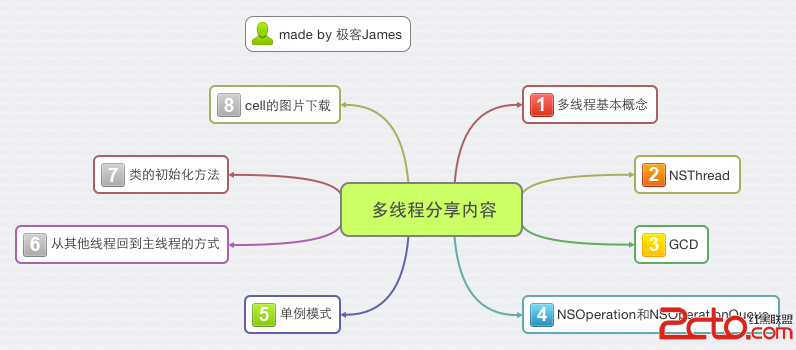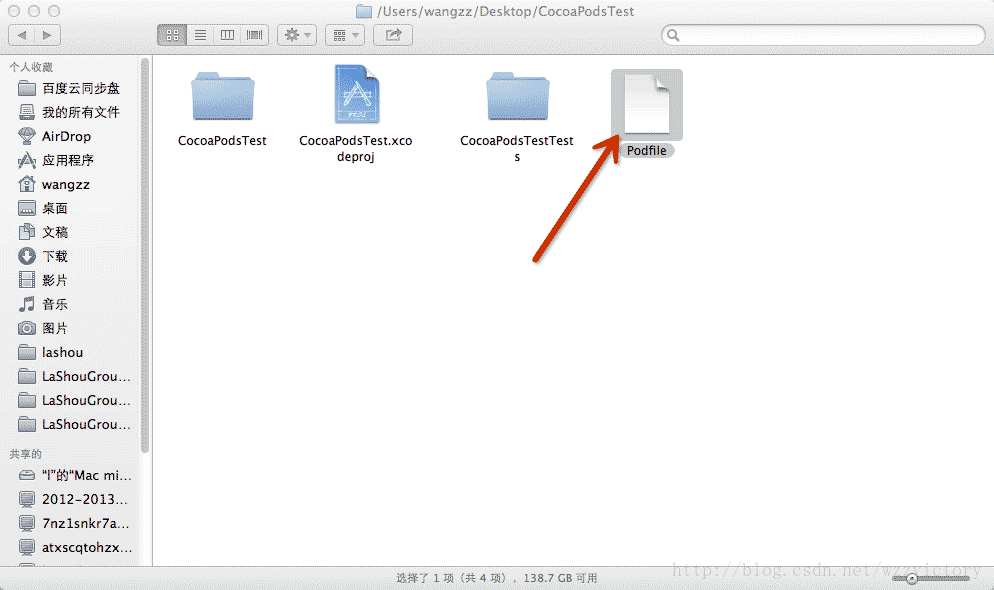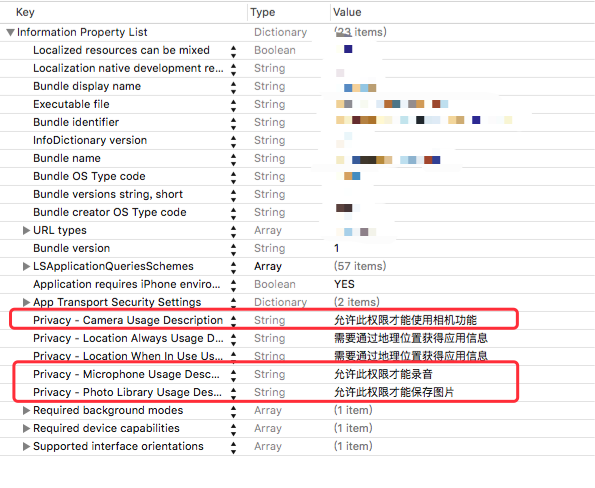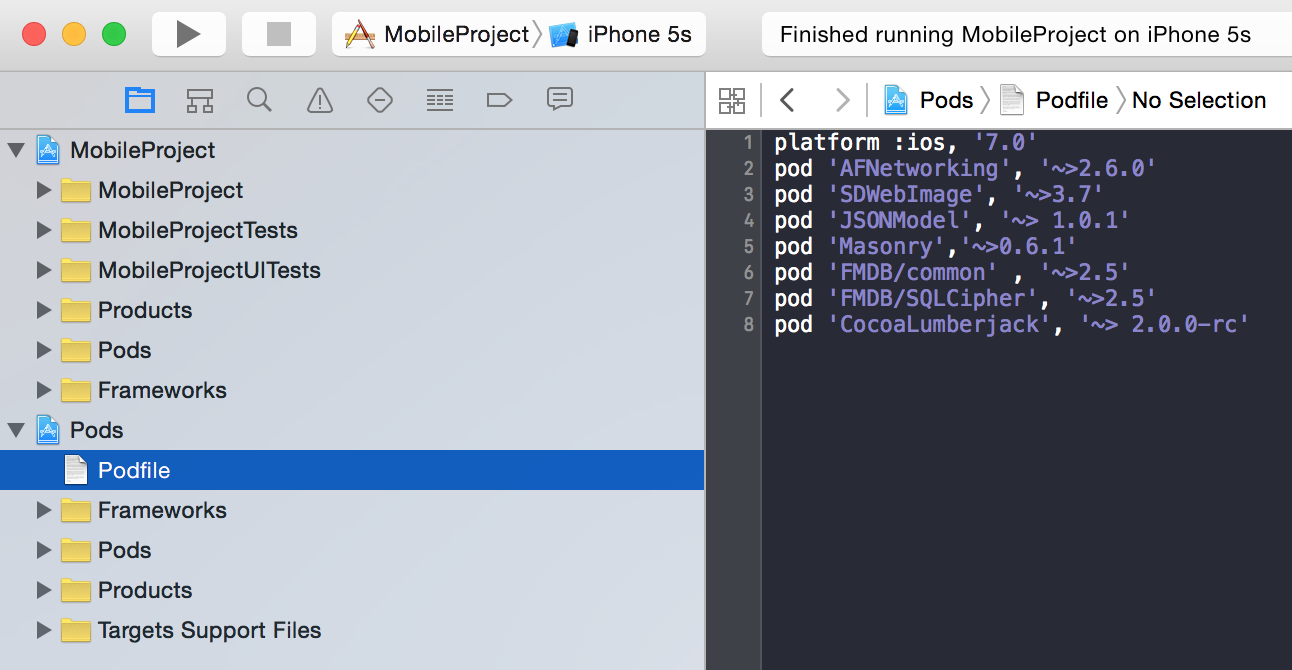iOS 實現引導頁
編輯:IOS開發綜合
效果圖明天更新, 今天csdn維護.
直接上代碼(簡簡單單)
創建一個控制器
.h
@protocol selectDelegate
- (void)click;
@end
@interface XTGuidePagesViewController : UIViewController
@property (nonatomic, strong) UIButton *btnEnter;
// 初始化引導頁
- (void)initWithXTGuideView:(NSArray *)images;
// 版本信息判斷
- (BOOL)isShow;
@property (nonatomic, assign) id delegate;
// 創建單利類
+ (instancetype)shareXTGuideVC;
.m
- (void)initWithXTGuideView:(NSArray *)images
{
UIScrollView *gui = [[UIScrollView alloc] initWithFrame:CGRectMake(0, 0, s_w, s_h)];
gui.pagingEnabled = YES;
// 隱藏滑動條
gui.showsHorizontalScrollIndicator = NO;
gui.showsVerticalScrollIndicator = NO;
// 取消反彈
gui.bounces = NO;
for (NSInteger i = 0; i < images.count; i ++) {
[gui addSubview:({
self.btnEnter = [UIButton buttonWithType:UIButtonTypeCustom];
self.btnEnter.frame = CGRectMake(s_w * i, 0, s_w, s_h);
[self.btnEnter setImage:[UIImage imageNamed:images[i]] forState:UIControlStateNormal];;
self.btnEnter;
})];
[self.btnEnter addSubview:({
UIButton *btn = [UIButton buttonWithType:UIButtonTypeCustom];
[btn setTitle:@"點擊進入" forState:UIControlStateNormal];
btn.frame = CGRectMake(s_w * i, s_h - 60, 100, 40);
btn.center = CGPointMake(s_w / 2, s_h - 60);
btn.backgroundColor = [UIColor lightGrayColor];
[btn addTarget:self action:@selector(clickEnter) forControlEvents:UIControlEventTouchUpInside];
btn;
})];
}
gui.contentSize = CGSizeMake(s_w * images.count, 0);
[self.view addSubview:gui];
}
單利
+ (instancetype)shareXTGuideVC
{
static XTGuidePagesViewController *x = nil;
static dispatch_once_t onceToken;
dispatch_once(&onceToken, ^{
x = [[XTGuidePagesViewController alloc] init];
});
return x;
}
- (void)clickEnter
{
if (self.delegate != nil && [self.delegate respondsToSelector:@selector(click)]) {
[self.delegate click];
}
}
- (BOOL)isShow
{
// 讀取版本信息
NSUserDefaults *user = [NSUserDefaults standardUserDefaults];
NSString *localVersion = [user objectForKey:VERSION_INFO_CURRENT];
NSString *currentVersion =[[NSBundle mainBundle].infoDictionary objectForKey:@"CFBundleShortVersionString"];
NSLog(@"L ===%@", localVersion);
NSLog(@"C ===%@", currentVersion);
if (localVersion == nil || ![currentVersion isEqualToString:localVersion]) {
[self saveCurrentVersion];
return YES;
}else
{
return NO;
}
}
// 保存版本信息
- (void)saveCurrentVersion
{
NSString *version =[[NSBundle mainBundle].infoDictionary objectForKey:@"CFBundleShortVersionString"];
NSUserDefaults *user = [NSUserDefaults standardUserDefaults];
[user setObject:version forKey:VERSION_INFO_CURRENT];
[user synchronize];
}
在app delegate中調用
NSArray *images = @[@"1", @"2", @"3"];
if ([[[XTGuidePagesViewController alloc] init] isShow]) {
self.window.rootViewController = [XTGuidePagesViewController shareXTGuideVC];
[[XTGuidePagesViewController shareXTGuideVC] initWithXTGuideView:images];
[XTGuidePagesViewController shareXTGuideVC].delegate = self;
}else{
[self click];
}
- (void)click
{
ViewController *vc = [[ViewController alloc] init];
self.window.rootViewController = vc;
[self.window.layer transitionWithAnimType:TransitionAnimTypeRamdom subType:TransitionSubtypesFromRamdom curve:TransitionCurveRamdom duration:2.0f];
}
還會持續更新
相關文章
+