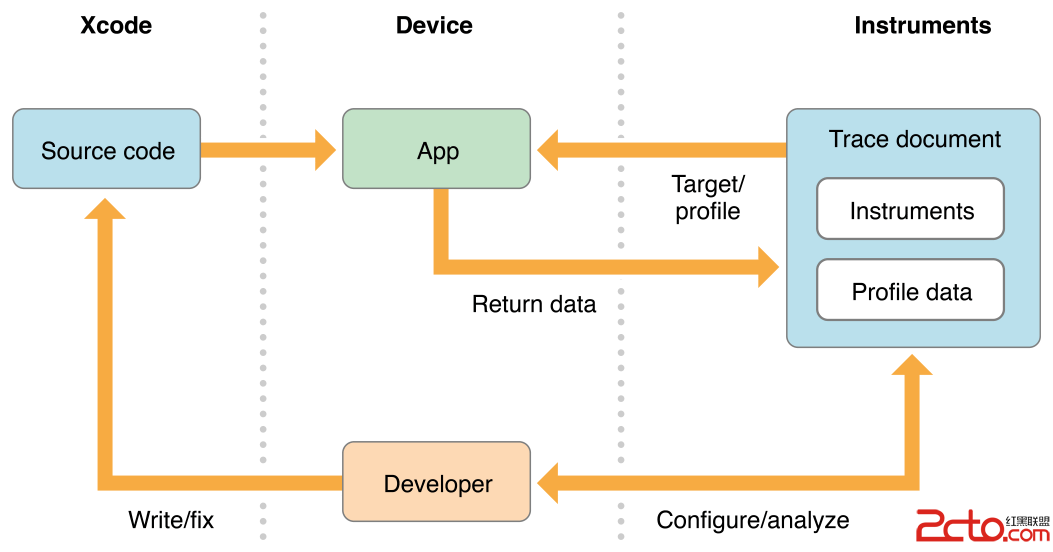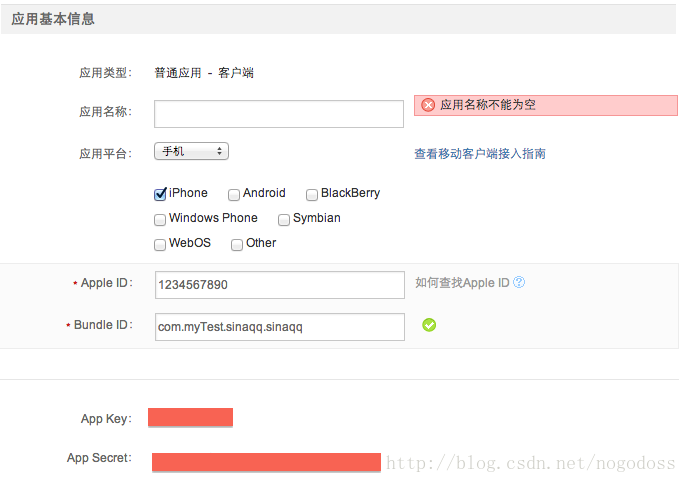iOS多線程開發——NSThread淺析
編輯:IOS開發綜合
在IOS開發中,多線程的實現方式主要有三種,NSThread、NSOperation和GCD,我前面博客中對NSOperation和GCD有了較為詳細的實現,可以參考《iOS多線程開發——NSOperation/NSOperationQueue淺析》《iOS多線程開發——GCD的使用與多線程開發淺析》。以及對於多線程中的同步異步,並行串行等概念,我在《GCD實踐——串行隊列/並發隊列與iOS多線程詳解》中也有較為詳細的講解。為了學習的完整性,今天我們主要從代碼層面來實現NSThread的使用。案例代碼上傳至 https://github.com/chenyufeng1991/NSThread。
(1)初始化並啟動一個線程
- (void)viewWillAppear:(BOOL)animated
{
[super viewWillAppear:animated];
//獲取當前線程
NSThread *current = [NSThread currentThread];
NSLog(@"當前線程為 %@",current);
//初始化線程
NSThread *thread = [[NSThread alloc] initWithTarget:self selector:@selector(run) object:nil];
//設置線程的優先級(0.0-1.0)
thread.threadPriority = 1.0;
thread.name = @"新線程1";
[thread start];
}
- (void)run
{
NSLog(@"線程執行");
//獲取當前線程
NSThread *current = [NSThread currentThread];
NSLog(@"當前線程為 %@",current);
//線程休眠,可以模擬耗時操作
[NSThread sleepForTimeInterval:2];
//獲取主線程
NSThread *mainThread = [NSThread mainThread];
NSLog(@"子線程中獲得主線程 %@",mainThread);
}
其中currentThread,這個方法很有用,常常可以用來判斷某方法的執行是在哪個線程中。
(2)NSThread可以指定讓某個線程在後台執行:
//後台創建一個線程來執行任務,需要在調用的方法中使用自動釋放池
[self performSelectorInBackground:@selector(run3) withObject:nil];
- (void)run3
{
@autoreleasepool {
NSLog(@"主線程3:%@,當前線程3:%@",[NSThread mainThread],[NSThread currentThread]);
}
}
(3)子線程執行耗時操作,主線程更新UI。這是多線程開發中最常用的案例。子線程中調用performSelectorOnMainThread方法用來更新主線程。
//測試在子線程中調用主線程更新UI
- (void)viewWillAppear:(BOOL)animated
{
[super viewWillAppear:animated];
NSThread *subThread = [[NSThread alloc] initWithTarget:self selector:@selector(run) object:nil];
//NSThread可以控制線程開始
[subThread start];
}
- (void)run
{
NSLog(@"主線程1:%@,當前線程1:%@",[NSThread mainThread],[NSThread currentThread]);
//以下方法需要在子線程中調用
[self performSelectorOnMainThread:@selector(invocationMainThread) withObject:nil waitUntilDone:YES];
}
- (void)invocationMainThread
{
NSLog(@"主線程2:%@,當前線程2:%@",[NSThread mainThread],[NSThread currentThread]);
NSLog(@"調用主線程更新UI");
}
(4)同樣,我們也可以新建一個子線程的類,繼承自NSThread. 然後重寫裡面的main方法,main方法就是該線程啟動時會執行的方法。
@implementation MyThread
- (void)main
{
NSLog(@"main方法執行");
}
@end
然後按正常的創建啟動即可。線程就會自動去執行main方法。
//可以自己寫一個子類,繼承自NSThread,需要重寫main方法
/**
* 執行的代碼是在main中的,而不是使用@selector.
使用main方法,線程中執行的方法是屬於對象本身的,這樣可以在任何其他需要使用這個線程方法的地方使用,而不用再一次實現某個方法。
而其他的直接NSThread的創建線程,線程內執行的方法都是在當前的類文件裡面的。
*/
- (void)viewWillAppear:(BOOL)animated
{
[super viewWillAppear:animated];
MyThread *thread = [[MyThread alloc] init];
[thread start];
}
(5)NSThread中還有一個很常用的方法就是延遲。延遲2s執行。
//線程休眠,可以模擬耗時操作
[NSThread sleepForTimeInterval:2];
對於多線程的三種實現方式,我們都要能夠熟練使用。如果遇到什麼問題,歡迎留言哦。
相關文章
+- Swift完成iOS運用中短信驗證碼倒計時功效的實例分享
- ios開發設計電影院
- iOS應用運用設計模式中的Strategy策略模式的開發實例
- iOS中SQLite使用教程
- iOS5,iOS6,iOS7中UITabBarController,UINavigationController等界面中的旋轉問題總結
- ViewController創建後釋放閃退
- iOS多線程中的dispatch_semaphore_t semaphore(dispatch組和信號量。)
- iOS App開發中修改UILabel默認字體的方法
- iOS App應用SQLite之句柄的界說及數據庫的根本操作
- iOS運用開辟中對UIImage停止截取和縮放的辦法詳解