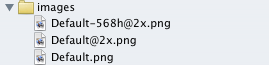[IOS 開發]Objective - C 面向對象高級特性 - 包裝類 | 類處理 | 類別 | 擴展 | 協議 | 委托 | 異常處理 | 反射
一. Objective-C 對象簡單處理
1. 包裝類
(1) 包裝類簡介
NSValue 和 NSNumber :
-- 通用包裝類 NSValue : NSValue 包裝單個 short, int, long, float, char, id, 指針 等數據;
-- NSNumber 包裝類 : 用於包裝 C 語言數據類型;
NSNumber 方法 :
-- + numberWithXxx : : 將特定類型的值包裝成 NSNumber;
-- - initWithXxx : : 先創建一個 NSNumber 對象, 再用一個基本類型的值來初始化 NSNumber;
-- - xxxValue : : 返回 NSNumber 對象包裝的基本類型的值;
(2) 包裝類代碼示例
代碼示例 :
/*************************************************************************
> File Name: OCNSNumberDemo.m
> Author: octopus
> Mail: octopus_truth.163.com
> Created Time: 六 10/ 3 12:50:15 2015
************************************************************************/
#import
int main(int argc, char * argv[])
{
@autoreleasepool {
NSNumber * num_int = [NSNumber numberWithInt : 10];
NSNumber * num_double = [NSNumber numberWithDouble : 10];
NSNumber * num_char = [NSNumber numberWithChar : 'A'];
NSLog(@number_int : %d, number_double : %g, num_char : %c,
[num_int intValue], [num_double doubleValue], [num_char charValue]);
NSNumber * num_int1 = [[NSNumber alloc] initWithInt : 10];
NSNumber * num_double1 = [[NSNumber alloc] initWithDouble : 10];
NSNumber * num_char1 = [[NSNumber alloc] initWithChar : 'A'];
NSLog(@number_int1 : %d, number_double1 : %g, num_char1 : %c,
[num_int1 intValue], [num_double1 doubleValue], [num_char1 charValue]);
}
}
-- 執行結果 :
localhost:oc_object octopus$ clang -fobjc-arc -framework Foundation OCNSNumberDemo.m localhost:oc_object octopus$ ./a.out 2015-10-03 13:00:46.465 a.out[887:507] number_int : 10, number_double : 10, num_char : A 2015-10-03 13:00:46.468 a.out[887:507] number_int1 : 10, number_double1 : 10, num_char1 : A
2. description 方法
(1) description 方法簡介
description 方法簡介 : 類似於 Java 中 Object 的 toString() 方法;
-- 方法來源 : description 是 NSObject 中定義的, 所有的方法都有該方法;
-- 默認方法 : description 默認方法返回 <類名: 地址>;
-- 輸出對象 : NSLog() 函數輸出一個對象, 其實輸出的是該對象的 description 方法;
-- 示例 : OCPerson * person, 打印 [person description] 和 person 輸出結果是一樣的;
(2) description 示例代碼
示例代碼 :
/*************************************************************************
> File Name: OCDescriptionDemo.m
> Author: octopus
> Mail: octopus_truth.163.com
> Created Time: 六 10/ 3 14:25:28 2015
************************************************************************/
#import
@interface OCDescriptionDemo : NSObject
@property (nonatomic, copy) NSString * name;
@property (nonatomic, assign) int age;
- (id) initWithNameAndAge : (NSString *) set_name setAge : (int) set_age;
@end
@implementation OCDescriptionDemo
@synthesize name;
@synthesize age;
- (id) initWithNameAndAge : (NSString *) set_name setAge : (int) set_age
{
self.name = set_name;
self.age = set_age;
return self;
}
- (NSString *) description
{
NSString * des = [NSString stringWithFormat :
@, self.name, self.age];
return des;
}
@end
int main(int argc, char * argv[])
{
@autoreleasepool {
OCDescriptionDemo * description = [[OCDescriptionDemo alloc] initWithNameAndAge : @Tom setAge : 18];
NSLog(@%@, description);
}
}
-- 執行結果 :
localhost:oc_object octopus$ clang -fobjc-arc -framework Foundation OCDescriptionDemo.m localhost:oc_object octopus$ ./a.out 2015-10-03 14:50:18.665 a.out[970:507]
3. == 或 isEqual : 方法
(1) == 運算符
== 簡介 :
-- 作用 : 判斷兩個變量是否相等;
-- 前提 : 兩個變量都是基本類型, 兩個變量相等返回 true; 指針類型變量比較地址沒有任何意義;
(2) 常量池
常量池 :
-- 作用 : 保證相同的字符串常量至右一個, 不能出現多個相同的副本;
-- 例外 : 使用 [NSString stringWithFormat] 方法創建的字符串不會放入常量池;
(3) isEqual 方法
isEqual 方法簡介 :
-- 來源 : isEqual 方法是 NSObject 類提供的實例方法, 用於判斷相同類型的兩個變量是否相等;
-- 默認 : 默認方法還是比較地址, 需要開發者重寫這個方法;
-- NSString 的 isEqual 方法 : NSString 的 isEqual 方法是判斷兩個字符串是否相等, 包含的字符串相同就會返回 true;
-- isEqualToString 方法 : 方法 : NSString 中定義的 isEqualToString 方法用於判斷當前字符串 與 另一個字符串的字符串序列是否相等;
重寫 isEqual 方法標准 :
-- 自反性 : 對象 x, [x isEqual : x] 必須返回 true;
-- 對稱性 : 對象 x 和 y, 如果 [x isEqual : y] 返回值 必須與 [y isEqual : x] 返回值相同;
-- 傳遞性 : 對象 x , y 和 z, [x isEqual : y] = true, [y isEqual : z] = true, 那麼 x z 也相等;
-- 一致性 : x , y 對象無論調用多少次, 返回值結果都應該保持一致;
-- nil 對比 : 如果 x 不是 nil, [x isEqual : nil] 必須返回 false;
(4) == 和 isEqual 示例源碼
示例源碼 :
/*************************************************************************
> File Name: OCEqual.m
> Author: octopus
> Mail: octopus_truth.163.com
> Created Time: 六 10/ 3 16:07:56 2015
************************************************************************/
#import
@interface OCEqual : NSObject
@property (nonatomic, copy) NSString * name;
@property (nonatomic, assign) int age;
- (id) initWithName : (NSString *) set_name setAge : (int) set_age;
@end
@implementation OCEqual
@synthesize name;
@synthesize age;
- (id) initWithName : (NSString *) set_name setAge : (int) set_age
{
self.name = set_name;
self.age = set_age;
return self;
}
- (BOOL) isEqual : (id) other
{
if(self == other)
return YES;
if(other != nil && [other isMemberOfClass : OCEqual.class])
{
OCEqual * equal = (OCEqual *) other;
return [self.name isEqual : equal.name] && (self.age == equal.age);
}
return NO;
}
@end
int main(int argc, char * argv[])
{
@autoreleasepool {
int int_a = 10;
int double_a = 10.0;
NSLog(@int_a == double_a : %d, (int_a == double_a));
NSString * str_a = @Octopus;
NSString * str_b = @Octopus;
NSString * str_c = [NSString stringWithFormat : @Octopus];
NSString * str_d = [NSString stringWithFormat : @Octopus];
NSLog(@str_a == str_b : %d, str_c == str_d : %d, [str_c isEqual : str_d] : %d,
str_a == str_b, str_c == str_d, [str_c isEqual : str_d]);
OCEqual * equal_a = [[OCEqual alloc] initWithName : @Tom setAge : 18];
OCEqual * equal_b = [[OCEqual alloc] initWithName : @Jerry setAge : 20];
OCEqual * equal_c = [[OCEqual alloc] initWithName : @Jerry setAge : 20];
NSLog(@[equal_a isEqual : equal_b] : %d, [equal_b isEqual : equal_c] : %d,
[equal_a isEqual : equal_b], [equal_b isEqual : equal_c]);
}
}
-- 執行結果 :
localhost:oc_object octopus$ clang -fobjc-arc -framework Foundation OCEqual.m localhost:oc_object octopus$ ./a.out 2015-10-03 16:58:35.690 a.out[1168:507] int_a == double_a : 1 2015-10-03 16:58:35.693 a.out[1168:507] str_a == str_b : 1, str_c == str_d : 0, [str_c isEqual : str_d] : 1 2015-10-03 16:58:35.693 a.out[1168:507] [equal_a isEqual : equal_b] : 0, [equal_b isEqual : equal_c] : 1
二. 類別 與 擴展
1. Category 類別
(1) 擴展類簇需求
類簇擴展需求 : 開發過程中有時需要擴展類行為;
-- 繼承 : 通過繼承, 子類在父類基礎上添加方法 或者 重寫父類方法;
-- 問題 : 如果想要為父類增加一個方法, 子類同時也繼承這些方法, 此時使用繼承就滿足不了這個功能了;
-- 類簇 : OC 中沒有接口, 需要接口時, 就會選擇定義一個父類, 以該父類派生 N 個子類, 該系列的類被成為 類簇;
-- 類簇擴展方法 : 為父類增加方法, 類簇中得子類同時也增加該方法, 擴展類簇中得父類是最合適的方法;
(2) Category 類別
類別 (category) 簡介 :
-- 作用 : 為現有類添加方法, 不需要訪問原有類代碼, 不需要繼承;
-- 有點 : 動態地為現有類添加方法, 將類定義模塊化 分布到多個文件中;
(3) Category 類別 接口 語法格式
類別 (category) 接口部分語法格式 :
-- 接口文件類命名 : 類名+類別名.h, 如 要擴展 OCPerson 類, 類別名為 SB, 那麼接口文件名就是 OCPerson+SB.h;
-- 示例 :
@interface 已有類 (類別名) //方法定義 ... @end
-- 類別名 : 必須是項目中沒有的類, 定義類別時使用的類名, 必須是已有的類;
-- 圓括號 : 類別名 定義在 需要擴展的已有類之後, 必須使用圓括號括起來;
-- 定義內容 : 類別中一般情況下只定義方法;
(4) Category 類別 實現類 語法格式
類別 (category) 實現部分語法格式 :
-- 實現類文件命名 : 類名+類別名.m, 如 要擴展 OCPerson 類, 類別名為 SB, 那麼接口文件名就是 OCPerson+SB.m;
-- 示例 :
@implementation 已有類 (類別名) //方法定義 ... @end
(5) Category 類別 注意點
注意事項 :
-- 影響范圍 : 通過 category 添加新方法後, 會影響到 指定的被擴展的類, 同時也會影響到其子類;
-- 多個類別 : 一個類可以 對應多個類別, 這些類別都可以為類增加方法定義;
-- 類別優點 : 進行模塊化設計, 調用私有方法, 實現非正式協議;
(6) Category 擴展 NSNumber 示例
NSNumber 擴展示例 : 為其添加一個計算圓面積的方法;
-- NSNumber+SB.h :
/*************************************************************************
> File Name: NSNumber+SB.h
> Author: octopus
> Mail: octopus_truth.163.com
> Created Time: 六 10/ 3 18:58:53 2015
************************************************************************/
#import
@interface NSNumber (SB)
- (NSNumber *) circleAera : (double) radius;
@end
-- NSNumber+SB.m :
/*************************************************************************
> File Name: NSNumber+SB.m
> Author: octopus
> Mail: octopus_truth.163.com
> Created Time: 六 10/ 3 19:02:05 2015
************************************************************************/
#import NSNumber+SB.h
@implementation NSNumber (SB)
- (NSNumber *) circleAera : (double) radius
{
double aera = 3.1415926 * radius * radius;
return [NSNumber numberWithDouble : aera];
}
@end
-- NSNumber+SBTest.m :
/*************************************************************************
> File Name: NSNumber+SBTest.m
> Author: octopus
> Mail: octopus_truth.163.com
> Created Time: 六 10/ 3 19:08:19 2015
************************************************************************/
#import
#import NSNumber+SB.h
int main(int argc, char * argv[])
{
@autoreleasepool {
NSNumber * num = [NSNumber numberWithInt : 3];
NSNumber * circleAera = [num circleAera : 1];
NSLog(@%@, circleAera);
}
}
-- 執行結果 :
localhost:oc_object octopus$ clang -fobjc-arc -framework Foundation NSNumber+SB.m NSNumber+SBTest.m localhost:oc_object octopus$ ./a.out 2015-10-03 19:18:13.625 a.out[1333:507] 3.1415926
2. Category 類別實際用法
(1) 類的模塊化設計
模塊化設計簡介 :
-- 實現部分唯一 : 定義一個類是, 使用 類名.h 定義接口部分, 使用 類名.m 定義實現部分, 不能將實現部分定義在多個 .m 後綴 文件中;
-- 文件臃腫 : 如果類很大, 將所有的代碼放在一個 類名.m 文件中, 非常難維護;
(2) 調用私有方法
私有方法調用簡介 :
-- 私有方法 : 接口中沒有定義, 在實現部分定義的方法是 私有方法, 不允許被外部調用;
-- 調用私有方法一 : 使用 NSObject 的 performSelector :執行調用, 也是可以調用私有方法的, 不過此方法會避開語法檢查, 導致未知問題;
(3) 調用私有方法 代碼示例
代碼示例 :
-- OCPrivate.h :
/*************************************************************************
> File Name: OCPrivate.h
> Author: octopus
> Mail: octopus_truth.163.com
> Created Time: 日 10/ 4 06:55:34 2015
************************************************************************/
#import
@interface OCPrivate : NSObject
@property (nonatomic, copy) NSString * name;
-(void) info;
@end
-- OCPrivate.m :
/*************************************************************************
> File Name: OCPrivate.m
> Author: octopus
> Mail: octopus_truth.163.com
> Created Time: 日 10/ 4 06:57:48 2015
************************************************************************/
#import OCPrivate.h
@implementation OCPrivate
@synthesize name;
- (void) info
{
NSLog(@name : %@, self.name);
}
- (void) speak
{
NSLog(@Hello World !);
}
@end
-- OCPrivate+SB.h :
/*************************************************************************
> File Name: OCPrivate+SB.h
> Author: octopus
> Mail: octopus_truth.163.com
> Created Time: 日 10/ 4 07:19:35 2015
************************************************************************/
#import OCPrivate.h
@interface OCPrivate (SB)
- (void) speak;
@end
-- OCPrivateTest.m :
/*************************************************************************
> File Name: OCPrivateTest.m
> Author: octopus
> Mail: octopus_truth.163.com
> Created Time: 日 10/ 4 07:22:04 2015
************************************************************************/
#import OCPrivate+SB.h
int main(int argc, char * argv[])
{
@autoreleasepool
{
OCPrivate * priva = [[OCPrivate alloc] init];
priva.name = @Tom;
[priva info];
[priva speak];
}
}
3. extension 擴展
(1) extension 簡介
extension 簡介 :
-- 作用 : 擴展相當於匿名類別;
-- 語法 :
@interface 已有類 ()
{
//實例變量 ...
}
// 方法定義 ...
@end
-- 用法 : 定義兩個頭文件, OCExtension.h 和 OCExtension+speak.h, OCExtension.m 導入 OCExtension+speak.h 頭文件;
(2) extension 源碼示例
源碼示例 :
-- OCExtension.h :
/*************************************************************************
> File Name: OCExtension.h
> Author: octopus
> Mail: octopus_truth.163.com
> Created Time: 日 10/ 4 08:18:43 2015
************************************************************************/
#import
@interface OCExtension : NSObject
@property (nonatomic, copy) NSString * name;
@property (nonatomic, assign) int age;
- (void) info;
@end
-- OCExtension+speak.h :
/*************************************************************************
> File Name: OCExtension+speak.h
> Author: octopus
> Mail: octopus_truth.163.com
> Created Time: 日 10/ 4 08:31:37 2015
************************************************************************/
#import OCExtension.h
@interface OCExtension ()
@property (nonatomic, copy) NSString * home;
- (void) speak : (NSString *) content;
@end
-- OCExtension.m :
/*************************************************************************
> File Name: OCExtension.m
> Author: octopus
> Mail: octopus_truth.163.com
> Created Time: 日 10/ 4 08:27:50 2015
************************************************************************/
#import OCExtension+speak.h
@implementation OCExtension
@synthesize name;
@synthesize age;
@synthesize home;
- (void) info
{
NSLog(@info : name : %@ , age : %d, self.name, self.age);
}
- (void) speak : (NSString *) content
{
NSLog(@%@ speak %@, self.name, content);
}
@end
-- OCExtensionTest.m :
/*************************************************************************
> File Name: OCExtensionTest.m
> Author: octopus
> Mail: octopus_truth.163.com
> Created Time: 日 10/ 4 13:20:42 2015
************************************************************************/
#import OCExtension+speak.h
int main(int argc, char * argv[])
{
@autoreleasepool {
OCExtension * extension = [[OCExtension alloc] init];
extension.name = @Tom;
extension.age = 18;
extension.home = @China;
[extension info];
[extension speak : @Are you fucking kidding me];
}
}
三. 協議 與 委托
1. 類別實現非正式協議
(1) 非正式協議簡介
協議簡介 :
-- 作用 : OC 中得協議作用相當於其它語言中得接口;
-- 協議表現 : 協議定義的是 多個類 共同的行為規范, 通常定義一組公用方法, 這些方法都沒有實現, 方法由類來實現;
非正式協議簡介 :
-- 創建 NSObject 類別 : 以 NSObject 為基礎, 為 NSObject 創建類別, 為該類別指定新增方法, 即給所有的 NSObject 子類增加了新方法;
-- 實現 NSObject 類別 : 實現 NSObject 類別時, 實現該列別下地所有方法, 即之前在 NSObject 類別中定義的方法;
(2) 非正式協議代碼示例
非正式協議代碼示例 :
-- NSObject+speak.h : 為 NSObject 定義的類別接口, 所有的繼承 NSObject 的類都必須實現該類別中得抽象方法;
/*************************************************************************
> File Name: NSObject+speak.h
> Author: octopus
> Mail: octopus_truth.163.com
> Created Time: 一 10/ 5 08:55:48 2015
************************************************************************/
#import
@interface NSObject (speak)
- (void) speak;
@end
-- OCNSObjectProtocal.h : NSObject 子類接口, 該接口繼承 NSObject 類, 注意 需要導入 NSObject+speak.h 頭文件;
/*************************************************************************
> File Name: OCNSObjectProtocal.h
> Author: octopus
> Mail: octopus_truth.163.com
> Created Time: 一 10/ 5 09:00:37 2015
************************************************************************/
#import NSObject+speak.h
@interface OCNSObjectProtocal : NSObject
@end
-- OCNSObjectProtocal.m : OCNSObjectProtocal 實現類, 在該實現類中必須實現 類別中定義的 speak 方法;
/*************************************************************************
> File Name: OCNSObjectProtocal.m
> Author: octopus
> Mail: octopus_truth.163.com
> Created Time: 一 10/ 5 09:02:03 2015
************************************************************************/
#import OCNSObjectProtocal.h
@implementation OCNSObjectProtocal
- (void) speak
{
NSLog(@Speak Hello World);
}
@end
-- OCNSObjectProtocalTest.m : 測試類, 測試以上代碼是否可以執行;
/*************************************************************************
> File Name: OCNSObjectProtocalTest.m
> Author: octopus
> Mail: octopus_truth.163.com
> Created Time: 一 10/ 5 09:04:31 2015
************************************************************************/
#import OCNSObjectProtocal.h
int main(int argc, char * argv[])
{
@autoreleasepool {
OCNSObjectProtocal * obj = [[OCNSObjectProtocal alloc] init];
[obj speak];
}
}
-- 執行結果 :
bogon:oc_object octopus$ clang -fobjc-arc -framework Foundation OCNSObjectProtocal.m OCNSObjectProtocalTest.m bogon:oc_object octopus$ ./a.out 2015-10-05 09:06:44.895 a.out[2100:507] Speak Hello World
2. 定義正式協議
(1) 正式協議語法
正式協議語法 :
-- 語法 :
@protocol 協議名稱 <父類協議1, 父類協議2 ...> // N 個協議方法 @end
-- 協議名稱規范 : 采用與類名相同的命名規則;
-- 繼承規則 : 一個協議 可以有 多個父類協議, 協議只能繼承協議, 不能繼承類;
-- 方法規則 : 協議中只能定義抽象方法, 不能定義方法實現, 既可以定義類方法, 也可以定義實例方法;
(2) 實現協議
實現協議語法 :
-- 語法 :
@interface 類名 : 父類 <協議1, 協議2...>-- 對應關系 : 一個類可以實現多個協議;
(3) 聲明協議變量
變量聲明 :
-- 使用原變量聲明 : 變量名 * 對象名 , 如 OCCat * cat;
-- 使用協議定義 : NSObject <協議1, 協議2 ...> * 對象名, 如 NSObject
-- 使用 id 類型定義 : id
(4) 正式協議實現代碼
代碼示例 :
-- OCAnimalProtocol.h : 最基礎的協議1;
/*************************************************************************
> File Name: OCAnimalProtocol.h
> Author: octopus
> Mail: octopus_truth.163.com
> Created Time: 一 10/ 5 09:25:41 2015
************************************************************************/
#import
@protocol OCAnimalProtocol
- (void) name;
- (void) age;
@end
-- OCProtocolBord.h : 最基礎的協議2;
/*************************************************************************
> File Name: OCProtocolBord.h
> Author: octopus
> Mail: octopus_truth.163.com
> Created Time: 一 10/ 5 09:40:08 2015
************************************************************************/
#import
@protocol OCProtocolBord
- (void) fly;
@end
-- OCProtocolCat.h : 該協議實現了 上面的兩個協議;
/*************************************************************************
> File Name: OCProtocolCat.h
> Author: octopus
> Mail: octopus_truth.163.com
> Created Time: 一 10/ 5 09:45:17 2015
************************************************************************/
#import
#import OCAnimalProtocol.h
#import OCProtocolBord.h
@protocol OCProtocolCat
- (void) purr;
@end
-- OCCat.h : OCCat 類接口部分, 生命了該類 實現協議 OCProtocolCat 協議;
/*************************************************************************
> File Name: OCCat.h
> Author: octopus
> Mail: octopus_truth.163.com
> Created Time: 一 10/ 5 09:50:21 2015
************************************************************************/
#import OCProtocolCat.h
@interface OCCat : NSObject
@end
-- OCCat.m : OCCat 類實現部分;
/*************************************************************************
> File Name: OCCat.m
> Author: octopus
> Mail: octopus_truth.163.com
> Created Time: 一 10/ 5 09:52:45 2015
************************************************************************/
#import OCCat.h
@implementation OCCat
- (void) name
{
NSLog(@name : cat);
}
- (void) age
{
NSLog(@age : 18);
}
- (void) fly
{
NSLog(@cat fly);
}
- (void) purr
{
NSLog(@cat purr);
}
@end
-- OCProtocolTest.m : 以上類的功能測試類;
/*************************************************************************
> File Name: OCProtocolTest.m
> Author: octopus
> Mail: octopus_truth.163.com
> Created Time: 一 10/ 5 10:14:38 2015
************************************************************************/
#import
#import OCCat.h
int main(int argc, char * argv[])
{
@autoreleasepool {
OCCat * cat = [[OCCat alloc] init];
[cat name];
[cat age];
[cat fly];
[cat purr];
NSObject * cat1 = [[OCCat alloc] init];
[cat1 name];
[cat1 age];
[cat1 fly];
[cat1 purr];
id cat2 = [[OCCat alloc] init];
[cat2 name];
[cat2 age];
}
}
-- 執行結果 :
bogon:6.4 octopus$ clang -fobjc-arc -framework Foundation OCCat.m OCProtocolTest.m bogon:6.4 octopus$ ./a.out 2015-10-05 10:24:20.099 a.out[2271:507] name : cat 2015-10-05 10:24:20.101 a.out[2271:507] age : 18 2015-10-05 10:24:20.102 a.out[2271:507] cat fly 2015-10-05 10:24:20.102 a.out[2271:507] cat purr 2015-10-05 10:24:20.102 a.out[2271:507] name : cat 2015-10-05 10:24:20.103 a.out[2271:507] age : 18 2015-10-05 10:24:20.103 a.out[2271:507] cat fly 2015-10-05 10:24:20.104 a.out[2271:507] cat purr 2015-10-05 10:24:20.104 a.out[2271:507] name : cat 2015-10-05 10:24:20.104 a.out[2271:507] age : 18
3. 委托
委托概念 : 定義協議的類 將 定義協議的方法 委托給 實現協議的類;
-- 好處 : 類具有更好地通用性, 具體的動作交給實現類完成;
創建工程 :
-- 歡迎界面, 選擇 Create a new xcode project;
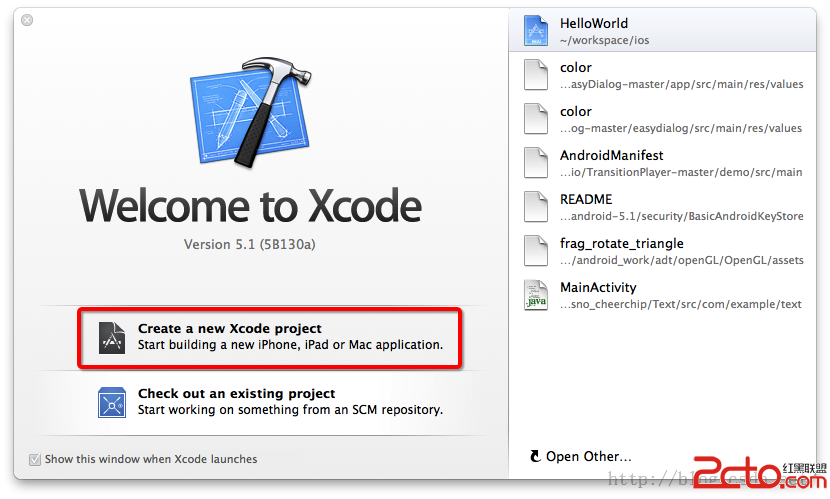
-- 創建一個 OS 下地 Cocoa Application :
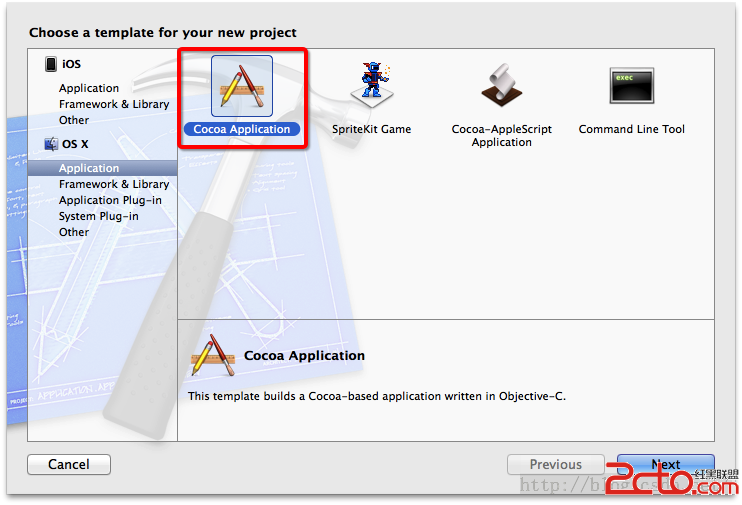
-- 創建 工程 :
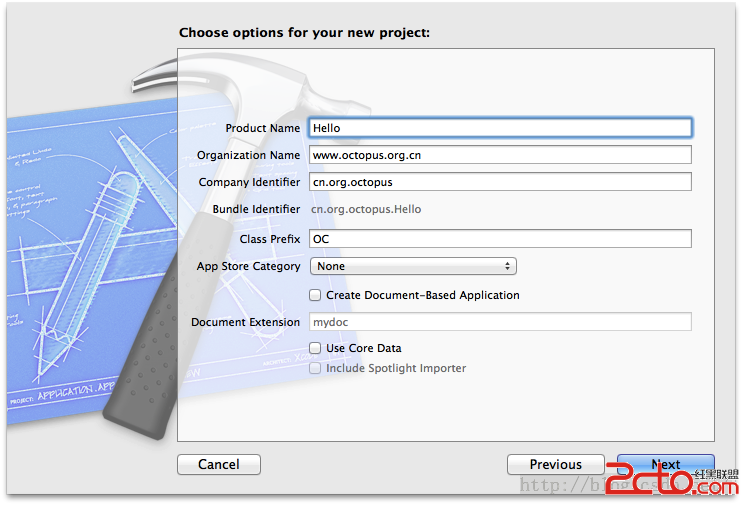
項目中得源文件 :
-- main.m : main() 函數入口;
-- OCAppDelegate.h : OCAppDelegate 類接口文件;
-- OCAppDelegate.m : OCAppDelegate 類實現部分;

代碼示例 :
-- 前置操作 : 刪除 MainMenu.xib 文件, 刪除 Hello-Info.plist 中的 MainMenu 選項;
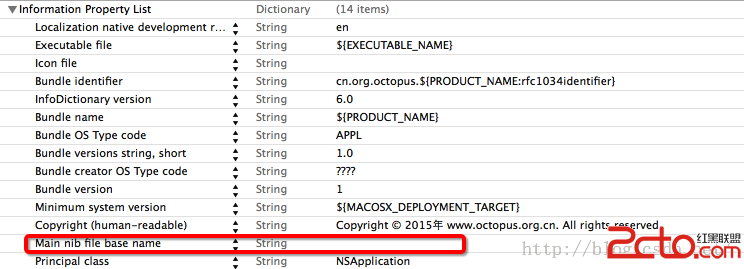
-- OCAppDelegate.h :
// // OCAppDelegate.h // Hello // // Created by octopus on 15-10-5. // Copyright (c) 2015年 www.octopus.org.cn. All rights reserved. // #import//該接口 實現 NSApplicationDelegate 協議 @interface OCAppDelegate : NSObject //定義窗口 @property (strong) NSWindow *window; @end
-- OCAppDelegate.m :
//
// OCAppDelegate.m
// Hello
//
// Created by octopus on 15-10-5.
// Copyright (c) 2015年 www.octopus.org.cn. All rights reserved.
//
#import OCAppDelegate.h
@implementation OCAppDelegate
@synthesize window;
//應用加載完成時回調的方法
- (void)applicationWillFinishLaunching:(NSNotification *)notification
{
//設置窗口屬性
self.window = [[NSWindow alloc] initWithContentRect :
NSMakeRect(300, 300, 320, 200)
styleMask:(NSTitledWindowMask | NSMiniaturizableWindowMask |NSClosableWindowMask)
backing:NSBackingStoreBuffered
defer:NO];
self.window.title = @Hello World;
//設置文本框屬性
NSTextField * label = [[NSTextField alloc] initWithFrame:NSMakeRect(60, 120, 200, 60)];
[label setSelectable:YES];
[label setBezeled:YES];
[label setDrawsBackground:YES];
[label setStringValue:@HELLO WORLD];
//設置按鈕屬性
NSButton * button = [[NSButton alloc] initWithFrame:NSMakeRect(120, 40, 80, 30)];
button.title = @OCTOPUS;
[button setBezelStyle:NSRoundedBezelStyle];
[button setBounds:NSMakeRect(120, 40, 80, 30)];
//將 文本框 和 按鈕 添加到窗口中
[self.window.contentView addSubview:label];
[self.window.contentView addSubview:button];
}
//加載完成時回調的方法
- (void) applicationDidFinishLaunching:(NSNotification *)notification
{
//顯示窗口
[self.window makeKeyAndOrderFront:self];
}
@end
-- main.m :
// // main.m // Hello // // Created by octopus on 15-10-5. // Copyright (c) 2015年 www.octopus.org.cn. All rights reserved. // #import#import OCAppDelegate.h int main(int argc, const char * argv[]) { @autoreleasepool { //創建一個實現了 NSApplicationDelegate 協議的對象 OCAppDelegate * delegate = [[OCAppDelegate alloc] init]; //獲取 NSApplication 單例對象 [NSApplication sharedApplication]; //設置代理, 將處理方法委托給 delegate [NSApp setDelegate : delegate]; //開始運行程序 return NSApplicationMain(argc, argv); } }
-- 運行結果 :
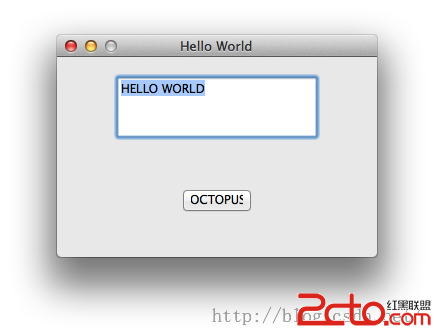
四. 異常處理
1. @try ... @catch ... @finally ... 異常捕捉
(1) Objective-C 異常機制
Objective-C 異常機制 :
-- 作用 : 開發者將引發異常的代碼放在 @try 代碼塊中, 程序出現異常 使用 @catch 代碼塊進行捕捉;
-- 每個代碼塊作用 : @try 代碼塊存放可能出現異常的代碼, @catch 代碼塊 異常處理邏輯, @finally 代碼塊回收資源;
-- 語法示例 :
@try
{
// 業務邏輯
}
@catch (異常類型名1 ex)
{
//異常處理代碼
}
@catch (異常類型名2 ex)
{
//異常處理代碼
}
// 可以捕捉 N 個 異常 ...
@finally
{
//回收資源
}
(2) Objective-C 異常處理過程
異常處理過程 :
-- 生成異常對象 : @try 中出現異常, 系統會生成一個異常對象, 該對象提交到系統中 系統就會拋出異常;
-- 異常處理流程 : 運行環境接收到 異常對象時, 如果存在能處理該異常對象的 @catch 代碼塊, 就將該異常對象交給 @catch 處理, 該過程就是捕獲異常, 如果沒有 @catch 代碼塊處理異常, 程序就會終止;
-- @catch 代碼塊捕獲過程 : 運行環境接收到 異常對象 時, 會依次判斷該異常對象類型是否是 @catch 代碼塊中異常或其子類實例, 如果匹配成功, 被匹配的 @catch 就會處理該異常, 都則就會跟下一個 @catch 代碼塊對比;
-- @catch 處理異常 : 系統將異常對象傳遞給 @catch 形參, @catch 通過該形參獲取異常對象詳細信息;
其它注意點 :
-- @try 與 @catch 對應關系 : 一個 @try 代碼塊 可以對應 多個 @catch 代碼塊;
-- {} 省略問題 : 異常捕獲的 @try @catch @finally 的花括號不可省略;
NSException 異常類 :
-- 簡介 : NSException 是 OC 中所有異常的父類;
-- 位置永遠在最後 : @catch 代碼塊捕獲異常時查看 異常對象類型是否是 捕獲的異常類型 或者其子類, 一旦放在開頭, 後面的異常永遠不可能捕獲;
(3) 異常信息訪問
異常信息訪問 :
-- name : 返回異常的詳細名稱;
-- reason : 返回異常引發的原因;
-- userInfo : 返回異常的用戶信息, 一個 NSDictionary 對象;
(4) 使用 finally 回收資源
回收物理資源 : @try 代碼塊中打開物理資源, 數據庫 網絡連接 文件等, 都需要回收, 在 @finally 中回收最好;
-- 回收位置分析 : 如果再 @try 中回收, 出現異常, 異常後面的代碼無法執行, @catch 中回收, 如果不出現異常, 該代碼塊就不會執行; 因此 finally 中是必執行的代碼, 在這裡回收最合適;
(5) 異常代碼示例
異常代碼示例 :
-- OCAnimal.h : 定義協議;
/*************************************************************************
> File Name: OCAnimal.h
> Author: octopus
> Mail: octopus_truth.163.com
> Created Time: 一 10/ 5 16:30:02 2015
************************************************************************/
#import
@protocol OCAnimal
@optional
- (void) run;
@end
-- OCCat.h : 定義 OCCat 接口;
/*************************************************************************
> File Name: OCCat.h
> Author: octopus
> Mail: octopus_truth.163.com
> Created Time: 一 10/ 5 16:33:59 2015
************************************************************************/
#import OCAnimal.h
@interface OCCat : NSObject
@end
-- OCCat.m : 定義 OCCat 實現類;
/*************************************************************************
> File Name: OCCat.m
> Author: octopus
> Mail: octopus_truth.163.com
> Created Time: 一 10/ 5 16:36:36 2015
************************************************************************/
#import OCCat.h
@implementation OCCat
@end
-- OCCatTest.m : 測試類;
/*************************************************************************
> File Name: OCCatTest.m
> Author: octopus
> Mail: octopus_truth.163.com
> Created Time: 一 10/ 5 16:38:01 2015
************************************************************************/
#import OCCat.h
int main(int argc, char * argv[])
{
@autoreleasepool {
OCCat * cat = [[OCCat alloc] init];
[cat run];
}
}
-- 執行結果 :
bogon:6.5 octopus$ clang -fobjc-arc -framework Foundation OCCat.m OCCatTest.m bogon:6.5 octopus$ ./a.out 2015-10-05 16:39:23.589 a.out[2985:507] -[OCCat run]: unrecognized selector sent to instance 0x7fd7a3401870 2015-10-05 16:39:23.611 a.out[2985:507] *** Terminating app due to uncaught exception 'NSInvalidArgumentException', reason: '-[OCCat run]: unrecognized selector sent to instance 0x7fd7a3401870' *** First throw call stack: ( 0 CoreFoundation 0x00007fff903dd25c __exceptionPreprocess + 172 1 libobjc.A.dylib 0x00007fff8ecdbe75 objc_exception_throw + 43 2 CoreFoundation 0x00007fff903e012d -[NSObject(NSObject) doesNotRecognizeSelector:] + 205 3 CoreFoundation 0x00007fff9033b044 ___forwarding___ + 452 4 CoreFoundation 0x00007fff9033adf8 _CF_forwarding_prep_0 + 120 5 a.out 0x0000000108575efd main + 109 6 libdyld.dylib 0x00007fff851f35fd start + 1 ) libc++abi.dylib: terminating with uncaught exception of type NSException Abort trap: 6
(6) 異常捕獲代碼示例
異常捕獲取示例 : 該示例扔使用上面的 OCAnimal.h, OCCat.h, OCCat.m 示例;
-- OCCatTest.m :
/*************************************************************************
> File Name: OCCatTest.m
> Author: octopus
> Mail: octopus_truth.163.com
> Created Time: 一 10/ 5 16:38:01 2015
************************************************************************/
#import OCCat.h
int main(int argc, char * argv[])
{
@autoreleasepool {
@try
{
OCCat * cat = [[OCCat alloc] init];
[cat run];
}
@catch (NSException * ex)
{
NSLog(@exception name : %@, reason : %@, ex.name, ex.reason);
}
@finally
{
NSLog(@finally execute);
}
NSLog(@success);
}
}
-- 執行結果 :
bogon:6.5 octopus$ clang -fobjc-arc -framework Foundation OCCat.m OCCatTest.m bogon:6.5 octopus$ ./a.out 2015-10-05 16:53:46.850 a.out[3008:507] -[OCCat run]: unrecognized selector sent to instance 0x7f884bc018b0 2015-10-05 16:53:46.853 a.out[3008:507] exception name : NSInvalidArgumentException, reason : -[OCCat run]: unrecognized selector sent to instance 0x7f884bc018b0 2015-10-05 16:53:46.853 a.out[3008:507] finally execute 2015-10-05 16:53:46.854 a.out[3008:507] success
2. 拋出自定義異常
(1) 自定義異常語法
自定義異常拋出 :
-- 語法 :
@throw 異常對象;
(2) 自定義異常代碼示例
自定義異常代碼示例 :
-- OCException.h 接口 :
/*************************************************************************
> File Name: OCException.h
> Author: octopus
> Mail: octopus_truth.163.com
> Created Time: 一 10/ 5 16:58:24 2015
************************************************************************/
#import
@interface OCException : NSException
@end
-- OCException.m 實現類 :
/*************************************************************************
> File Name: OCException.m
> Author: octopus
> Mail: octopus_truth.163.com
> Created Time: 一 10/ 5 17:03:15 2015
************************************************************************/
#import OCException.h
@implementation OCException
@end
-- OCCatTest.m 測試類 :
/*************************************************************************
> File Name: OCCatTest.m
> Author: octopus
> Mail: octopus_truth.163.com
> Created Time: 一 10/ 5 16:38:01 2015
************************************************************************/
#import OCException.h
int main(int argc, char * argv[])
{
@autoreleasepool
{
@throw [[OCException alloc]
initWithName : @OCException
reason : @this reason is imporant
userInfo : nil];
}
}
-- 執行結果 :
bogon:6.5 octopus$ clang -fobjc-arc -framework Foundation OCException.m OCCatTest.m bogon:6.5 octopus$ ./a.out 2015-10-05 17:04:12.432 a.out[3040:507] *** Terminating app due to uncaught exception 'OCException', reason: 'this reason is imporant' *** First throw call stack: ( 0 CoreFoundation 0x00007fff903dd25c __exceptionPreprocess + 172 1 libobjc.A.dylib 0x00007fff8ecdbe75 objc_exception_throw + 43 2 a.out 0x00000001062abef7 main + 135 3 libdyld.dylib 0x00007fff851f35fd start + 1 ) libc++abi.dylib: terminating with uncaught exception of type OCException Abort trap: 6
五. Objective-C 反射
1. 獲取 Class
(1) 程序 與 環境 交互方式
程序 與 運行環境交互方式 :
-- 通過 OC 源碼 : 編寫 OC 源碼, 編譯器編譯, 運行在運行環境中;
-- 通過 NSObject 動態編程 : NSObject 是所有類的基類, 所有對象都可以直接調用 NSObject 方法;
-- 調用 運行時函數 動態編程 : 運行時系統是動態庫, 可以直接調用這些動態共享庫;
(2) 獲取 Class 方式
獲取 Class 方式 :
-- 通過類名 : 使用 Class NSClassFromString (NSString * aClassName) 函數獲取 Class 對象, 傳入 類名 字符串;
-- class 類方法 : 調用類方法 class, 調用方式 [NSString class];
-- class 對象方法 : 調用對象的 class 方法, 調用方式 [@hello class];
-- 推薦使用第二種方式 : 代碼更安全, 編譯階段就可以檢查 Class 是否存在, 程序性能高;
(3) 獲取 Class 代碼示例
代碼示例 :
/*************************************************************************
> File Name: OCGetClass.m
> Author: octopus
> Mail: octopus_truth.163.com
> Created Time: 一 10/ 5 23:31:51 2015
************************************************************************/
#import
int main(int argc, char * argv[])
{
@autoreleasepool {
//通過 NSClassFromString 方法傳入 類名字符串 獲取 Class 對象
Class clazz = NSClassFromString(@NSDate);
NSLog(@%@, clazz);
id date = [[clazz alloc] init];
NSLog(@date : %@, date);
NSString * str = @hello;
// 通過調用 類 或 對象的 class 方法
NSLog(@[str class] : %@, [NSString class] : %@, [str class], [NSString class]);
// 通過調用 類 或 對象的 getter 方法獲取, 即用 . 方法獲取
NSLog(@str.class : %@, NSString.class : %@, str.class, NSString.class);
}
}
-- 執行結果 :
bogon:6.6 octopus$ clang -fobjc-arc -framework Foundation OCGetClass.m bogon:6.6 octopus$ ./a.out 2015-10-05 23:39:28.692 a.out[3237:507] NSDate 2015-10-05 23:39:28.699 a.out[3237:507] date : 2015-10-05 15:39:28 +0000 2015-10-05 23:39:28.700 a.out[3237:507] [str class] : __NSCFConstantString, [NSString class] : NSString 2015-10-05 23:39:28.700 a.out[3237:507] str.class : __NSCFConstantString, NSString.class : NSString
2. 檢查繼承關系
(1) 繼承關系判斷
繼承關系判斷方法 :
-- 判斷類 : isMemberOfClass 方法, 傳入 Class 對象, 判斷該對象是否是 Class 對象對應類的實例;
-- 判斷類或子類 : isKindOfClass 方法, 傳入 Class 對象, 判斷該對象是否是 Class 對象對應類 或 子類的實例;
-- 判斷協議 : conformsToProtocol 犯法, 傳入 Protocol 參數, 傳入方法 @protocol(協議名稱) 或者 Protocol * NSProtocolFromString(NSString * @協議名稱) 兩種方法獲取協議參數;
(2) 繼承關系判斷代碼示例
源碼示例 :
-- OCAnimal.h : 定義協議;
/*************************************************************************
> File Name: OCAnimal.h
> Author: octopus
> Mail: octopus_truth.163.com
> Created Time: 一 10/ 5 23:54:14 2015
************************************************************************/
#import
@protocol OCAnimal
- (void) name;
@end
-- OCCat.h : 定義接口;
/*************************************************************************
> File Name: OCCat.h
> Author: octopus
> Mail: octopus_truth.163.com
> Created Time: 一 10/ 5 23:56:16 2015
************************************************************************/
#import OCAnimal.h
@interface OCCat : NSObject
@end
-- OCCat.m : 定義實現類;
/*************************************************************************
> File Name: OCCat.m
> Author: octopus
> Mail: octopus_truth.163.com
> Created Time: 一 10/ 5 23:58:47 2015
************************************************************************/
#import OCCat.h
@implementation OCCat
- (void) name
{
NSLog(@My name is Tom);
}
@end
-- OCCatMain.m : 測試類;
/*************************************************************************
> File Name: OCCatMain.m
> Author: octopus
> Mail: octopus_truth.163.com
> Created Time: 二 10/ 6 00:00:01 2015
************************************************************************/
#import OCCat.h
int main(int argc, char * argv[])
{
@autoreleasepool {
OCCat * cat = [[OCCat alloc] init];
NSLog(@%@, cat.class);
NSLog(@cat isMemberOfClass OCCat : %d, [cat isMemberOfClass : OCCat.class]);
NSLog(@cat isMemberOfClass NSObject : %d, [cat isMemberOfClass : NSObject.class]);
NSLog(@cat isKindOfClass OCCat : %d, [cat isKindOfClass : OCCat.class]);
NSLog(@cat isKindOfClass OCCat : %d, [cat isKindOfClass : NSObject.class]);
NSLog(@cat conformsToProtocol OCAnimal : %d, [cat conformsToProtocol : @protocol(OCAnimal)]);
}
}
-- 執行結果 :
bogon:6.6 octopus$ clang -fobjc-arc -framework Foundation OCCat.m OCCatMain.m bogon:6.6 octopus$ ./a.out 2015-10-06 00:07:56.838 a.out[3337:507] OCCat 2015-10-06 00:07:56.840 a.out[3337:507] cat isMemberOfClass OCCat : 1 2015-10-06 00:07:56.840 a.out[3337:507] cat isMemberOfClass NSObject : 0 2015-10-06 00:07:56.841 a.out[3337:507] cat isKindOfClass OCCat : 1 2015-10-06 00:07:56.841 a.out[3337:507] cat isKindOfClass OCCat : 1 2015-10-06 00:07:56.842 a.out[3337:507] cat conformsToProtocol OCAnimal : 1
3. 動態調用方法
(1) 動態調用成員變量
KVC 機制 : 通過該機制可以動態調用對象的 getter 和 setter 方法, 不論 該變量定義位置 (接口 | 實現) 和 使用何種訪問控制符 (private | public), 都可以使用 KVC 訪問;
(2) 判斷方法是否可調用
判斷對象是否可以調用方法 : NSObject 中定義了 respondsToSelector : 方法, 該方法傳入 SEL 參數, 該參數代表方法, 如果可以調用 返回 YES, 反之 返回 NO;
獲取 SEL 對象方法 :
-- 指令獲取 : 使用 @selector 指令獲取當前類中指定的方法, 參數是 完整的方法簽名關鍵字, 只有方法名不夠;
@selector(setAge:) withObject
-- 方法獲取 : 使用 SEL NSSelectorFromString(NSString * aSelectorName) 函數, 根據方法簽名關鍵字字符串獲取對應方法;
NSSelectorFromString(@setAge:)
(3) SEL 動態調用方法
動態調用對象方法 :
-- 動態調用一 : NSObject 的 performSelector : 方法可以調用方法, 需要傳入 SEL 對象, 傳入參數 可以通過 withObject: 標簽傳入參數;
[student performSelector : @selector(setAge:) withObject : [NSNumber numberWithInt : 18]]; [student performSelector : NSSelectorFromString(@setAge:) withObject : [NSNumber numberWithInt : 19]];
-- 動態調用二 : objc_msgSend(receiver, selector, ...) 函數調用方法, 參數一 方法調用者, 參數二 調用的方法, 剩余參數 方法參數;
objc_msgSend (student, @selector(setAge:), [NSNumber numberWithInt : 20]); objc_msgSend (student, NSSelectorFromString(@setAge:), [NSNumber numberWithInt : 21]);
-- 注意 : 使用第二種方法需要導入包 #import
(4) IMP 動態調用方法
IMP 動態調用方法 簡介 :
-- 獲取 IMP 對象 : NSObject 定義了 - (IMP) methodForSelector : (SEL) aSelector : 方法, 該方法傳入 SEL 參數, 返回 IMP 對象;
-- IMP 作用 : IMP 是 OC 方法函數指針變量, 代表函數入口, 通過 IMP 也可以調用函數;
-- IMP 調用方法語法 : 返回值類型 (*指針變量) (id, SEL, ...) , 參數一 方法調用者, 參數二 方法 SEL 對象, 後面參數是方法參數;
(5) 動態調用方法 示例代碼
示例代碼 :
-- OCStudent.m : 接口實現類主函數一體;
/*************************************************************************
> File Name: OCStudent.m
> Author: octopus
> Mail: octopus_truth.163.com
> Created Time: 二 10/ 6 11:19:49 2015
************************************************************************/
#import
#import
@interface OCStudent : NSObject
@end
@implementation OCStudent
- (void) setAge : (NSNumber *) age
{
int age_num = [age intValue];
NSLog(@age is : %d, age_num);
}
@end
int main(int argc, char * argv[])
{
@autoreleasepool
{
OCStudent * student = [[OCStudent alloc] init];
[student performSelector : @selector(setAge:) withObject : [NSNumber numberWithInt : 18]];
[student performSelector : NSSelectorFromString(@setAge:) withObject : [NSNumber numberWithInt : 19]];
objc_msgSend (student, @selector(setAge:), [NSNumber numberWithInt : 20]);
objc_msgSend (student, NSSelectorFromString(@setAge:), [NSNumber numberWithInt : 21]);
}
}
-- 執行結果 : 有報警;
bogon:6.6 octopus$ clang -fobjc-arc -framework Foundation OCStudent.m
OCStudent.m:29:12: warning: performSelector may cause a leak because its selector is unknown [-Warc-performSelector-leaks]
[student performSelector : NSSelectorFromString(@setAge:) withObject : [NSNumber numberWithInt : 19]];
^
OCStudent.m:29:30: note: used here
[student performSelector : NSSelectorFromString(@setAge:) withObject : [NSNumber numberWithInt : 19]];
^
1 warning generated.
bogon:6.6 octopus$ ./a.out
2015-10-06 12:00:41.669 a.out[747:507] age is : 18
2015-10-06 12:00:41.671 a.out[747:507] age is : 19
2015-10-06 12:00:41.671 a.out[747:507] age is : 20
2015-10-06 12:00:41.672 a.out[747:507] age is : 21
- 上一頁:[IOS 開發]Objective - C 面向對象 - 方法 | 成員變量 | 隱藏封裝 | KVC | KVO | 初始化 | 多態
- 下一頁:貓貓學iOS之二維碼學習,快速打開相機讀取二維碼