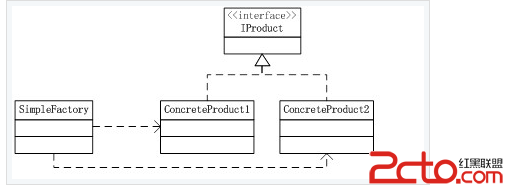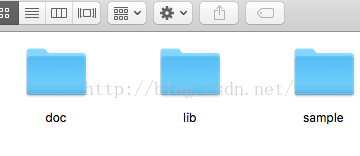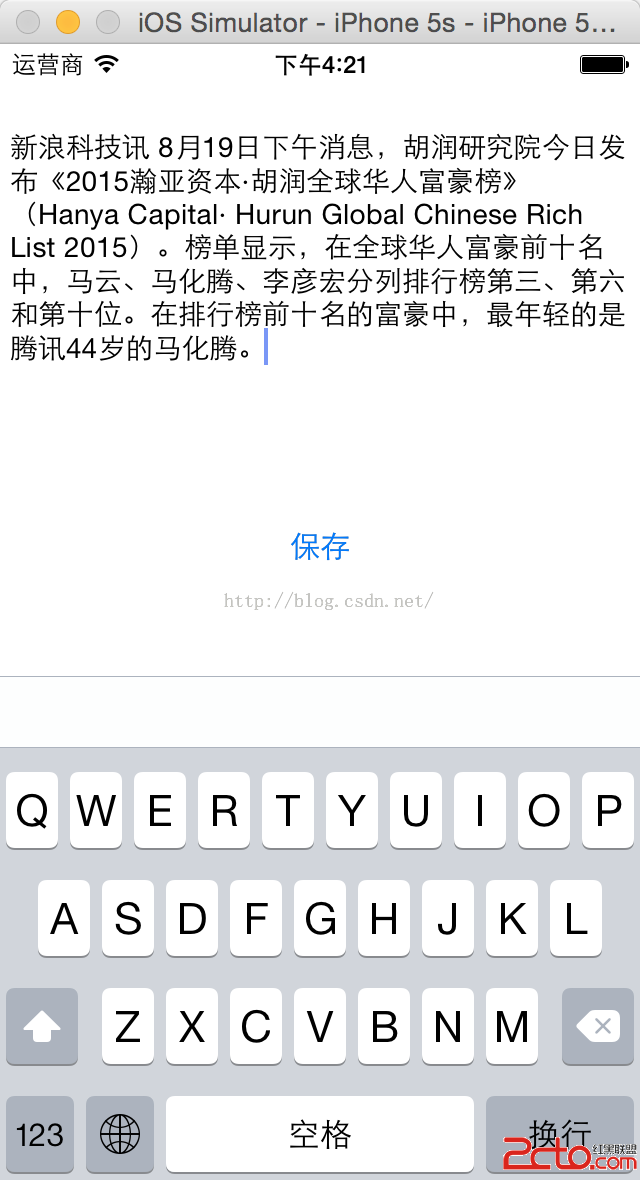IOS--JSON數據解析成字典
編輯:IOS開發綜合
JSON解析成字典
{} –>字典
[] –>數組
“”–>字符串
11/11.1–>NSNumber
true/false –>NSNumber
null–>NSNull(注意:這也是一個對象)
轉換流程
1.創建URL
2.根據URL創建請求
3.利用NSURLConnection發送請求
4.解析
代碼
#import ViewController.h
@interface ViewController ()
@end
@implementation ViewController
- (void)viewDidLoad {
[super viewDidLoad];
//json轉dict
//創建連接,要請求的jSON數據
NSURL *url = [NSURL URLWithString:@http://122.22.222.122:32812/login?username=sky5156&pwd=sky5156&type=JSON];
//創建請求
NSURLRequest *request = [NSURLRequest requestWithURL:url];
//發送請求
[NSURLConnection sendAsynchronousRequest:request queue:[NSOperationQueue mainQueue] completionHandler:^(NSURLResponse *response, NSData *data, NSError *connectionError) {
/**
* 重要:其實就是拿到data使用下面方法就能轉成字典
*第一個參數:data 就是要轉換的內容
*第二個參數:options是枚舉值 NSJSONReadingMutableContainers(規則的可變數組或者字典),
NSJSONReadingMutableLeaves (解析出可變字符串.這個有問題,不用)
NSJSONReadingAllowFragments (非規則的字典或數組用這個)
*
*/
NSMutableDictionary *dict = [NSJSONSerialization JSONObjectWithData:data options:NSJSONReadingMutableContainers error:nil];
NSLog(@%@,dict);
}];
}
@end
結果展示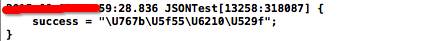
相關文章
+