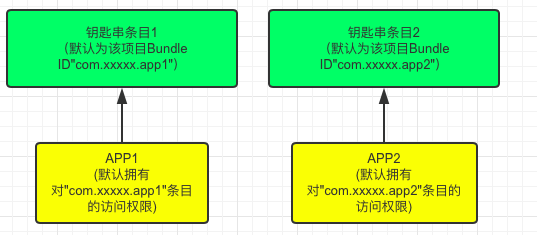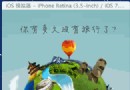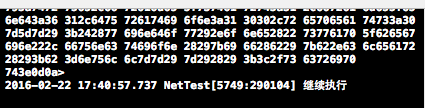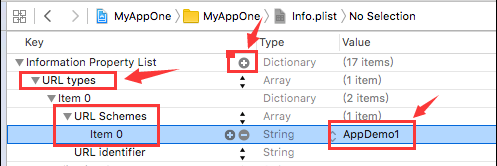iOS-截屏功能的實現。
編輯:IOS開發綜合
一,整個工程文件。
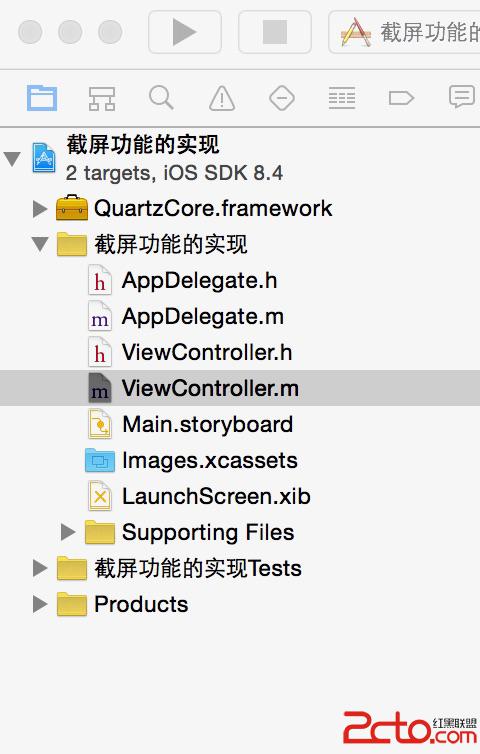
二,代碼
ViewController.m
#import ViewController.h #import@interface ViewController () @end @implementation ViewController - (void)viewDidLoad { [super viewDidLoad]; // Do any additional setup after loading the view, typically from a nib. } #pragma -mark -doClickActions -(void)touchesBegan:(NSSet *)touches withEvent:(UIEvent *)event { [self screenShot]; } #pragma -mark -functions //截屏功能 -(void) screenShot { UIGraphicsBeginImageContext(self.view.bounds.size); [self.view.layer renderInContext:UIGraphicsGetCurrentContext()]; UIImage *image= UIGraphicsGetImageFromCurrentImageContext(); UIGraphicsEndImageContext(); NSLog(@image:%@,image); UIImageView *imaView = [[UIImageView alloc] initWithImage:image]; imaView.frame = CGRectMake(0, 700, 500, 500); [self.view addSubview:imaView]; UIImageWriteToSavedPhotosAlbum(image, self, nil, nil); }
相關文章
+