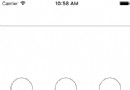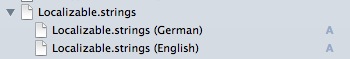iOS 多線程技術2
編輯:IOS開發綜合
iOS 多線程技術2
NSOperation
NSInvocationOperation
//創建一個隊列
NSOperationQueue *queue = [[NSOperationQueue alloc] init];
//創建子任務,定義子任務必須是 NSOperation 的子類
NSInvocationOperation *op = [[NSInvocationOperation alloc] initWithTarget:self selector:@selector(dosomething:) object:@NSInvocationOperation];
//當把任務添加到隊列後,自動開啟線程
[queue addOperation:op];
NSBlockOperation
//創建一個隊列
NSOperationQueue *queue = [[NSOperationQueue alloc] init];
//創建 NSBlockOperation 對象
NSBlockOperation *operation = [NSBlockOperation blockOperationWithBlock:^{
[self doSomething];
}];
//加入隊列
[queue addOperat:operation];
Demo:
下面我用NSOperation 的兩種方法來創建一個例子,實現與上篇一樣的功能,
#import ViewController.h
---
@interface ViewController ()
@property (weak, nonatomic) IBOutlet UIImageView *iamgeView;
@property (weak, nonatomic) IBOutlet UILabel *lable;
@property (nonatomic, strong) NSOperationQueue *queue;
@end
@implementation ViewController
- (void)viewDidLoad {
[super viewDidLoad];
// 1.NSInvocationOperation
NSInvocationOperation *op = [[NSInvocationOperation alloc] initWithTarget:self selector:@selector(dosomething:) object:@NSInvocationOperation];
op.name = @xiaoming;
NSOperationQueue *queue = [[NSOperationQueue alloc] init];
[queue addOperation:op];
NSLog(@%@,queue.operations);
_queue = queue;
}
- (void)dosomething:(NSString*)str
{
//耗時操作
[NSThread sleepForTimeInterval:3];
//需要在主線程中更新 UI
[self performSelectorOnMainThread:@selector(updateLable:) withObject:str waitUntilDone:YES];
}
- (void)updateLable:(NSString*)str
{
if ([[NSThread currentThread] isMainThread]) {
NSLog(@主線程>>>%s,__func__);
}
_lable.text = str;
}
- (IBAction)btnAction:(UIButton *)sender {
NSBlockOperation *blockOp = [NSBlockOperation blockOperationWithBlock:^{
//耗時操作
[NSThread sleepForTimeInterval:3];
//創建 url
NSString *urlStr = @http://img.hb.aicdn.com/5a8f57157b47284724d09ffd2da28369731f8144ac9c-1XdZKJ_fw658;
NSURL *url = [NSURL URLWithString:urlStr];
NSData *data = [NSData dataWithContentsOfURL:url];
UIImage *image = [UIImage imageWithData:data];
//更新 UI
[self performSelectorOnMainThread:@selector(updateImageView:) withObject:image waitUntilDone:YES];
}];
[_queue addOperation:blockOp];
}
- (void)updateImageView:(UIImage*)img
{
if ([[NSThread currentThread] isMainThread]) {
NSLog(@主線程>>>>>>%s,__FUNCTION__);
}
_iamgeView.image = img;
}
@end
運行結果:
2015-08-02 15:03:33.909 05-NSOperationDemo[3284:874300] (
“{name = ‘xiaoming’}”
)
2015-08-02 15:03:36.911 05-NSOperationDemo[3284:874300] 主線程>>>-[ViewController updateLable:]
2015-08-02 15:03:47.730 05-NSOperationDemo[3284:874300] 主線程>>>>>>-[ViewController updateImageView:]
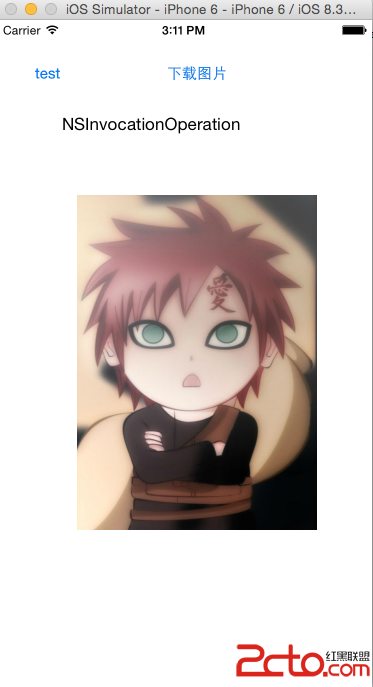
相關文章
+