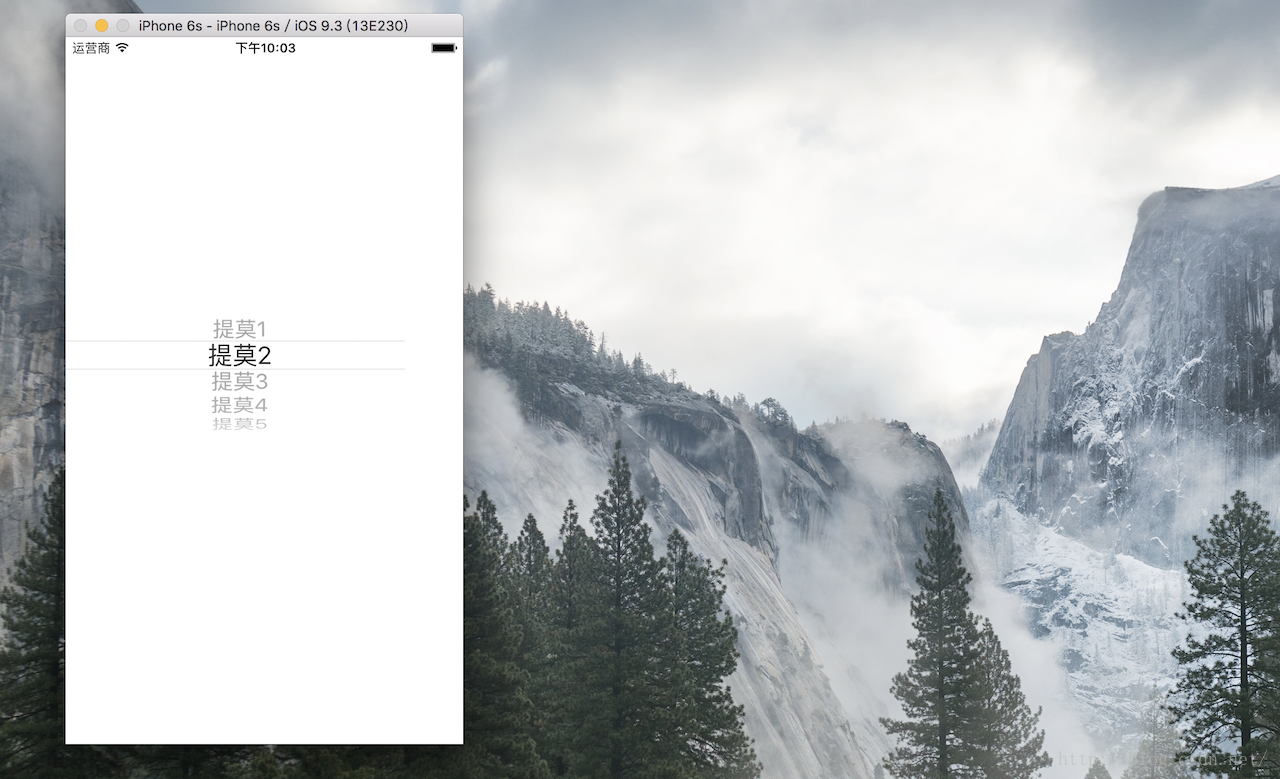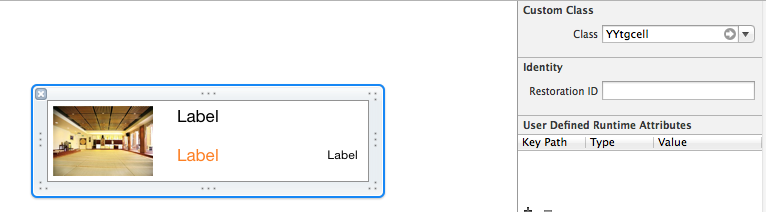IOS - 會員中心頁面和邏輯
編輯:IOS開發綜合
會員中心界面:
根據VIP狀態的不同, 顯示不同內容, 並設置按鈕跳轉支付頁面.
代碼
//
// MemberCenterViewController.h
// SymptomChecker
//
// Created by C.L.Wang on 15/7/9.
//
//
/**
* 會員中心頁面, 根據VIP狀態顯示不同.
* @{link AutoLoginManager#queryUsableService}設置VIP狀態
*/
#import CYModelViewController.h
@interface MATMemberCenterViewController : CYModelViewController
@end
//
// MemberCenterViewController.m
// SymptomChecker
//
// Created by C.L.Wang on 15/7/9.
//
//
#import MATMemberCenterViewController.h
#import VIPAlipayViewController.h // 支付頁面
#import UserLoginViewController.h // 登錄頁面
#define kViewRatio viewWidth()/320 // 寬度單位
@interface MATMemberCenterViewController ()
@end
@implementation MATMemberCenterViewController {
UIImageView *_memberStateIcon; // 會員狀態圖片
UILabel *_memberStateText; // 會員狀態文字
UILabel *_serviceOfOwnership; // 擁有服務
UILabel *_noserviceOfOwnership; // 未擁有服務
UIView *_infiniteTimesItem; // 健康數據
UIView *_selfExaminationItem; // 自我檢查
UIView *_healthDataItem; // 無線次數
FilledColorButton *_processButton; // 處理按鈕
BOOL _needRefresh; // 是否刷新
}
// 初始化類
- (id) initWithNavigatorURL:(NSURL *)URL query:(NSDictionary *)query {
self = [super initWithNavigatorURL:URL query:query];
if (self) {
[self resetData];
}
return self;
}
// 重置數據
- (void) resetData {
_needRefresh = YES;
}
// 頁面初始化
- (void)viewDidLoad {
[super viewDidLoad];
self.title = @會員中心;
}
// 頁面顯示
- (void) viewWillAppear:(BOOL)animated {
[super viewWillAppear: animated];
if (_needRefresh && [User hasLoggedIn]) {
_needRefresh = NO;
NSMutableDictionary* access = [[NSMutableDictionary alloc] init];
if ([[User currentUser] matIsVip] == 1) { // VIP
[access setObject:@icon_mat_isvip forKey:@memberStateIcon];
[access setObject:@已開通會員包月服務 forKey:@memberStateText];
[access setObject:@1 forKey:@noserviceOfOwnership];
[access setObject:@icon_mat_checked forKey:@infiniteTimesItem];
[access setObject:@立即續費 forKey:@processButton];
} else { // 非VIP
[access setObject:@icon_mat_notvip forKey:@memberStateIcon];
[access setObject:@暫未開通會員優惠 forKey:@memberStateText];
[access setObject:@0 forKey:@noserviceOfOwnership];
[access setObject:@icon_mat_notcheck forKey:@infiniteTimesItem];
[access setObject:@立即開通 forKey:@processButton];
}
[self createModelWithDict:access];
}
}
/**
* 創建界面, VIP不同頁面不同
*
* @param access 是否VIP
*/
- (void) createModelWithDict:(NSMutableDictionary*)access {
[self.view setBackgroundColor:[UIColor whiteColor]];
// 會員狀態圖標
_memberStateIcon = [CYResource loadImageView:access[@memberStateIcon]
andFrame:CGRectMake(viewWidth()/2-36*kViewRatio, 36*kViewRatio, 72*kViewRatio, 72*kViewRatio)];
[self.view addSubview:_memberStateIcon];
// 會員狀態文字
_memberStateText = [UILabel labelWithFrame:CGRectMake(0, _memberStateIcon.bottom+8*kViewRatio, viewWidth(), 36*kViewRatio)
fontSize:20*kViewRatio
fontColor:[UIColor blackColor]
text:access[@memberStateText]];
[_memberStateText setAdjustsFontSizeToFitWidth:YES];
[_memberStateText setTextAlignment:NSTextAlignmentCenter];
[self.view addSubview:_memberStateText];
// 服務標題
_serviceOfOwnership = [UILabel labelWithFrame:CGRectMake(12*kViewRatio, _memberStateText.bottom, viewWidth(), 48*kViewRatio)
fontSize:18*kViewRatio
fontColor:[UIColor blackColor]
text:@已享有服務];
[_serviceOfOwnership setAdjustsFontSizeToFitWidth:YES];
[_serviceOfOwnership setTextAlignment:NSTextAlignmentLeft];
[self.view addSubview:_serviceOfOwnership];
// 健康工具項
_healthDataItem = [[UIView alloc] initWithFrame:CGRectMake(12*kViewRatio, _serviceOfOwnership.bottom, viewWidth(), 32*kViewRatio)];
[self.view addSubview:[self viewOfCombinationWithView:_healthDataItem image:@icon_mat_checked text:@健康數據跟蹤記錄]];
// 自我檢查項
_selfExaminationItem = [[UIView alloc] initWithFrame:CGRectMake(12*kViewRatio, _healthDataItem.bottom, viewWidth(), 32*kViewRatio)];
[self.view addSubview:[self viewOfCombinationWithView:_selfExaminationItem image:@icon_mat_checked text:@自我檢查全面分析]];
// 未服務標題
CGRect cr = CGRectMake(12*kViewRatio, _selfExaminationItem.bottom, viewWidth(), ([access[@noserviceOfOwnership] intValue]==0)?48*kViewRatio:0);
_noserviceOfOwnership = [UILabel labelWithFrame:cr
fontSize:18*kViewRatio
fontColor:[UIColor blackColor]
text:([access[@noserviceOfOwnership] intValue]==0)?@開通可享有服務:@];
[_noserviceOfOwnership setAdjustsFontSizeToFitWidth:YES];
[_noserviceOfOwnership setTextAlignment:NSTextAlignmentLeft];
[self.view addSubview:_noserviceOfOwnership];
// 無線次數項
_infiniteTimesItem = [[UIView alloc] initWithFrame:CGRectMake(12*kViewRatio, _noserviceOfOwnership.bottom, viewWidth(), 32*kViewRatio)];
[self.view addSubview:[self viewOfCombinationWithView:_infiniteTimesItem image:access[@infiniteTimesItem] text:@在線問診不限次數]];
// 處理按鈕
_processButton = [[FilledColorButton alloc] initWithFrame:CGRectMake(12*kViewRatio, _infiniteTimesItem.bottom, viewWidth()-24*kViewRatio, 40*kViewRatio)
type:kFilledBtnGreen
title:access[@processButton]];
[_processButton addTarget: self
action: @selector(onSubmitBtnPressedAfterLogin:)
forControlEvents: UIControlEventTouchUpInside];
[self.view addSubview:_processButton];
}
/**
* 左圖片和右文字組合控件
*
* @param view 父控件
* @param imageName 圖片本地路徑
* @param text 文字
*
* @return 組合控件
*/
- (UIView*) viewOfCombinationWithView:(UIView*)view image:(NSString*)imageName text:(NSString*)text {
// 圖片視圖
UIImageView* iv = [CYResource loadImageView:imageName
andFrame:CGRectMake(0, 0, 16*kViewRatio, 16*kViewRatio)];
[iv setContentMode:UIViewContentModeScaleToFill];
// 文字視圖
[view addSubview:iv];
UILabel* tv = [UILabel labelWithFrame:CGRectMake(32*kViewRatio, 0, viewWidth(), 16*kViewRatio)
fontSize:16*kViewRatio
fontColor:[UIColor grayColor]
text:text];
[view addSubview:tv];
return view;
}
// 按鈕點擊事件
- (void) onSubmitBtnPressedAfterLogin:(UIButton*) sender {
NIDPRINTMETHODNAME();
if (![User hasLoggedIn]) {
_needRefresh = YES;
UserLoginViewController *controller = [UserLoginViewController new];
[self cyPresentModalViewController:controller animated:YES];
} else {
NSDictionary *fakeData = @{@source: @vip,
@problem_id: ENSURE_NOT_NULL(@1234),
@ignore_tel: @(YES)};
VIPAlipayViewController* controller =
[[VIPAlipayViewController alloc]initWithNavigatorURL:nil
query:fakeData];
[self.navigationController pushViewController:controller animated:YES];
}
}
- (void)didReceiveMemoryWarning {
[super didReceiveMemoryWarning];
// Dispose of any resources that can be recreated.
}
@end
會員中心頁面
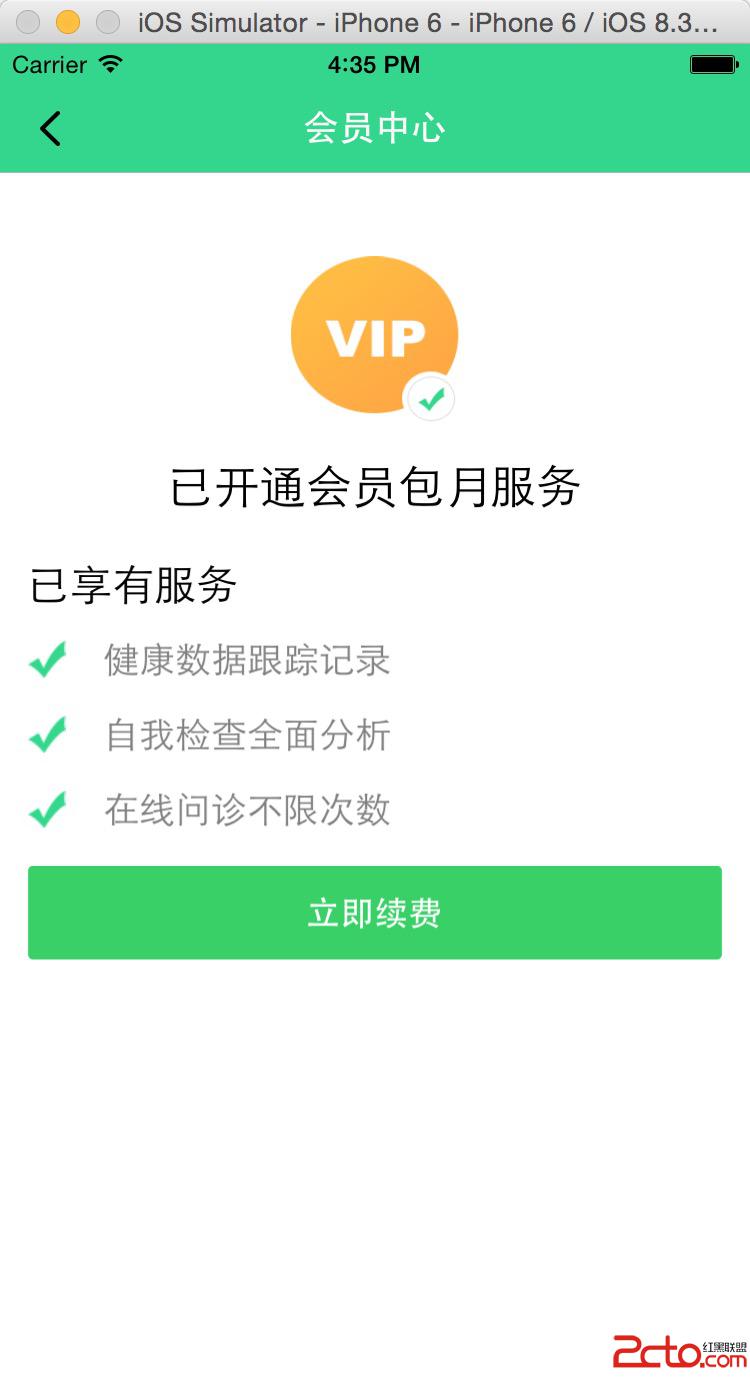
相關文章
+