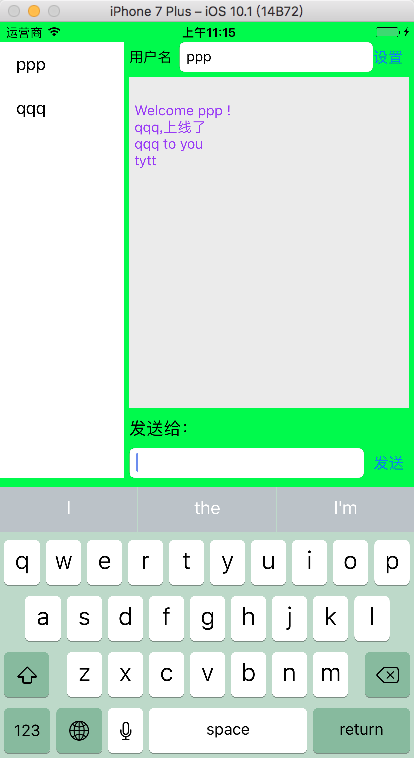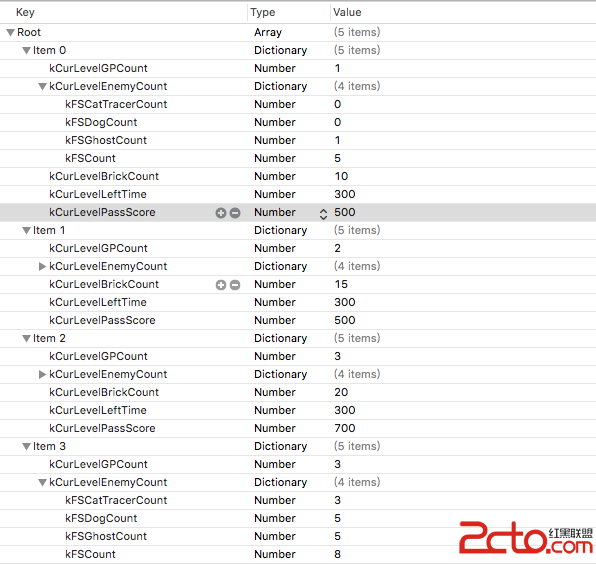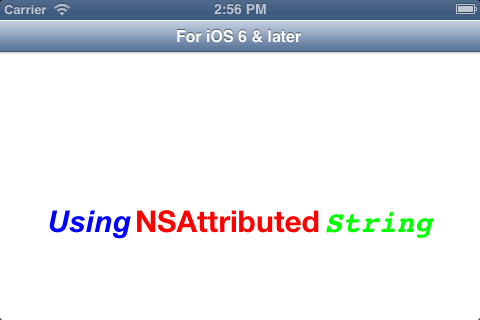IOS開發之新浪微博OAuth2
編輯:IOS開發綜合
說明:微博開放接口的調用,如發微博、關注等,都是需要獲取用戶身份認證的。目前微博開放平台用戶身份鑒權主要采用的是OAuth2.0。為了方便開發者開發、測試自己的應用。
OAuth2.0較1.0相比,整個授權驗證流程更簡單更安全,也是未來最主要的用戶身份驗證和授權方式。
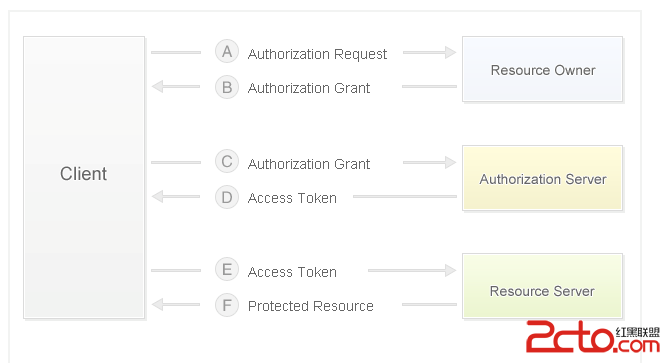
步驟一:創建應用
下面我以本公司測試賬號為例,創建應用步驟可以參考新浪的官方API 地址:http://open.weibo.com應用創建好停留在開發階段即可使用,本例的應用信息如下圖
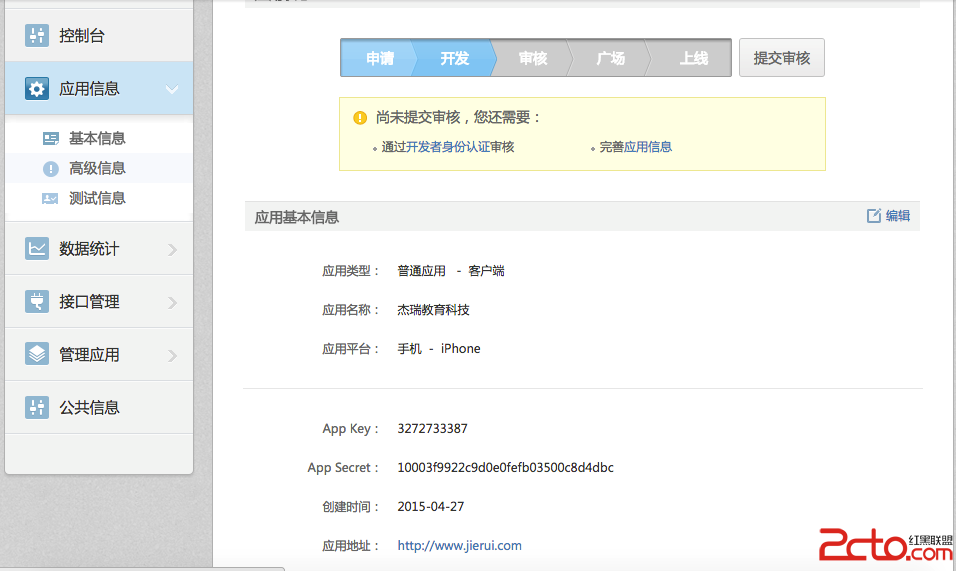
步驟二:獲取token號碼

通過webView加載鏈接其中client_id為應用的app Key, redirect_uri的值為公司跳轉鏈接這裡我以本公司鏈接為例子
UIWebView * web=[[UIWebView alloc] init]; web.frame=self.view.bounds; NSString*str=@https://api.weibo.com/oauth2/authorize?client_id=3272733387&redirect_uri=http://www.21-sun.com; NSURL * url=[NSURL URLWithString:str]; NSURLRequest *request=[NSURLRequest requestWithURL:url]; [web loadRequest:request]; [self.view addSubview:web]; web.delegate=self;
效果界面如下,登錄完成授權:

在返回的鏈接中後面會拼有參數code,此code我們需要備用,如圖所示,我們可以通過webView的代理來截取返回鏈接
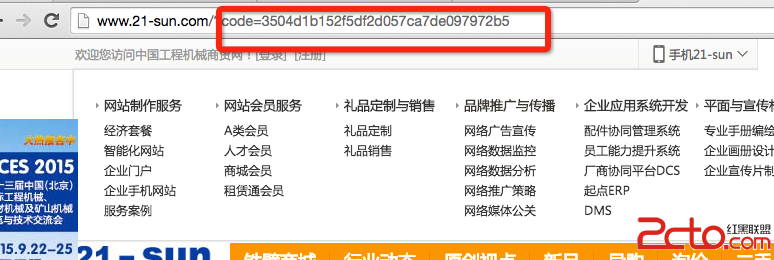
#pragma mark - 允許代理加載請求 -(BOOL)webView:(UIWebView *)webView shouldStartLoadWithRequest:(NSURLRequest *)request navigationType:(UIWebViewNavigationType)navigationType{ NSString * str=request.URL.absoluteString; if([str containsString:@http://www.21-sun.com/?code=]){ NSInteger index=[str rangeOfString:@=].location; NSString * code=[str substringFromIndex:index+1]; return NO; } return YES; }
請求access_token,如圖所示,采用下面鏈接請求
//client_id true string 申請應用時分配的AppKey。
//client_secret true string 申請應用時分配的AppSecret。
//grant_type true string 請求的類型,填寫authorization_code
//code true string 上面獲得的code值。
//redirect_uri true string 回調地址,需需與注冊應用裡的回調地址一致。
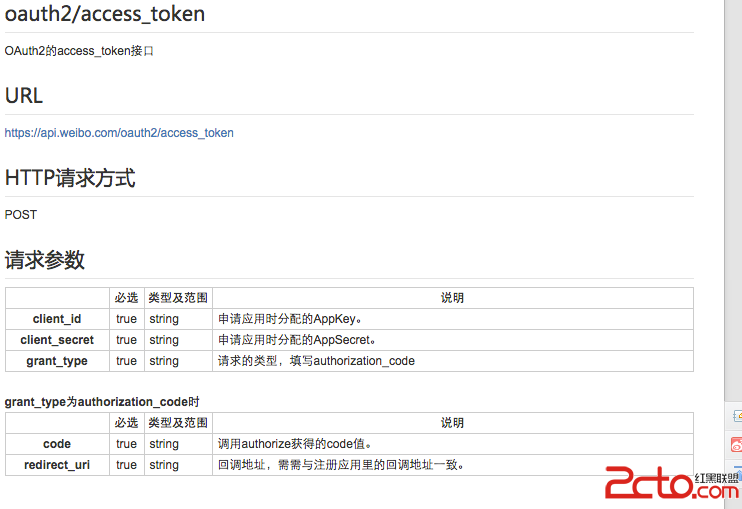
代碼如下
- (void)_getToken:(NSString *) code{ NSDictionary *dic=@{@client_id:@3272733387,@client_secret:@10003f9922c9d0e0fefb03500c8d4dbc,@grant_type:@authorization_code,@code:data,@redirect_uri:@http://www.21-sun.com}; AFHTTPRequestOperationManager * manager=[AFHTTPRequestOperationManager manager]; manager.responseSerializer.acceptableContentTypes=[NSSet setWithObject:@text/plain]; [manager POST:@https://api.weibo.com/oauth2/access_token parameters:dic success:^(AFHTTPRequestOperation *operation, NSDictionary * responseObject) { NSString * token=responseObject[@access_token]; } failure:^(AFHTTPRequestOperation *operation, NSError *error) { NSLog(@請求失敗); }]; }
此時用我們獲取的access_token碼就可以做很多事情了。
相關文章
+