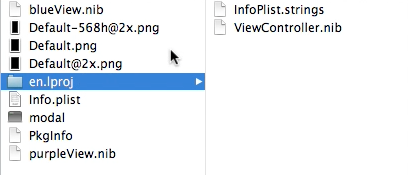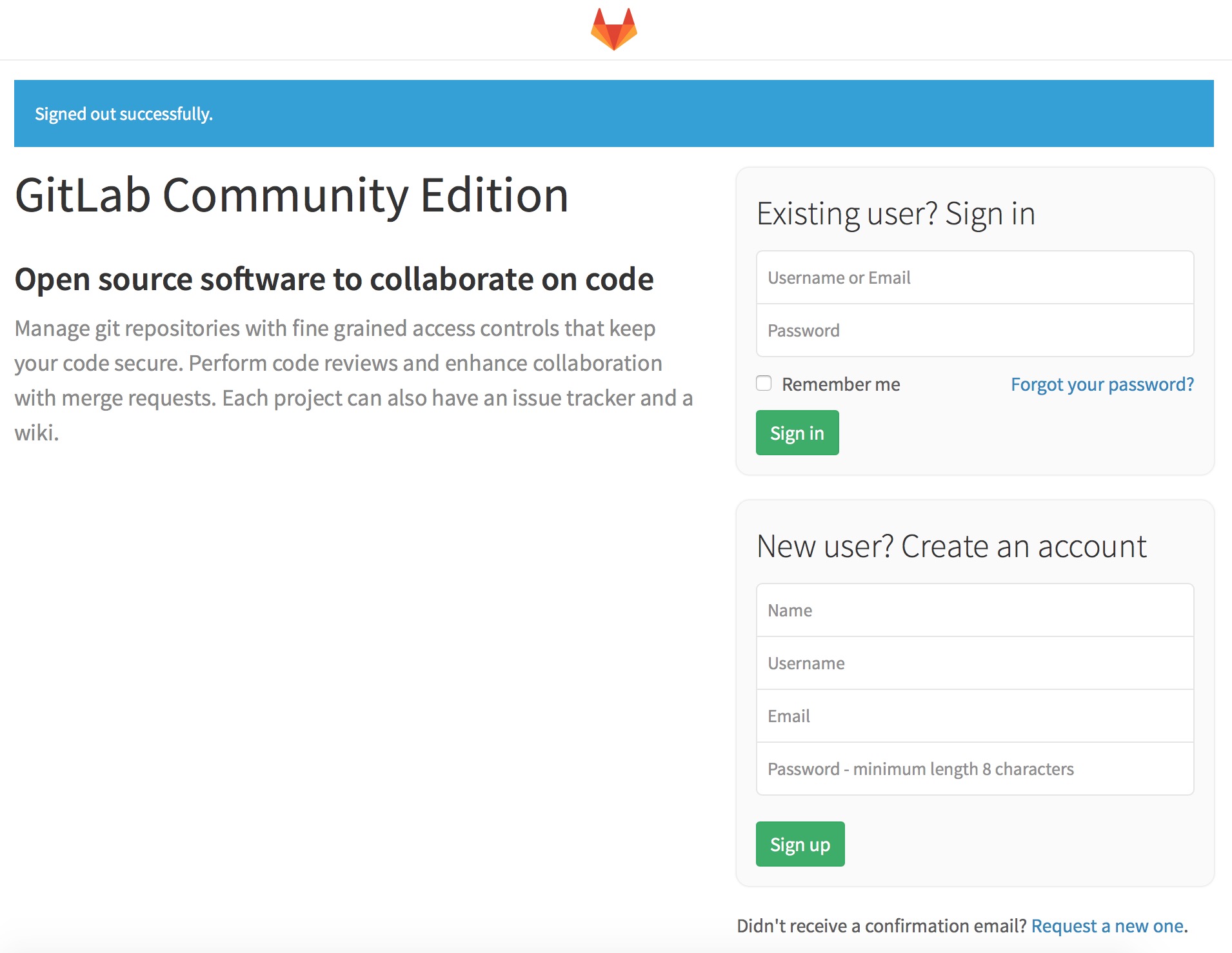iOS 十六進制配置背景顏色
給UIColor寫一個延展:
#import
@interface UIColor (color)
+ (UIColor*)colorWithHexString:(NSString*)hex;
+ (UIColor*)colorWithHexString:(NSString*)hex withAlpha:(CGFloat)alpha;
@end
// Created by Dubai on 15/4/16.
// Copyright (c) 2015年 Dubai. All rights reserved.
//
#import "UIColor+FL.h"
@implementation UIColor (Ali)
+ (UIColor*)colorWithHexString:(NSString*)hex
{
NSString *cString = [[hex stringByTrimmingCharactersInSet:[NSCharacterSet whitespaceAndNewlineCharacterSet]] uppercaseString];
// String should be 6 or 8 characters
if ([cString length] < 6) return [UIColor grayColor];
// strip 0X if it appears
if ([cString hasPrefix:@"0X"]) cString = [cString substringFromIndex:2];
if ([cString length] != 6) return [UIColor grayColor];
// Separate into r, g, b substrings
NSRange range;
range.location = 0;
range.length = 2;
NSString *rString = [cString substringWithRange:range];
range.location = 2;
NSString *gString = [cString substringWithRange:range];
range.location = 4;
NSString *bString = [cString substringWithRange:range];
// Scan values
unsigned int r, g, b;
[[NSScanner scannerWithString:rString] scanHexInt:&r];
[[NSScanner scannerWithString:gString] scanHexInt:&g];
[[NSScanner scannerWithString:bString] scanHexInt:&b];
return [UIColor colorWithRed:((float) r / 255.0f)
green:((float) g / 255.0f)
blue:((float) b / 255.0f)
alpha:1.0f];
}
+ (UIColor*)colorWithHexString:(NSString*)hex withAlpha:(CGFloat)alpha
{
NSString *cString = [[hex stringByTrimmingCharactersInSet:[NSCharacterSet whitespaceAndNewlineCharacterSet]] uppercaseString];
// String should be 6 or 8 characters
if ([cString length] < 6) return [UIColor grayColor];
// strip 0X if it appears
if ([cString hasPrefix:@"0X"]) cString = [cString substringFromIndex:2];
if ([cString length] != 6) return [UIColor grayColor];
// Separate into r, g, b substrings
NSRange range;
range.location = 0;
range.length = 2;
NSString *rString = [cString substringWithRange:range];
range.location = 2;
NSString *gString = [cString substringWithRange:range];
range.location = 4;
NSString *bString = [cString substringWithRange:range];
// Scan values
unsigned int r, g, b;
[[NSScanner scannerWithString:rString] scanHexInt:&r];
[[NSScanner scannerWithString:gString] scanHexInt:&g];
[[NSScanner scannerWithString:bString] scanHexInt:&b];
return [UIColor colorWithRed:((float) r / 255.0f)
green:((float) g / 255.0f)
blue:((float) b / 255.0f)
alpha:alpha];
}
@end
用的時候 導入頭文件: 直接可以使用:
self.segControl.backgroundColor = [UIColor colorWithHexString:@"47a5d6"];
就ok了!