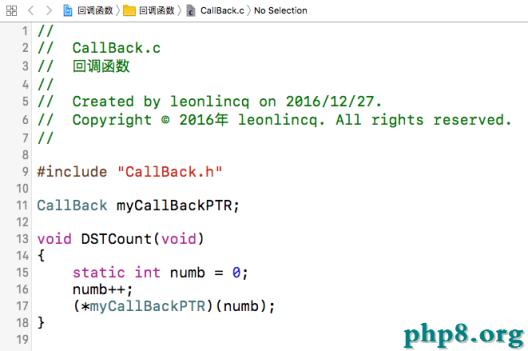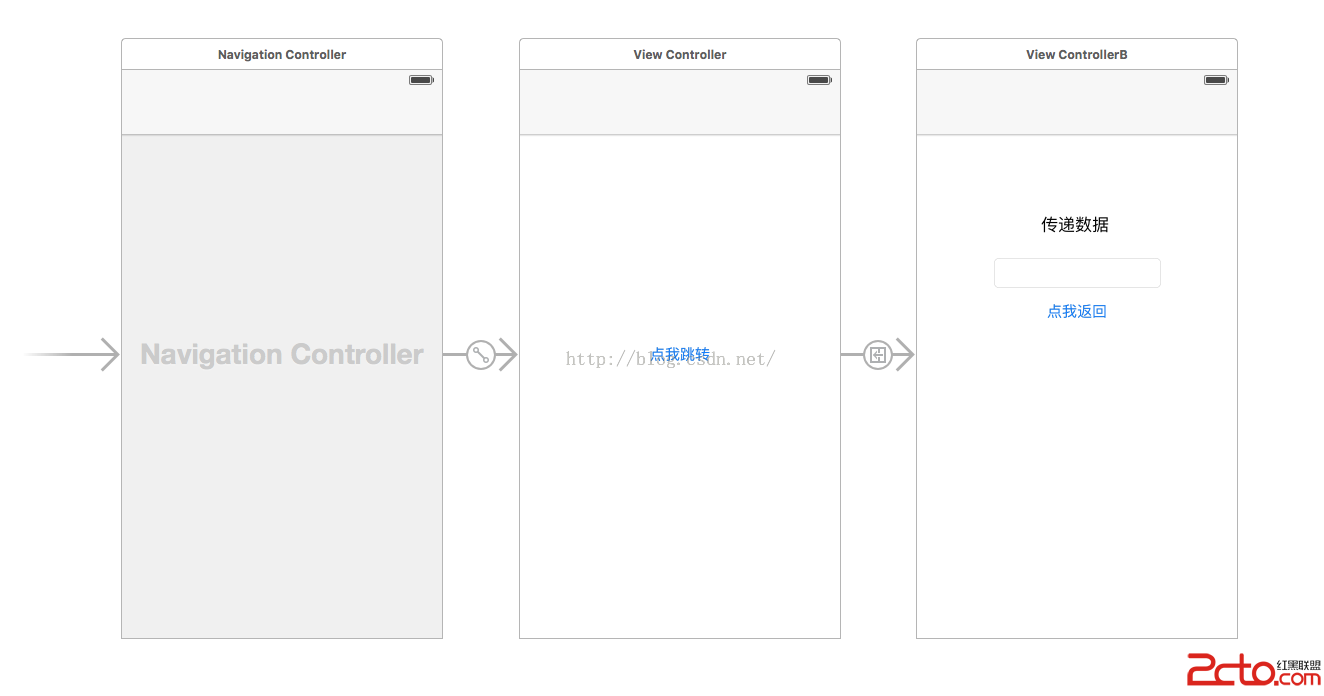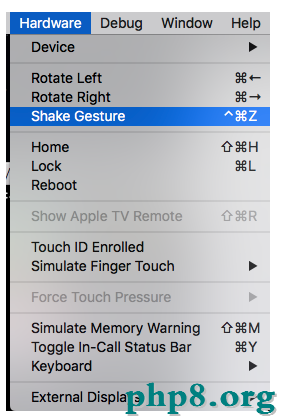IOS8 UIAlertController 提示框
編輯:IOS開發綜合
IOS8中,Apple將UIActionSheet和UIAlertView整合成一個接口UIAlertController。
原來的是一個view,展示在window視圖之上。現在改成了controller,展示方式變成由當前的controller直接present出來。
- UIAlertController
*alert = [UIAlertController alertControllerWithTitle :@This is Title message:@This is message preferredStyle:UIAlertControllerStyleAl ert]; - [alert
addAction:[UIAlertAction actionWithTitle:@Action 1 (Default Style) style:UIAlertActionStyleDefaul t handler:^(UIAlertAction *action) { NSLog(@Action 1 Handler Called); }]]; - [alert
addAction:[UIAlertAction actionWithTitle:@Action 2 (Cancel Style) style:UIAlertActionStyleCancel handler:^(UIAlertAction *action) { NSLog(@Action 2 Handler Called); }]]; - [alert
addAction:[UIAlertAction actionWithTitle:@Action 3 (Destructive Style) style:UIAlertActionStyleDestru ctive handler:^(UIAlertAction *action) { NSLog(@Action 3 Handler Called); }]]; - [self
presentViewController:alert animated:YES completion:nil]; 通過addAction接口添加具體按鈕,設置按鈕title、style和使用block方式直接加入按鈕響應接口。 style有以下幾種:
[objc] - UIAlertController
提示框> - UIAlertController
提示框> - typedef
NS_ENUM(NSInteger, UIAlertActionStyle) { UIAlertActionStyleDefaul t = 0, UIAlertActionStyleCancel , UIAlertActionStyleDestru ctive - }
NS_ENUM_AVAILABLE_IOS(8_0);
與原來的UIActionSheet和UIAlertView比較:
1、視覺上沒有改變,跟之前的樣式保持一致;
2、改為controller方式後,控件的生命周期能夠更好的控制;方便的彈出和收起
3、當前controller彈出UIAlertController後,再次present controller必須在UIAlertController的基礎上present。present後,UIAlertController會被蓋住。而之前的UIActionSheet和UIAlertView由於是add在window上面的,當在彈出他們的controller基礎上再present controller的話,UIActionSheet和UIAlertView彈框仍然保留在最上方。
4、修改為controller方式後,接口更加簡單,而且按鈕響應方式更加明了簡介,不需要在設置delegate和實現響應的回調等。
- typedef
相關文章
+