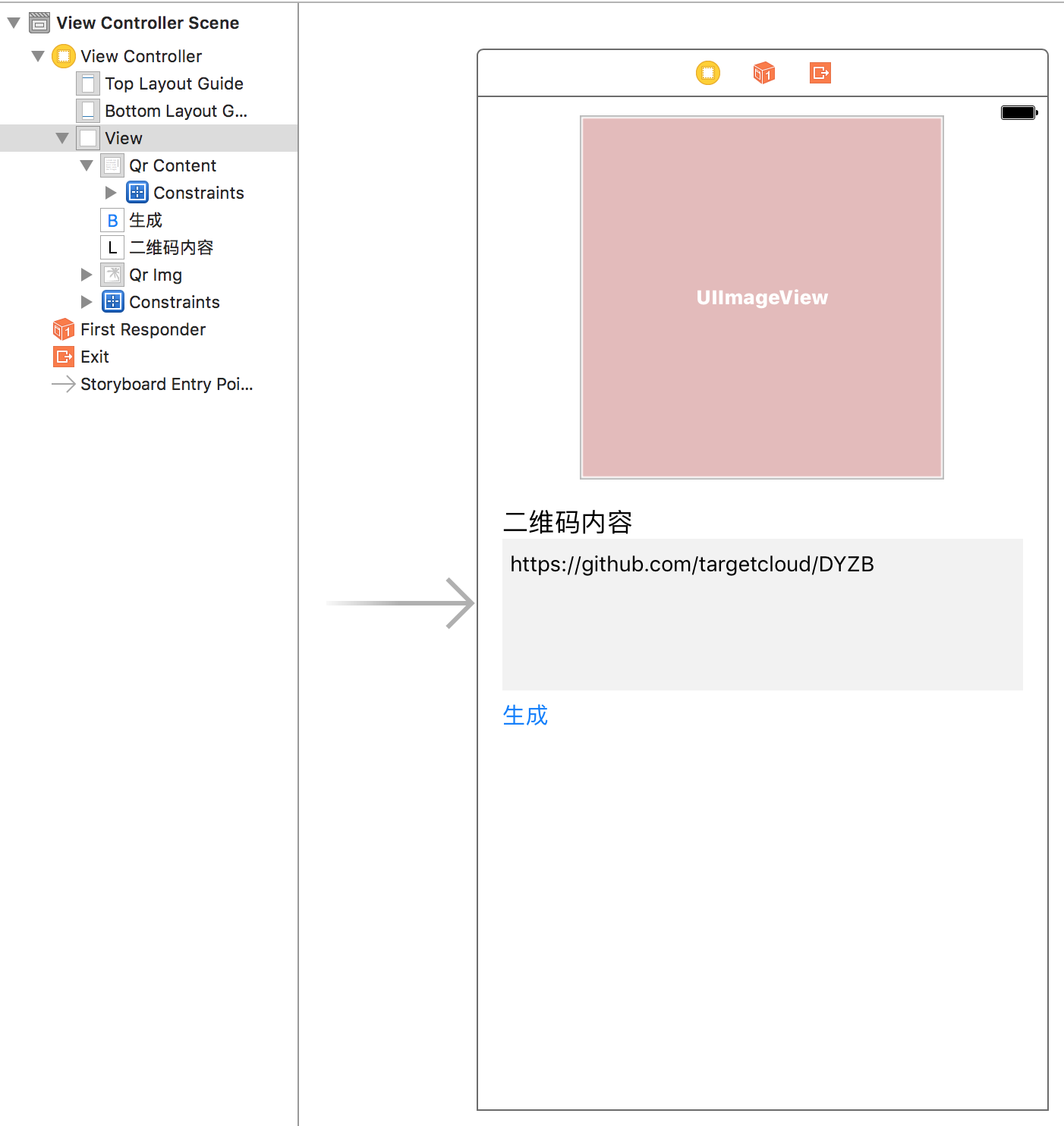IOS-Core Graphic 畫圖
編輯:IOS開發綜合
*重新定義UIView 並在drawRect:(CGRect) rect;中繪制
1.繪制路徑
_context=UIGraphicsGetCurrentContext();
CGMutablePathRef path=CGPathCreateMutable();
CGPathMoveToPoint(path, NULL, 50, 50);
CGPathAddLineToPoint(path, NULL, 150, 150);
CGPathAddLineToPoint(path, NULL, 50, 150);
CGPathCloseSubpath(path);
CGContextAddPath(_context, path);
CGFloat myColor[4]={1.0f,1.0f,0,1.0f};
CGContextSetFillColor(_context,myColor);
CGContextSetStrokeColor(_context, myColor);
CGContextSetShouldAntialias(_context, NO);
CGContextSetLineWidth(_context, 15.0);
CGContextSetLineJoin(_context, kCGLineJoinRound);
CGContextDrawPath(_context, kCGPathStroke);
CGPathRelease(path);
CGContextRelease(_context);
2.繪制矩形
CGRect rect2=CGRectMake(0, 0, 200, 200);
CGContextSetStrokeColorWithColor(_context, [UIColor redColor].CGColor);
CGContextSetLineWidth(_context, 2.0);
CGContextStrokeRect(_context, rect2);
3.繪制漸變
_context=UIGraphicsGetCurrentContext();
//顏色模式
CGColorSpaceRef colorSpace=CGColorSpaceCreateDeviceRGB();
//構建顏色值
NSArray *colors=@[(__bridge id)[UIColor redColor].CGColor,(__bridge id)[UIColor greenColor].CGColor];
//顏色點的位置
CGFloat location[2]={0,1};
//設置漸變模式
CGGradientRef gradient=CGGradientCreateWithColors(colorSpace, (__bridge CFArrayRef)colors,location);
CGContextSaveGState(_context);
CGRect rect2=CGRectMake(0, 0, 150, 150);
//繪制區域
CGContextAddRect(_context, rect2);
//區域裁剪
CGContextClip(_context);
//裁剪位置
CGContextDrawLinearGradient(_context, gradient, CGPointMake(0, 0), CGPointMake(150, 150),kCGGradientDrawsAfterEndLocation);
CGContextRestoreGState(_context);
//釋放資源
CGColorSpaceRelease(colorSpace);
CGGradientRelease(gradient);
CGContextRelease(_context);
4.繪制文字
NSString *str=[UIFont fontWithName:@"Gill Sans" size:30];
NSString *drawText=@"hello !";
[drawText drawAtPoint:CGPointMake(30, 100) withFont:str];
5.繪制圖片
UIImage *image=[UIImage imageNamed:@"頭像2.png"];
[image drawAtPoint:CGPointMake(30, 30)];
CGImageRelease([image CGImage]);
6.貝塞爾曲線繪制
//繪制線
UIBezierPath *path=[UIBezierPath bezierPath];
[path moveToPoint:CGPointMake(30, 30)];
[path addLineToPoint:CGPointMake(30, 120)];
[path addLineToPoint:CGPointMake(120, 120)];
[path closePath];
//繪制圓
UIBezierPath *path=[UIBezierPath bezierPathWithArcCenter:CGPointMake(100, 100) radius:100.0 startAngle:0 endAngle:180 clockwise:YES];
//繪制矩形
UIBezierPath *path=[UIBezierPath bezierPathWithRect:CGRectMake(20, 20, 150, 150)];
//繪制橢圓
UIBezierPath *path=[UIBezierPath bezierPathWithOvalInRect:CGRectMake(10, 10, 120, 60)];
//設置顏色
[[UIColor redColor]set];
path.lineWidth=5;
[path fill];
[[UIColor yellowColor]set];
[path stroke];
7.保存繪制環境,在繪制過程中 屬性可能需要保存到棧中 這時候調用CGContextSaveGState進行保存,
並在需要的時候通過CGContextRestoreGState進行恢復。
相關文章
+