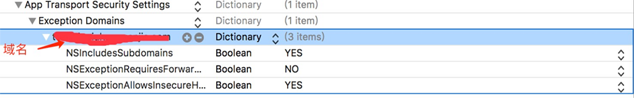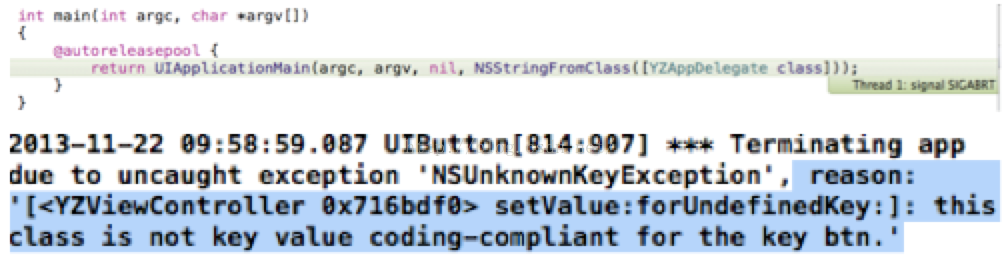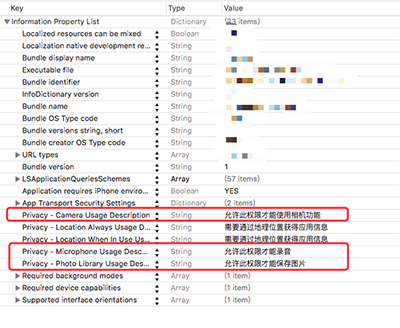iOS:card.io使用
最近項目要用到一個功能:通過掃描銀行卡,獲取銀行卡號,在網上搜過後,選用了card.io這個SDK,過程如下:
(1)下載Card.io
Card.io是讓手機攝像頭獲取信用卡的信息,中間利用了OCR(光學字符識別)的掃描技術返回結果,它還推出了SDK(軟件開發包),讓開發者們可以把card.io添加到自己的應用當中。可以在https://github.com/paypal/PayPal-iOS-SDK下載最新的SDK
(2)添加到項目裡
1、將下載的SDK包裡名為CardIO的文件拖到工程裡,在TARGETS-Build Phases - Link Binary With Librarys添加下面依賴庫
* AudioToolbox
* AVFoundation
* CoreGraphics
* CoreMedia
* CoreVideo
* Foundation
* MobileCoreServices
* OpenGLES
* QuartzCore
* Security
* UIKit
如果是xcode5或者更新的版本,只需要添加下面的庫
* AVFoundation
* AudioToolbox
* CoreMedia
* MobileCoreServices
並且保證Build Settings裡面這兩項都是YES:
* Enable Modules (C and Objective-C)
* Link Frameworks Automatically
2、在TARGETS-Build Settings添加 -lc++到Other Linker Flags
(3)使用
我是把它作為一個viewController類使用
代碼:
導入
#import "CardIO.h"
#import "CardIOPaymentViewControllerDelegate.h"
- (void)viewWillAppear:(BOOL)animated {
[super viewWillAppear:animated];
[CardIOUtilities preload];
}
//開始掃描
- (IBAction)scanCard:(id)sender
{
CardIOPaymentViewController *scanViewController = [[CardIOPaymentViewController alloc] initWithPaymentDelegate:self];
[self presentViewController:scanViewController animated:YES completion:nil];
}
下面是代理方法
//取消掃描
- (void)userDidCancelPaymentViewController:(CardIOPaymentViewController *)scanViewController
{
NSLog(@"User canceled payment info");
// Handle user cancellation here...
[scanViewController dismissViewControllerAnimated:YES completion:nil];
}
//掃描完成
-(void)userDidProvideCreditCardInfo:(CardIOCreditCardInfo *)info inPaymentViewController:(CardIOPaymentViewController *)scanViewController
{
//掃描結果
NSLog(@"Received card info. Number: %@, expiry: %02i/%i, cvv: %@.", info.redactedCardNumber, info.expiryMonth, info.expiryYear, info.cvv);
// Use the card info...
[scanViewController dismissViewControllerAnimated:YES completion:nil];
}