iOS 鍵盤類型定制歸納
編輯:IOS開發綜合
前言:有的時候我們在Xcode的虛擬機上顯示不出來手機鍵盤,那是因為我們沒有設置正確:
可以這樣做:確保第三個框也打上對號(Toggle Software Keyboard)
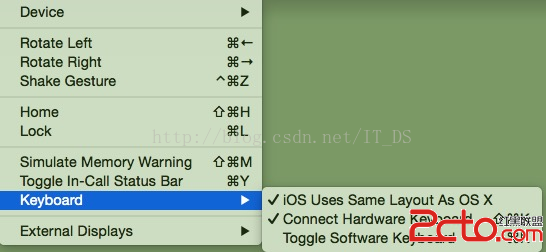
一、鍵盤風格
支持8種風格鍵盤。
-
typedef
enum { UIKeyboardTypeDefault, // 默認鍵盤:支持所有字符 UIKeyboardTypeASCIICapab le, // 支持ASCII的默認鍵盤 UIKeyboardTypeNumbersAnd Punctuation, // 標准電話鍵盤,支持+*#等符號 UIKeyboardTypeURL, // URL鍵盤,有.com按鈕;只支持URL字符 UIKeyboardTypeNumberPad, //數字鍵盤 UIKeyboardTypePhonePad, // 電話鍵盤 UIKeyboardTypeNamePhoneP ad, // 電話鍵盤,也支持輸入人名字 UIKeyboardTypeEmailAddre ss, // 用於輸入電子郵件地址的鍵盤 - }
UIKeyboardType; 用法用例:
textField.keyboardtype =
UIKeyboardTypeNumberPad; 二、鍵盤外觀
-
typedef
enum { UIKeyboardAppearanceDefa ult, // 默認外觀:淺灰色 UIKeyboardAppearanceAler t, //深灰/石墨色 - }
UIKeyboardAppearance; 用法用例:
textField.keyboardAppearance=UIKeyboardAppearanceDefa
ult; 三、回車鍵
-
typedef
enum { UIReturnKeyDefault, //默認:灰色按鈕,標有Return UIReturnKeyGo, //標有Go的藍色按鈕 UIReturnKeyGoogle, //標有Google的藍色按鈕,用於搜索
