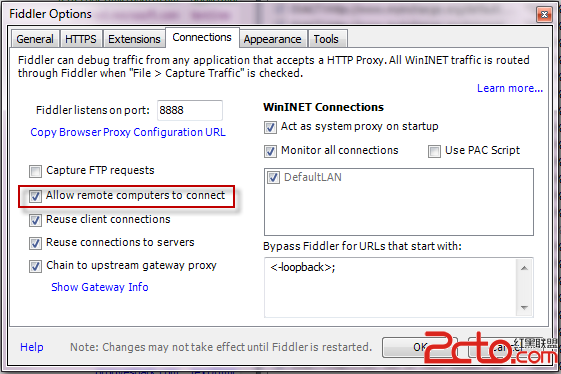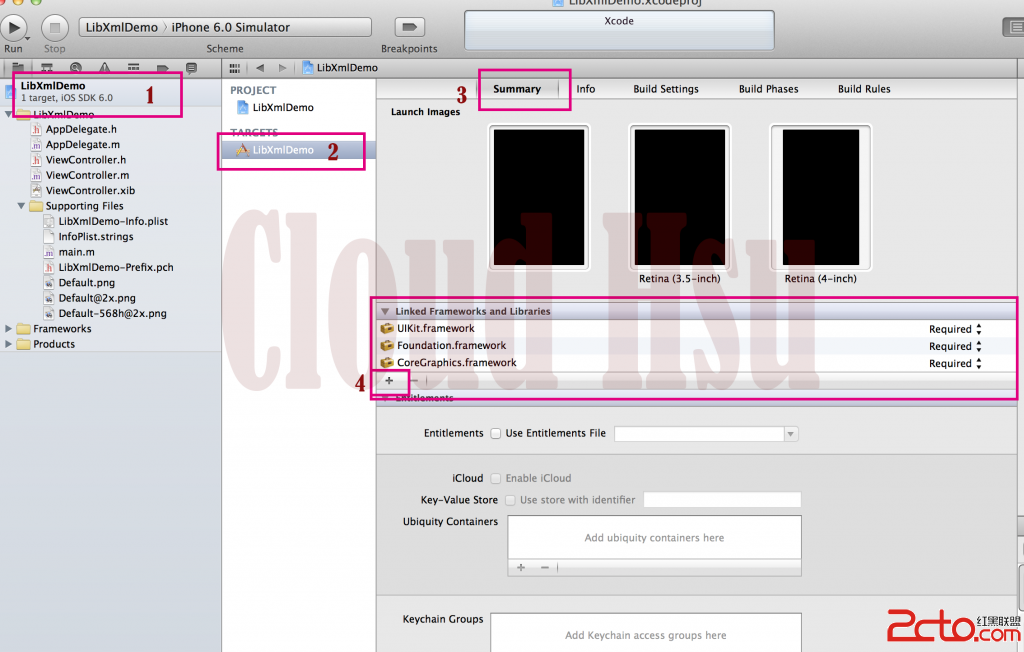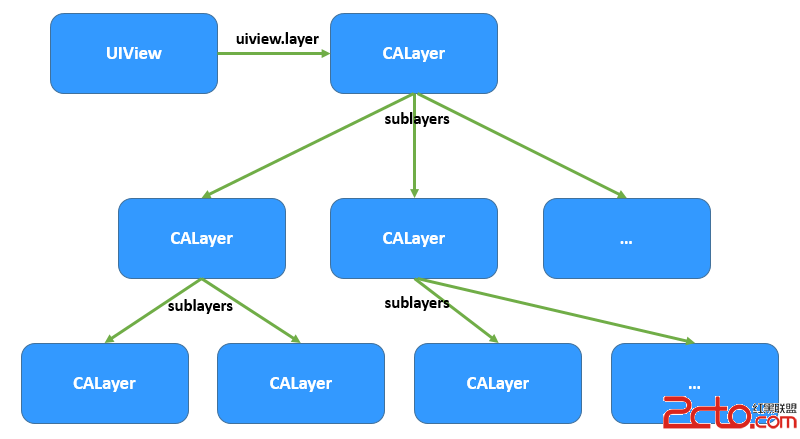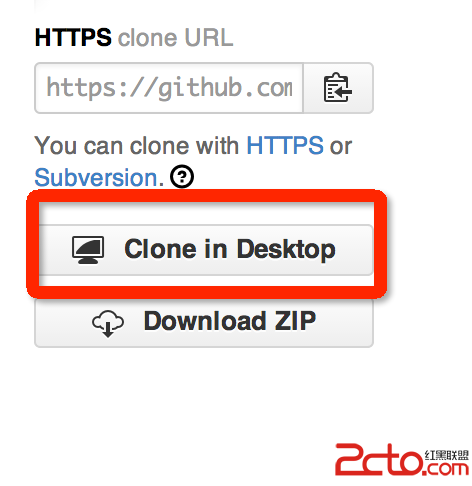iOS-target-action設計模式了解
編輯:IOS開發綜合
iOS-target-action設計模式了解
target-action的設計模式的本質就是在host中產生的事件調用target的action方法。
下面我們通過一個UIView來實現UIButton的點擊事件。
@interface CustomButton : UIView
-(void)addCustomButton:(id)target andSelector:(SEL)action;
@end
@implementation CustomButton{
id _target;
SEL _action;
}
-(void)addCustomButton:(id)target andSelector:(SEL)action{
if (target==_target) {
return;
}
_target = target;
_action = action;
}
-(void)touchesBegan:(NSSet *)touches withEvent:(UIEvent *)event{}
-(void)touchesEnded:(NSSet *)touches withEvent:(UIEvent *)event{
if (_target) {
if ([_target respondsToSelector:_action]) {
[_target performSelector:_action withObject:self];
}
}
}
使用
- (void)viewDidLoad {
[super viewDidLoad];www.2cto.com
// Do any additional setup after loading the view, typically from a nib.
CustomButton *btn = [[CustomButton alloc]initWithFrame:CGRectMake(0, 100, 200, 200)];
btn.backgroundColor = [UIColor redColor];
[btn addCustomButton:self andSelector:@selector(hello:)];
[self.view addSubview:btn];
}
-(void)hello:(id)sender{
NSLog(@"hello customer ");
}
運行結果
2015-03-29 17:09:03.803 Target_action[1863:89334] hello customer
運行內存狀態:
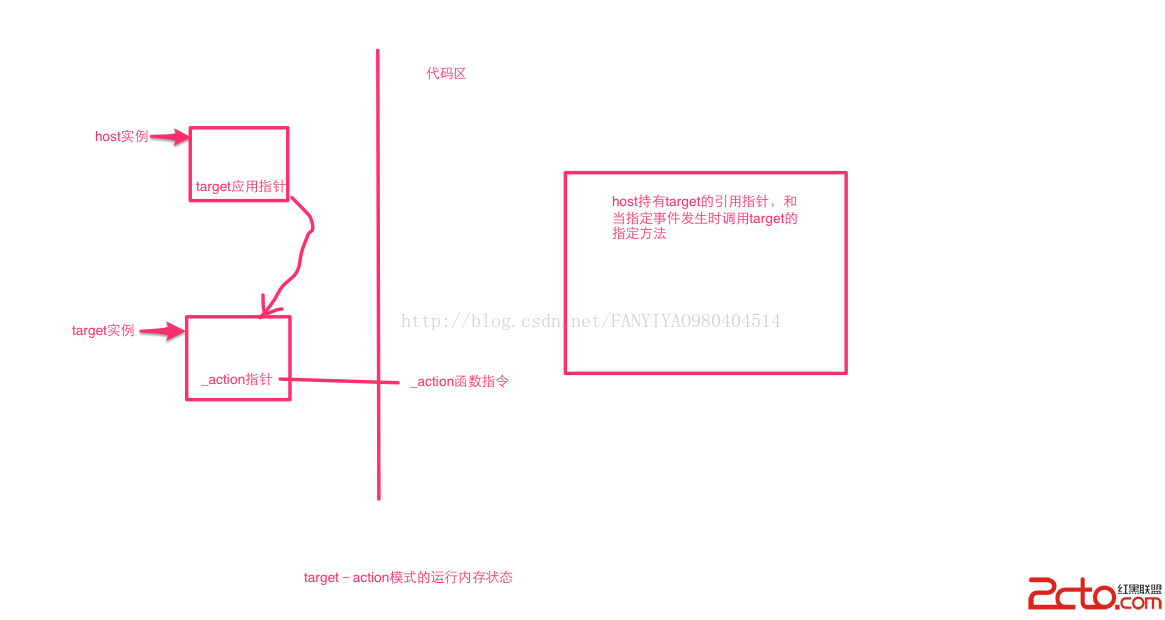
- 上一頁:讀書筆記——IOS之Web開發
- 下一頁:iOS-二進制協議的封裝
相關文章
+