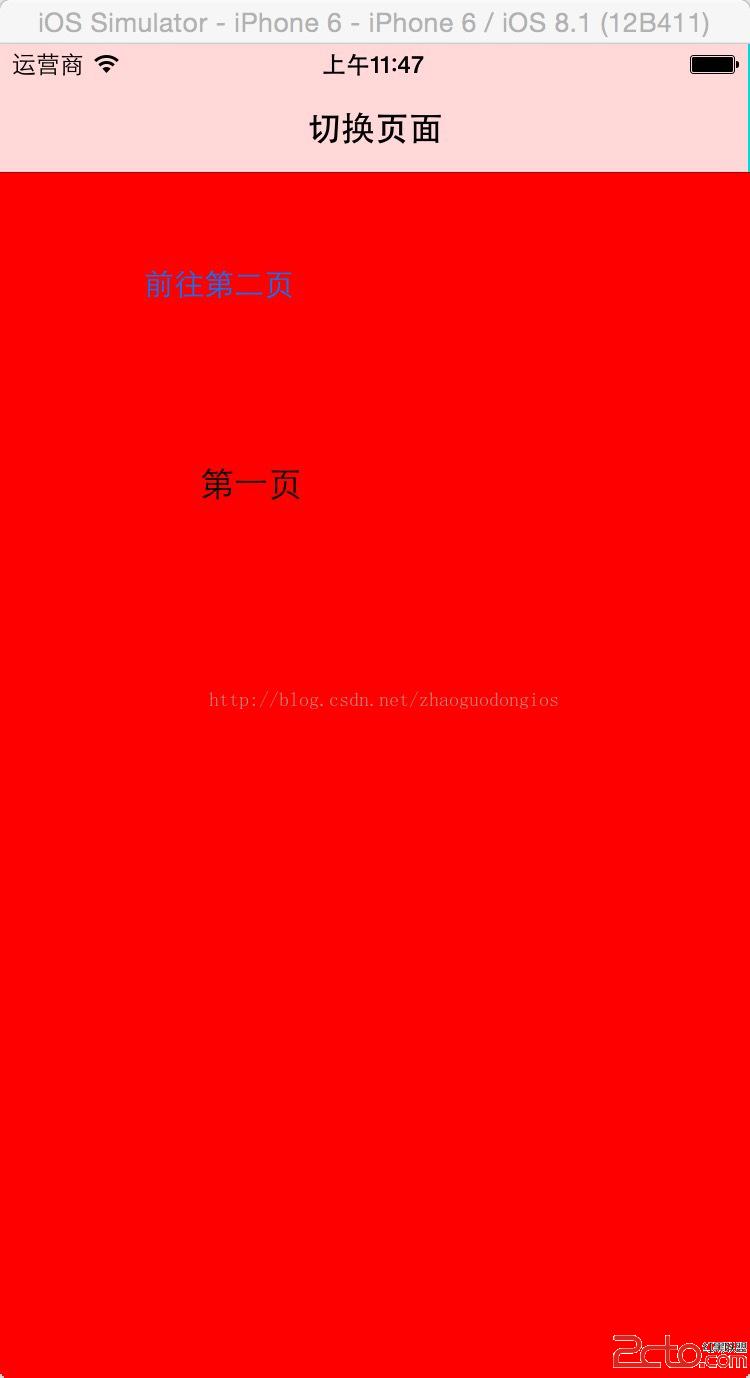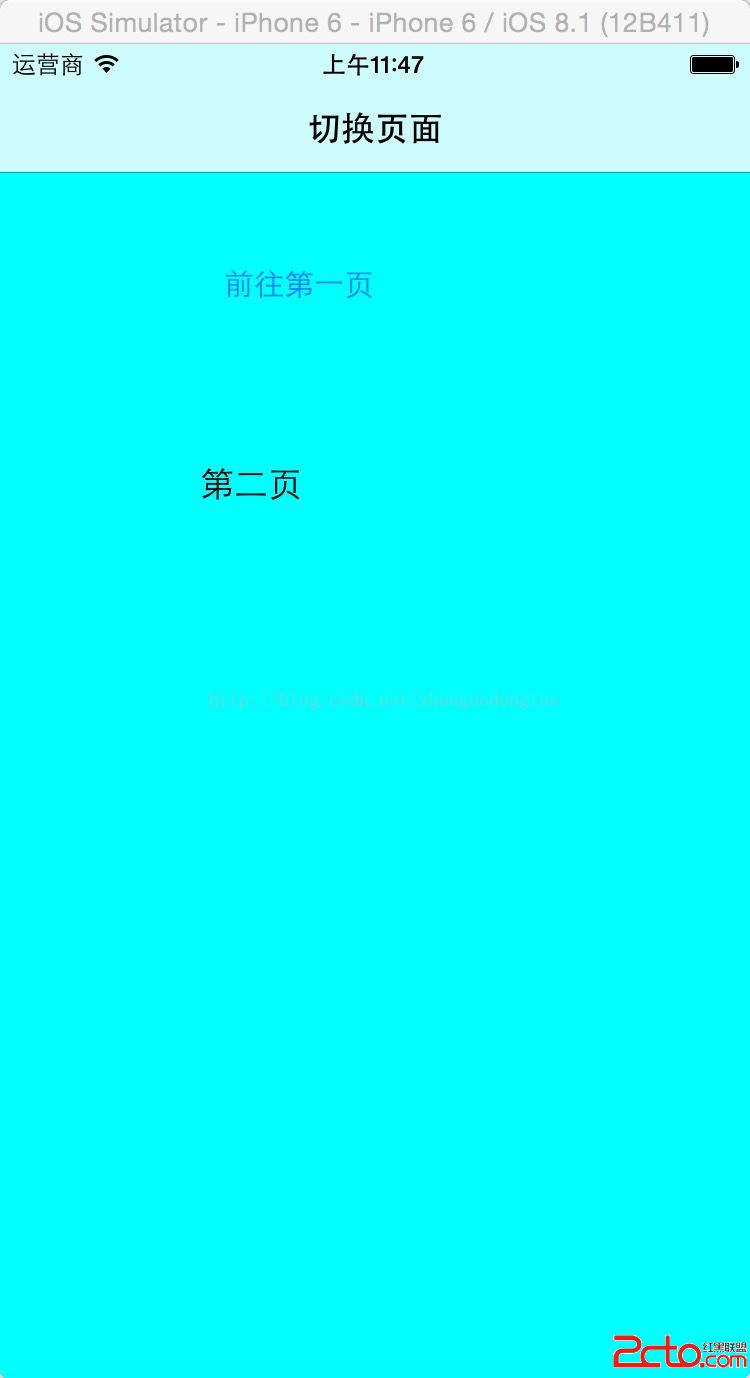iOS頁面之間切換
打開ContainerViewController.h為:
#import
@interface ContainerViewController :UIViewController
//[dubai]切換兩個頁面
- (void)exchangeFirstViewAndSecondView;
@end
打開ContainerViewController.m為:
#import "ContainerViewController.h"
#import "FirstViewController.h"
#import "SecondViewController.h"
@interface ContainerViewController ()
{
FirstViewController *_firstVC;
SecondViewController *_secondVC;
}
@end
@implementation ContainerViewController
- (void)viewDidLoad {
[superviewDidLoad];
// Do any additional setup after loading the view.
self.title =@"切換頁面";
//創建firstVC
_firstVC = [[FirstViewControlleralloc]init];
[selfaddChildViewController:_firstVC];
//創建seconfVC
_secondVC = [[SecondViewControlleralloc]init];
[selfaddChildViewController:_secondVC];
[self.viewaddSubview:_firstVC.view];
}
//[dubai]切換兩個頁面
- (void)exchangeFirstViewAndSecondView
{
//沒有父視圖,並沒有顯示(但是有 ,對象存在)
if (_firstVC.view.superview !=nil){
//從第一個頁面,進入第二個頁面(移除firstView添加secondView)
[_firstVC.viewremoveFromSuperview];
[self.viewaddSubview:_secondVC.view];
}else{
//從第二個頁面進入第一個頁面
[_secondVC.viewremoveFromSuperview];
[self.viewaddSubview:_firstVC.view];
}
}
打開FirstViewController.m為:
//
// FirstViewController.m
// ChangeControllerDemo
//
// Created by Dubai on 14/10/4.
// Copyright (c) 2015年 Dubai. All rights reserved.
//
#import "FirstViewController.h"
#import "ContainerViewController.h"
@interface FirstViewController ()
@end
@implementation FirstViewController
- (void)viewDidLoad {
[superviewDidLoad];
// Do any additional setup after loading the view.
self.view.backgroundColor = [UIColorredColor];
UIButton *toSecondBtn = [UIButtonbuttonWithType:(UIButtonTypeSystem)];
toSecondBtn.frame =CGRectMake(60,100,100, 40);
[toSecondBtn setTitle:@"前往第二頁"forState:(UIControlStateNormal)];
[toSecondBtn addTarget:selfaction:@selector(clickToSecongBtnAction:)forControlEvents:(UIControlEventTouchUpInside)];
[self.viewaddSubview:toSecondBtn];
UILabel *lable = [[UILabelalloc]initWithFrame:CGRectMake(100,200,100, 40)];
lable.text =@"第一頁";
[self.viewaddSubview:lable];
}
//[Dubai]前往第二頁按鈕的響應方法
- (void)clickToSecongBtnAction:(UIButton *)btn
{
//contrainterVC切換顯示切換兩個視圖 強轉對象類型
ContainerViewController *containterVC = (ContainerViewController *)self.parentViewController;
[containterVC exchangeFirstViewAndSecondView];
}
- (void)didReceiveMemoryWarning {
[super didReceiveMemoryWarning];
// Dispose of any resources that can be recreated.
if ([self isViewLoaded] &&self.view.window ==nil) {
self.view =nil;
}
}
/*
#pragma mark - Navigation
// In a storyboard-based application, you will often want to do a little preparation before navigation
- (void)prepareForSegue:(UIStoryboardSegue *)segue sender:(id)sender {
// Get the new view controller using [segue destinationViewController].
// Pass the selected object to the new view controller.
}
*/
@end
打開SecondViewController.m為:
//
// SecondViewController.m
// ChangeControllerDemo
//
// Created by Dubai on 14/10/4.
// Copyright (c) 2015年 Dubai. All rights reserved.
//
#import "SecondViewController.h"
#import "ContainerViewController.h"
@interface SecondViewController ()
@end
@implementation SecondViewController
- (void)viewDidLoad {
[superviewDidLoad];
// Do any additional setup after loading the view.
self.view.backgroundColor = [UIColorcyanColor];
//創建button前往第一頁
UIButton *toFirstButton = [UIButtonbuttonWithType:(UIButtonTypeSystem)];
toFirstButton.frame =CGRectMake(100,100,100, 40);
[toFirstButton setTitle:@"前往第一頁"forState:(UIControlStateNormal)];
[self.viewaddSubview:toFirstButton];
[toFirstButtonaddTarget:selfaction:@selector(didClickToFirstButtonAction:)forControlEvents:(UIControlEventTouchUpInside)];
UILabel *lable = [[UILabelalloc]initWithFrame:CGRectMake(100,200,100, 40)];
lable.text =@"第二頁";
[self.viewaddSubview:lable];
}
//[Dubai]前往第一個按鈕的方法
- (void)didClickToFirstButtonAction:(UIButton *)button
{
//contrainterVC切換顯示切換兩個視圖 強轉對象類型
ContainerViewController *containterVC = (ContainerViewController *)self.parentViewController;
[containterVC exchangeFirstViewAndSecondView];
}
- (void)didReceiveMemoryWarning {
[superdidReceiveMemoryWarning];
// Dispose of any resources that can be recreated.
}
/*
#pragma mark - Navigation
// In a storyboard-based application, you will often want to do a little preparation before navigation
- (void)prepareForSegue:(UIStoryboardSegue *)segue sender:(id)sender {
// Get the new view controller using [segue destinationViewController].
// Pass the selected object to the new view controller.
}
*/
@end
圖為: