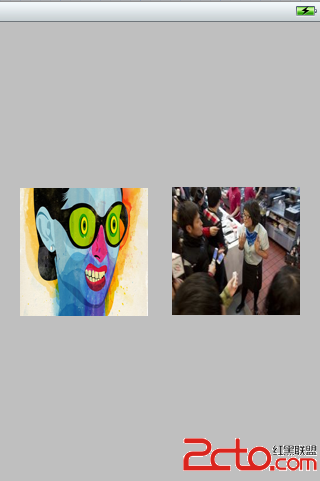IOS之基本UI控件
目錄(?)[+]
-
31 Button控件32 開關控件33 滑塊控件34 分段控件34 工具欄35 WebView
3.1 Button控件
3.2 開關控件
3.3 滑塊控件
3.4 工具欄
3.5 WebView
3.1 Button控件
iPhone的Button控件可以做的很絢麗,Button可以有多種狀態:
" Default State
" Highlighted State
" Selected State
" Disabled State


實現上圖的效果:新建ButtonsBackground項目:
ButtonsBackgroundViewController.h文件

@interface ButtonsBackgroundViewController : UIViewController {
UIButton * clearButton;
UIButton * smallButton;
}
@property (nonatomic, retain) IBOutlet UIButton * clearButton;
@property (nonatomic, retain) IBOutlet UIButton * smallButton;
- (IBAction) disableBut: (id) sender;
@end

ButtonsBackgroundViewController.m文件

@synthesize clearButton;
@synthesize smallButton;
- (IBAction) disableBut: (id) sender {
if(clearButton.enabled == YES) {
clearButton.enabled = NO;
smallButton.enabled = NO;
[((UIButton *) sender) setTitle:@"Enable" forState:UIControlStateNormal];
}
else {
clearButton.enabled = YES;
smallButton.enabled = YES;
[((UIButton *) sender) setTitle:@"Disable" forState:UIControlStateNormal];
}
}
- (void)dealloc {
[clearButton release];
[smallButton release];
[super dealloc];
}

點擊Disable按鈕時候,調用disableBut方法,在該方法中實現了clearButton按鈕和smallButton按鈕“可用”狀態和“不可用”狀態的切換。在狀態發生切換時候還要改變Disable按鈕的上面的“標題”和“狀態”:
[((UIButton *) sender) setTitle:@"Enable"forState:UIControlStateNormal];
sender是事件源即點擊的按鈕對象本身。
Interface Builder設計頁面 :
點擊Disable按鈕的時候,會改變clearButton和smallButton的標題,因此需要連接File’s Owner到兩個按鈕(clearButton和smallButton)的輸出口。
為了響應Disable按鈕的事件需要,從Disable按鈕連接到File’s Owner定義的disableBut事件。
clearButton屬性設定
屬性框,使Shows Touch on Highlight is checked 選項被選中。
Default State Configuration選中時候,設置按鈕圖片power.png背景圖片butbackgray.png。
Highlighted State Configuration 選中時候,設置按鈕圖片power.png ,背景圖butbackbluegray.png。
Disabled State Configuration 選中時候,設置按鈕圖片powerdisabled.png背景圖片,butbackgraydisabled.png。
smallButton屬性設定
Default State Configuration選中時候,設置按鈕圖片butbackgray.png背景圖片, 設置title“Shock”。
Highlighted State Configuration 選中時候,設置圖片butbackbluegray.png背景圖片,設置title“Shocking”。
3.2 開關控件
開關控件(Switch),有些相windows中的checkbox,它只有兩種狀態,true和false。
可以通過該方法改變開關控件的狀態。
-(void) setOn: (BOOL) on animated: (BOOL) animated
![]()
3.3 滑塊控件
滑塊控件(Slider),水平放置,可以用手觸摸改變它的值。
默認情況下它的最小值0最大值1.00,而.50是初始值,我們可以通過下面的方法設定值:
- (void) setValue:(float) value animated:(BOOL) animated
![]()
開關和滑塊實例
我們通過在頁面放在開關和滑塊控件了解他們的使用情況。

新建項目SwitchSlider:
SwitchSliderViewController.h

@interface SwitchSliderViewController : UIViewController {
UISwitch * mySwitch;
}
@property(nonatomic, retain)IBOutlet UISwitch * mySwitch;
-(IBAction) handleSwitch: (id) sender;
-(IBAction) handleSlider: (id) sender;
@end

SwitchSliderViewController.m

@implementation SwitchSliderViewController
@synthesize mySwitch;
- (IBAction) handleSwitch: (id) sender {
if( [((UISwitch *) sender) isOn] == YES){
NSLog(@"It's on");
} else {
NSLog(@"It's off");
}
}
- (IBAction) handleSlider: (id) sender {
NSLog(@"value: %f", ((UISlider *)sender).value);
if( [((UISlider *) sender) value] == ((UISlider *) sender) .maximumValue) {
[mySwitch setOn:YES animated:YES];
}
}
- (void)dealloc {
[mySwitch release];
[super dealloc];
}

連接輸出口和動作事件
連接開關控件到的handleSwitch: 動作。
連接滑塊控件到的handleSlider: 動作。
制定開關控件輸出口。
3.4 分段控件
分段控件(Segment),是有2個或更多段構成的組,它相當與獨立的按鈕。

新建項目Segment:
SegmentViewController.h
定義一個動作事件
@interface SegmentViewController : UIViewController {
}
- (IBAction) handleSegment: (id) sender;
SegmentViewController.m

- (IBAction) handleSegment: (id) sender {
UISegmentedControl * myseg = (UISegmentedControl *) sender;
if(myseg.selectedSegmentIndex == 0) {
NSLog(@"selected zero index...");
}
else if(myseg.selectedSegmentIndex == 1) {
NSLog(@"selected one index...");
}
else {
NSLog(@"selected two index...");
}
}

IB設計視圖

連接動作事件
連接段控件到File’s Owner的handleSegment: 動作。
3.4 工具欄
工具欄(UIToolBar),一般是放置在屏幕的底部,在工具欄的內部可以放置多個按鈕和控件。

新建項目ToolBar:
ToolBarViewController.h
定義兩個動作事件

@interface ToolBarViewController : UIViewController {
IBOutlet UIActivityIndicatorView * myActivityView;
}
@property (nonatomic, retain) IBOutlet UIActivityIndicatorView * myActivityView;
-(IBAction)onClickStartButton: (id)sender;
-(IBAction)onClickOpenButton: (id)sender;
@end

ToolBarViewController.m

@implementation ToolBarViewController
@synthesize myActivityView;
-(IBAction)onClickStartButton: (id)sender {
if ([myActivityView isAnimating]) {
[myActivityView stopAnimating];
} else {
[myActivityView startAnimating];
}
}
-(IBAction)onClickOpenButton: (id)sender {
UIAlertView *alert = [[UIAlertView alloc] initWithTitle:@"提示信息"
message:@"您點擊了打開按鈕" delegate:self
cancelButtonTitle:@"Done"
otherButtonTitles:nil];
[alert show];
[alert release];
}
- (void)didReceiveMemoryWarning {
[super didReceiveMemoryWarning];
}
- (void)viewDidUnload {
}
- (void)dealloc {
[myActivityView release];
[super dealloc];
}
@end

IB設計視圖

連接動作事件
連接到打開按鈕的onClickOpenButton: 動作。
連接到開始按鈕的onClickStartButton: 動作。
連接到UIActivityIndicatorView輸出口。
3.5 WebView
WebView可以幫助我們構建Web的iPhone應用程序。 很多網站的iPhone和iPad客戶端程序都是使用WebView開
發的。 WebView能夠支持HTML5,不支持Flash等。

新建項目MyWeb:
MyWebViewController.h

@interface MyWebViewController : UIViewController{ IBOutlet UITextField * myTextField; IBOutlet UIWebView * myWebView; } @property(nonatomic, retain) UIWebView * myWebView; @property(nonatomic, retain) UITextField * myTextField; - (IBAction) changeLocation: (id) sender; @end

MyWebViewController 需要實現協議UIWebViewDelegate,它一個委托對象。委托是一種設計模式,在iPhone中主要用於回調事件。在委托中定義了一下方法,實現了該委托的對象,要提供該方法的實現。
UIWebViewDelegate的方法是webViewDidFinishLoad: 它上在異步情況一個網址,當應答回來後回調該方法。
MyWebViewController.m

@implementation MyWebViewController
@synthesize myWebView;
@synthesize myTextField;
- (void) viewDidLoad {
myWebView.delegate = self;
}
- (void)dealloc {
myWebView.delegate = nil;
[myTextField release];
[myWebView release];
[super dealloc];
}
- (IBAction) changeLocation: (id) sender {
[myTextField resignFirstResponder];
NSURL * url = [NSURL URLWithString: myTextField.text];
NSURLRequest * request = [NSURLRequest requestWithURL:url];
[myWebView loadRequest:request];
}
#pragma mark WebView 委托
#pragma mark --
- (void)webViewDidFinishLoad: (UIWebView *) webView {
NSLog(@"%@", [webView stringByEvaluatingJavaScriptFromString:
@"document.body.innerHTML"]);
}
@end

在viewDidLoad 方法中的myWebView.delegate =self是指定為自身。
webViewDidFinishLoad方法中實現委托回調功能。
[myWebView stringByEvaluatingJavaScriptFromString:
@"document.documentElement.textContent”]
是運行一個JavaScript腳本程序,document.body.innerHTML獲得頁面中的HTML代碼。