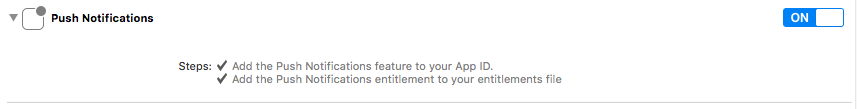ios (推送)之本地推送
編輯:IOS開發綜合
iOS上有兩種消息通知,一種是本地消息(Local Notification),一種是遠程消息(Push Notification,也叫Remote Notification),設計這兩種通知的目的都是為了提醒用戶,現在有些什麼新鮮的事情發生了,吸引用戶重新打開應用。本地推送也可以通過服務器控制,比如說如果有新消息了,推送消息,但是,前提是程序必須是打開的,而遠程推送,是通過蘋果APNS服務器,推送給手機,手機在推送給具體的哪個程序,一般遠程推送用到的比較多,先介紹下本地推送,下節在介紹遠程推送。
本地推送:
首先,先在appdelegate中注冊:
- (BOOL)application:(UIApplication *)application didFinishLaunchingWithOptions:(NSDictionary *)launchOptions {
[application registerUserNotificationSettings:[UIUserNotificationSettings settingsForTypes:UIUserNotificationTypeAlert|UIUserNotificationTypeBadge|UIUserNotificationTypeSound categories:nil]];//注冊本地推送
// Override point for customization after application launch.
return YES;
}
然後,在具體的viewcontroller中實現推送:
- (IBAction)localPushNow:(id)sender {
dispatch_async(dispatch_get_global_queue(DISPATCH_QUEUE_PRIORITY_DEFAULT, 0), ^{
//本地推送
UILocalNotification*notification = [[UILocalNotification alloc]init];
NSDate * pushDate = [NSDate dateWithTimeIntervalSinceNow:10];
if (notification != nil) {
notification.fireDate = pushDate;
notification.timeZone = [NSTimeZone defaultTimeZone];
notification.repeatInterval = kCFCalendarUnitDay;
notification.soundName = UILocalNotificationDefaultSoundName;
notification.alertBody = @"hello,world";
notification.applicationIconBadgeNumber = 0;
NSDictionary*info = [NSDictionary dictionaryWithObject:@"test" forKey:@"name"];
notification.userInfo = info;
[[UIApplication sharedApplication] scheduleLocalNotification:notification];
}
});
}在appdelegate中會接收到推送信息:
//接收本地推送
//接收本地推送
- (void)application:(UIApplication *)application didReceiveLocalNotification:(UILocalNotification *)notification{
NSLog(@"%@",notification.alertBody);
UILabel*label = [[UILabel alloc]init];
label.frame = CGRectMake(0, 0, 160, 20);
label.layer.cornerRadius = 10;
label.backgroundColor = [UIColor blackColor];
label.text = notification.alertBody;
label.textColor = [UIColor whiteColor];
label.font = [UIFont systemFontOfSize:12];
label.textAlignment = NSTextAlignmentCenter;
[self.window addSubview:label];
}過程中可能會出現如下狀況:
Attempting to schedule a local notification……with a sound but haven't received permission from the user to play sounds
Attempting to schedule a local notification……with an alert but haven't received permission from the user to display alerts
可能是因為你沒有注冊,或者設置中沒有開啟推送功能,
- 上一頁:IOS 通訊錄的模糊查詢
- 下一頁:IOS學習之——定位服務2 實現基本定位
相關文章
+