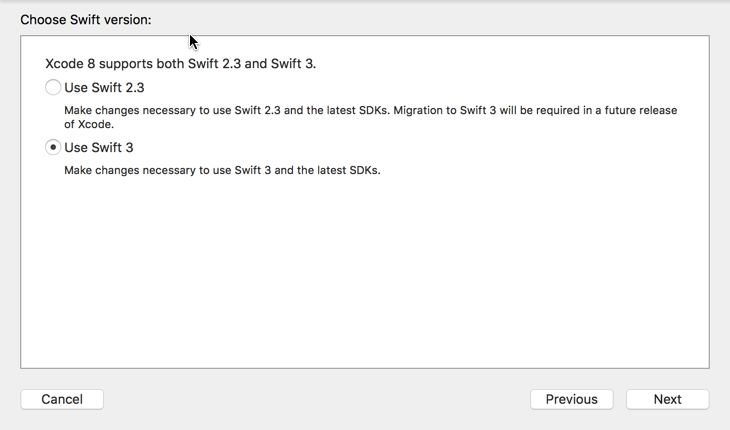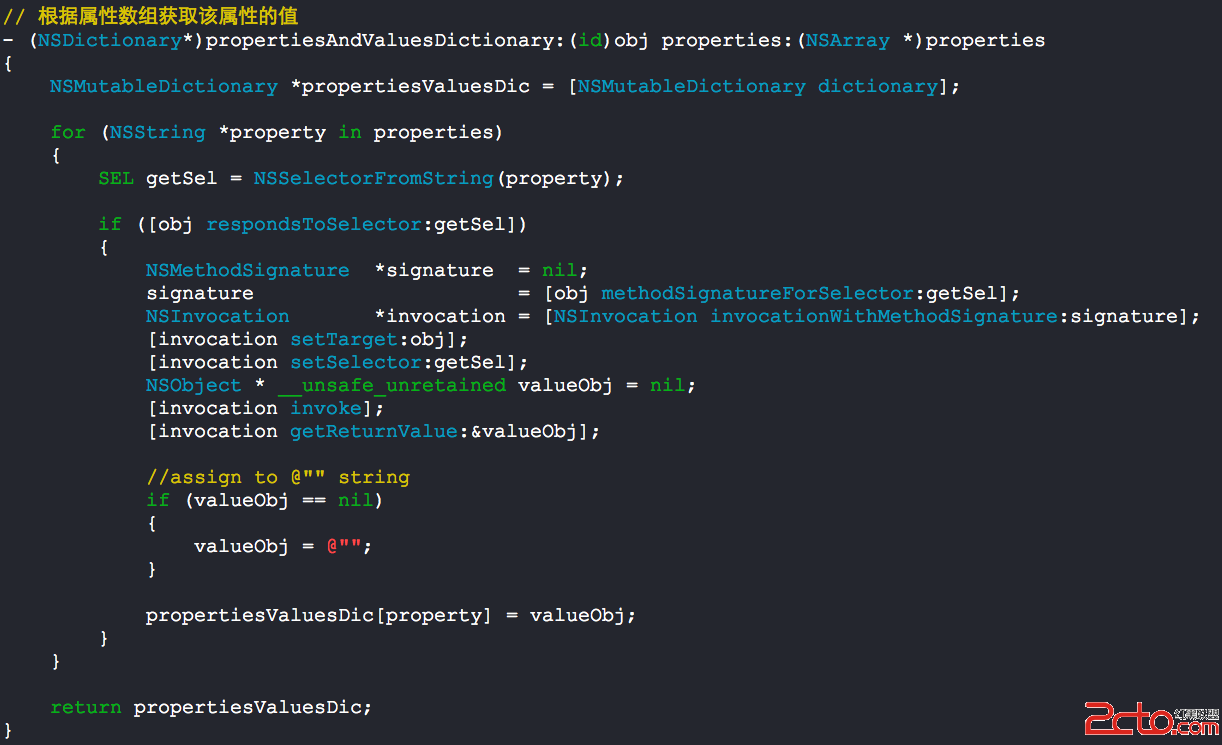IOS支付寶集成一系列問題
編輯:IOS開發綜合
問題
 vcjnz8LOu9bDPC9wPgo8cD48aW1nIHNyYz0="/uploadfile/Collfiles/20150109/20150109090245191.png" alt="\">
vcjnz8LOu9bDPC9wPgo8cD48aW1nIHNyYz0="/uploadfile/Collfiles/20150109/20150109090245191.png" alt="\">
把自己新建的文件夾拖動到這個框裡面,再次運行就OK了,如果不行可以再多試幾次
問題
如果遇到運行後報錯,類似於以下提示信息:
Cannot find interface declaration for "NSObject', superclass of 'Base64'
解決
那麼需要打開報錯了的文件,增加頭文件。
#import
問題
調用
[[AlipaySDK defaultService] payOrder:orderString fromScheme:appScheme callback:^(NSDictionary *resultDic) {
NSLog(@"reslutin = %@",resultDic);
}];
沒有反應,即沒有跳轉到支付寶sdk頁面
解決
把info.plist 裡的Main storyboard file base name 刪掉
- 上一頁:IOS學習之——定位服務2 實現基本定位
- 下一頁:IOS開發檢測設備搖動
相關文章
+