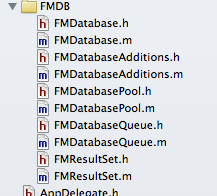ios開發之屬性字符串NSAttributeString與NSString相互轉換包含圖片
編輯:IOS開發綜合
分享幾個常用的 屬性字符串NSAtrributeString 和 NSString 普通字符串的 轉換方法:
一:把普通的字符串,替換為包含圖片的屬性字符串
plist 文件,圖片 格式見下圖:

+(NSMutableAttributedString *)stringToAttributeString:(NSString *)text
{
//先把普通的字符串text轉化生成Attributed類型的字符串
NSMutableAttributedString * attStr = [[NSMutableAttributedString alloc]initWithString:text];
NSString * zhengze = @\[[a-zA-Z0-9\u4e00-\u9fa5]+\]; //正則表達式 ,例如 [呵呵] 這種形式的通配符
NSError * error;
NSRegularExpression * re = [NSRegularExpression regularExpressionWithPattern:zhengze options:NSRegularExpressionCaseInsensitive error:&error];//正則表達式
if (!re)
{
NSLog(@%@,[error localizedDescription]);//打印錯誤
}
NSArray * arr = [re matchesInString:text options:0 range:NSMakeRange(0, text.length)];//遍歷字符串,獲得所有的匹配字符串
NSBundle *bundle = [NSBundle mainBundle];
NSString * path = [bundle pathForResource:@emotions ofType:@plist]; //plist文件,制作一個 數組,包含文字,表情圖片名稱
NSArray * face = [[NSArray alloc]initWithContentsOfFile:path]; //獲取 所有的數組
//如果有多個表情圖,必須從後往前替換,因為替換後Range就不准確了
for (int j =(int) arr.count - 1; j >= 0; j--) {
//NSTextCheckingResult裡面包含range
NSTextCheckingResult * result = arr[j];
for (int i = 0; i < face.count; i++) {
if ([[text substringWithRange:result.range] isEqualToString:face[i][@chs]])//從數組中的字典中取元素
{
NSString * imageName = [NSString stringWithString:face[i][@png]];
NSTextAttachment * textAttachment = [[NSTextAttachment alloc]init];//添加附件,圖片
textAttachment.image = [UIImage imageNamed:imageName];
NSAttributedString * imageStr = [NSAttributedString attributedStringWithAttachment:textAttachment];
[attStr replaceCharactersInRange:result.range withAttributedString:imageStr];//替換未圖片附件
break;
}
}
}
return attStr;
}
二:獲取屬性字符串的size大小:
注:對包含文字和圖片的屬性字符串,需要根據實際情況,調節其大小
+(CGSize)getAttributedTextSize:(NSString *)text
{
//先把普通的字符串text轉化生成Attributed類型的字符串
NSMutableAttributedString * attStr = [[NSMutableAttributedString alloc]initWithString:text];
NSString * zhengze = @\[[a-zA-Z0-9\u4e00-\u9fa5]+\];
NSError * error;
NSRegularExpression * re = [NSRegularExpression regularExpressionWithPattern:zhengze options:NSRegularExpressionCaseInsensitive error:&error];
if (!re)
{
NSLog(@正則表達式匹配錯誤%@,[error localizedDescription]);
}
NSArray * arr = [re matchesInString:text options:0 range:NSMakeRange(0, text.length)];
if (!arr.count)//說明字符串中沒有表情通配符,是普通的文本,則計算文本size
{
NSDictionary *dic=@{NSFontAttributeName: [UIFont systemFontOfSize:14]};
CGSize size1=[text boundingRectWithSize:CGSizeMake(160, 1000) options:NSStringDrawingUsesLineFragmentOrigin attributes:dic context:nil].size;
if (size1.height<=60)
{
size1.height=60;
}
else
{
size1.height+=15;
}
return size1;
}
NSBundle *bundle = [NSBundle mainBundle];
NSString * path = [bundle pathForResource:@emotions ofType:@plist];
NSArray * face = [[NSArray alloc]initWithContentsOfFile:path];
//如果有多個表情圖,必須從後往前替換,因為替換後Range就不准確了
for (int j =(int) arr.count - 1; j >= 0; j--) {
//NSTextCheckingResult裡面包含range
NSTextCheckingResult * result = arr[j];
for (int i = 0; i < face.count; i++) {
if ([[text substringWithRange:result.range] isEqualToString:face[i][@chs]])
{
NSString * imageName = [NSString stringWithString:face[i][@png]];
NSTextAttachment * textAttachment = [[NSTextAttachment alloc]init];
textAttachment.image = [UIImage imageNamed:imageName];
NSAttributedString * imageStr = [NSAttributedString attributedStringWithAttachment:textAttachment];
[attStr replaceCharactersInRange:result.range withAttributedString:imageStr];
break;
}
}
}
CGSize size2=[attStr boundingRectWithSize:CGSizeMake(180, 1000) options:NSStringDrawingUsesLineFragmentOrigin context:nil].size;
size2.height+=40; //表情文字增加高度
return size2;//返回屬性字符串的尺寸
}
三: 屬性字符串轉為普通字符串, 關鍵點: 圖片的二進制比對(可以放入到一個 子線程去做)
圖片二進制比對,獲得圖片名稱:
//不能直接得到串的名字?
-(NSString *)stringFromImage:(UIImage *)image
{
NSArray *face=[self getAllImagePaths];
NSData * imageD = UIImagePNGRepresentation(image);
NSString * imageName;
for (int i=0; i屬性字符串轉換為普通字符串:
假設為TextView,label,button同理
//把帶有圖片的屬性字符串轉成普通的字符串
-(NSString *)textString
{
NSAttributedString * att = self.attributedText;
NSMutableAttributedString * resutlAtt = [[NSMutableAttributedString alloc]initWithAttributedString:att];
__weak __block UITextView * copy_self = self;
//枚舉出所有的附件字符串
[att enumerateAttributesInRange:NSMakeRange(0, att.length) options:NSAttributedStringEnumerationReverse usingBlock:^(NSDictionary *attrs, NSRange range, BOOL *stop) {
//key-NSAttachment
//NSTextAttachment value類型
NSTextAttachment * textAtt = attrs[@NSAttachment];//從字典中取得那一個圖片
if (textAtt)
{
UIImage * image = textAtt.image;
NSString * text = [copy_self stringFromImage:image];
[resutlAtt replaceCharactersInRange:range withString:text];
}
}];
return resutlAtt.string;
}
- 上一頁:ios FMDB類庫的使用 學習筆記
- 下一頁:ios 歸檔學習筆記
相關文章
+