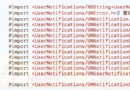iOS 使用Block實現函數回調
編輯:IOS開發綜合
其實,iOS中的Block就是C++中的函數指針,實現方式都是一樣的,下面貼出一個簡單的實踐。
首先,創建一個回調的類
BlockStudy.h
// // BlockStudy.h // BlockStudy // // Created by 杜甲 on 11/11/14. // Copyright (c) 2014 杜甲. All rights reserved. // #importBlockStudy.m@interface BlockStudy : NSObject typedef void (^TestBlock)(); @property (nonatomic , strong) TestBlock testBlock; - (void)StartBlock; @end
//
// BlockStudy.m
// BlockStudy
//
// Created by 杜甲 on 11/11/14.
// Copyright (c) 2014 杜甲. All rights reserved.
//
#import "BlockStudy.h"
@implementation BlockStudy
- (void)test
{
if (_testBlock) {
_testBlock();
}
}
- (void)StartBlock
{
[self performSelector:@selector(test) withObject:nil afterDelay:2.0];
}
@end
調用類ViewController.m
//
// ViewController.m
// BlockStudy
//
// Created by 杜甲 on 11/11/14.
// Copyright (c) 2014 杜甲. All rights reserved.
//
#import "ViewController.h"
#import "BlockStudy.h"
@interface ViewController ()
@end
@implementation ViewController
- (void)viewDidLoad {
[super viewDidLoad];
// Do any additional setup after loading the view, typically from a nib.
BlockStudy *block = [[BlockStudy alloc] init];
block.testBlock = ^()
{
UIAlertView *alert = [[UIAlertView alloc] initWithTitle:@"Block學習" message:@"測試成功" delegate:self cancelButtonTitle:@"取消吧" otherButtonTitles:@"OK", nil];
[alert show];
};
[block StartBlock];
}
- (void)didReceiveMemoryWarning {
[super didReceiveMemoryWarning];
// Dispose of any resources that can be recreated.
}
@end
相關文章
+