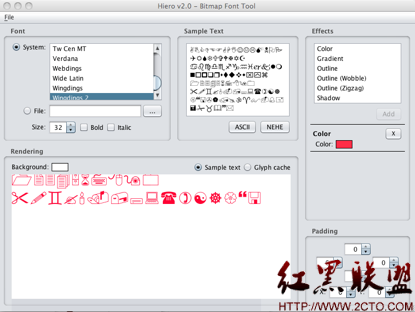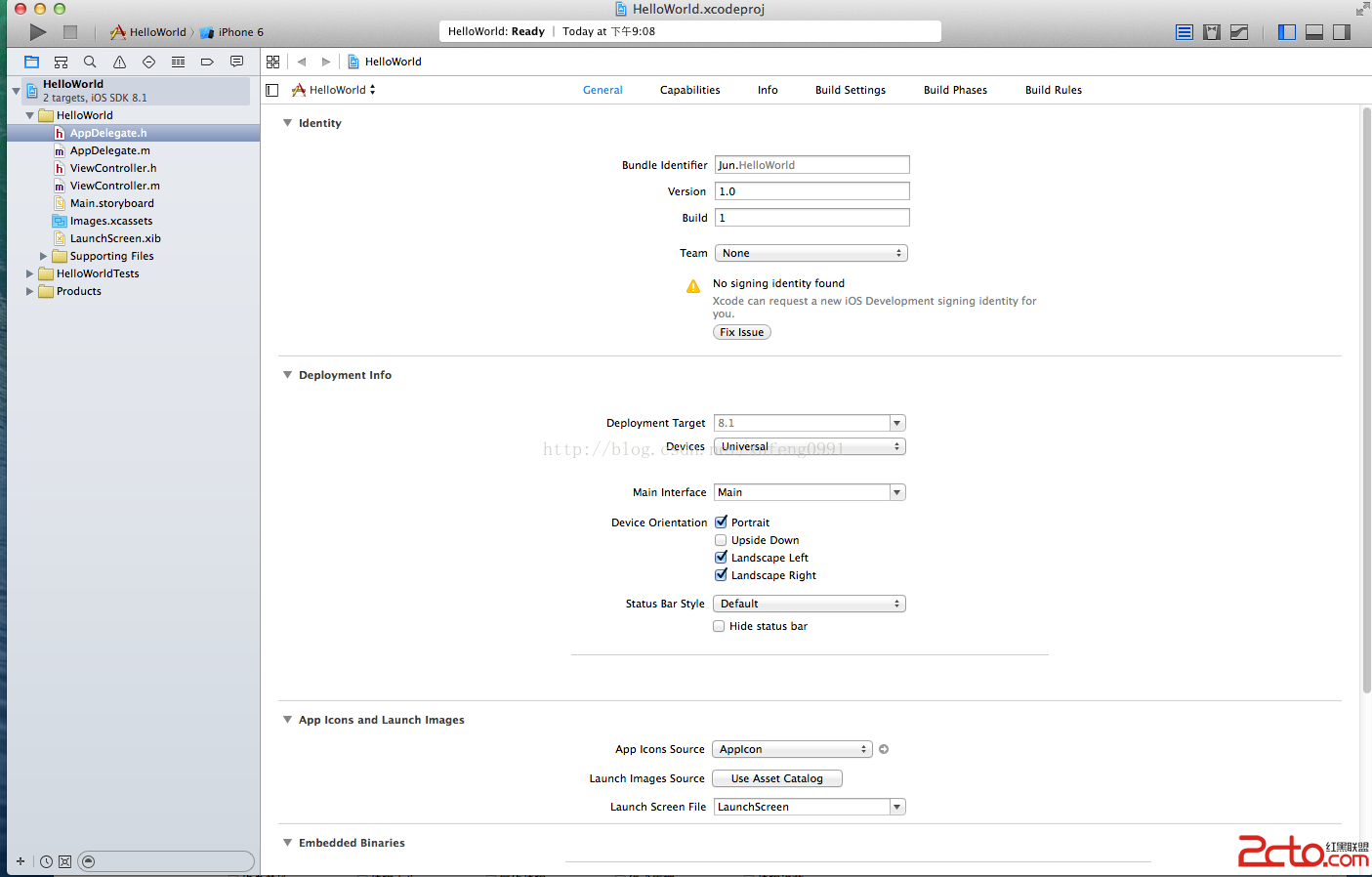iOS POST請求 有中文的時候
镔哥,最近post請求遇到一些問題,當有中文的時候是請求不成功
下面镔哥寫兩種案例:
1:通常post請求:(有中文不成功)
//1:設置URL
NSString *host
= HOST;
NSString *usename = @"fuck";
NSString *queryString = [NSString stringWithFormat:@"/app/clickTableScreen?userName=%@&idfa=%@&operator=%@&systemVersion=%@&networkState=%@&deviceName=%@&memorySize=%@&model=%@",usename,adId, [self checkCarrier],phoneVersion,netStr,userPhoneName,totalDiskSpaceStr, [LoginViewController deviceString]] ;
NSLog(@"querString:%@",queryString);
//完整的設置參數
NSString *urlString = [NSString stringWithFormat:@"%@%@",host,queryString];
NSLog(@"參數:%@",urlString);
//得到完整的url
NSURL *url1 = [NSURL URLWithString:urlString];
//2:Request請求
NSMutableURLRequest *request = [[NSMutableURLRequest alloc]initWithURL:url cachePolicy:NSURLRequestUseProtocolCachePolicy timeoutInterval:10];
[request setHTTPMethod:@"POST"];
//第三步,連接服務器
NSError * error = nil;
NSData *reqData = [NSURLConnection sendSynchronousRequest:request returningResponse:nil error:&error];
// //3:將請求轉換二進制
// NSData *reqData = [NSURLConnection sendSynchronousRequest:request returningResponse:nil error:nil];
if(reqData == nil){
if(error){//這樣寫有個好處,就是如果解析數據不成功,系統會列出原因,我就因為寫了這句話才知道出現什麼原因:(Error Domain=NSURLErrorDomain Code=-1002 "unsupported URL" UserInfo=0x14ed24c0 {NSUnderlyingError=0x)
NSLog(@"error = %@", error);
}
UIAlertView * alert = [[UIAlertView alloc] initWithTitle:@"提示" message:@"網絡不穩定,請稍後嘗試!" delegate:nil cancelButtonTitle:@"取消" otherButtonTitles:@"ok", nil];
[alert show];
return;
}else{
NSLog(@"error = %@", error);
}
NSDictionary *reqDic=[NSJSONSerialization JSONObjectWithData:reqData options:NSJSONReadingAllowFragments error:nil];
NSString *info = [NSString stringWithFormat:@"%@",[reqDic objectForKey:@"info"]];
NSLog(@"參數字典:%@",reqDic);
//4:打印數據
NSString *errcode = [NSString stringWithFormat:@"%@", [reqDic objectForKey:@"errcode"]];
if ([errcode isEqualToString:@"0"]) {
NSLog(@"成功了");
}else
{
UIAlertView *alert = [[UIAlertView alloc]initWithTitle:@"獲取廣告標識符失敗" message:info delegate:self cancelButtonTitle:@"確定" otherButtonTitles:nil, nil];
[alert show];
}
}
2:第二種寫法對比(其實就是加了一句話)
/1:設置URL
NSString *host = HOST;
NSString *usename = @"fuck";
NSString *queryString = [NSString stringWithFormat:@"/app/clickTableScreen?userName=%@&idfa=%@&operator=%@&systemVersion=%@&networkState=%@&deviceName=%@&memorySize=%@&model=%@",usename,adId, [self checkCarrier],phoneVersion,netStr,userPhoneName,totalDiskSpaceStr, [LoginViewController deviceString]] ;
NSLog(@"querString:%@",queryString);
//完整的設置參數
NSString *urlString = [NSString stringWithFormat:@"%@%@",host,queryString];
NSLog(@"參數:%@",urlString);
//得到完整的url
//有中文的時候要轉碼
NSString * urlstr = [urlString stringByAddingPercentEscapesUsingEncoding: NSUTF8StringEncoding];
NSURL * url = [NSURL URLWithString:urlstr];
//2:Request請求
NSMutableURLRequest *request = [[NSMutableURLRequest alloc]initWithURL:url cachePolicy:NSURLRequestUseProtocolCachePolicy timeoutInterval:10];
[request setHTTPMethod:@"POST"];
//第三步,連接服務器
NSError * error = nil;
NSData *reqData = [NSURLConnection sendSynchronousRequest:request returningResponse:nil error:&error];
// //3:將請求轉換二進制
// NSData *reqData = [NSURLConnection sendSynchronousRequest:request returningResponse:nil error:nil];
if(reqData == nil){
if(error){//這樣寫有個好處,就是如果解析數據不成功,系統會列出原因,我就因為寫了這句話才知道出現什麼原因:(Error Domain=NSURLErrorDomain Code=-1002 "unsupported URL" UserInfo=0x14ed24c0 {NSUnderlyingError=0x)
NSLog(@"error = %@", error);
}
UIAlertView * alert = [[UIAlertView alloc] initWithTitle:@"提示" message:@"網絡不穩定,請稍後嘗試!"delegate:nil cancelButtonTitle:@"取消" otherButtonTitles:@"ok", nil];
[alert show];
return;
}else{
NSLog(@"error = %@", error);
}
NSDictionary *reqDic=[NSJSONSerialization JSONObjectWithData:reqData options:NSJSONReadingAllowFragments error:nil];
NSString *info = [NSString stringWithFormat:@"%@",[reqDic objectForKey:@"info"]];
NSLog(@"參數字典:%@",reqDic);
//4:打印數據
NSString *errcode = [NSString stringWithFormat:@"%@", [reqDic objectForKey:@"errcode"]];
if ([errcode isEqualToString:@"0"]) {
NSLog(@"成功了");
}else
{
UIAlertView *alert = [[UIAlertView alloc]initWithTitle:@"獲取廣告標識符失敗" message:info delegate:selfcancelButtonTitle:@"確定" otherButtonTitles:nil, nil];
[alert show];
}
}