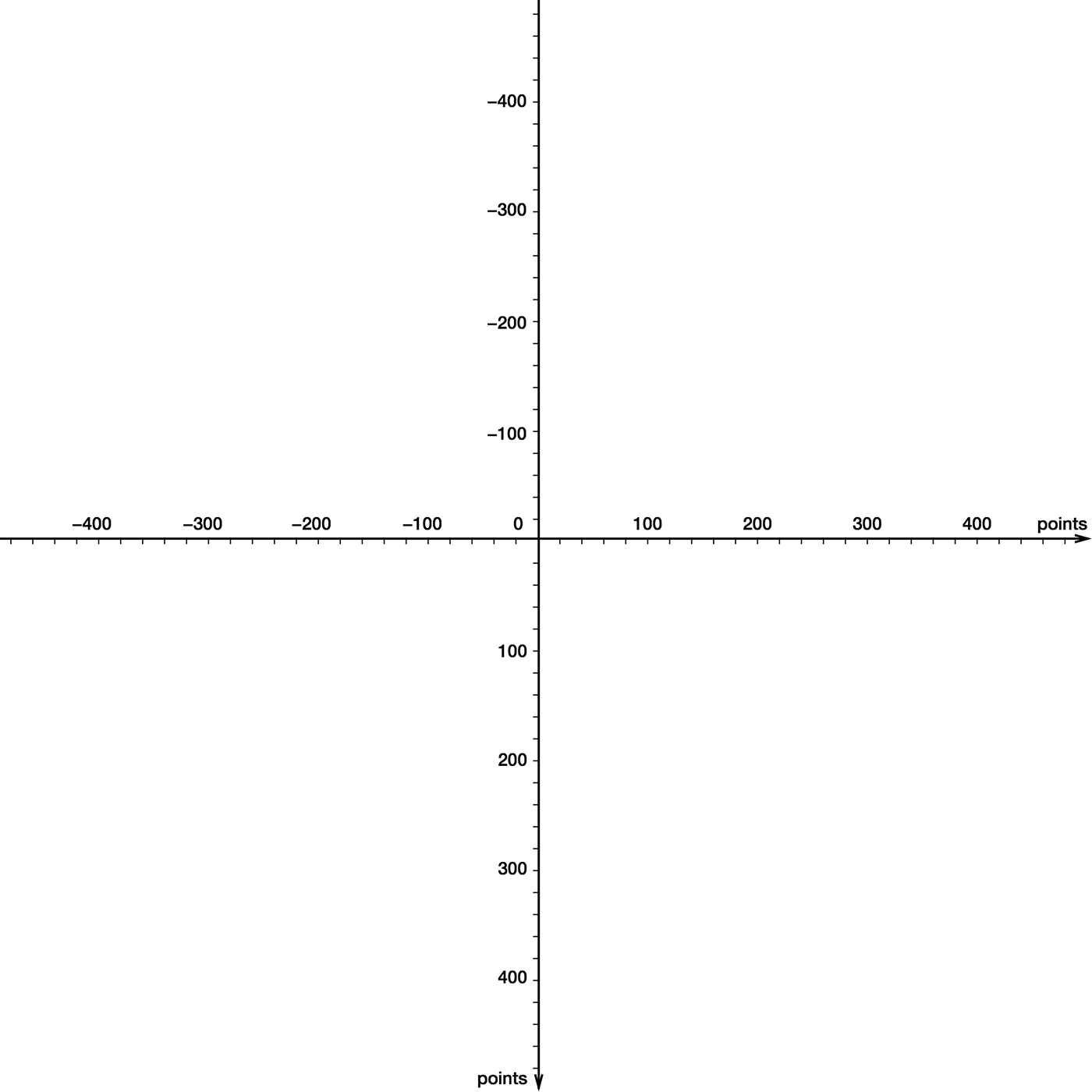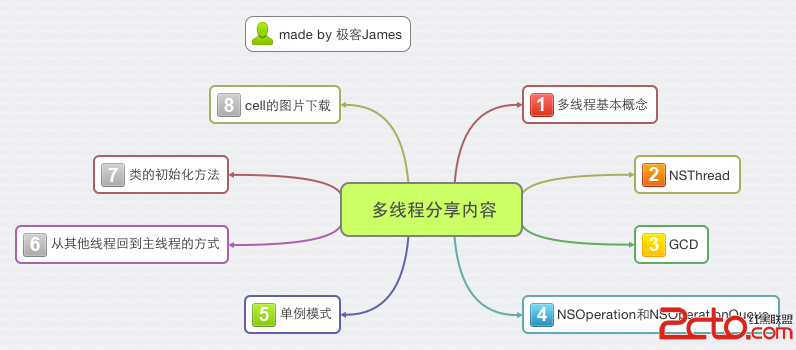ios發送郵件
編輯:IOS開發綜合
ios發送郵件
by 伍雪穎
第一種:
NSString *myEmail = @"[email protected]"; NSString *toemail = @"[email protected]"; NSString *emailDetail = [NSString stringWithFormat:@"mailto:%@?cc=%@&subject=Feedback!&body=Dear:",toemail,myEmail]; [[UIApplication sharedApplication] openURL: [NSURL URLWithString: emailDetail]];
第二種:
- (void)displayMailPicker {
MFMailComposeViewController *mailPicker = [[MFMailComposeViewController alloc] init];
mailPicker.mailComposeDelegate = self;
[mailPicker setSubject: @"Feedback!"];
NSArray *toRecipients = [NSArray arrayWithObject: @"[email protected]"];
[mailPicker setToRecipients: toRecipients];
NSArray *ccRecipients = [NSArray arrayWithObjects:@"[email protected]", nil];
[mailPicker setCcRecipients:ccRecipients];
// add a picture
UIImage *addPic = [UIImage imageNamed: @"[email protected]"];
NSData *imageData = UIImagePNGRepresentation(addPic);
[mailPicker addAttachmentData: imageData mimeType: @"" fileName: @"Icon.png"];
NSString *emailBody = @"Dear:";
[mailPicker setMessageBody:emailBody isHTML:YES];
[self presentViewController:mailPicker animated:YES completion:nil];
}
- (void)mailComposeController:(MFMailComposeViewController *)controller didFinishWithResult:(MFMailComposeResult)result error:(NSError *)error {
[self dismissViewControllerAnimated:YES completion:nil];
}一般用第二種
- 上一頁:ios 判斷網絡
- 下一頁:iOS常用設計模式——單例模式
相關文章
+