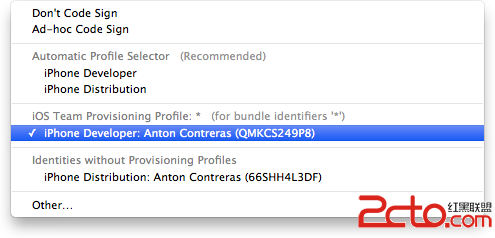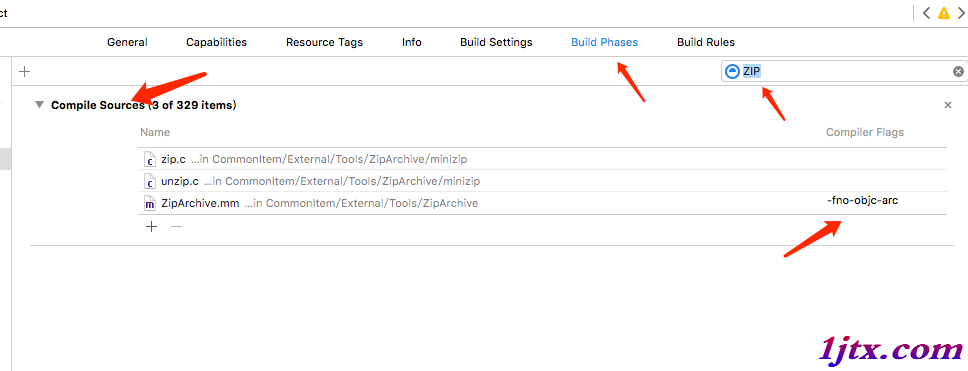日期選擇器(IOS開發)
編輯:IOS開發綜合
- (void)viewDidLoad {
[super viewDidLoad];
// Do any additional setup after loading the view, typically from a nib.
}
- (void)didReceiveMemoryWarning {
[super didReceiveMemoryWarning];
// Dispose of any resources that can be recreated.
}
- (IBAction)onclick:(id)sender {
NSDate *theDate = self.dataPicker.date;
// descriptionWithLocale 方法返回本地時間
// currentLocale 返回當前使用者信息
NSLog(@"the date picked is: %@", [theDate descriptionWithLocale:[NSLocale currentLocale]]);
// 設定格式化格式
// dd和DD的區別
NSDateFormatter *dateFormatter = [[NSDateFormatter alloc] init];
[dateFormatter setDateFormat:@"YYYY-MM-dd HH:mm:ss"];
// 輸出
NSLog(@"the date formate is: %@",[dateFormatter stringFromDate:theDate]);
self.label.text = [dateFormatter stringFromDate:theDate];
}
詳見注釋:關於dd和DD的區別就是,dd返回當前月份的第幾天,而DD返回當年的第幾天
相關文章
+- iOS開辟之UIPickerView完成城市選擇器的步調詳解
- iOS 中應用tableView完成右滑顯示選擇功效
- IOS完成選擇城市後跳轉Tabbar後果
- iOS中應用UIDatePicker制造時光選擇器的實例教程
- 詳解iOS App中UIPickerView轉動選擇欄的添加辦法
- iOS App中UIPickerView選擇欄控件的應用實例解析
- 實例講授iOS運用開辟中UIPickerView轉動選擇欄的用法
- 詳解iOS時光選擇框
- iOS 開發 處理UITableViewcell單選靜態改動cell文字和背景顏色的功用,且第一次默許選擇第一個cell
- IOS 地域選擇器(swift版本) AreaPickerView_swift
- 蘋果iOS8實用小技巧之iMessage快捷選擇圖片、在備忘錄中加入圖片、顯示灰度模式[多圖]
- 國行用戶怎麼選擇iPhone6?電信移動聯通iphone6機型大比拼![圖]
- 蘋果iOS8各版本使用心得!8.1B1版最值得選擇![圖]
- 蘋果國行iPhone6/Plus發售日期是什麼時候?iPhone6/Plus10月17發售[圖]
- ios9什麼時候可以更新?ios9正式版更新日期介紹[多圖]