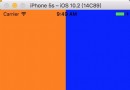iOS8 遇到的問題
編輯:IOS開發綜合
1、不能定位
打勾 設置- 隱私-定位服務-你的app-使用應用程序期間(始終)
打開app再進設置後會發現,你打勾的使用程序期間(始終)又給取消了。。。。
原來iOS8需要一些方法。。。
如果需要僅在前台定位,你在調用startUpdatingLocation 前需要調用requestWhenInUseAuthorization
如果需要在前後台定位,你在調用startUpdatingLocation 前需要調用requestAlwaysAuthorization
同時在plist文件中添加NSLocationWhenInUseUsageDescription或NSLocationAlwaysUsageDescription字段,值寫"需要定位"就可以了,也可以是其他的,這個提示文字"需要定位"在詢問用戶授權的時候會顯示到的。
if ([[[UIDevice currentDevice] systemVersion] floatValue] >= 8.0) {
[_locationManager requestWhenInUseAuthorization ];
}
[_locationManager startUpdatingLocation];2、模擬器鍵盤不管用
iOS Simulator- Hardware- keyboard 取消打勾 connect hardware keyboard
3、推送不管用
if ([[[UIDevice currentDevice] systemVersion] floatValue] >= 8.0) {
[app registerForRemoteNotifications];
UIUserNotificationSettings *settings = [UIUserNotificationSettings settingsForTypes:
UIRemoteNotificationTypeAlert
| UIRemoteNotificationTypeBadge
| UIRemoteNotificationTypeSound categories:nil];
[app registerUserNotificationSettings:settings];
} else {
[app registerForRemoteNotificationTypes:
UIRemoteNotificationTypeAlert
| UIRemoteNotificationTypeBadge
| UIRemoteNotificationTypeSound];
}相關文章
+