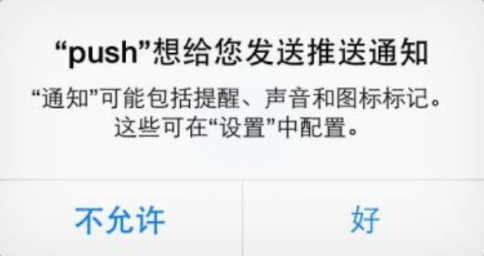iOS Dev (66) 一個手機游戲程序的基本考慮
編輯:IOS開發綜合
iOS Dev (66) 一個手機游戲程序的基本考慮
- 作者:大銳哥
- 摘自:
Learn iPhone and iPad cocos2d Game Development1 基本流程內的 handler
程序啟動
applicationDidFinishLaunching程序切到後台
applicationDidEnterBackground程序運行結束
applicationWillTerminate2 基本設置
允許用戶設置設備方向
[[CCDirector sharedDirector] setDeviceOrientation:CCDeviceOrientationLandscapeLeft];動畫幀周期
[[CCDirector sharedDirector] setAnimationInterval:1.0/60];保持游戲運行在一個高的幀率上是你的責任。
當你設置了一個低一點的幀率, 而且游戲可以穩定的保持在這個幀率, 用戶的體驗會比使用一個高一些但是不穩定的幀率要好很多。
理想狀態下, 你的游戲應該運行在 60 幀每秒的幀率, 特別是那些動作游戲。有一些游戲, 比如大多數的益智游戲, 30 幀每秒就可以滿足要求。
查看 FPS
[[CCDirector sharedDirector] setDisplayFPS:YES];日志在 Debug 和 Release 中的區別
用 CCLog,不要用 NSLog,後者在 Release 版本中也會存在,影響程序運行。
3 幾點入門知識點
類型轉換的防御性編程
CCNode* node = [self getChildByTag:13]; // 防御性編程:驗證返回的節點是CCLable類的對象 NSAssert([node isKindOfClass:[CCLabel class]], @node is not a CCLabel!);用什麼配置測試軟件?
測試時,盡量用 Release Configuration,不要用 Debug Configuration。
-
轉載請注明來自:http://blog.csdn.net/prevention
- 上一頁:IOS解析XML文件
- 下一頁:iOS Dev (67) 單例的實現
相關文章
+