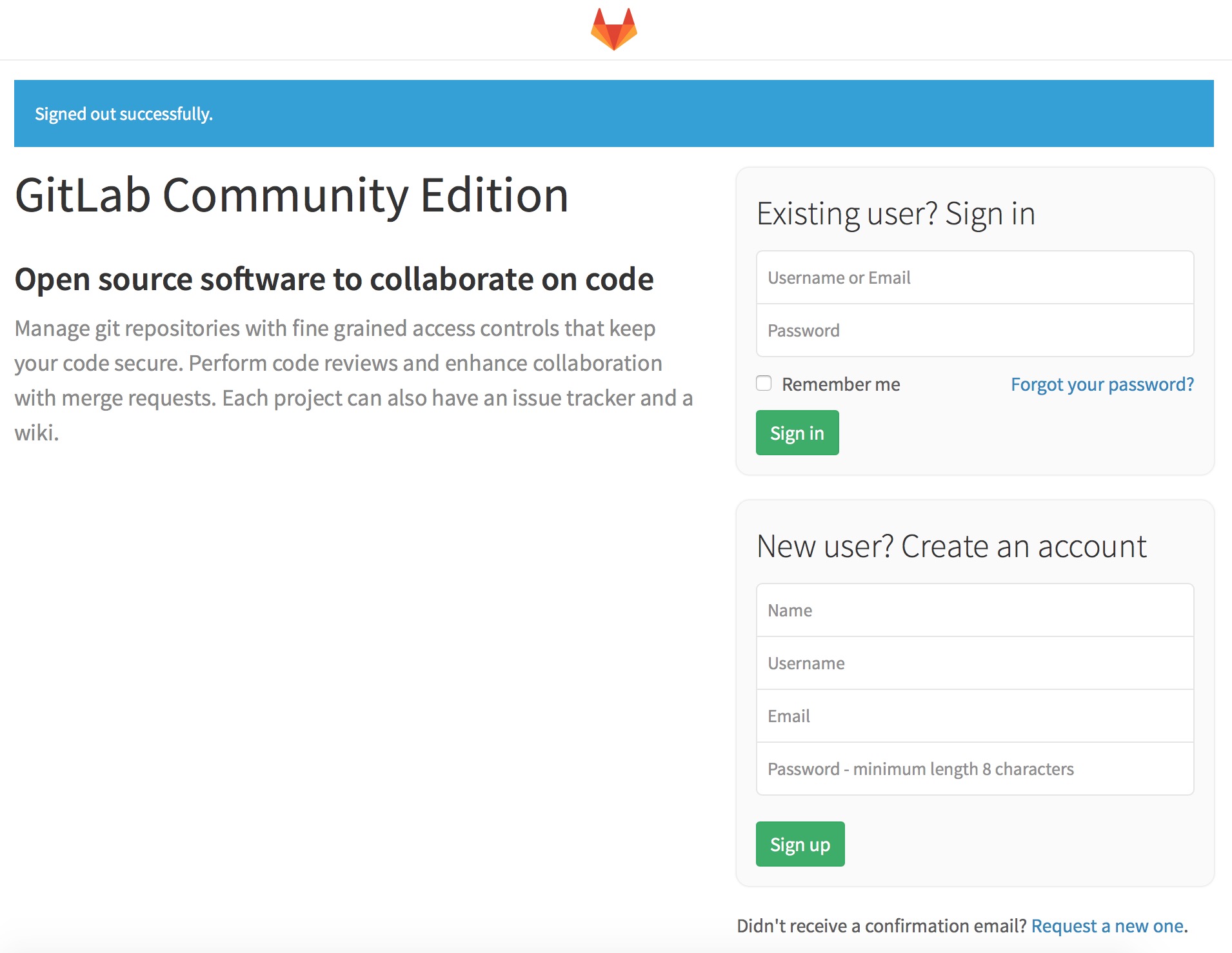ios如何在一個UIImageButton的裡面加一些自定義的箭頭
編輯:IOS開發綜合
可以采用如下方法,寫一個函數:
-(UIImage*) getOneImageButtonWithArrow{
//tmpView做附控件
UIView *tmpView = [[UIView alloc] initWithFrame:CGRectMake(0.0f, 0.0f, 38.0f, 32.0f)];
tmpView.backgroundColor = [UIColor clearColor];
//bgImg作為背景
UIImage* bgImg = [UIImage imageNamed:@"background.png"];
UIImageView *bgImageView = [[UIImageView alloc] initWithImage:bgImg];
bgImageView.frame = tmpView.frame;
//加入tmpView
[tmpView addSubview:bgImageView];
[bgImageView release];
//裡面的icon
UIImageView *tmpImageView = [[UIImageView alloc] initWithImage:[UIImage imageNamed:@"icon.png"]];
tmpImageView.frame = CGRectMake(4.0f, 4.0f, 24.0f, 24.0f);
tmpImageView.backgroundColor = [UIColor clearColor];
tmpImageView.alpha = 1.0f;
[tmpView addSubview:tmpImageView];
//箭頭
UIImage *arrowImage = [UIImage imageNamed:@"arrow.png"];
UIImageView *arrowImageView = [[UIImageView alloc] initWithImage:arrowImage];
arrowImageView.frame = CGRectMake(28.0f, 4.0f, 6.0f, 24.0f);
[tmpView addSubview:arrowImageView];
//獲取上下文,得到這個UIImage
UIGraphicsBeginImageContextWithOptions(tmpView.bounds.size, NO, 0.0);
[tmpView.layer renderInContext:UIGraphicsGetCurrentContext()];
UIImage *tmpImage = UIGraphicsGetImageFromCurrentImageContext();
UIGraphicsEndImageContext();
return tmpImage;
}相關文章
+