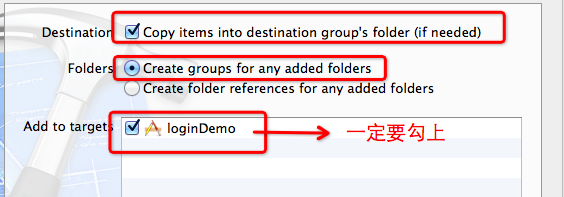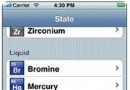iOS開發之系統通訊錄
編輯:IOS開發綜合
@iOS調用操作通訊錄所用的庫文件
AddressBook.framework
AddressBookUI.framework
#import "HMTMainViewController.h"
#import
#import
@interface HMTMainViewController ()
@property (nonatomic,strong) ABPeoplePickerNavigationController *personPickVC;
@property (nonatomic,strong) UIWebView *phoneCallWebView;
@end
@implementation HMTMainViewController
- (id)initWithNibName:(NSString *)nibNameOrNil bundle:(NSBundle *)nibBundleOrNil
{
self = [super initWithNibName:nibNameOrNil bundle:nibBundleOrNil];
if (self) {
// Custom initialization
}
return self;
}
- (void)viewDidLoad
{
[super viewDidLoad];
// Do any additional setup after loading the view.
self.navigationItem.title = @"系統通訊錄";
// self.navigationItem.leftBarButtonItem = [[UIBarButtonItem alloc] initWithTitle:@"刪除" style:UIBarButtonItemStylePlain target:self action:@selector(didClickDeletePersonAction)];
UIButton *button = [UIButton buttonWithType:UIButtonTypeSystem];
button.frame = CGRectMake(100, 70, 120, 40);
[button setTitle:@"選擇聯系人" forState:UIControlStateNormal];
[button addTarget:self action:@selector(didClickSelectAction) forControlEvents:UIControlEventTouchUpInside];
[self.view addSubview:button];
}
- (void)didClickSelectAction{
// 選擇電話薄的聯系人
self.personPickVC = [[ABPeoplePickerNavigationController alloc] init];
_personPickVC.peoplePickerDelegate = self;
_personPickVC.displayedProperties = @[[NSNumber numberWithInt:kABPersonPhoneProperty]];
[self deletePerson];
[self presentViewController:_personPickVC animated:YES completion:NULL];
//[self.navigationController pushViewController:[_personPickVC.viewControllers objectAtIndex:0] animated:YES];
//[self getAllPerson];
}
// 進入選擇聯系人界面
- (BOOL)peoplePickerNavigationController:(ABPeoplePickerNavigationController *)peoplePicker shouldContinueAfterSelectingPerson:(ABRecordRef)person{
// 選中聯系人後,就退出,並返回想要的屬性
[peoplePicker dismissViewControllerAnimated:YES completion:^{
NSString *firstName = (__bridge NSString*)ABRecordCopyValue(person, kABPersonFirstNameProperty);
NSLog(@"person = %@",firstName);
ABMultiValueRef phones = ABRecordCopyValue(person,kABPersonPhoneProperty);
for (int i = 0; i < ABMultiValueGetCount(phones); i++) {
NSString *phone = (__bridge NSString *)(ABMultiValueCopyValueAtIndex(phones, i));
NSLog(@"telephone = %@",phone);
}
}];
return YES;
}
- (void)peoplePickerNavigationControllerDidCancel:(ABPeoplePickerNavigationController *)peoplePicker{
[peoplePicker dismissViewControllerAnimated:YES completion:^{
}];
}
- (BOOL)peoplePickerNavigationController:(ABPeoplePickerNavigationController *)peoplePicker shouldContinueAfterSelectingPerson:(ABRecordRef)person property:(ABPropertyID)property identifier:(ABMultiValueIdentifier)identifier{
return YES;
}
// 展示所有聯系人
- (void)getAllPerson{
CFArrayRef allPerson = ABAddressBookCopyArrayOfAllPeople(self.personPickVC.addressBook);
for (id person in ((__bridge NSArray *)allPerson)) {
NSString *firstName = (__bridge NSString*)ABRecordCopyValue((__bridge ABRecordRef)person, kABPersonFirstNameProperty);
NSLog(@"firstName = %@",firstName);
// 因為一個用戶可能有多個電話,所以需要循環調取
ABMultiValueRef phones = ABRecordCopyValue((__bridge ABRecordRef)person,kABPersonPhoneProperty);
for (int i = 0; i < ABMultiValueGetCount(phones); i++) {
NSString *phone = (__bridge NSString *)(ABMultiValueCopyValueAtIndex(phones, i));
NSLog(@"telephone = %@",phone);
}
}
}
// 添加聯系人
- (void)addPerson{
ABAddressBookRef addressBook = self.personPickVC.addressBook;
ABRecordRef person = ABPersonCreate();
ABRecordSetValue(person, kABPersonFirstNameProperty, @"胡", nil);
ABRecordSetValue(person, kABPersonLastNameProperty, @"明濤", nil);
ABMutableMultiValueRef mulRef = ABMultiValueCreateMutable(kABStringPropertyType);
for (int i = 0; i < 1; i++) {
ABMultiValueIdentifier mutableIdentifier;
ABMultiValueAddValueAndLabel(mulRef, @"18690231234", nil, &mutableIdentifier);
}
ABRecordSetValue(person, kABPersonPhoneProperty, mulRef, nil);
ABAddressBookAddRecord(addressBook, person, nil);
ABAddressBookSave(addressBook, nil);
}
// 刪除聯系人
- (void)deletePerson{
CFArrayRef allPerson = ABAddressBookCopyArrayOfAllPeople(self.personPickVC.addressBook);
for (id person in (__bridge NSArray *)allPerson) {
NSString *firstName = (__bridge NSString*)ABRecordCopyValue((__bridge ABRecordRef)person, kABPersonFirstNameProperty);
if ([firstName isEqualToString:@"胡"]) {
ABAddressBookRemoveRecord(self.personPickVC.addressBook, (__bridge ABRecordRef)person, nil);
}
}
ABAddressBookSave(self.personPickVC.addressBook, nil);
}
// 撥打電話
- (void)dialPhoneNumber:(NSString *)phoneNumber{
// 1.UIWebView加載電話
NSURL *phoneURL = [NSURL URLWithString:[NSString stringWithFormat:@"tel:%@",phoneNumber]];
self.phoneCallWebView = [[UIWebView alloc] initWithFrame:CGRectZero];
[self.phoneCallWebView loadRequest:[NSURLRequest requestWithURL:phoneURL]];
// 2.私有方法
[[UIApplication sharedApplication] openURL:[NSURL URLWithString:@"telprompt://10086"]];
}
相關文章
+